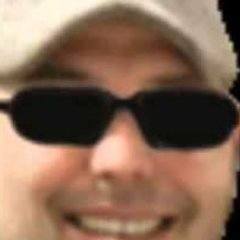-
Posts
92 -
Joined
-
Last visited
erikr_c's Achievements
-
PCPartPicker - System Build: Ryzen 1700/GTX 980 Ti + Networking & Peripherals
Folding@Home - User Stats: erikr_c @ Folding.ExtremeOverclocking.com
BOINC - User Stats: erikr_c @ BOINCstats.com
-
PCPartPicker: System Build - Ryzen 1700/GTX 980 Ti + Networking & Peripherals
Folding@Home: User Stats - erikr_c @ Folding.ExtremeOverclocking.com






.thumb.png.71c6b7b4965ef71020742eab7010f8a5.png)