-
Posts
33 -
Joined
-
Last visited
Awards
This user doesn't have any awards
Recent Profile Visitors
The recent visitors block is disabled and is not being shown to other users.
Sol33t303's Achievements
-
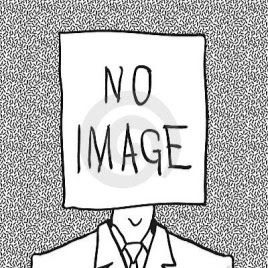
Could I get some opinions on my parts list?
Sol33t303 replied to Sol33t303's topic in New Builds and Planning
The GPU was ~$510 IIRC. Is the stock AMD cooler enough to let it boost? I try to avoid stock coolers because aftermarket coolers tend to perform much better without contributing much to the price. That case definitely seems like a better deal, airflow looks far better then what I had. EDIT: Also any reason for switching the PSU besides saving $10? $10 seems worth it for an extra 100w of headroom.- 3 replies
-
- parts compatibility check
- budget
-
(and 1 more)
Tagged with:
-
Budget (including currency): 800-1000 AUD Country: Australia Games, programs or workloads that it will be used for: Living Room Gaming PC, probably a lot of shooters https://au.pcpartpicker.com/list/Jjdbwg My budget is actually 1000 AUD (655 USD), but I had trouble fitting it in but I'm very much open to getting used and I'm gonna try and get some deals on black Friday/cyber monday. This is gonna be for 1080p gaming at 60 fps. This is for a family member. It's use case is gonna be a living room gaming/media PC with a controller (so I also gotta fit that in the budget as well which will probably be ~100 AUD). We don't care about noise levels (too far away to notice) or creature comforts, smaller is better but not a requirement, only real preference for looks is no RGB, but if something comes with it, it can just be turned off. Basically, we are just looking for pure performance for whatever will fit in our price.
- 3 replies
-
- parts compatibility check
- budget
-
(and 1 more)
Tagged with:
-
I'd not actually considered the possibility of the paperclip test not completely starting up the PSU, so I went and dug out my RGB controller thats powered by molex and hooked it up to one of my fans as a test. The RGB only turns on after performing the paperclip test, so it seems it also causes the PSU to power up other things then just the fan (it atleast powers up it's "perif" plug, which to me would indicate that it probably powers up other things as well). Sorry about not having very verbose descriptions, for the most part we just did things as we thought of them. Not a lot of methodology to it really, we just kept thinking of possible issues that could cause this, tried to test it and see if that IS the issue, find out it's not the issue, rinse and repeat until we hopefully found the correct answer (which we didn't). Eventually we went to following guides to diagnosing issues on how to diagnose motherboard and PSU issues (by that point we had both narrowed it down two those two components), then on to just taking apart and rebuilding the computer hoping that we would fix or atleast find the issue mid build and just trying to gather more info to think of new possible issues until we agreed that it was most likelly the PSU not being properly activated by the motherboard at startup. We did test with his PSU without the GPU, cooler, and RAM connected, but I'm still pretty sure it doesn't need those things to at least activate the PSU (it does need those things to POST of course), at least according to here, the PC is currently stuck at step one, activating the PSU, only once the PSU is activated does it proceed to step two and do POST. So I don't think those various components not being attached should stop the PC from performing step 1. However, I will ask him if he is alright with bringing the PSU back again to test it with all the components attached. I unfortunately don't really have the money at the moment to buy a second motherboard for testing, nor do I know of anybody who has a motherboard that I could borrow (my friend I have been talking about is the only other person I know to build his own PCs, and I know he doesn't have a spare motherboard). The motherboard is still under warranty so i'll try and see if I can get Asus to give me a replacement.
-
I suggested to my friend testing my PSU on his system, but he didn't want to, so not really much can be done about that. And as I said in my post I did the paperclip test on my PSU and it starts fine, fan and everything (the paperclip test is inserting a paperclip that connects a ground pin to the PSON pin in the main motherboard cable connected to the psu (you can search up "atx motherboard power pinout" if you don't know what im talking about), which AFAIK is pretty much what the motherboard should be doing when it tries to start up, so the PSU can start putting power into things like GPU, fans, etc. So the motherboard can begin POST). And as I said, I did that test and tried with two different PSUs, it seems VERY likely it's a motherboard issue. I did not swap out any other components. I don't belive anything caused any real damage that I did (when installing the motherboard the standoffs scratched the back of the motherboard a bit, thats everything that we noticed when me and my friend were looking at the motherboard for any possible damage).
-
I have been testing for almost a week, trust me i did not go straight to this configuration. I only went to this setup after 3 or 4 days of testing trying to see what plugged i had missed or what cord was not properly plugged in. The motherboard always seems to have been receiving some amount of power, but it does not properly start up the PSU (I do not know how to explain this, the PSUs fans do not start up).
-
As I said, I'm just trying to get it to the point to at least TRY to post, I don't expect it to succeed at all. At the moment the PSU doesn't even start so it can start testing components for power. I'm aware that the CPU would overheat but once I can figure this out I plan to cut the power straight away, throw it back in my case (with cooler, RAM, GPU etc.)
-
So this has been a doozy of a problem that I have been trying to solve for the past week-ish, giving in and hope one of you guys can think of anything else to try. I tried moving my system into a new case (ran out of drive bays in my old one, among other things). Tried turning it on... and nothing. Motherboard gets power (RGB comes on, USB ports receiving power, powers also flowing through motherboards headers as tested with my friends multimeter) I have probably checked each connection like 3 times, practically rebuilt it like twice, cleaned it, cleared the uefi, genuinely everything me and my friend could think to do. Everything me and my friend could gather pointed us towards the motherboard simply not activating/starting up the PSU, and it's not the PSUs fault, I did the paperclip test on it, tested it with a multimeter, and tried starting the PC with my friends old PSU (nothing wrong with it, just very old and made by a no longer existing company and was probably a good idea to replace before there WAS something wrong with it). After a week of testing I'm at my wits end, I feel like this is fixable as it's fairly minor it seems (as I said, everything seems powered, PSU seems healthy, motherboard just doesn't want to start up the connected PSU). Also tried shorting the motherboard headers and nothing. So anybody got any ideas? Or should I give it up and just try to claim the warranty (it's still within it)? Heres a couple images:

