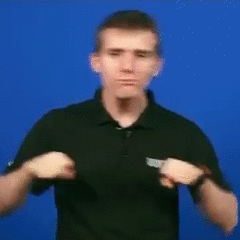-
Posts
292 -
Joined
-
Last visited
Reputation Activity
-
.png) TheTallGuy reacted to piratemonkey in PronHub gets cancelled by Visa and Mastercard
TheTallGuy reacted to piratemonkey in PronHub gets cancelled by Visa and Mastercard
Prawns nasty tho. All my homies love shrimp
-
 TheTallGuy reacted to Ashley MLP Fangirl in Downgrade from Windows 10 to Windows 8.1
TheTallGuy reacted to Ashley MLP Fangirl in Downgrade from Windows 10 to Windows 8.1
Because it's a much more stable os and doesn't force you to reboot for updates, it doesn't automatically install bloatware like candy crush....
-
 TheTallGuy reacted to Anonymous12556 in 10 Ways Mac OS is just BETTER
TheTallGuy reacted to Anonymous12556 in 10 Ways Mac OS is just BETTER
How about 10 ways macs are just worse :
Thermal throttling
Expensive repairs
Hardware prone to failure
Keyboard prone to failure
No upgrade ability
Overpriced
T2 chip prevents data recovery
Janky repairs such as rubber pads on GPUs
-
 TheTallGuy reacted to PeterBocan in 10 Ways Mac OS is just BETTER
TheTallGuy reacted to PeterBocan in 10 Ways Mac OS is just BETTER
Yeah, most of the mentioned is software-related, not hardware-related. So I guess, we can agree on that. But hardware is getting more and more... janky...
-
 TheTallGuy reacted to BuckGup in sony vegas pro vs adobe premiere
TheTallGuy reacted to BuckGup in sony vegas pro vs adobe premiere
Davanci is the best because paying Adobe $60/month forever just sucks
-
 TheTallGuy reacted to mariushm in sony vegas pro vs adobe premiere
TheTallGuy reacted to mariushm in sony vegas pro vs adobe premiere
They just call it Vegas: https://www.vegascreativesoftware.com/us/vegas-pro/product-comparison/#productMenu
-
 TheTallGuy got a reaction from WereCat in sony vegas pro vs adobe premiere
TheTallGuy got a reaction from WereCat in sony vegas pro vs adobe premiere
Will take a look at DaVinci Resolve.
-

-

-
 TheTallGuy got a reaction from Trippsy in Which Company of keyboard should i get?
TheTallGuy got a reaction from Trippsy in Which Company of keyboard should i get?
It all comes down to personal preference regarding the key switches. I prefer Corsair with their Cherry MX.
-
 TheTallGuy reacted to JoostinOnline in Netflix no hd
TheTallGuy reacted to JoostinOnline in Netflix no hd
Netflix adjust the resolution depending on your Internet speed to prevent buffering. Even if your internet is normally fast enough, everyone has occasional dips and lost packets.
-
.png) TheTallGuy reacted to nillas12 in Experiences with non-techies
TheTallGuy reacted to nillas12 in Experiences with non-techies
Thought it would be fun to make a topic about, all of our experiences with all the people, who doesn't really understand all the tech.
Note: Don't make this too harsh on them. You need to help them, not yell at them.
I'll go first:
So my mom has a daycare. And one day I am sitting on the floor with my laptop. And one of the kids, with real dirty hands come and put his hand on the screen. Guess he thought it was a touch screen. Still haven't gotten it off, and it was 3 months ago.
My grandmother is scared of getting rid of the computer, because she thinks it will cut the power to her house.
-
 TheTallGuy got a reaction from Szabodomi in Does a GPU give an image right out of the box
TheTallGuy got a reaction from Szabodomi in Does a GPU give an image right out of the box
Yes, a GPU does give an image right out of the box. Just don't forget to download the drivers for the GPU after you have installed Windows
-
.png)
-
 TheTallGuy got a reaction from driftz240 in All this work... for what??
TheTallGuy got a reaction from driftz240 in All this work... for what??
Is there a reason for the video to be unlisted or?
-
 TheTallGuy reacted to dizmo in Anyone seen this kind of scam before?
TheTallGuy reacted to dizmo in Anyone seen this kind of scam before?
It's one of the oldest tricks in the book. Don't fall for it. Just toss out the check and carry on.
-
 TheTallGuy got a reaction from crazysteve240 in Overclocked PC turns on, then off, then on again and boots into windows.
TheTallGuy got a reaction from crazysteve240 in Overclocked PC turns on, then off, then on again and boots into windows.
And.... did it work?
-
 TheTallGuy got a reaction from crazysteve240 in Overclocked PC turns on, then off, then on again and boots into windows.
TheTallGuy got a reaction from crazysteve240 in Overclocked PC turns on, then off, then on again and boots into windows.
What is the most time you have ever run a benchmark on your computer, and wich benchmarking program did you use?
-
 TheTallGuy got a reaction from crazysteve240 in Overclocked PC turns on, then off, then on again and boots into windows.
TheTallGuy got a reaction from crazysteve240 in Overclocked PC turns on, then off, then on again and boots into windows.
Then the overclock is not stable at 45, with automatic voltage. When I overclock my system I always do manual voltage instead of automatic. Try to find out what the voltage is the chip needs at stock. Manually set the voltage to that number and then slowly increase the multiplier until the system is not stable anymore, then slowly increase the voltage.
-
 TheTallGuy got a reaction from crazysteve240 in Overclocked PC turns on, then off, then on again and boots into windows.
TheTallGuy got a reaction from crazysteve240 in Overclocked PC turns on, then off, then on again and boots into windows.
Reset all the settings in the BIOS and check if the same thing happens. If the same thing happens we can say that it is not the fault of the overclock.
-
 TheTallGuy got a reaction from crazysteve240 in Overclocked PC turns on, then off, then on again and boots into windows.
TheTallGuy got a reaction from crazysteve240 in Overclocked PC turns on, then off, then on again and boots into windows.
So let me get this clear when your pc is not overclocked this does not happen?
-
 TheTallGuy got a reaction from Mando772004 in Is this a good benchmark score?
TheTallGuy got a reaction from Mando772004 in Is this a good benchmark score?
Totally agree on that!
-
.png) TheTallGuy reacted to lewdicrous in Fixing a Broken Gaming Monitor for CHEAP - DIY
TheTallGuy reacted to lewdicrous in Fixing a Broken Gaming Monitor for CHEAP - DIY
So Linus is called shipping damage now?
-
 TheTallGuy reacted to NineEyeRon in Is this a good benchmark score?
TheTallGuy reacted to NineEyeRon in Is this a good benchmark score?
My tip is don’t judge your PC solely on benchmark scores.
Judge it against the experience you expect at the resolution you play at.
Tech like GSync and FreeSync help give a superior experience even when your scores may say otherwise.
-
 TheTallGuy reacted to .Apex. in High "System" Usage
TheTallGuy reacted to .Apex. in High "System" Usage
You mean RGB or a white LED on the board? yeah that's supposed to happen, fans should be off though
That's supposed to be there, it's a host for drivers, but I found this that's helpful to diagnose where the problem is coming from
https://superuser.com/questions/527401/troubleshoot-high-cpu-usage-by-the-system-process
Download Process Explorer and right click on System and go to properties as explained on that page