-
Posts
270 -
Joined
-
Last visited
Content Type
Forums
Status Updates
Blogs
Events
Gallery
Downloads
Store Home
Everything posted by Idkwhat2putheresowhatever
-
I know what you're thinking. It's probably a thermal issue. Honestly, everything points towards it being one. But it just keeps shutting down without warning at 57 deg c. Here's a bit of context: I bought a Razer Blade 14 2016 for $50 which was supposedly in a rough but working condition. It worked fine for a bit but just shut off for no reason when I was updating to Windows 10 22H2. It would just keep turning off before it reached the desktop. This laptop also has no battery as it's bloated so it was disposed of by the previous owner. For some reason, Razer Synapse thinks it's a Blade Stealth so it cannot control the fans. The fans just refuse to spin up over a certain speed but the temps seem alright. It does spin up to max during POST which is a little odd. I left it overnight and it somehow worked for around 10 mins before it died again. Other things I tried: Repasting and cleaning the fans Using memtest86 (it just shuts off and windows memory diagnostic shows no errors) Booting into USBs (none of them worked: linux, windows, windows pe. strangely enough, the razer recovery environment works without any problems) Disabled the GTX 970m in Windows(no difference) Enabled power saving mode and set the Max processor state to 50% (this worked strangely but it shut off less than a minute after switching back to balanced) So it could be that: The board is toast The CPU is toast The memory is toast The charger is toast To rule out the charger I'm going to borrow a friend's MSI charger on Thursday. I'm not sure if it would work as it seems to have the same dimensions (5.5mm outer, 2.5mm inner). Would trying to limit the CPU while taxing the GPU rule out the power issue? It's just a weird laptop overall. I tried using notebookfancontrol with the razer xml file but it doesn't change the fan speed at all. Thoughts/ideas??
-
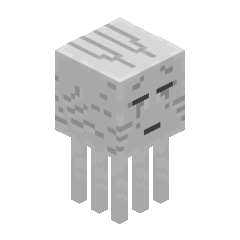
Laptop running way slower than usual
Idkwhat2putheresowhatever replied to makubek's topic in Troubleshooting
You can download hwinfo from hwinfo.com. Both the portable or installer version work in this case. Run the program and it should prompt you a starting window. Check sensors only as we will only need that in this case. Scroll down and you should see a section for your GPU (with temps, clocks and everything) and your CPU. Next, run your game, then tab back to hwinfo and on the bottom right, click on the clock icon to reset your values. Then play your game for around 15 mins and check back at hwinfo for any irregular values like high temps or low clocks. This program monitors everything including cpu, ram and gpu. -
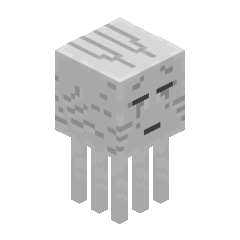
Laptop running way slower than usual
Idkwhat2putheresowhatever replied to makubek's topic in Troubleshooting
Have you tried using DDU to remove and install your GPU drivers? That typically fixes driver issues with your GPU. On top of that, have you checked your GPU and CPU clocks as well? Your temps may not be high but there is always a possibility of the laptop throttling itself to maintain a temperature limit, so your temps may be good, but you could still be throttling. Have you downloaded anything suspicious recently? It is always good to run a malware scan in case your laptop is infected. The scanner from malwarebytes is great for this purpose. -
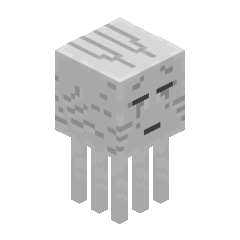
Laptop running way slower than usual
Idkwhat2putheresowhatever replied to makubek's topic in Troubleshooting
I see that your laptop only has 8GB of ram. 16GB is generally considered to be the recommended minimum for gaming. Especially since you run some background tasks along with your game. Your screeenshot of task manager shows that you are already using 91% of your physical ram, so an upgrade to 16gb will be beneficial, especially since you are likely only using single channel ram now. It could be that your laptop is running some background tasks, like Windows update or a scheduled malware scan which takes up more ram than usual, making the lack of ram more inherent. When you sleep the machine state will be saved to ram for you to resume work quicker. Since you are low on ram, this may have been an issue. So do consider upgrading your ram as that would be the most effective solution. -
Hey everyone, thanks for all your responses. I decided that since I wasn't able to return the Dawn Pro, I would just use it with a 4.4mm balanced cable. Sure, it definitely isn't able to bring out the true performance of the Sundaras, but it got close to what I was expecting from it, even more so after using oratory1990's eq. The bass isn't earth shattering but its really tight and crisp. The soundstage is also wider than my 560s. So I'm pretty satisfied for now. The volume is comfortable for me at around 50-55%. I will get a better amp eventually, when I decide that I can splurge a little bit more of audio equipment. Or maybe when I'm better versed regarding these things. Once again, thank you guys for your help.
-
I totally get that I should have spent more. But I did not account for the amp when purchasing the headphones so it is causing me to blow past my initial budget for this. I don't need the volume, in fact it gets plenty loud at 50% volume. It just sounds a little off, which I'm hoping that the amp/dac combo will fix.
-
Just got a pair of 2018 Hifiman Sundaras to use alongside my Sennheiser HD 560s. I'm not particularly knowledgeable about audio stuff so I thought that the Sundaras having an impedance of only 37 ohms meant that it was pretty easy to drive. Turns out that was not the case as I did not notice the sensitivity of it. Needless to say, my MSI Motherboard with an unspecified amp and a Realtek 4080 can't drive it. When I tested it on my PC, it sounded worse than when I did in the store (to be fair, they lent me a Mojo AMP/Dac). It gets pretty loud but the bass extension just isn't as good. Not much of an improvement from my 560s in that aspect. Since I didn't have unlimited budget, I ordered the cheapest reasonable amp I could afford, which is a Moondrop Dawn Pro. It seemed pretty good but it just released less than a month ago so there isn't much information about it. Though the regular dawn has received pretty great reviews and the dawn pro is supposed to be its successor. The Dawn supposedly delivers 230mw @ 32 ohms on the 4.4mm balanced output but there isn't info on this for the Pro. The only spec I can find is that it delivers 4Vrms/120mW or 135mw @ 32 ohms but I'm not sure if its on the 3.5mm or balanced 4.4mm. I currently have a 4.4mm balanced cable on order so if it only delivers 135mw on the 4.4mm output then I'm a little concerned that it is not enough. I might be looking at the wrong things here so I kinda need help on this as I'm not familiar with the jargon used in the audio space. I tried it on the Quad ES9218P DAC of the LG V50 and it has the same issue but worse as high gain mode isn't automatically enabled due to the low impedance. Here's why I picked the Moondrop Dawn Pro - Its cheap at $50 (I spent most of my budget on the Sundaras as I didn't think I'd need an amp) - It's a dac/amp combo (My Logitech Powerplay mat keeps causing strange interfererence issues with the jack on the rear IO of my motherboard which led to frequent popping sounds so a dac could fix this) - It's USB powered (I'm running out of power outlets due to the amount of stuff I have but I do have a ton of unused USB ports) I initially wanted to pick up the FIIO KA3 but I decided to save the $15 which I am now worried could be a mistake. Thoughts?
-
I don't think that will be an issue since the boot drive is only used when the PC boots into the OS and not tbe BIOS. Since the issue happens on the BIOS, I doubt that will be an issue. But if you think it may be the cause, you can always try unplugging it and see how it goes. Computers are strange things.
-
As it turns out I have a new issue. Unlike my previous MPO issue where my PC freezes until I do a driver reset, I had my PC lock up fully. No response from any key inputs but I could still hear my friends on discord and the song playing on spotify (the next song started playing after the current one finished so it seems like it is still loading something). All the rgb also worked fine EXCEPT for the one on the graphics card. Funny enough, I had this same issue with the older card a few times so I think this might actually be the same card. Pretty scummy of Asus to "repair" my older card by "replacing" it when they just replaced the cooler and the backplate. I mean, what are the odds of 2 cards having the exact same issues.
-
You can also try removing all the cables except the ones that supply power (like the usb headers and front panel ones) and short the power button pins on the board to power it up.
-
You can try to keep the PC off (but plugged in) and shorting the pins for 10-15 seconds. This seems to be the solution for others with the same problem. I'd say you should also try to remove the cooler and remount it after replacing the thermal paste. Then reseat all the power cables in your system. If none of this fixes your issue, you likely have a hardware problem which is difficult to diagnose without additional parts.
-
The Lenovo slim 7i seems to fit all of your requirements. The 14 inch model is thinner and lighter (also evo certified) but the 16 inch comes with the more powerful 14 core i7-12700H and dedicated Intel Arc Graphics. Both are available on amazon for under the price of a Macbook Air M2 but the 16 inch is on sale for 1k on amazon. 1. They both have a 16:10 Display with full sRGB coverage (2.8k I believe) 2. Lenovo keyboards have generally been pretty decent imo. Not sure about heat though. 3. Both are quite thin but the 14 inch is more so. Both have an aluminium chassis 4. The 14 inch has a 12 core i7-1260p while the 16 inch has a i7-12700h. Both are more than enough for day to day tasks. 5. If you are concerned about battery life, you can opt for the the 14 inch one as it has an evo certification, but both should be ok. Both of them also have FHD webcams. Link for the 16 inch Link for the 14 inch As for alternatives: Here is the Acer Swift 3. Not really a fan of the keyboard and the bottom of the laptop isnt aluminium I believe. But it has an oled display and the same CPU as the 14 inch Slim 7i.
-
It should tell you something about the cmos checksum when you start it up right after. If this does not fix the issue, I suggest you try to borrow a graphics card from someone to test your build if possible.
-
Have you tried resetting the CMOS on the board? If you haven't, turn off your pc and unplug it, then jump these 2 pins for a few seconds (the ones labelled CLR_CMOS). You can use a screwdriver tip to bridge the 2 pins to jump them. Once this is done, turn the pc on as per normal.
-
I see. Did you purchase the parts new? What CPU cooler do you have?
-
Have you tried to reseat the motherboard? It may be making contact with your case if it is not mounted with proper standoffs or if it isnt mounted correctly and causing a short.
-
So changing the graphics mode does fix the issue for now. My friend who has the ROG model of the 3070 doesn't have the issue with the same driver and chrome version, so that kinda doesn't make sense to me. The distributor asked me to contact Asus and Asus sent me a form to fill up. If I am able to get a replacement card, should I try to get one or just leave the card alone for now? They haven't confirmed whether the card they have sent as a "replacement" is a different card from what I sent in.
-
Are you able to list what other components you have with your pc like your CPU or graphics card? Do any of the fans ramp up when the screen turns black?
-
A bronze rating does not neccessarily mean that the quality of the PSU is of poorer quality than one with a higher rating (gold etc.). It is merely an efficiency rating. Regardless of the rating, a 500w should deliver a maximum wattage of 500w. I'd assume that bequiet sells pretty decent, so it neither should be an issue. If you want to stick to the manufacturer recommendation, a 6650XT will be a great card. Otherwise, you can opt for something like a 6700XT, as it likely shouldn't reach the 500w limit but it will be a little close.
-
Do you notice any anomalies with the temperatures of your components (CPU/Motherboard)? It should be shown in the BIOS.
-
I still have MPO disabled since I swapped in the 5700xt. Disabling hardware acceleration makes chrome run pretty bad for me so I don't think thats a good idea. I have managed to get a picture of it though(albeit of really bad quality). Thats something I havent tried before. Will give it a go and see if that fixes anything. Though I'm still not sure why this would be the cause of my issue and why it has only started happening recently and not when I got the card. I have had it for more than 2 years at this point. My main concern at this point is that it is a hardware issue which will gradually become worse down the line, which is something that I really hope doesn't happen as I plan to keep this card for another 4-5 years. Reproducing the issue is really hard as it happens really randomly and the severity of the artifacting also differs. I'm not even sure if Asus really issued me a replacement card at this point. I'm suspecting that they couldn't reproduce the issue so they just stuck a new cooler/backplate on with a new serial number in an attempt to fix it.
-
Hello people, I've been having a really strange issue where when I'm watching a video on youtube, strange artifacts will appear on my screen (either black squares or rectangles in a grid like formation in different spots). I haven't been able to pick it up on camera or anything so I don't really have a picture to show unfortunately. This issue started happening 2 months ago and when it did, I just DDUed the driver and popped a fresh driver in but it didnt fix the issue. This is extremely weird because it only happens when I am streaming video from a browser (chrome, firefox, edge) and not just limited to youtube. I have tried stress testing the card and running games on it but its perfectly fine. So I looked up some forums online but there doesn't seem to be a whole lot of people having this issue. There is also the possibility of a video decoder or other components of my pc failing but I sent the card (a TUF RTX 3070 OC) in to Asus for them to take a look anyway. For some weird reason there weren't any 3 fan cards available in my area so my card had to be sent to HQ for a repair. In the meantime, I borrowed a relative's Gigabyte Radeon RX 5700XT Gaming OC and apart from issues with MPO (that can be fixed with the registry), I never had a single artifact in the entire month that I have used it in my PC. So after a month, my card comes back an it appears that Asus has issued me a replacement of the model rather than reparing my old card (which tells me that they may have diagnosed that there is an issue with my card). I ddued the radeon drivers, popped the 5700xt out and put my 3070 in and everything seemed fine. Rebar didnt work out of the box so I had to do a vbios update using the tool from Asus site. Though the BIOS version stayed the same (from what I can see in GPU-Z), rebar was somehow enabled. Literally on the same day, I was scrolling through my reddit feed and when I scrolled a bit too quickly through a bunch of videos, the artifacts appeared for a split second. And after using the card for a few days, the issue started appearing on youtube again. If this is a bit too long, I will summarise a few important points below. - It happens only on the browser on video playback, never in games or under load - Everything in my pc (apart from the card, case and PSU) are only a few months old - The issue only happens with my RTX 3070 (both of them technically). Never with the Radeon card I borrowed - Asus thinks that there is an issue with my old card so they replaced it - New card has the same issue. - This issue has persisted through 4 different driver versions, and 3 DDU attempts Does my motherboard just hate Nvidia cards . This wouldn't be a big issue if the local distributor for my card had replacements in stock but for some strange reason all cards now have to be sent to Asus's HQ and takes absolutely forever. I will have to return the 5700xt so if I do, I won't have a card to use for a month. Here are my specs if it's of any help: Intel Core i7-13700KF Lian Li Galahad 360 MSI Z690 Force Wifi 32GB G.Skill Trident Z5 RGB DDR5-6000 ASUS TUF GeForce RTX 3070 OC Cooler Master V850 V2 PSU Windows 11 Pro 22H2 Phanks P500a case
-
So around the start of the year my PC started shutting off on idle and I went and RMAed a couple of things, one of which was my ram. After I did so the problem eventually went away and that was all fine. However, when I went back and enabled XMP it wasn't as stable as I thought it would be, occasionally crashing and going to the screen which states that overclocking has failed. Turns out that my motherboard was tweaking the timings a little bit as I left it on Auto. Inputting the correct XMP timings made it run fine again. April rolled around and I got the BIOS update for my motherboard which enabled resizable bar (Z370). I updated to the BIOS and the vBIOS that was provided by ASUS's site and resizable bar worked just fine. While I was in the BIOS I also tweaked the timings and bumped up the voltage of the RAM. Heres when the random BSODs started happening again more frequently than it should, hence I reverted the ram timings and disabled resizable bar in the BIOS. Still, the BSODs persisted so I turned off XMP as well. This made the BSODs less frequent but I still got one or two the last few days. Running the Windows memory diagnostic states that there is a problem with my hardware so something must have crapped out again. Here's the weird part, the kits that I got during the RMA exchange weren't the same though both kits were branded as Corsair Vengeance RGB Pro 3600MHz CL18. The original had Micron dies with timings 18-18-19-39 while this has Nanya dies with timings 18-22-22-46. Are the nanya dies really that bad? Here is the screenshot of bluescreenview if it helps. All of them states that the problem is with ntoskrnl.exe Full specs are in my signature and my profile btw im in a rush and i just realised i forgot to type it out.


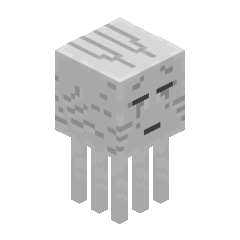



.thumb.png.f314cd6c69c1e16f773671a5c6555d0f.png)