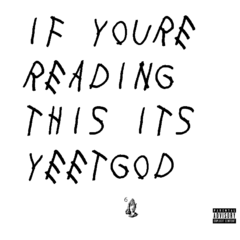-
Posts
21 -
Joined
-
Last visited
Awards
This user doesn't have any awards
About yeetgod
- Birthday Apr 05, 2002
Contact Methods
-
Discord
mewtwo10
-
Steam
Yeetgod or Kauaʻi ʻōʻō
-
Origin
yeetgodd
Profile Information
-
Gender
Male
-
Location
Connecticut, USA
-
Interests
Science, technology, engineering, and mathematics
-
Occupation
Student
System
-
CPU
Intel Core i7 6700k @4.50Ghz
-
Motherboard
Asus Z170 Pro Gaming/Aura
-
RAM
Crucial 16 GB DDR4 @2133 Mhz
-
GPU
2x Nvidia GeForce GTX 1080 Ti Founders Edition (SLI)
-
Case
NZXT S340 Elite Hyperbeast Edition 800/1337
-
Storage
1TB Western Digital HDD, Seagate BarraCuda Internal Hard Drive 3TB, WD Black 500GB High-Performance NVMe PCIe M.2 2280 SSD
-
PSU
Corsair HX850i 850 Watt 80+ Platinum Certified
-
Display(s)
LG 27UD58-B 27-Inch 4K UHD IPS Monitor
-
Cooling
NZXT Kraken X62
-
Keyboard
CORSAIR K55 RGB Gaming Keyboard
-
Mouse
CORSAIR M65 Pro RGB
-
Sound
sure
-
Operating System
Windows 10 Home 64 Bit
Recent Profile Visitors
514 profile views
yeetgod's Achievements
-
I have the LG 86" Class Nano 9 Series TV, with HDR. I sometimes bring down my gaming PC to use on it and I use the HDR option since the monitor its usually hooked up to does not support HDR. Linus often complains about the windows implementation of HDR, but as far as I can tell he hasn't yet explained why it's so bad and I haven't been able to use it enough to see its issues.
-
I don't have an OEM key, I bought a copy of windows 10 at micro center a few years back.
-
I recently installed a new CPU, motherboard, psu, and ram to my system and now my windows 10 is no longer activated. I can no longer activate windows and I just get an error code 0xC004F025 in the activation section in settings. Troubleshooting does not help at all and I've restarted my computer to try to fix it but nothing has worked. I no longer have the original key, by the way.
-
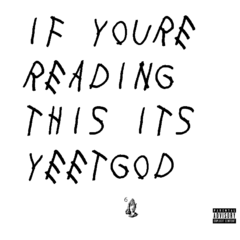
What product would you like to see us review that we haven't yet?
yeetgod replied to Slick's topic in General Discussion
Take a look at this gaming mobo from Supermicro, I'm curious how it compares with more popular brands like Asus, MSI, or Gigabyte https://www.supero.com/en/product-series/49-c9x299-pg300.html -
After looking into how much performance higher mhz ram can provide, I think that it is certainly worth a look considering that I am already using pretty much the worst DDR4 ram out there (It is straight up just a pcb; also for some reason the second stick I bought came as a black pcb when the first one is green and my computer refused to boot initially so certainly getting higher end ram is a good starting point here). It gets the job done but there is probably significant performance that can be gained from upgrading as far as I can tell- upwards of 20 fps or more. Since DDR4 is going to be replaced by DDR5 in the near future, I am considering just waiting for DDR5 to arrive and save as much as possible for that time. I have heard of some reports suggesting that it should come later this year possibly and certainly by next year. Unless DDR5 is very expensive when it comes out (which is a real possibility), I'm probably going to wait on upgrading instead. The specs of DDR5 are looking really spicy; the initial (and least powerful) DDR5 ram seems to be better than even the fastest DDR4 memory and even faster sticks will follow that as well. Apparently 16GB 4600Mhz will be the low end for DDR5 so it seems worth it to wait on upgrading. Source for the DDR5 ram https://www.eteknix.com/ddr5-ram-expected-2019/
-
I've considered upgrading my ram in the past but the prices were pretty high. While ram is cheaper now, it still is more expensive than I'd like, and I will probably just upgrade my CPU and mobo first and wait for prices to drop because I think I can live with my current memory speed. I am very interested in that video you are talking about tho ? Edit: oh shit I'm really surprised how much of a difference there is in performance, thanks for sharing the videos dog
-
I'm not really upgrading just for Assassin's creed but rather to ensure that I can handle future titles that are going to eventually be just as demanding as assassins creed. I have actually tried disabling SLI and I do not think the results were really any different. my remaining pc specs are a corsair Hx850i, 16 GB 2133 Mhz, and an Asus Z170 pro gaming/aura
-
I just use a 4k 60Hz panel because one of those 4k 144Hz panels are quite a bit off of my budget. I am interested in upgrading my CPU because firstly it's overclock is mediocre (Needs more than 1.4V for a somewhat stable overclock to 4.5Ghz when others online can reach 4.7 to 4.8 on the same sort of voltage). Also, I feel that games like Assassin's Creed: Odyssey are extremely demanding on my hardware and I suspect my CPU might be bottlenecking my entire rig when I really struggle to reach 45 FPS at 1080p. to reach a reliable 55-60fps in 1080p I have to really bring low settings which just seems odd and frustrating considering the enormous price that came with 2 GTX 1080Tis (probably like more than $1,600 when considering shipping and taxes). Also to consider how capable these cards are supposed to be and then to see them struggle so much in running the game immediately suggests to me that 1. the game was optimized by a team of fucking apes and 2. the cpu might be a bottleneck. My computer has been able to handle dreadfully unoptimized games with no problem before, such as in Just Cause 3. The issue might just be limited to Assassin's Creed, but the fact that the game is very new brings me on to my next point. In general my performance issue considering all the games I play are fine but I do expect the gaming requirements to just get more hard on my hardware and I am the sort of person that cannot stand to have to lower a setting in a game because I decided to make the switch to PC not just for the convenience and all the fancy lights and everything else but for the advantage over consoles in clear graphical superiority. For Assassin's Creed odyssey to give my computer a stroke leads me to believe that my older parts do need to be upgraded at this point to continue to use high settings in new games. The level of detail that is being put into games these days is incredible and being able to experience it in the highest settings is a great experience. Right now I can reach a somewhat stable 60fps in Battlefield 1, Star Wars Battlefront 2, Beam NG Drive, GTA V, Skyrim Special Edition, and F1 2018. All of those examples except TES V SE were not able to get 60fps until I overclocked to 4.5Ghz and a lot of them still experience some amount of lag spikes and stuttering. I'm sure future titles are going to require more powerful hardware and I saw a significant performance increase when I upgraded my CPU from an i5-6500 to an i7-6700k (when I had a GTX-1060 3GB) and now I am seeing a noticable performance improvement since overclocking. I know that getting a more powerful CPU can have a real benefit to performance and upgrading to a higher end motherboard is probably not a bad idea considering my mobo is nearing it's fourth birthday. Considering that 8k and 4k 144Hz monitors will start to lower in price in a few years and triple A titles will only continue to get more demanding, I would rather upgrade my CPU right now before upgrading my graphics cards considering the enormous investment I have put into them. I'm sure I will replace them with a new top of the line graphics card whenever 8k or high refresh rate 4k panels become cheaper but you raise a good point on how the new Titan V or the RTX 2080 Tis might have more significant performance benefits from more pcie lanes so it makes it difficult to really gauge whether in the future the ability for cards to have x16 will or will not be more valuable than CPU clock speed when considering gaming performance. first of all bud its a hot flex and also there are nice fps benefits in most games I've played. The only game that had no improvement that I can think of is Assassins Creed Odyssey. Overall it is not as much of a waste as people say. Especially now in the new cards like the RTX 2080Ti an SLI setup is pretty good. A source for the data you presented
-
I could not be less concerned with price so I'd go for an i9 according to this chart. Also could you provide a source for this? And did this info take into account SLI/Multi GPU setup?
-
I am interested in upgrading my aging i7 6700k and I am wondering whether the higher clock speed of the i9 would produce a better gaming experience than the ability for both cards to have access to 16 PCIe lanes. I am unsure which exactly would have a more substantial effect on performance considering the two processors are otherwise not that different as far as I can tell.
-
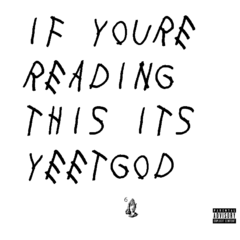
computer case NZXT S340 Elite HyperBeast edition fan issue
yeetgod replied to yeetgod's topic in Power Supplies
I've got no clue where my manual is right now which is why I went here -
yeetgod changed their profile photo
-
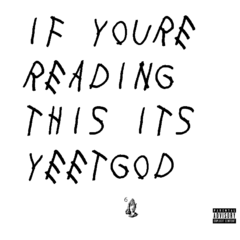
computer case NZXT S340 Elite HyperBeast edition fan issue
yeetgod replied to yeetgod's topic in Power Supplies
nah the hoses aren't actually on the GPU, they are hanging above the gpu where it is much safer.