-
Posts
1,277 -
Joined
-
Last visited
Content Type
Forums
Status Updates
Blogs
Events
Gallery
Downloads
Store Home
Everything posted by Changis
-
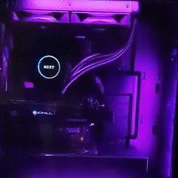
Where can I find PCB Circuit pictures to print?
Changis replied to Underi's topic in Hobby Electronics
have you checked these sites? http://www.electronics-tutorials.ws/waveforms/555_oscillator.html https://www.eleccircuit.com/tda820m-mini-amp-2w2w/ hz is set in milliseconds, so 440hz would be approx 2.27273 ms http://www.sengpielaudio.com/calculator-period.htm -
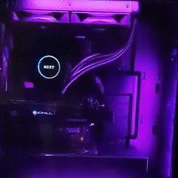
Problems with PC sluggishness/RAM usage
Changis replied to TheGreatWizardCalder's topic in Troubleshooting
no, as in clean boot: https://support.microsoft.com/en-us/help/929135/how-to-perform-a-clean-boot-in-windows -
orientation of where you have the hdmi to dvi port doesn't matter for signal, place it where it is most convenient.. most likely this is on your monitor where the cable will hang down and not put stress on the connection, on a computer it will hang from the gpu, having the weight of the cable put on the connection(s) just use hdmi to dvi as using adapters should be avoided if possible.. not that there are issues with adapters in general, but the most direct connection is always best.
-
as long as the price is similar or "close enough" it doesn't really matter wich one you get, both are good brands, so go for what gives you the most for your money, corsairs clock higher so i would go for those
-
double post, please ignore
-
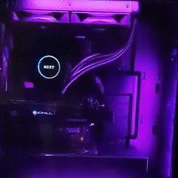
Problems with PC sluggishness/RAM usage
Changis replied to TheGreatWizardCalder's topic in Troubleshooting
have you tried a clean windows boot? -
just get a better cooler, it might cost a little bit, but you will be rewarded with better temps and less noise
-
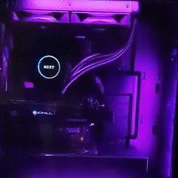
Weird performance drop on Ryzen 7 1700
Changis replied to lev-mamba's topic in CPUs, Motherboards, and Memory
a clean boot means disabling all your startup items etc.. https://support.microsoft.com/en-us/help/929135/how-to-perform-a-clean-boot-in-windows- 19 replies
-
- ryzen 7 1700
- cinebench
-
(and 3 more)
Tagged with:
-
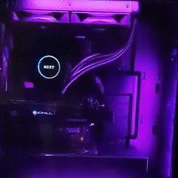
Deleted my documents folder, overclocking ram and CPU.
Changis replied to StabHD's topic in Programs, Apps and Websites
this is because your ram is rated for 3000 and 2400.. having that 2400 stick in there wil make the 3000mhz run at max 2666, effectively bottlenecking your 16 gigs.. remove the extra 4 gig stick and run the 3000mhz ram at 3000mhz as for your documents folder, you could try pressing win+r for the run command, type "sysprep" without the " and run sysprep in the newly opened folder window as administrator, mark "generalize" and press ok, this should run you through the user and computer configuration you did when you first installed your computer. set everything up as it was, and hopefully your user account should be back with all folders etc. -
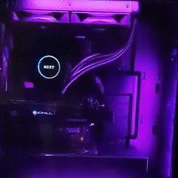
Deleted my documents folder, overclocking ram and CPU.
Changis replied to StabHD's topic in Programs, Apps and Websites
the documents folder is not on the desktop, it's in c:\users\"your account name"\documents but it might be better if you made a new account so it would generate all user folders automatically.. the screenshot you provided shows your ram running at 2666. not 3200 have you tried resetting bios? -
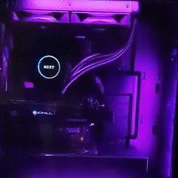
Weird performance drop on Ryzen 7 1700
Changis replied to lev-mamba's topic in CPUs, Motherboards, and Memory
firstly, i thought when you overclocked that you started low and incremented up, not just jumping up 500mhz instantly.. also, removing the 4 gig would probably make your system run better as it's mismatched with the other sticks, and run at a lower frequency (it runs at 2133, you tried to run it at 2400...) also try a clean booot or reinstall- 19 replies
-
- ryzen 7 1700
- cinebench
-
(and 3 more)
Tagged with:
-
if you go deaf, there is no need for a silent computer anymore
- 22 replies
-
are you Linus in disguise?
- 22 replies
-
hardline RGB watercooling, end of.
- 22 replies
-
just because it says it is 500w, doesn't mean it can deliver.. what brand/model PSU do you have? also try disconnecting all internal usb connections and check your usb ports for bent pins
-
i am a giddy goat it was detected, but M2 somehow got disconnected from the array, so i removed raid from M1 and could then make a new array with both M1 and M2 sorry
-
to put it this way; i have mine in raid0 as system drive, but i have cloud sync on my documents etc, and all my games are located on spinning disks, so a reinstall is pretty fast as i just overwrite the installations of gog, ubiplay, origin and steam, steam is the best, it just detects all games instantly.. if reinstalling and re-downlading, as well as no worries towards document loss, is ok with you, go with striped (0) if you store things on your system drive, and aren't so good with taking regular backups to other media etc, go with mirrored (1) the risk is as big as you make itt really.. if you put all your vital docs on your main striped drive, then it's a big risk of data loss.. but striping won't damage the drives or hardware in any way...
-
basically: raid-0 = combined storage, combined speed, one drive fails, everything is lost raid-1 = drive 1 is mirrored with drive 2, speed is about similar to one drive, only the size of one drive, one drive fails, other contains exact same information do you want speed and size with risk? or security and little risk at the cost of higher speeds and size?
-
Specs are in signature i have 2 960 evo m.2 drives that ran fine in raid-0 for the last few months on a company provided win 10 VL license. i found a win 7 pro licence that i decided to use on my build to get windows 10 pro with the accessability update so i could tie the licence to my account, by installing 7 on a seperate ssd and dualbooting until the key was registerred and i could reinstall my original windows 10 with the new key. so i enable and disable legacy mode in bios as i continue to reboot back and forth between the installation and win 10 to download and try different drivers, until i find a tool asus made for this that modifies the windows 7 installation iso to include the correct drivers. i manage to install windows 7 without a hitch, but find that i need lan drivers to download the rest of the drivers.. so i try to restart back into windows 10, only now it fails, i check my raid config and see that nvme disk 2 is missing.. (i have not done anything to the hardware) long story short, after a while of troubleshooting, the issue is as follows: when uefi storage drivers is enabled, M2 is missing. IRST only detects M1 (IRST is the raid software for setting up nvme raid) uefi storage drivers must be enabled for raid to work. with legacy only drivers, both M1 and M2 shows up. raid is unavailable in legacy only drivers mode. this worked fine before i installed windows 7, no hardware has changed. in uefi mode, bios now shows windows boot manager from M1 as first boot option, this should show the raid array instead of M1. i have tried loading bios defaults, with no difference to results below. i also have the newest bios flashed before this without issue. i have no issue rebuilding the raid array, but i can't get M2 to detect with raid enabled any suggestions would be appreceated
-
he said it was called skynet.. not sure if that helps...
-
btw, didn't your momma ever teach you not to play with your dongle?
-
beat it to hell as long as it lasts then, and start saving up for a replacement *cough* 1080ti? *cough* lol
-
if it says removing the shroud voids warranty, i can almost certainly tell you that RMA will be denied.. they will see thermal paste has been reapplied.. it's actually pretty easy to see if it was done by a person or factory..
-
yeah, you most likely have to pay shipping costs, and if you're really unlucky, a diagnostic fee as well..


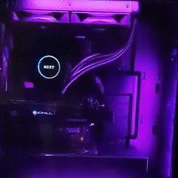

.png)

