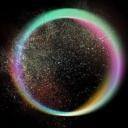-
Posts
214 -
Joined
-
Last visited
Awards
This user doesn't have any awards
About Aleksa Djordjic
- Birthday September 23
Contact Methods
-
Discord
Aleksa Djordjic ᵘⁿˢᵉᵉⁿ#7123
-
Steam
https://steamcommunity.com/id/aleksadjordjic/
-
Reddit
https://www.reddit.com/u/AleksaDjordjic_
-
Twitch.tv
https://twitch.tv/aleksadjordjic_
- Website URL
Profile Information
-
Gender
Male
-
Location
Serbia
-
Interests
Programming
Tech
Physics &
!SCIENCE! -
Occupation
Freelancing from time to time
System
-
CPU
AMD Ryzen 9 5900X
-
Motherboard
MSI MAG X570 Tomahawk
-
RAM
2x16gb Trident Z RGB 3200mhz CL16
-
GPU
XFX RX 580 8GB OC+
-
Case
Cooler Master TD500 Mesh
-
Storage
Kingston A400 240gb
Kingston A2000 1tb
WD Green 120gb M.2
Toshiba P300 3tb
Toshiba 1tb -
PSU
Corsair CX550M
-
Display(s)
Asus VG248QZ and a TV...
-
Cooling
MSI MAG CoreLiquid 360R
-
Keyboard
Redragon K552-R
-
Mouse
Logitech G102
-
Sound
HS: Logitech G533
Mic: YMC 1030 -
Operating System
Windows 10 Pro
Ubuntu
Elementary OS - PCPartPicker URL
Recent Profile Visitors
1,427 profile views
Aleksa Djordjic's Achievements
-
Ah, the official site, forgot about that - Well, glad to hear it should work; About the note (Since Xeon CPU is not desktop CPU model, some feature may not able to work on this combination. For detail, refer to support.asus.com), don't really care much about any Xeon specific features, I just need it to boot. Thanks.
-
Well my homelab server seems to have just died and I need a new one... It was built out of consumer parts, though now I want to do it with old enterprise-ish gear. (At least the CPU) While I am in touch with newer hardware, I've got no clue about the mess of the compatibility in older Xeons. Looking here: https://www.cpu-upgrade.com/mb-ASUS/P8H61-M_LE_USB3.html The 1245 v2 is specified as compatible with any bios and any pcb revision, so they should work perfectly... right? Are there any other places where I'd be able to look, or does someone already know the answer? Thank you in advance!
-
First of all might be in the wrong category soo... whops, suggest which one is correct please I have a server setup at the moment to which I've generated SSH keys a long time ago. I've been using putty to connect to it and that's completely fine for what i mostly need, I know how to setup keys inside of there, etc. Recently though, I needed to use the Visual Studio Code SSH plugin to connect to a server and be able to browse/edit its files via VSC. One problem with that is that it pulls SSH keys from Windows, I'm not sure how to tell it which key to specifically use or anything as such, so I need to add a key into Windows, and existing key I already got. Is this possible to do? Everything else I've found online suggest generating SSH keys trough Windows itself, but I don't need that, I already got this setup and I want to continue using this specific key. Thanks in advance!
-
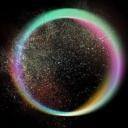
Steam instantly closes but stays open in Task Manager
Aleksa Djordjic replied to Aleksa Djordjic's topic in Troubleshooting
Nope -
Steam just decided to randomly break, each time I'd start it, the "Verifying installation" dialog pops up and instantly closes, steam stays in Task Manager running not using any resources at all So far couldn't find much info online, What I've tried: - Full reinstall - Rebooting my PC - Just... closing from Task Manager and starting Steam - Clean uninstall with BCU - Compatibility options I'm clueless, got no more information than that and I can't think of any other thing that I can do to maybe fix it...
-
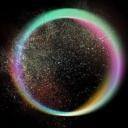
Simple way to bind abstract class models, ASP.Net Core 5
Aleksa Djordjic replied to Aleksa Djordjic's topic in Programming
I'm trying to think of a way to do it better, but can't without having a lot of repetitive code which is what I'm trying to avoid. Could you give me a better idea of how to do it? What I have now is like a "Service" that should be customizable, so the model is actually the "Service" and "Configuration" for it, the thing users edit. So the model is actually a "Service" which is displayed, and the "Configuration" which is edited by the user. Why I'm doing it with abstracts like this is because "Service" is just a base, has some basic properties like Name, etc. and then each type of "Service" would have additional attributes that are needed for it. Configuration also. I don't need to do any fancy processing, I just need to store the model in a MongoDB, which, well, is perfect for data like this. The thing is, I can make a customization View and Controller action for each of these services, but that would end up with a lot of basically duplicate code, with just the name changes. If in the future I need to change one thing, I'd need to do it in 2, 3, 5 maybe even 100 scripts which isn't... fun... -
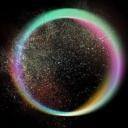
Simple way to bind abstract class models, ASP.Net Core 5
Aleksa Djordjic replied to Aleksa Djordjic's topic in Programming
Got any good resources where I can learn about making custom model binders, or even a prebuilt model binder for this that I'd just need to modify for my use case? -
Originally posted on SO: https://stackoverflow.com/questions/67352010/simple-way-to-bind-abstract-class-model-asp-net-core-5 In short, I have a model class which inside of it has some properties as well as some properties which types are abstract classes. The model looks something like this: public class ModelClass { public string SomeProp { get; set; } public AbstractOne FirstAbstract { get; set; } public AbstractTwo SecondAbstract { get; set; } } And the abstract classes: public abstract class AbstractOne { public virtual Type TwoType { get; set; } public string SomeProp { get; set; } public string SomeOtherProp { get; set; } } public abstract class AbstractTwo { // Its empty } So in the actual code, I have a class that inherits each one of those abstract classes, and in the controller I initially give the model as: return View(new ModelClass() { SomeProp = "Somevalue", AbstractOne = valueUpInTheCode AbstractTwo = (AbstractTwo)Activator.CreateInstance(valueUpInTheCode.TwoType) } Which works fine, the View gets the model, and I can use the html helpers to generate form fields. I have a form which has a `Html.HiddenFor` for SomeProp and AbstractOne, `DisplayFor` for AbstractOne and `EditorFor` AbstractTwo which is specific to the class that inherits the AbstractTwo, so the `EditorFor` line looks something like this: Which, on the UI seems fine at least, all of the default values or values passed when giving creating model for the view appear and seem to be there. The problem is when that form is submitted, I have a function that should handle it, for now its empty, but I'm still debugging so I just need some place to put a breakpoint: [HttpPost] [ValidateAntiForgeryToken] public IActionResult Submit(ModelClass model) { if (ModelState.IsValid == false) return View("Index", model); return View("Index", model); } The problem is, that `model` ends up having all of its properties set how they were entered, but the FirstAbstract and SecondAbstract don't seem to properly bind and end up both being null. --------------------- So far I've tried some stuff I found on here which seemed to be either outdated or not working for my use case, the closest I got to something working was with this blog on how to make a custom Model Binder: https://www.palmmedia.de/Blog/2018/5/13/aspnet-core-model-binding-of-abstract-classes It didn't end up working in the end, but gave me an idea of how something like this should be fixed... And I've got no clue how to do that, or where to start even.
-
Aleksa Djordjic changed their profile photo
-
I've bought a used RX 570, specifically Asus RX 570 4g - https://rog.asus.com/us/graphics-cards/graphics-cards/rog-strix/rog-strix-rx570-4g-gaming-model/ The card initially does not work, but once ATI Flash is used its working fine in Windows. Turned on GPU-Z to check the bios, etc. and it turns out it has a BIOS of a Expedition RX 570 O4G flashed Clicking lookup, I get sent to this page: https://www.techpowerup.com/gpu-specs/asus-expedition-rx-570-oc.b4507 Which clearly isn't the card that I have installed at the moment. I went to find a BIOS for it, with no verified BIOSes, I went to the unverified ones to find a suitable one. I've tried multiple ones, can't remember which ones exactly but I think its these: https://www.techpowerup.com/vgabios/195505/195505 https://www.techpowerup.com/vgabios/202194/202194 https://www.techpowerup.com/vgabios/199919/199919 They all seem to match the GPU information, although none of them seem to want to flash, I get a "SubsystemIDs missmatch" error. I'm not really experienced in flashing GPUs, this is my 2nd time doing it so any help or explanation of the error is appreciated. Does anyone have this GPU and can export the original BIOS, or maybe has a link to download the original? Or is there any way to bypass this error without too much tinkering around... Thanks in advance!
-
Well turns out one of the sticks is faulty. Tested the first 16gb stick, crash after 5 minutes Tested the other one... well running it for the past 35min playing games and nothing, looks like it works fine Will have to send it back and get a new kit... Thanks for helping out!
-
Yeah, I know, I just want to be able to use the PC until the postal service arrives to pick them up. And ummm... Well great... Enough info, won't do the memtest86. Will try sticks one by one to see which one is faulty... hopefuly its not both
-
Its Windows 10, just how those UIs look. RAM might be the hardest thing for me to replace right now... this one was barely available and it will take days or even weeks for the new one... Its 32gb, 2 sticks so I hope its only one stick and I can keep using the other one for now, 16gb is enough for games, but won't be able to do some other stuff.
-
How can I be 100% sure its the memory though. Fyi: Still doing the test, almost 50% done
-