-
Posts
115 -
Joined
-
Last visited
Awards
This user doesn't have any awards
Contact Methods
- Website URL
Profile Information
-
Gender
Male
-
Location
Fremont, CA
-
Interests
Building PCs, eh.
-
Occupation
Sr. Technical Marketing Specialist
System
-
CPU
5960X
-
Motherboard
MSI X99-A Gaming Pro Carbon
-
RAM
Dominator Platinum Special Edition Blackout 64GB
-
GPU
CORSAIR Hydro GFX 1080 Ti
-
Case
CORSAIR Crystal Series 570X RGB
-
Storage
CORSAIR Neutron XTi - 480GB
-
PSU
CORSAIR RM1000i
-
Cooling
CORSAIR Hydro Series H100i V2
-
Keyboard
CORSAIR K95 Platinum - MX Blue
-
Mouse
CORSAIR Glaive
-
Sound
CORSAIR Void Wireless - White
-
Operating System
Windows 10
Recent Profile Visitors
The recent visitors block is disabled and is not being shown to other users.
Corsair Blake's Achievements
-

Sorry im a noob but...
Corsair Blake replied to adamshaffer69's topic in Custom Loop and Exotic Cooling
There doesn't appear to be any fan grills or openings to allow for mounting of any fans. I personally wouldn't place a fan into this unless there's native mounting. However, you could always mod the case. CORSAIR is not responsible for any damages that may occur before, during, or after case modding. -

How do i know my H80i performance isn't bad?
Corsair Blake replied to Yahfz's topic in Custom Loop and Exotic Cooling
Your cooler looks fine, even the coolant temps are nominal. There's no need to worry about it, so long as your CPU doesn't idle at 60c and above, you'll be fine. Just to add a bit of info, the thermal paste (TIM) we apply onto the coolers at the factory is quite a performer. It's a high quality material and doesn't need to be replaced, at least until you have to re-mount or move the cooler onto a new rig. -

Sorry im a noob but...
Corsair Blake replied to adamshaffer69's topic in Custom Loop and Exotic Cooling
What case is this? Also, it appears that there are holes in the front to be able to mount up to a 360mm radiator. -
Yeah man, I was going to say haha. Glad you figured it out, and learned something too! Glad everything worked out and ensure that you keep that filter clean at least once a month. Have fun with your build!
-
Why not 570X? Pretty case hands doen
-
Whoa really? Can you take it apart a bit so we can inspect? Where the slats lead to by pull off the front bezel and removing the front filter.
-
If you need assistance with cable management, I can possibly help. I've built into this series so many times, I've got plenty of tips. Here's one of the more recent ones I've built:
-
Just because they make it doesn't mean it's good. Got any performance reviews?
-
I'm pretty sure that those slats lead directly into the front of the case, in front of the dust filter. It's the main reason it's there. You wouldn't need a filter for the slats.
-

Case that allows usage of the bottom PCIe slot?
Corsair Blake replied to No_Smoking's topic in Power Supplies
I'd recommend the Carbide Series Air 740 as well. It allows you to place 120/140mm fans on the bottom to allow for better cooling and airflow. -
Hello, I'd just like to chime in here with some of the reasoning you've stated. I respect your opinion but I believe you've been misled somewhere. As long as your radiator is 30mm or thicker, you just need some fantastic static pressure fans that sit around 400 - 600 rpm and it will be fine. The hot air rising theory doesn't really apply in custom water cooling as much as people believe. Yes, it does happen, but all it takes to counter act this is A SINGLE rear exhaust fan. This is only important in fanless setups. That's subjective and I respect your aesthetic preference. Most likely, yes, but you still need to run tubing towards your pump/res setup that will most likely sit up front and bottom of the case. Running tubing up front isn't going to add more complexity. To be quite honest with you, your single requirement for that specific radiator set up is significantly hindering your possibilities for an adequate system build. You can literally get away with sub 60c~ temps with a single 240mm radiator that cools your CPU and GPU. For example, one of my rigs at home is running a 7700K and a 1080, both staying around 55C during full load. I have a pair of Corsair ML120 PRO fans running at 550rpm keeping the liquid temps low, all while staying near silent. The loudest part of that rig is the coil whine from the GPU. Back on topic, I would highly suggest that you mount the radiator up front to give you more flexibility of your options, and provide the same amount of cooling / heat dissipation. You can find the right case for you. At the end of the day, it doesn't matter where it's placed, so long as it's being cooled by fans.
- 16 replies
-
- case
- watercooling
-
(and 2 more)
Tagged with:
-

How many connectors do I need?
Corsair Blake replied to JustAnotherIntelFanBoy's topic in Power Supplies
Hello there! For 4 total drives, a single SATA power cable will power them all. A second SATA cable can be used to power your Lighting Node Pro and any other accessories you may have. -
Here here for the 250D. Still one of my favorite cases to build into for a Mini-ITX system with drives and 240mm AIO. Here's one of the ones I built:
-

Need help with this Graphite Series 780T White [fans]
Corsair Blake replied to NaNNNoteK's topic in Power Supplies
That should be fine. -
As long as you hear a click and it appears to be secure, then yes you should be all good. From your original pictures, everything looked to be correct. I'm not sure what the issue was.




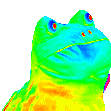

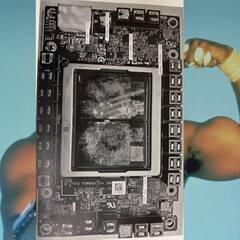

.png)

