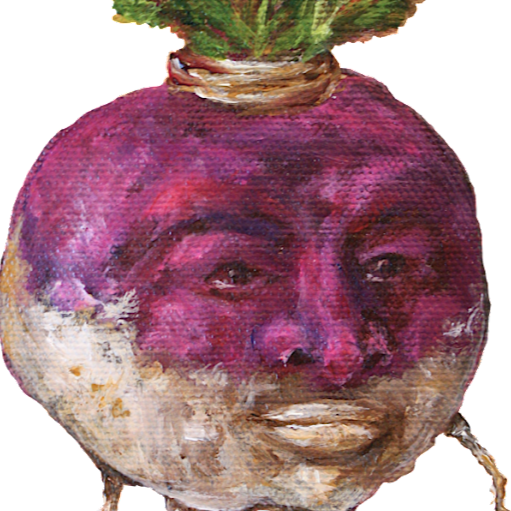Wolfca
-
Posts
94 -
Joined
-
Last visited
Reputation Activity
-
 Wolfca reacted to Sorenson in Concerns on RTX 3XXX Coolers for SFF/Vertical GPU builds
Wolfca reacted to Sorenson in Concerns on RTX 3XXX Coolers for SFF/Vertical GPU builds
I'm concerned about the 3080 in my NCase M1. Its 320w and will blow straight into my air cooler. I think I might need to switch to an AIO.
-
 Wolfca reacted to BobVonBob in Concerns on RTX 3XXX Coolers for SFF/Vertical GPU builds
Wolfca reacted to BobVonBob in Concerns on RTX 3XXX Coolers for SFF/Vertical GPU builds
Back exhaust probably isn't going to work well with SFF cases like you described, but images are already out there of more traditional cooling from multiple manufacturers for the 3070 and 3080.
-
 Wolfca reacted to Tristerin in Concerns on RTX 3XXX Coolers for SFF/Vertical GPU builds
Wolfca reacted to Tristerin in Concerns on RTX 3XXX Coolers for SFF/Vertical GPU builds
All axial coolers draw air in and push it towards the PCB of the GPU. The best example to use is triple fan cards been doing this forever, heres a pic I made for another forum post today - cards like this have been blowing air like that for a long while:
PCB length in blue, that third fan is (I have 2 of those particular cards) blowing air through a heat sink with nothing to stop it.
-

-
 Wolfca got a reaction from ChaseDown in Adding a Rad to an a240r
Wolfca got a reaction from ChaseDown in Adding a Rad to an a240r
Not that you guys probably care, but I installed the loop and IT'S WORKING AND NOT LEAKING! Graphics have dropped ~35C, and CPU is about the same. And it's so much more quiet, even during a stress test! exciting stuff.
-

-
 Wolfca got a reaction from Shreyas1 in I'm a believer
Wolfca got a reaction from Shreyas1 in I'm a believer
Picked these up on Prime Day for $40 off. I like them a lot more than I thought I would. #RGBMasterRace
-
 Wolfca reacted to ltguy in What's a good router? (<$150)
Wolfca reacted to ltguy in What's a good router? (<$150)
I'd probably suggest the asus RT-AC68u. I wouldn't try to sell you on any other QOL items or even suggest you spend more money on a router. All those $200-300 routers claim to fame is just a bunch of quality of service traffic shapping crap. You have 200meg internet.... what do you need QOS for?
I'm sure some of the super expensive routers have ac wave 2 stuff but at the price you're better off buying a ubiquiti ac hd and have something you can actually use for years to come.
Now that i answered your question in a direct and judgement free manner i will make a shameless plug and say dont be afraid to get your hands dirty and build a pfsense rig if you feel like tinkering abit.
-
 Wolfca reacted to GloriousPain in What's a good router? (<$150)
Wolfca reacted to GloriousPain in What's a good router? (<$150)
NetGear Night Hawk is usually what I suggest; given your budget you can likely get the AC 1750 or 1900
-
 Wolfca got a reaction from ghorbani in X470 vs X370?
Wolfca got a reaction from ghorbani in X470 vs X370?
So, I built my first PC last year, and I keep adding new things to it. Sometime about a month ago or so, after I was fiddling, I noticed some strange issues-The PC won't start randomly (I kind of need to reseat a bunch of stuff and it will randomly turn on), when it works sometimes it falls asleep and won't wake up, the system clock is randomly off by a lot, etc. It seems like there's some kind of motherboard issue, and I figure I might as well get a new case as my s340 is getting a little cramped. I have a Ryzen 7 1700X, so I'm considering grabbing a new X470 mobo for it and the new Lian Li 011 case. But this has me wondering-Is it worth it to save a few bucks and grab a X370 or B350 board instead?
On another note, if anyone notices my symptoms and has a "No wait it's obviously this easily fixable problem" let me know. All of the parts worked fine until one day of tinkering (swapped water cooling fluid from clear to red-no new HW). I tried removing all the parts one by one: It's not the ram, the GPU, a drive, or my wifi card. The only things I haven't tested are swapping out the CPU and swapping to a new mobo, and given that the system works fine once it's on I'm leaning towards it being the mobo.
Thanks!
-
.png) Wolfca got a reaction from Septimus in 1180Ti CONFIRMED
Wolfca got a reaction from Septimus in 1180Ti CONFIRMED
Excuse me, but do you have evidence to back up that claim? They have BENCHMARKS from the half-life 3 alpha to back up their claims.
-
.png) Wolfca got a reaction from Arika in 1180Ti CONFIRMED
Wolfca got a reaction from Arika in 1180Ti CONFIRMED
Excuse me, but do you have evidence to back up that claim? They have BENCHMARKS from the half-life 3 alpha to back up their claims.
-
.png) Wolfca got a reaction from Razor01 in 1180Ti CONFIRMED
Wolfca got a reaction from Razor01 in 1180Ti CONFIRMED
Looks like we got our first confirmation of the 1180Ti's specs. It's gonna blow even the Titan V out of the water, and rumored at under $800 (although we'll see what miners do to the price).
You can see the wccftech article here https://wccftech.com/nvidia-geforce-gtx-1180-ti-specs-benchmarks-leaked-gt102-turing-gpu-with-10752-cuda-cores-2-5ghz-clock-titan-crushing-performance/
Like holy crap guys, wait until July before you buy a graphics cards. Sounds like there are some awesome new games on the horizon too that have their performance being teased.
-
.png) Wolfca got a reaction from Dissitesuxba11s in 1180Ti CONFIRMED
Wolfca got a reaction from Dissitesuxba11s in 1180Ti CONFIRMED
Excuse me, but do you have evidence to back up that claim? They have BENCHMARKS from the half-life 3 alpha to back up their claims.
-
.png) Wolfca got a reaction from Dissitesuxba11s in 1180Ti CONFIRMED
Wolfca got a reaction from Dissitesuxba11s in 1180Ti CONFIRMED
Looks like we got our first confirmation of the 1180Ti's specs. It's gonna blow even the Titan V out of the water, and rumored at under $800 (although we'll see what miners do to the price).
You can see the wccftech article here https://wccftech.com/nvidia-geforce-gtx-1180-ti-specs-benchmarks-leaked-gt102-turing-gpu-with-10752-cuda-cores-2-5ghz-clock-titan-crushing-performance/
Like holy crap guys, wait until July before you buy a graphics cards. Sounds like there are some awesome new games on the horizon too that have their performance being teased.
-
 Wolfca got a reaction from MrRemnant in My First PC Build Keeps Growing
Wolfca got a reaction from MrRemnant in My First PC Build Keeps Growing
So, this was my first build, and my first build log. I've been tinkering for a long time and I'm finally happy enough with it to show it off
Background:
I graduated from college last may and wanted to use my nice new salary to build a gaming PC. I've been following computer hardware since before "i7" was a thing, but had never build a PC until now.
When I got stuff:
Prime day 2017:
Ryzen 7 1700X Asus Prime B350 Plus Sandisk SSD Pluys 512GB WD Blue 7200PRM 1TB HDD EVGA 600 B1 Bronze* NZXT S340 Corsair Hydeo H100i* EVGA GT 730* 16GB DDR4 3000
So, that seems like a super unbalanced build. Graphics prices (at the time) seemed high, so I figured I would wait and upgrade to a real graphics card later-likely Vega, as it was being hyped and hadn't come out yet. The H100i didn't come with a AM4 bracket. It said on their site that you could get one for free, but in reality they charged like $5 shipping. I was annoyed, so instead I returned the H100i and got a LEPA Aquachanger 120 at my local Frys since that had a AM4 bracket. The 730 was enough for things like CS:GO while I waited.
I build the PC, it turned on, I was super excited! It looked like crap though, so I ran to Frys to get some cable extenders since the PSU had ketchup and mustard on the ends of the cables.
24 Pin Extender 4+4 Pin Extender Then, Vega dropped. I managed to grab the Vega 56 in a radeon pack at MSRP (with the two games. I was going to get Wolfenstein anyway so it was mostly worth it). I get the card, it comes, I turn the PC on, everything's dandy. Thing sounds like a blow dryer. When I played games, though, my PC would crash. I couldn't figure out why-I reseated all the cables, looked at reviews for the Vega, etc. Eventually, a forum post led me to believe it was my PSU. Classic "everyone always says not to skimp on a PSU but I ignore it anyway" kind of thing. I tried using seperate PCIE cables form the PSU (instead of the daisy chained), and grabbed a pair of 6+2pin extenders. Still didn't work. Time to replace my PSU. So I got a CollerMaster V750 fully modular PSU. Installed it, and it worked great. I was in business! I also grabbed a bunch of Noctua NF-12s and a NF F-14 to replace my case fans, to try to help with the noise.
At some point I also grabbed a 960 EVO 256Gb because I saw Linus's video on DRAM-less SSDs and got worried. Also, there is no ethernet to my desk. I had been running an old powerline kit that I've had for awhile, but it was only getting me ~30Mbps, whereas I pay for 100Mb internet. I grabbed a Rosewill AC wifi card to get those sweet 100Mb speeds.
The noise was still a problem on the Vega. I did a lot of research over what to do-replace thermal paste, more case fans, try to mount a CPU AiO on it (which doesn't work since none of the adapters fit on Vega). So, it's been awhile since I've done some work on my PC, and I started looking into a custom loop. Not worth the $6-700 that EK was estimating. Then I saw the A240R-one of their aluminum kits designed for Vega. I ordered it, a few (EK aluminum) angled fittings because I heard that was a complaint, and their 120mm fan mount for the pump. I also grabbed some Arctic Silver 5 since I heard it's better than the EK stock thermal paste. I also grabbed a USB 3 header extender because that cable is a pain in the a**.
Yesterday I installed the loop. Had to remove the cable management bar for space. Put a pseudo push-pull on the rad-as I used the top of the rad to mount the pump. Did some interesting curves in the tubing to prevent kinking. One of them is sort slightly bending/kinking, but not enough for me to worry (yet). I pump it full of liquid, and start running it with paper towels to test for leaks.
AND.. It worked! My GPU temps dropped from ~83 under load to ~52 under load. CPU stayed about the same as it did with the AiO (after I reseated it). I'm in business! I have a custom loop! It hasn't leaked yet (after ~6 hours of ontime). It's so much quieter under load! Maybe in the future I'll grab the 120mm rad extender and put it on the back, and maybe get their red fluid instead of the clear fluid.
I also grabbed an ifixit toolkit at Frys yesterday before making the loop. Would have probably taken me twice as long if I didn't have their toolkit, so yeah-it's as good as they say it is. I also found the s340 to be super flexible-was super worried about not being able to fit the pump AND a radiator AND a vega 56. Maybe I should have gotten a nicer/bigger case for this HW, but the s340 handled it like a champ.
I forgot to take pics along the way, but here are two after pics.
I still can't believe there aren't any leaks.
-
 Wolfca got a reaction from Mattias Edeslatt in My First PC Build Keeps Growing
Wolfca got a reaction from Mattias Edeslatt in My First PC Build Keeps Growing
So, this was my first build, and my first build log. I've been tinkering for a long time and I'm finally happy enough with it to show it off
Background:
I graduated from college last may and wanted to use my nice new salary to build a gaming PC. I've been following computer hardware since before "i7" was a thing, but had never build a PC until now.
When I got stuff:
Prime day 2017:
Ryzen 7 1700X Asus Prime B350 Plus Sandisk SSD Pluys 512GB WD Blue 7200PRM 1TB HDD EVGA 600 B1 Bronze* NZXT S340 Corsair Hydeo H100i* EVGA GT 730* 16GB DDR4 3000
So, that seems like a super unbalanced build. Graphics prices (at the time) seemed high, so I figured I would wait and upgrade to a real graphics card later-likely Vega, as it was being hyped and hadn't come out yet. The H100i didn't come with a AM4 bracket. It said on their site that you could get one for free, but in reality they charged like $5 shipping. I was annoyed, so instead I returned the H100i and got a LEPA Aquachanger 120 at my local Frys since that had a AM4 bracket. The 730 was enough for things like CS:GO while I waited.
I build the PC, it turned on, I was super excited! It looked like crap though, so I ran to Frys to get some cable extenders since the PSU had ketchup and mustard on the ends of the cables.
24 Pin Extender 4+4 Pin Extender Then, Vega dropped. I managed to grab the Vega 56 in a radeon pack at MSRP (with the two games. I was going to get Wolfenstein anyway so it was mostly worth it). I get the card, it comes, I turn the PC on, everything's dandy. Thing sounds like a blow dryer. When I played games, though, my PC would crash. I couldn't figure out why-I reseated all the cables, looked at reviews for the Vega, etc. Eventually, a forum post led me to believe it was my PSU. Classic "everyone always says not to skimp on a PSU but I ignore it anyway" kind of thing. I tried using seperate PCIE cables form the PSU (instead of the daisy chained), and grabbed a pair of 6+2pin extenders. Still didn't work. Time to replace my PSU. So I got a CollerMaster V750 fully modular PSU. Installed it, and it worked great. I was in business! I also grabbed a bunch of Noctua NF-12s and a NF F-14 to replace my case fans, to try to help with the noise.
At some point I also grabbed a 960 EVO 256Gb because I saw Linus's video on DRAM-less SSDs and got worried. Also, there is no ethernet to my desk. I had been running an old powerline kit that I've had for awhile, but it was only getting me ~30Mbps, whereas I pay for 100Mb internet. I grabbed a Rosewill AC wifi card to get those sweet 100Mb speeds.
The noise was still a problem on the Vega. I did a lot of research over what to do-replace thermal paste, more case fans, try to mount a CPU AiO on it (which doesn't work since none of the adapters fit on Vega). So, it's been awhile since I've done some work on my PC, and I started looking into a custom loop. Not worth the $6-700 that EK was estimating. Then I saw the A240R-one of their aluminum kits designed for Vega. I ordered it, a few (EK aluminum) angled fittings because I heard that was a complaint, and their 120mm fan mount for the pump. I also grabbed some Arctic Silver 5 since I heard it's better than the EK stock thermal paste. I also grabbed a USB 3 header extender because that cable is a pain in the a**.
Yesterday I installed the loop. Had to remove the cable management bar for space. Put a pseudo push-pull on the rad-as I used the top of the rad to mount the pump. Did some interesting curves in the tubing to prevent kinking. One of them is sort slightly bending/kinking, but not enough for me to worry (yet). I pump it full of liquid, and start running it with paper towels to test for leaks.
AND.. It worked! My GPU temps dropped from ~83 under load to ~52 under load. CPU stayed about the same as it did with the AiO (after I reseated it). I'm in business! I have a custom loop! It hasn't leaked yet (after ~6 hours of ontime). It's so much quieter under load! Maybe in the future I'll grab the 120mm rad extender and put it on the back, and maybe get their red fluid instead of the clear fluid.
I also grabbed an ifixit toolkit at Frys yesterday before making the loop. Would have probably taken me twice as long if I didn't have their toolkit, so yeah-it's as good as they say it is. I also found the s340 to be super flexible-was super worried about not being able to fit the pump AND a radiator AND a vega 56. Maybe I should have gotten a nicer/bigger case for this HW, but the s340 handled it like a champ.
I forgot to take pics along the way, but here are two after pics.
I still can't believe there aren't any leaks.
-
 Wolfca got a reaction from TopHatProductions115 in Congratulations on hitting 100K LinusCatTips
Wolfca got a reaction from TopHatProductions115 in Congratulations on hitting 100K LinusCatTips
Linus Cat Tips.. Not only over 100k but now also beating his other channels in search results.
-
 Wolfca got a reaction from Ryois in Congratulations on hitting 100K LinusCatTips
Wolfca got a reaction from Ryois in Congratulations on hitting 100K LinusCatTips
Linus Cat Tips.. Not only over 100k but now also beating his other channels in search results.
-
 Wolfca got a reaction from TheGlenlivet in Tips for better GPU cooling?
Wolfca got a reaction from TheGlenlivet in Tips for better GPU cooling?
I pulled it out and started running Heaven. Looks like max temp is dropping from ~80C to ~75C. Still a little higher than I'd like with this under clocking, but it's a start -.-
-
 Wolfca got a reaction from johnukguy in Help deciding between 1800X and 8700K.
Wolfca got a reaction from johnukguy in Help deciding between 1800X and 8700K.
So I'm not an expert by any means, but if the plan is to upgrade to Ryzen+/Ryzen2 in the future, why not nab a 1700, overclock it to near the performance a 1800x would give you, and save a few bucks to upgrade in the future?
-
 Wolfca got a reaction from Lurick in So am I dumb for upgrading my PSU?
Wolfca got a reaction from Lurick in So am I dumb for upgrading my PSU?
Thanks for the advice guys! I got one day shipping on the Cooler Master, so it'll be coming in today. I'll let you guys know!
Being able to actually overclock instead of underclock my GPU would be a win in my book.
-
.png) Wolfca got a reaction from ExplosiveSloths in So am I dumb for upgrading my PSU?
Wolfca got a reaction from ExplosiveSloths in So am I dumb for upgrading my PSU?
So when I replace my B1 I should throw it out the window and never look back?
-
 Wolfca got a reaction from Lurick in So am I dumb for upgrading my PSU?
Wolfca got a reaction from Lurick in So am I dumb for upgrading my PSU?
So when I replace my B1 I should throw it out the window and never look back?
-
 Wolfca reacted to Lurick in So am I dumb for upgrading my PSU?
Wolfca reacted to Lurick in So am I dumb for upgrading my PSU?
It's possible a low(er) quality power supply, being unable to deliver all the power being demanded of it, could cause crashes but it's hard to say. If you dropped like 50 watts off the draw and didn't see issues then that would definitely point to the PSU but underclocking it just 100MHz I'm not sure how much power draw would be reduced so kind of tough on that one.