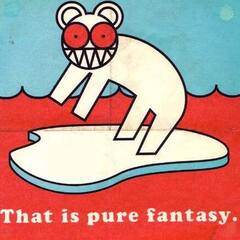-
Posts
17 -
Joined
-
Last visited
Awards
This user doesn't have any awards
Contact Methods
-
Discord
odlaw
-
Twitch.tv
https://www.twitch.tv/odlaw_hi
Profile Information
-
Gender
Male
-
Location
Los Angeles, CA
-
Occupation
Set Lighting Technician
System
-
CPU
Intel i7 5820K OC to 4.2 Ghz
-
Motherboard
Gigabyte x99-UD4
-
RAM
Kingston HyperX Predator DD4 16GB 3200
-
GPU
MSI GeForce GTX 1080 Ti GAMING X
-
Case
Corsair Air 540
-
Storage
Samsung 850 EVO 500 GB SSD // Western Digital Black2 1 TB HDD
-
PSU
Corsair RMx750 80+ Gold
-
Display(s)
2 ASUS
-
Cooling
Corsair AIO H105
-
Keyboard
Corsair K70 RGB Rapidfire
-
Mouse
Logitech G Pro Wireless
-
Operating System
Windows 10
-
Laptop
MSI GS65 Stealth
odlaw's Achievements
-
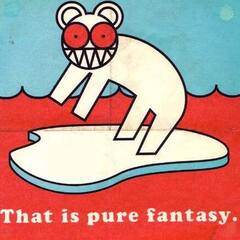
I can't get Windows to recognize my Intel X550-AT2 card.
odlaw replied to odlaw's topic in Networking
Oh that's not a bad idea. I'll just get a Crucial MX500 SSD. I need more storage anyways and I'll repurpose the m.2 in another build. Thank you for all your help, I wouldn't have figured out the second m.2 was the issue without you. And a learned lesson...just get a better mobo haha -
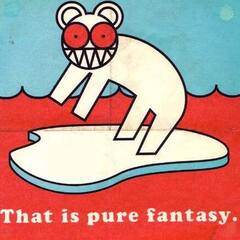
I can't get Windows to recognize my Intel X550-AT2 card.
odlaw replied to odlaw's topic in Networking
Yeah I was using the drivers from the intel website (Intel Ethernet Adapter Drivers). And I tried all sorts of different versions. I also tried the "Intel Driver & Support Assistant". Ultimately this worked...I removed my SSD from the 2nd M.2 drive and windows finally detected the NIC! When I read the manual on the mobo I just thought the expansion slot wouldn't work if you did it at the same time, but if you installed them properly one after the other it wouldn't be in issue. I thought wrong. Attached you'll see my BIOS settings. I tried to play around with the "Chipset Gen Switch". But I still couldn't get the NIC to show up. I tried "Auto" and "Gen 3". Still nothing. It wasn't until I removed my SSD that Windows saw the NIC. I was then able to install the drivers no problem and it all works. But now I'm stuck in a dilemma of not being able to use my second M.2 Slot...This mobo has been a nightmare. EDIT: found a better explanation of all this on the MSI forum B550 Tomahawk - M2_2 and PCIE_3 Looks like I either need to replace my NVMe SSD that I had in the M.2_2 slot with a SATA SSD. Or get a bigger Boot drive/NVMe thats in the first M.2 Slot....what a fucking pain in the ass. I guess that's what I get for getting a B550 board. -
Hello, I am at my wits end with this. I've bought 4 different NICs now to try and get this to work. But I still can't get Windows 10 to recognize the latest one. I have a second hand X550-AT2 card that I got off ebay. The seller assured me it was working previously before selling it. But I am getting nothing with it plugged in. System: Windows 10 Home Build 19045.4170 Version: 22H2 CPU: AMD Ryzen 9 5900X Mobo: MSI MAG B550 TOMAHAWK using the 2nd PCIe slot that is pinned for a 4x card I have the card installed but network connections or device manager show up with nothing. I tried using a Linux OS on a USB drive to see if even Linux would be able to see the card. But it couldn't see the card either. Please any help would be greatly appreciated, thank you.
-
Oh glad there is an update to all this. Like you I only saw the original one from your first post. And felt a little left in the dark about the situation. And I agree with this, I think it would have gone a long way to update the community of the situation in a better way. Email, survey (if people have had theirs broken), unlisted email as mentioned in the product page. Something so I feel as if the issue is being addressed. Because yeah I try to watch the WAN show or some of their other live streams, But I rarely get to do that. Maybe for future reference going forward if something like this happens again on another product, better communication would go a long way. As one of my zipper pulls has broken from said problem. And sure I could have contacted support myself. But didn't feel it necessary since I did see that original WAN show where they talked about the potential of it happening before mine did that. Again I am glad they are doing something and I love the backpack a lot. I just think communication could have been better, and not done through live streams.
-
I work in the Film business as a Lighting Console Programmer. I think it might be a cool idea to look at the tech behind it all and how the networking works for all of it. Its pretty interesting, and fun. Like for instance I built a SFF PC to be able to run all the different manufacturers PC versions of their software and I use various command wings depending on the job. But even full size consoles are pretty interesting mini computers with their own OS.
-
As a PSA for anyone seeing this. DO NOT put duvetyne in small indoor areas where humans or animals will be. It is made with flame retardent chemicals and is absolutely not recommended to be breathed in. Someone please mention this to Linus and have him remove it from his theater room if he did put it up inside.
-
As title states Im trying to make my first home lab. I recently upgraded my old computer. And want to start using the old one as a NAS. And looking for advice and help. More specifically what’s the best version of Linux to go with? I’m looking for something that’s simple enough to navigate and use everyday. But is compatible to handle what I’d like to do. Which is to run a NAS software. And if possible pfsense or PiHole. I currently have a PiHole setup with a Raspberry Pi 4. And I have a general undersranding of what all I need. But would appreciate any and all help with NAS drives and software to use. To summarize this is what I’d need help with: • Best version of linux to use • Recommended NAS software • Any recommended additinal hardware And here is my current setup I’m working with: My Current Setup CPU: Intel Core i7-5820K 3.3 GHz 6-Core CPU Cooler: Corsair H105 Motherboard: Gigabyte GA-X99-UD4 ATX LGA2011-3 Memory: Kingston 16 GB (4 x 4 GB) DDR4-2800 CL14 Storage: Samsung 850 EVO-Series 500 Storage: Western Digital Black2 1 TB Case: Corsair Air 540 ATX Mid Tower Power Supply: Corsair RMx (2018) 750 W 80+ Gold
-
odlaw changed their profile photo
-
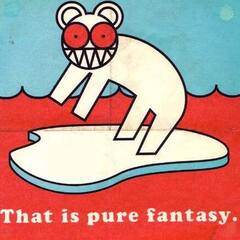
Looking to build a small form factor PC for work
odlaw replied to odlaw's topic in New Builds and Planning
Yeah I'm just looking for out of the box performance. I don't really want to do any tweaking or OC.- 7 replies
-
- build help
- reccomendation
-
(and 1 more)
Tagged with:
-
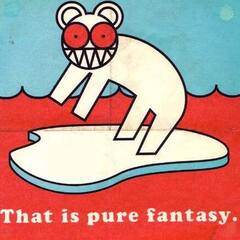
Looking to build a small form factor PC for work
odlaw replied to odlaw's topic in New Builds and Planning
PCPartPicker Part List CPU: AMD Ryzen 7 2700 3.2 GHz 8-Core Processor ($149.99 @ Newegg) CPU Cooler: Noctua NH-L12S 55.44 CFM CPU Cooler ($49.90 @ Amazon) Motherboard: Asus ROG Strix B450-I Gaming Mini ITX AM4 Motherboard ($134.99 @ Amazon) Memory: G.Skill Aegis 32 GB (2 x 16 GB) DDR4-3000 Memory ($114.99 @ Newegg) Storage: Samsung 970 Evo Plus 250 GB M.2-2280 NVME Solid State Drive ($73.92 @ Amazon) Storage: Intel 660p Series 1.02 TB M.2-2280 NVME Solid State Drive ($119.99 @ B&H) Video Card: *Sapphire Radeon RX 570 4 GB PULSE Video Card ($123.98 @ Newegg) Case: Silverstone RVZ01B Mini ITX Desktop Case ($97.65 @ Amazon) Power Supply: *EVGA SuperNOVA GM 550 W 80+ Gold Certified Fully Modular SFX Power Supply ($76.98 @ Newegg) Total: $942.39 Prices include shipping, taxes, and discounts when available *Lowest price parts chosen from parametric criteria Generated by PCPartPicker 2020-02-03 13:45 EST-0500 Updated it. Still want to go with two storage drives for redundancy. Might just go with the HP one though to keep it simple and save some money. I think what you suggested is good Is it really worth it to upgrade to 32GB of RAM though? I thought 16GB was over kill. The HOG software doesn't take much to run. And in their full consoles I think they only have like 8GB. I do agree with the put it in during the beginning because changing it later will not be fun. Is it also worth the two extra cores for last years Zen architecture? Really do appreciate the help with this. I just want to make the best build without having to worry about it in a year.- 7 replies
-
- build help
- reccomendation
-
(and 1 more)
Tagged with:
-
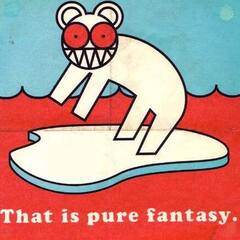
Looking to build a small form factor PC for work
odlaw replied to odlaw's topic in New Builds and Planning
No this is for lighting. Using a Dimmer Board Console.- 7 replies
-
- build help
- reccomendation
-
(and 1 more)
Tagged with:
-
Basic goal is to make a small form factor PC that can easily travel in a road case/Pelican. I would use it at work for a dimmer console in conjunction with a command wing and touchscreen. At first would probably be one touch screen monitor. But might upgrade to a second. Trying to keep my budget around $700-$800ish without monitor. If you know anything about the film industry this PC would be using simple tasks to control an array of lights. And if possible run Vectorworks to build virtual "sets". Just looking for advice and possible adjustments/suggestions from anyone. Think this should be a solid build. Just needed something simple and upgradable in the future. This is the command wing from HOG I would use: HOG Hoglet 4 And here is the monitor I was planning on getting: ASUS Touch Monitor PCPartPicker Part List CPU: AMD Ryzen 5 3600 3.6 GHz 6-Core Processor ($179.99 @ Amazon) CPU Cooler: *Noctua NH-L9a-AM4 33.84 CFM CPU Cooler ($39.90 @ Amazon) Motherboard: Asus ROG Strix B450-I Gaming Mini ITX AM4 Motherboard ($134.99 @ Amazon) Memory: Corsair Vengeance LPX 16 GB (2 x 8 GB) DDR4-3200 Memory ($79.98 @ Amazon) Storage: Samsung 970 Evo Plus 250 GB M.2-2280 NVME Solid State Drive ($69.98 @ Amazon) Storage: Western Digital Caviar Blue 1 TB 3.5" 7200RPM Internal Hard Drive ($44.99 @ Adorama) Video Card: *Sapphire Radeon RX 570 4 GB PULSE Video Card ($123.98 @ Newegg) Case: Silverstone RVZ01B Mini ITX Desktop Case ($97.65 @ Amazon) Power Supply: *EVGA SuperNOVA GM 550 W 80+ Gold Certified Fully Modular SFX Power Supply ($76.98 @ Newegg) Total: $848.44 Prices include shipping, taxes, and discounts when available *Lowest price parts chosen from parametric criteria Generated by PCPartPicker 2020-02-01 16:36 EST-0500
- 7 replies
-
- build help
- reccomendation
-
(and 1 more)
Tagged with:
-
Very true. But honestly this isn't going to be my main gaming device. I have a high end desktop that I'll primarily use for gaming. I just want a thin and light that I can travel with easily, play some games on the go. And be able to do some photo editing.
- 27 replies
-
- razerblade
- msi
-
(and 3 more)
Tagged with:
-
So my thing is. I can get every component I want. 16GB ram. 120 nvme pcie m.2 ssd. 240 kingston sad. And the laptop weighs less than 4 pounds. With all that it will cost me $1,380. I can't really justify another $500 to have little bit worse components, and a heavier laptop. And the MSI to me doesn't look that awful. A thing I'm debating now is wether to wait for MSI's new ghost pros that will rock a GTX 1070 and 120hz screen.
- 27 replies
-
- razerblade
- msi
-
(and 3 more)
Tagged with:
-
Didn't really think so, most websites I have read say its a 10% increase in performance. And for $300 I felt like that wasn't enough. I believe it is decided then I'm gonna get that MSI through iBuyPower. Thank you all for your help, it truly is appreciated.
- 27 replies
-
- razerblade
- msi
-
(and 3 more)
Tagged with:
-
This is all very helpful thank you guys I believe I have made my decision then. Now the only extra question I have is: Would it be worth it to spend another $300 to get the 7700HQ i7 over the 6700HQ?
- 27 replies
-
- razerblade
- msi
-
(and 3 more)
Tagged with: