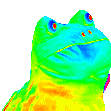-
Posts
71 -
Joined
-
Last visited
Reputation Activity
-
 FoxPro got a reaction from TopHatProductions115 in Is A Ryzen Hackintosh Worth It?
FoxPro got a reaction from TopHatProductions115 in Is A Ryzen Hackintosh Worth It?
Many times actually, in my case too, if you get hardware that is pretty close to Apple products (but obviously cheaper), like my i5-4690k, and an R9270x (used the kexts for a 7xxx series, since the R9 is a rebadge), run perfectly and I can update like any Mac would. Apple thinks it's a 4K iMac from 2014, and it's smooth sailing for me, even recognised my Intel server ethernet card out of the box. Everything works for me, and like I said, it updates just as if it were a real one, even going from 10.11 to 10.13. I never had to disable ANY of the security, not for a single thing, not to install kexts, not to update, nothing. I even plan to run FileVault on it, just need to get around to doing it.
Hell I even got an AMD one to work, an A10-6700 I think it was. Ran 10.9 and the only problem was with the RTC, the system clock would either run too fast or too slow. That killed anything like Logic Pro that uses that clock as a timer, but it still /ran/ well. Updates however were a no-go. Like it was said in the replies, AMD is possible, but much, much harder.
-
 FoxPro reacted to AshleyAshes in Intel gives up on patching Spectre variant 2
FoxPro reacted to AshleyAshes in Intel gives up on patching Spectre variant 2
But how exactly does an ATM go 'out of date'? It was built to do one single purpose, run a display, interact with the user and their credentials, communicate with the network and dispense money. It's job doesn't 'evolve'. There's no 'high resolution money update'. It's a money kiosks who's role in the universe is entirely static. So why should it be 'upgraded' when it does it's job exactly as it did when it was new? The vulnerability is a design flaw that was present since the day it was manufactured so how is it unreasonable to want a patch rather than saying 'They shouldn't put it in a dumpster 5 years ago anyway!'
I think a lot of people on this forum get clouded by the CONSUMER electronic upgrade cycles and forget that in industrial and commercial applications, a lot of technology is turn-key. You can install it and outside of maintenance, it'll perform it's job just fine for 20 years and that's not a 'failure to upgrade' it's 'it still does it's task perfectly'.
-
 FoxPro reacted to DarkEnergy in Show off your old and retro computer parts
FoxPro reacted to DarkEnergy in Show off your old and retro computer parts
Pocket PC! It's a Casio EG-800. I took these photos last night, it took about 3 hours before it even wanted to start charging. Today (the day after), it charges fine but is no longer turning on right now.
-
 FoxPro reacted to Jchandler21 in Show off your old and retro computer parts
FoxPro reacted to Jchandler21 in Show off your old and retro computer parts
Stuff I found cleaning the basement of our old office building. All working according to the owner.
-
 FoxPro got a reaction from JakeNTech in Mac Recovery Errors(Disk Utility + Terminal)
FoxPro got a reaction from JakeNTech in Mac Recovery Errors(Disk Utility + Terminal)
If I recall, you are root in recovery mode so there’s no need to use sudo, as you already are the most privileged user on the system.
For Disk Utility, you can try the terminal version of it, “diskutil”. I’ve had problems with the not enough space error, and trying to erase using diskutil had much more success. I also assume you’re using macOS Internet Recovery, because wiping the drive would remove the original recovery partition on the disk.
That’s all I can suggest now, let me know how it goes and I’ll see where we can go from there
-
 FoxPro got a reaction from Marinatall_Ironside in Do I need a Mac?
FoxPro got a reaction from Marinatall_Ironside in Do I need a Mac?
There’s plenty of options for music creation on the windows side, but you did mention you using an iPad already, and in that case having a Mac would make sense as you are technically in the ecosystem already. However if the apps you use on there have a Windows counterpart then you can use a PC no problem. It’s really up to your personal preference, if you want to use apps like Logic Pro X (especially if you already are/want to try that) or have previous experience with/want to try windows apps.
-

-

-
 FoxPro reacted to xXFPSKingXx in CRT vs LCD. There is an audience.
FoxPro reacted to xXFPSKingXx in CRT vs LCD. There is an audience.
This is an xpost from a youtube comment which in under 24 hours has shown some backing.
Linus I know you're unlikely to hear this comment, but PLEASE help me out. Anyone reading, like this comment if you too are interested. TL;DR: PLEASE make an input latency comparison video on LCD vs CRT, just like you did for FreeSync vs GSync. I used to play COD on a huge CRT tv, and I will personally swear by the difference between playing on my family's 50" flatscreen. I think there could be a difference between a living room LCD and an LCD monitor, but I keep reading online that CRTs boast a 0ms input latency. The problem here is that LCD monitor companies like asus, acer, benq, hp, dell, and viewsonic ALL boast about their REFRESH RATES of 1-5ms. This stat IS relevant, as ghosting is a huge issue with LCDs in general, but it isn't the same in terms of INPUT LATENCY which gamers have to face in fast paced, reaction time based games like League of Legends.
I saw your video on comparing Gsync to Freesync, and I found it very informational. Your setup was literally perfect. The LED circuit board inputting the fire command was GENIUS, and the 980 fps camera was exactly what you needed to truly test the problem. I would be IMMENSELY grateful for you to do a similar comparison video between your typical 1ms response time gaming LCD monitor and any sort of 85+Hz CRT monitor. I just dont have the kind of apperatus for testing like you do. With your level of popularity, who knows.
-
 FoxPro reacted to NelizMastr in Problems with Ubuntu
FoxPro reacted to NelizMastr in Problems with Ubuntu
Keep in mind macOS is actually fully Unix compliant, so I'm not sure what would require you to run Linux next to it.
-
 FoxPro got a reaction from JakeNTech in Mac os Journaling problem
FoxPro got a reaction from JakeNTech in Mac os Journaling problem
That's the boot drive. You can't format the system drive while the system is running. You'll need to get a macOS install USB and format the drive from there.
-
 FoxPro got a reaction from staubgame in Total MacBook newbie wants to reinstall a macbook.
FoxPro got a reaction from staubgame in Total MacBook newbie wants to reinstall a macbook.
@DrMacintosh Internet Recovery is just an image of the 10.7 installer (in my case), with a few extra features to do stuff like browse the Apple support pages. But it’s basically just a specialized image of the installer disc, as far as what I’ve experienced with it.
-
 FoxPro reacted to staubgame in Total MacBook newbie wants to reinstall a macbook.
FoxPro reacted to staubgame in Total MacBook newbie wants to reinstall a macbook.
Hey, sorry for being quite for a few Days.
As mentioned earlier, the son of the owner wanted to do it himself so I had to take it back to her.
Thus no solution but done here.
Thanks a lot for your help anyhow.
-
 FoxPro got a reaction from Wild Penquin in make windows 10 startup usb on ubuntu...
FoxPro got a reaction from Wild Penquin in make windows 10 startup usb on ubuntu...
It actually does make a bootable USB for a UEFI system. I’ve done it whenever I didn’t have something like Rufus to make my Windows USBs. As far as I remember the UEFI just looks for a fat32 partition with some bootable files, which when you copy everything in the ISO it will have an EFI folder and the BIOS will see that.
-
 FoxPro got a reaction from JakeNTech in MacBook fan curve
FoxPro got a reaction from JakeNTech in MacBook fan curve
There’s apps to fix this, I use Macs Fan Control for my MacBook and it keeps it at 70C the absolute highest, with the fans at their full 6200RPM, My curve is around 35C to start ramping the fans up, and max out at 70C. Still not the best to have that on your lap, but it’s better than boiling water.
Here’s the link, they also have a Boot Camp version for windows.
https://www.crystalidea.com/macs-fan-control
-
 FoxPro reacted to Ace McPlane in Show off your old and retro computer parts
FoxPro reacted to Ace McPlane in Show off your old and retro computer parts
Powerbook 180c from 1993
One of the early colour laptops.
A ball for a mouse and only like 16 colours or something silly.
Still working with original parts!
Original hard drive and everything.
I restored the thing myself.
Literally dropping it was part of what fixed it.
Linus would be proud.
-
 FoxPro reacted to Ωhmbreon in Show off your old and retro computer parts
FoxPro reacted to Ωhmbreon in Show off your old and retro computer parts
Picture 1: 270 Intel processors from 2005-2006 I bought for a project, Mostly core 2 duos, but there were two quad core Xeons (E5440 and E5430).
Picture 2: An i486 DX my sister found. A Pentium 3 from a friend, a Pentium 4 from a broken computer at the school, and the two Xeons mentioned earlier.
Picture 3: An EVGA GTX750Ti I got for free off of a friend after his disastrous build of 2014. It was completely taken apart, I'm ordering new fans. I don't know if it even works, but I'm trying to restore it.
Picture 4/5: An ATi Rage 128 from a friend's old computer. I don't know much about it.
Picture 6: A 512 MB stick of DDR RAM pron the Pentium 4 computer.
Picture 7: 128MB RAM from the ATi Rage 128 computer.
Picture 7: Two Pentium 2s, One on top from the ATi 128 computer, and one from a computer given to be by a friend.
-
 FoxPro reacted to KenjiUmino in Deleted Cinnamon from Mint
FoxPro reacted to KenjiUmino in Deleted Cinnamon from Mint
ubuntu MATE (tried that on a VM for a bit and kinda like it - also available for old PPC apple computers and some ARM single board computers - a big plus in my book)
xubuntu
lubuntu
mint MATE (don't like the start menu that much but it's ok)
mint XFCE (nice distro to breathe some new life into old aptops - and i mean OLD, like pentium M old )
-
 FoxPro got a reaction from Alec M in Show off your old and retro computer parts
FoxPro got a reaction from Alec M in Show off your old and retro computer parts
nonsense there's plenty of uses for a C2D mac, just don't use OS X on it that's all
-
 FoxPro got a reaction from kelvinhall05 in Errors everywhere when just trying to update OS X
FoxPro got a reaction from kelvinhall05 in Errors everywhere when just trying to update OS X
I can get a copy of it myself and toss it on my Google Drive as soon as I post this, if Jamiec1130 doesn't deliver before I do. Once you get that image though, make sure it's in your /Applications folder.
Following This helpful little guide and running this command
sudo /Applications/Install\ OS\ X\ El\ Capitan.app/Contents/Resources/createinstallmedia --volume /Volumes/MyVolume --applicationpath /Applications/Install\ OS\ X\ El\ Capitan.app where MyVolume is the name of your USB or other device that you're to make the installer bootable from.
That should get you up perfectly and good to go, and like I said, if it goes haywire we're still here to help.
-
 FoxPro got a reaction from kelvinhall05 in Errors everywhere when just trying to update OS X
FoxPro got a reaction from kelvinhall05 in Errors everywhere when just trying to update OS X
The only Air that can’t go past 10.7 is the original one, A1237, MacBookAir1,1. That also is the ONLY one with a PATA drive.
macOS upgrades have been free since 10.9, so you just need to find someone else’s copy of the 10.11 installer. I think I have one, Apple keeps it in your “purchased” section on the Mac App Store. Now with a size limit of 20MB that won’t happen here and like I said you’d have to find other means to get a hold of the El Capitan installer. From there you can just do an upgrade from 10.8 or make a USB like I said and do a clean install. As long as you have 10.6.8 or later you can do an upgrade. If you can get a copy of the installer we can help you past that with the install process if anything happens there, just getting it, while it’s free, is bordering on piracy and I’d rather not get this thread locked
-
 FoxPro got a reaction from Viper101 in Bootcamp Windows 7
FoxPro got a reaction from Viper101 in Bootcamp Windows 7
Like what Tabs said, it doesn’t hurt to try if you have the space to do so. Though be warned, Apple likes to screw you over for using Boot Camp and you’ll definitely need some tools in your windows install to keep the CPU temps down as you can’t use the Intel HD under Windows at all. So you’ll be running your GT650M constantly. I have the same MacBook and it wasn’t fun, I eventually had to dump the Windows install due to space concerns, but the experience wasn’t the best if you planned to have it run silent or not burn your legs (or hands, the keyboard gets pretty toasty too). I used Macs Fan Control (has both an OS X and Windows version, very useful) to watch the CPU and GPU temps and adjust the fans accordingly. I would recommend regardless whether you keep Windows on or not, especially on an older MacBook like that.
-
 FoxPro reacted to Gikero in Recommended sites for old Bios's and drivers
FoxPro reacted to Gikero in Recommended sites for old Bios's and drivers
I did a quick search and that board looks like a HP/Compaq board. I couldn't see what HP desktop model the board came from, but if you can get that info, just download the driver directly from HP's site.
https://support.hp.com/us-en/document/c02014355
It didn't state the exact chipset used. Alternatively, go to device manager, right-click > Properties > details tab > Hardware ID (drop-down menu) and look for the VEN and DEV codes. Those are the codes tied to that hardware for Vendor and Device specifically.
An example: My card is a Realtek GBE Family controller
VEN_10EC&DEV_8168
10EC = Realtek
8168 = My specific model of Gigabit Network chip.
-
 FoxPro reacted to OJTheAviator in Show off your old and retro computer parts
FoxPro reacted to OJTheAviator in Show off your old and retro computer parts
Do 2 CRTs count as retro computer parts? One of them is being stored under my desk, the other I actually use as a second monitor:
-
 FoxPro reacted to spwath in Show off your old and retro computer parts
FoxPro reacted to spwath in Show off your old and retro computer parts
I have one bit of memory, powered by a vacuum tube