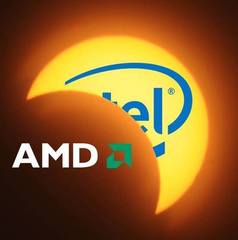-
Posts
199 -
Joined
-
Last visited
Contact Methods
-
Discord
Cap_Awesome#4560
-
Steam
Cap_Awesome
-
Origin
SudoCapAwesome
-
UPlay
Cap_Awesome
-
Battle.net
CapAwesome
-
Xbox Live
xXCapAwesomeXx
-
Reddit
xXCapAwesomeXx
-
Twitch.tv
xXCapAwesomeXx
-
Twitter
@POV_Drones
Profile Information
-
Gender
Male
-
Interests
Computers and Cars
-
Occupation
Computer repair tech
System
-
CPU
Intel Core i7 7700K
-
Motherboard
Asus ROG Maximus IX Hero
-
RAM
16GB G.Skill Trident Z RGB 3200
-
GPU
Msi 1080TI Gaming X
-
Case
Phanteks Enthoo Evolv X
-
Storage
1TB Samsung 970 evo 2x 1TB Samsung 860 evo
-
PSU
Corsair RMx 750W 80+ Gold
-
Display(s)
Asus PG278, Asus VG248QE
-
Cooling
Custom EK water loop
-
Keyboard
Corsair k70 lux
-
Mouse
Logitec G502 Proteus Spectrum
-
Sound
Corsair Void Pro
-
Operating System
Windows 10
-
Laptop
ROG Zephyrus S15
-
Phone
iPhone X
- PCPartPicker URL
Recent Profile Visitors
The recent visitors block is disabled and is not being shown to other users.
xXCapAwesomeXx's Achievements
-
I am setting up a new Unraid server and am having problems getting my plex metadata transferred to the appdata folder in Unraid. I have read that a lot of people use Krusader but I cannot get it to show me the correct directories. I have also tried to open the appdata folder as a share and it won't let me transfer the metadata that way either. Any suggestions are appreciated, thanks!
-
Oh boy...I will try the in place then and see what happens.
-
Yup running sudo apt-get remove emacsen Outputs Reading package lists... Done Building dependency tree Reading state information... Done Virtual packages like 'emacsen' can't be removed The following packages were automatically installed and are no longer required: linux-headers-5.3.0-46 linux-headers-5.3.0-46-generic linux-headers-5.3.0-61 linux-headers-5.3.0-61-generic linux-image-5.3.0-46-generic linux-image-5.3.0-61-generic linux-modules-5.3.0-46-generic linux-modules-5.3.0-61-generic linux-modules-extra-5.3.0-46-generic linux-modules-extra-5.3.0-61-generic Use 'sudo apt autoremove' to remove them. The following additional packages will be installed: emacsen-common The following packages will be upgraded: emacsen-common 1 upgraded, 0 newly installed, 0 to remove and 7 not upgraded. 103 not fully installed or removed. Need to get 0 B/14.9 kB of archives. After this operation, 75.8 kB disk space will be freed. Do you want to continue? [Y/n] Y Setting up libc-bin (2.30-0ubuntu2.2) ... (Reading database ... 378171 files and directories currently installed.) Preparing to unpack .../emacsen-common_3.0.4_all.deb ... chdir /var/lib/emacsen-common/state/flavor/installed: No such file or directory at /usr/lib/emacsen-common/lib.pl line 27. dpkg: warning: old emacsen-common package pre-removal script subprocess returned error exit status 2 dpkg: trying script from the new package instead ... chdir /var/lib/emacsen-common/state/flavor/installed: No such file or directory at /usr/lib/emacsen-common/lib.pl line 27. dpkg: error processing archive /var/cache/apt/archives/emacsen-common_3.0.4_all.deb (--unpack): new emacsen-common package pre-removal script subprocess returned error exit status 2 chdir /var/lib/emacsen-common/state/flavor/installed: No such file or directory at /usr/lib/emacsen-common/lib.pl line 27, <TSORT> line 1. dpkg: error while cleaning up: installed emacsen-common package post-installation script subprocess returned error exit status 2 Errors were encountered while processing: /var/cache/apt/archives/emacsen-common_3.0.4_all.deb E: Sub-process /usr/bin/dpkg returned an error code (1) I was looking into it more yesterday and was thinking about trying to do an in-place update using a flash drive, do you think that would help with the corruption at all?
-
Ran sudo apt-get remove emacs emacs23 emacs24 and it output Package 'emacs23' is not installed, so not removed Package 'emacs24' is not installed, so not removed Package 'emacs' is not installed, so not removed The output continues with further errors The following additional packages will be installed: emacsen-common The following packages will be upgraded: emacsen-common 1 upgraded, 0 newly installed, 0 to remove and 0 not upgraded. 102 not fully installed or removed. Need to get 0 B/14.9 kB of archives. After this operation, 75.8 kB disk space will be freed. Do you want to continue? [Y/n] Y (Reading database ... 378171 files and directories currently installed.) Preparing to unpack .../emacsen-common_3.0.4_all.deb ... chdir /var/lib/emacsen-common/state/flavor/installed: No such file or directory at /usr/lib/emacsen-common/lib.pl line 27. dpkg: warning: old emacsen-common package pre-removal script subprocess returned error exit status 2 dpkg: trying script from the new package instead ... chdir /var/lib/emacsen-common/state/flavor/installed: No such file or directory at /usr/lib/emacsen-common/lib.pl line 27. dpkg: error processing archive /var/cache/apt/archives/emacsen-common_3.0.4_all.deb (--unpack): new emacsen-common package pre-removal script subprocess returned error exit status 2 chdir /var/lib/emacsen-common/state/flavor/installed: No such file or directory at /usr/lib/emacsen-common/lib.pl line 27, <TSORT> line 1. dpkg: error while cleaning up: installed emacsen-common package post-installation script subprocess returned error exit status 2 Errors were encountered while processing: /var/cache/apt/archives/emacsen-common_3.0.4_all.deb E: Sub-process /usr/bin/dpkg returned an error code (1)
-
I am using Ubuntu 19.10 lsb_release -a No LSB modules are available. Distributor ID: Ubuntu Description: Ubuntu 19.10 Release: 19.10 Codename: eoan
-
I keep getting this error whenever I try and upgrade/update anything and it just errors out and won't let me update. I haven't been able to update Ubuntu or Plex for a while now and I am trying to onistall some new software and have been unable to do so since it just errors out. The error I get reads dpkg: warning: old emacsen-common package pre-removal script subprocess returned error exit status 2 dpkg: trying script from the new package instead ... chdir /var/lib/emacsen-common/state/flavor/installed: No such file or directory at /usr/lib/emacsen-common/lib.pl line 27. dpkg: error processing archive /tmp/apt-dpkg-install-rtk1jX/00-emacsen-common_3. 0.4_all.deb (--unpack): new emacsen-common package pre-removal script subprocess returned error exit st atus 2 chdir /var/lib/emacsen-common/state/flavor/installed: No such file or directory at /usr/lib/emacsen-common/lib.pl line 27, <TSORT> line 1. dpkg: error while cleaning up: installed emacsen-common package post-installation script subprocess returned e rror exit status 2 I have been unable to correct this issue and have found very little in the way of help so far. Thanks in advance for any advice or suggestions.
-
Some of them were on the same network and they have all been tested with different memtest USB drives. There are 3 desktops and 2 laptops. All running 1903 or newer windows installations. On both AMD and Intel platforms.
-
I have been having this issue for a few months now. 98% of the time it happens while playing games, and all of my games do this. While playing a game, my computer will freeze up and then just restart. There is rarely a blue screen code but when there is it will only show for a split second and then disappear and there is no blue screen log file or anything like that. The blue screens that I have gotten are WHEA_UNCORRECTABLE_ERROR and KMODE_EXCEPTION_NOT _HANDLED. When looking at event viewer there is VERY common DCOM warning that I believe is causing the crash. I have attached pictures of the Event Viewer Errors as it is much easier than typing them out but they may need more info as to what process they are referring to and if that is the case let me know. I have run sfc, DISM online repair, used ccleaner to fix registry files, run multiple virus detection scans with no detections, ran memtest with no errors, and ran Samsung disk utility smart scans with no uncorrectables as well. I have looked into the errors but only seem to find old articles that lead me to nothing. I am on Windows 10 2004 - but this was also happening on 1903 - and have also have tried a full wipe and reinstall of windows and that didn't work either which leads me to belive that it may be hardware related. I also work as a computer tech and have seen now 4 other computers with the same issue and errors that all have very different hardware. Any and all ideas are much appreciated and if you need more info to try and solve the problem let me know and I will be happy to help.
-
I am unable to uninstall anything from Ubuntu. Every time I try and uninstall anything running the command sudo apt-get remove <Program Name> I get the error dpkg: error while cleaning up: installed emacsen-common package post-installation script subprocess returned error exit status 2 I get the same error when trying to uninstall in the Ubuntu software app Looking to try and fix this as I need to reinstall FAHclient to try and fix a different error. Any suggestions are much appreciated, Thanks in advance.
-
Looks like the i7 6700 supports up to DDR4 2133MHz, personally in using different ram speeds I don't notice a huge difference but I don't go back and forth that much. Buying the 3000MHz ram isn't necessarily a bad idea because you would be able to use it with newer parts in the future if you were to upgrade. There is a possibility that you could run into some issues with under clocking your ram but generally that is not a problem
-
Run some benchmarks and see if you can find scores of systems similar to yours. Also monitor temps and clock speeds. During the benchmarks watch GPU usage and CPU usage, generally GPU should be near or at 100% while CPU is lower based off of how most modern games/benchmarks work. From there you can use some of that data to find a more specific issue.
-
Whenever I boot up the system, I get a white screen that says the system is unrecoverable and to log off and try again. This started right after I attempted an update. When I turn on the system, things like Plex and my network share work but I am unable to access the gui and all the cleanup command that I have run have just lead to errors. most of the errors are related to emacsen-common package. I am kind of a Linux newb so any suggestions are appreciated. Thanks
-
I second that, both solid choices
-
I am attempting to install the folding at home client and control programs in Ubuntu and whenever I run the installation command sudo dpkg -i /home/alex/Downloads/fahclient.deb and I get the error Errors were encountered while processing: fahclient I am not sure what this means but it won't install through the Ubuntu software app either. The control app works fine but I obviously need the client for it to work. Any suggestions are appreciated. Thanks in advance.