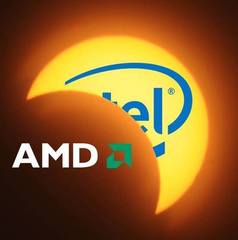42thgamer
Member-
Posts
379 -
Joined
-
Last visited
Recent Profile Visitors
964 profile views
42thgamer's Achievements
-
What happens when you try to turn it on? do any of the fans start to spin, cpu, gpu, psu, case fans?
- 4 replies
-
- vga led
- motheroard
-
(and 1 more)
Tagged with:
-
Hmmm, interesting I will do some testing this weekend and let you know! Thanks for all the help!
-
Okay, so let's say the power source can only deliver 5W, than it depends on the laptop if it can use that or not? If I connect a 5W power source via usb-c my pc says 'slow charger, use the charger that came with the charger to speed up the charging'. And if I look at the power icon it says it is on battery, but there is a yellow danger icon so something is going on. But after the battery drops under 50% it does tell me it is on a slow charger. What do you think? Is it using the power or not? Might have to do some better testing.
-
Yes, it will continue to update. The reason that Windows asks to plug your laptop in is the that if your pc runs out of battery in the middle of an update it can mess up the whole system. so if you unplug it while it's updating make sure that you have enough battery left. A friend of mine had it happen ones, And I had to get all her files of pc by booting via an USB stick and than reinstalling windows. But I have heard about files being corrupted after a sudden shutdown during an update.
-
Okay thanks, I think I understand. Something related to this I was wondering about is the following: can i charge my laptop via usb at 5 volts and 1000 mA (so 5W)? Even if the laptop is using more than 5W? I know it wont charge the battery but it could make it so that the battery drains a little slower. Or is the pc not able to use such low power sources. I have been reading multiple posts on multiple forums and see a lot of different answers.
-
I would like to calculate how many Wh I need to charge my laptop. That's why I want to know it.
-
Thanks for the good and long explanation, really informative! Maybe i had to explain what I wanted to do a little better. I wanted to see how much I can charge my battery with an external battery. And while trying to figure that out I asked myself what it all meant. So after reading your explanation (might have read it 2 times ), to calculate the Wh for phones I can just do the mAh x 3.6 (because that is the average). But for laptops I have to really look at the technical details to figure out what the voltage output is? On my external battery that I use to charge my phone, and maybe my laptop too in the future, it says that it outputs 5V. Can i use that as the voltage?
-
Hello all Not sure if this is the right subtopic but here we go. The past year I have bought a laptop, phone external battery and helped some others with their choice. But there's always one thing (along with many others) I don't understand. When looking for mobile devices a battery is always an important factor. The capacity is always given in mAh. I remember from my physics lessons that Wh = A x V x h. But I don't know what the V is supposed to be. Since all the devices have a different Voltage output. Is it calculated with the max V, or is there an industry standard V to calculate the Wh of a battery? Or am I on a completely on the wrong path? Thanks in advance! 42thgamer
-
New Laptop, need help in choosing it
42thgamer replied to 42thgamer's topic in Laptops and Pre-Built Systems
That's a lot of usefull information. It's difficult here to find most of the pcs you mentioned, but I will look them up and compare the prices and specs. Thanks! -
https://www.bol.com/be/nl/p/asus-rog-zephyrus-g14-ga401ii-he092t-gaming-laptop-14-inch-120-hz/9300000017829286/?bltgh=pUwVrffuJyc3memoTI9CXQ.2_17.20.ProductTitle It is in dutch... It's also not a azerty model, but I might be able to get it in azerty the seller might not list all options. The G15 costs about 750 euro more, and that is to much for me.