-
Posts
189 -
Joined
-
Last visited
Content Type
Forums
Status Updates
Blogs
Events
Gallery
Downloads
Store Home
Posts posted by Goildzy
-
-
39 minutes ago, mariushm said:
You can use HDTune to test throughput and access times, the trial version will give you a result like this :
(this is a 2.5" laptop drive, old, the speeds are normal)
The yellow dots are the access times - on my picture you see it's on 10ms increments. On the left you have the throughput.
Nothing new, but there's no need to create partitions.
Simply using a good defragmenting program to move all executables and DLL files at the start of the drive (if you have a single partition that occupies the whole drive) would be enough.
For example, O&O Defrag allows you to specify file extensions that you want the software to move right at the beginning of the drive, file extensions to move all the way to the end (ex video files, music files, stuff that doesn't change often and is usually streamed or copied rarely) , and file extensions that should be in the middle of the drive (files that shrink or enlarge often, that are edited often, in the center you'd have lots of free area allowing files to expand without fragmenting)
In the past, people did "short stroking" - basically creating a smaller partition on a drive in order to force a database application or some application to only use a tiny area of the drive, which would guarantee the drive heads will always move just a very tiny amount between a few tracks, instead of going all the way across the whole surface of the platters.
This way, they guaranteed a minimum latency when data had to be retrieved ... for example they took a 10k rpm 150 GB WD Raptor drive and created a 5-10 GB for the OS and 40 GB partition for a database. The drive had 8ms seek time if the head was all the way to one side and it had to seek a track on the opposite side, but if the drive heads had to seek only from left to right of that 40 GB area, the latencies could be below 5ms
You have not read everything it really applies to the partitions. If you u have read the use of services/os/dll/etc you'd see it would be seperated form any of the following mechinacal hdds. My test does not lie i am 100% right you can re apply the tests yourself. Using 2 partitions aka a lil mp3 and another file on your other partition will instantly devide your usage. Defragment wont help you here anyway... The test you do applies to full use of a hdd aka All PARTITIONS are at work together. An ssd does not apply to mechanical movements so um yes that is an irrelevant state you van create 1000000 partitions on an ssd and wont lose performance. You can see my test result to see you are totally wrong. Your test need to be a file benchmark atleast know how to bench...
Please remove your false information.
-
I calculated the space based on disk percentage usage and trying to isolate the middle of the disk by grabbing 25% and a little less of the the disks percentage. These tests have been running individually so not 2 partitions at once at the same on a disk.
Use the HDD 's main part with the fastest speed for your games and programs and other things that require a big performance reading like newer games. The mid part is reserved to be the next installment for your heavy working programs this is made to isolate the latency (not if you use 2 programs on 2 different partitions ofcourse it will make the head move from one to another and this is the biggest latency in mech hdds). The storage part speaks for it self. This is the slowest part of your HDD. You do not want this part at work with your current programs AT ALL to avoid latency. However you still have a huge value for STORAGE SPACE that sits still. And once files will transferred you wont lose alot of speed on the storage part. (the middle of the harddisk is the slowest part).
The mix up should be.
SSD=OS, PROGRAMS/SERVICES/DRIVERS.
BEST HDD Main =TOUGHEST WORK.
BEST HDD Mid=TOUGHEST WORK AFTER MAIN
BEST HDD Storage (low) =Still files with no movement until needing to move.
LESSER HDD Main=WEAKER TOUGHEST WORK
LESSER HDD Mid=" see 7200rpm mid"
LESSER HDD Storage (low) =" see 7200rpm low"
PRIMARY programs need to run isolated per HDD and Partition to avoid head movement. Therefor play music from a different HDD and not mixed up with you main game/programs/work HDD, or stuff like any media low work... Video (not browser related due of being on SSD) netflix, etc those kinds use a different HDD if you prefer to multi program like game and watch programs or listen to music... You get my point.
Pograms like older slower programs or weaker games that don't really need 7200rpm at highest latency are better to be put on your other HDDs main even if thats a 5400rpm. Now you can run and old and or weaker program/game/work without head movement disturbing your work and speed/lag/stutter/latency drops etc.
Partitions are always ordered in terms of speed by the OS, henge why the OS always suggest to install on your first partition.
Plz correct my Englisch cause I might make mistakes. Any questions? Feel free to ask.
+*Will add mixed partition results to this*+ !DONE SEE MAIN POST!
-
From top left to the right you have a 7200rpm 1TB hdd. After that in the top right corner is a SSD that is not relevant in this test. At the bottom we have a 5400rpm 500 GB HDD.
Tested all like: Main and main, mid and mid, low and low.
These are serious drops over almost half the r/w speed on the 7200rpm. 25% ish for the 5400rpm.
Based on this the middle partition should work the fastest while using multiple combinations next to the same partition so a mid+main or mid+low should have insane drops on main and or low because they have to reach so far inside to grab a piece of the middle partition (big header movement). Where as the the middle partition only need to grab a small part of any of the other partition to read out while multi partioning with the neighbor. Results are that the middle partition barely loses speed in combined use to a neighbor.
Main+low should have a same like reaction but a different theory. The slow part of the disk is only 25% and so the slow reading can be done so fast that the header moves so much more on the main partition and has plenty of speed left to fill that little inner circle of the disk and return before even or barely any loss in speeds (probably some)
Use of main+mid+low shall result in full disk usage and ull see a main till low drop in speed based on the disk part outer to inner. So main will have high and low will have the lowest ofcourse at the loss of the full speed potential of the disk. This Happens when your disk is full for example and the performance hit is big.
(shall test this and uploas results)
7200 main+mid-

7200 mid-low-

7200Main+low-

7200 all-

Now 5400
5400 main+mid

5400 mid+low-

5400 main+low-

5400 all-

Seems I was correct. Im glad if this is useful for you.

-
Sound like highly unstable oc like many ppl have unstable oc..... Yes er all build now but that 80% of world non techie is still not capable to fully understand overclocking.
-
Run ur ryzen at 3.7 and ir below 1.25 voltsge thank me later
-
3 hours ago, VEXICUS said:
Sell your existing CPU, MOBO and GPU for around $200-250 and purchase something like this...
CPU: AMD Ryzen 5 3600 3.6 GHz 6-Core Processor ($195.89 @ OutletPC)
Motherboard: ASRock B450M/AC Micro ATX AM4 Motherboard ($74.99 @ Amazon)
Video Card: Sapphire Radeon RX 5700 XT 8 GB PULSE Video Card ($420.00)
Total: $690.88
Prices include shipping, taxes, and discounts when available
Generated by PCPartPicker 2019-08-24 00:52 EDT-0400To put all that on a b450 that weak is not so smart esp not when ocing. Alao why not the pro 4? Thats a more devent board. 2600 be good too price wise. I like your pick better than the OP's. People r are not aware of ryzen yet.
-
Topic related? Goood build? No ryzen is better... Psu related.... Good pick? No u need 550watt or higher..... With an upcokin rx 570 or 580. Intel will underperfrom for your price level vs amd. All this psu bs....
-
On 8/23/2019 at 10:22 AM, Stormseeker9 said:
First 2 bsod errors are memorry related.. sooo run memtest86.
Sooo run memtest why?? What is the problem tell me. You seem to know stuff. What after the memory test... cause it will succeed. For someone full of msi + the armor card means to me ur prob msi biased..... cause that brand build.... Now all u say is memtest86 that f makes no sense. You ignore the fact OP uses hardware and windows for a long time. Which can cause corruption in the problems the OP revealed to the forum. The page file might be totally bsoding the hell out of ur OS due of memory related problems. He didnt have faulty hardware before the update so most likely his ram wont be faulty so ur memtest86 makes absolutely no sense its just a wild call by a person who build 1 biased pc in his life.... jezus for the love of nerdism stay out of this.
-
Did you even do the page file fix?? Or am i here for a joke cause the other ppl here tell u to buy new things without any solving.... Mem test before pagefile fix?????? Do you even realise his pool size is messed up....... And a mem test is not a salvation and makes no sense before u try that other fix. Buy i see that you did not yet. Any way good luck
-
23 hours ago, Epimetheus said:
The 660 ti is terrible though, especially since the drivers haven't been updated in years and that will cause a lot of glitches and artifacts
What do u mean? That is not valid the 660ti spins very good. I got one here still. Artifacts and glitches??? Thats a faulty card not a driver issue. Drivers got better since the launch of 660ti. You could use a gt8600..... that age of the 660ti you say.... makes no sense. The 660ti crushes 750 ti. Your reaction is 100% not even valid. The 660ti is far from terrible you dont even know what you speak of?
-
Oh well one could hope and question.
-
Yeh i have seen all those, bad cuts!? I would really try some if i had sum spares hehe. Couldnt really find any info about it since todays internet is full of pc building newbs and oc pages are not what they were used to be lol. I wont give up hope there must be some super nerd like myself ld with huge pack of no life and wanting to do pinmods on ryzen or anything hardware mod related cause thats just amazing. Dont tell me i would be the only one. The current processors just seem to have locked threads and are probably laser cut?
-
No 750 ti either, these r almost equal but they are weak. Here you can compare some charts of the 260x its in between them. These charts are pretty reliable as i have experience with many of the cards on that chart. CLICK HERE to view it yourself.
Oh and that r9 270x where this chart
 is based around is a good card still for many games on 1080p, for gtx that would be 660ti.
is based around is a good card still for many games on 1080p, for gtx that would be 660ti.
-
Tbh id go ryzen.... Dont see a point for intel... U less ull stuff a 2080+ and huge monitor to catcj up a huge card... But ur going for 580....a ryzen 1200-3600 will all suit really good for ur 1080p super set up and even a rly good 1440p. Although my suggestion would be get atleast ryzen 1400+ for the threads in todays games, for the 1200 or other 4/4 will bottleneck ur card (like a battlefield game would as example) . U need a good psu till around 650 watts i guess bit lower would also do, dont cheap out on it. 16gb kit is also better if u wanna be in todays up to date although 8 gigs still holds rly well. Gl man whatever ur choice is its gonna br good in todays market.
Oh and 420watt is super not adviced go 550watt at minimum if u want a game pc. And remember games love 3d cards not cpus.
-
As old school ocer. I was wondering if pinmods are still able to cause magic? Arr there even people or places i can check or read that try this? (yes i lack money for destroying cpus+mobos) Just made me wonder today.... Thinking of all that hardware EZ modding.... Cutting copper pins..... Cutting in cpus..... Good ol days... Let me know please

PS: i am reffering to ryzen cpu's
Cheers, GB
-
7 minutes ago, Stormseeker9 said:
I’d suggest downloading and running memtest86.
You boot into it (so place it on a thumb drive) and let it run overnight or at least 4 passes (2-4hours).
if many errors come up it’s your ram being the issue. Grab a 3200mhz kit or 3600mhz kit when upgrading
That makes no sense
-
A fresh install with a wiped (formatted) old OS install drive is really needed.What you couldbtry here without that is in control panel - > system - > advanced system settings - > [TAB] Advanced - > Performance click on settings - > [TAB] Advanced -> Virtual memory click on change - > Check if all drives except for your current OS installed drive (prob C:) are having NONE next to their drive Letters. If so those are good, if not make them to none. Now your local OS drive Should have: "System Managed", click on "No paging File" and press set (do the same for drives that should have none). Restart your PC. Go back in these same settings where you will click your current OS drive again and this time you make it into "System managed Size", don't forget to click set or they wont be saved as settings. Restart your pc again you should be out of the problem thag is a page file memory problem atleast.
Next is my question.....how did you install your ram? What slots. As they should be in 2nd and the last slot counting from the cpu side as 1 l 3 l
Where the "l" is your ram. You have a corrupted pool size and they are mostly memory related. Gl
-
On 14-2-2018 at 2:20 PM, Morgan Everett said:
I doubt Nvidia is too upset at the retailers making them money.
Yes they are. You don't get marketing. Why you think they just wouldnt build any more factories?
-
On 14-2-2018 at 3:20 PM, AngryBeaver said:
It isn't Nvidia or the manufacturers (except pny) that are marking up the prices. It is 100% the retailers. So you are pointing the blame at the wrong people.
That being said I am currently playing both sides of the field. I am a gamer and a miner. I sold my 1070's to miners for a HUGE profit and then turned around and upgraded my gaming rigs at a profit. I have my own model which is Nvidia = Gaming, Mining = AMD.
Also the cards are out there and you can still get them at close to MSRP if you are patient. Right now you can order a lot of cards at MSRP (for custom cards) from EVGA. Just select auto-notify. I normally get a set of emails about once a week that they have stock in. Then you just need to drop what you are doing and snatch them up.
If you have a microcenter that you have done lots of business with... normally if you talk to a manager they will also work with you. I know they have the whole "full build discount only" crap, but in my experience I have still landed cards after speaking with a manager and explaining I did lots of business there and that I would take them off his hands right now. I have acquired maybe 4-5 of my 580's from there... at about $279 each.
You cant read man. I said nvidia is not gauging the retailers are lol...
-
Try mess with some sync options perhaps? Are your other games fine?
-
Its overrated and supported by just a few set ups. I see a future without dual cards.
-
Unplug your card. Reset cmos, try replug it. Have you oced your cars before?
-
7 hours ago, Jurrunio said:
I'd say Ryzen 5 2400G is the best deal. Integrated graphics is enough for basic games while you wait for the new card
Not for his requirements. Check Jokers game tests on the APU's he used TR and some others like PUBG etc.
*That's obv tomb raider not thread ripper...*
-
Its simple, are you gonna bend over? I wouldnt.



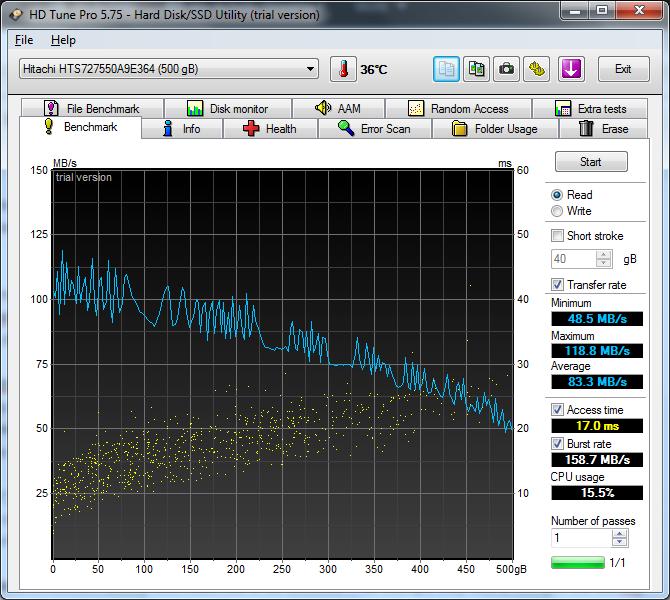









Hard disk (mech) latency difference per partition based on disk placement usage.
in Storage Devices
Posted · Edited by wkdpaul
You spread false information and wrong benchmarks. Or know what the OP talks about... There you go your own benchmark software tells me im right.
Main-
Mid-
Low-
An inner part will never be equal in speed to the outer and the slightest movements is insane latency drop. Again im 100% right read my article plz.