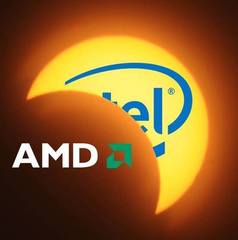-
Posts
282 -
Joined
-
Last visited
Awards
This user doesn't have any awards
Contact Methods
-
Discord
kingfurykiller
-
Steam
kingfurykiller
-
Origin
kingfurykiller
-
PlayStation Network
hackhunter1990
-
Twitch.tv
kingfurykiller
-
Twitter
https://twitter.com/ai_rampant
Profile Information
-
Gender
Male
-
Location
North Carolina, US
-
Interests
Tech, PCs, Gaming, Cars, Mountains, Business, Philosophy, Music, Networking
-
Biography
I was born. I gained knowledge. I killed fate. I play games now.
-
Occupation
Service Delivery/Operations Manager (Networking)
System
-
CPU
Intel i7-7700k
-
Motherboard
Gigabyte Z170XP
-
RAM
16GB G.Skill Ripjaws DDR4
-
GPU
Gigabyte Windforce OC3 RTX 2070 Super
-
Case
Rosewill Stealth ATX Mid-Tower
-
Storage
Samsung 970 EVO m.2 nVME 500gb, Samsung 860 EVO 500gb, WD Blue 1TB (2x)
-
PSU
EVGA Supernova 750W Gold
-
Display(s)
Asus 27in 1920x1080 144hz, Acer 23in 1920x1080 60hz, AOC 27in 1920x1080 60hz
-
Cooling
CoolerMaster Hyper Evo 212, 6 120mm Corsair red LED fans, stock GPU cooler
-
Keyboard
Logitech G815, Logitech MX Keys
-
Mouse
Logitech G502 Lightspeed, MX Master 3, MX Anywhere 2
-
Sound
Logitech Pro X Headset, Logitech Z407 Desk Speakers, Cisco 562 Multibase
-
Operating System
Windows 10
-
Laptop
Microsoft Surface Pro 7 (i7-1065G7/16gb RAM/256gb Storage), Lenovo X1 Carbon (i7-10610U/16gb RAM/500gb storage)
-
Phone
Google Pixel 6 (Fi)
- PCPartPicker URL
Recent Profile Visitors
1,401 profile views
kingfurykiller's Achievements
-
I'll give it time for the RAID array to build. Found several sites stating hardware RAID takes MUCH longer to build than software RAID. And my last MB in this PC was bricked in the exact same way.
- 8 replies
-
- motherboard
- msi
-
(and 3 more)
Tagged with:
-
That's the entire thing I am skeptical to do. I am currently still on the BIOS logo; the only way out is to power cycle, and the last time I did this the motherboard bricked. So if this is just a "hardware raid takes forever", i'd rather not cancel the process
- 8 replies
-
- motherboard
- msi
-
(and 3 more)
Tagged with:
-
The device booted just fine before I enabled RAID. I am NOT using RAID on the boot drive. I am not booting into windows. I may explore software raid, but right now I'm trying to avoid bricking the MB
- 8 replies
-
- motherboard
- msi
-
(and 3 more)
Tagged with:
-
As title states, I have a machine running Ubuntu Desktop (for now) that successfully booted. I tried to configure a 2 hardware RAID 1 arrays on 4 of the non-boot HDDs, and after applying the config in BIOS, I'm hanging on the BIOS logo screen for 20 mins with no change. This is the second time this has happened; previously this resulted in a total motherboard bricking. CPU: AMD 5600G; using the integrated graphics MB: MSI Pro B550-VC AM4 ATX Boot SSD: Samsung 970 Evo 500GB HDDs: 2x 1TB WD Blue drives, 2x 4TB WD Red Drives (connected via Sata, all showed up in the BIOS) OS: Ubuntu Desktop (just to test the config; likely moving to debian) BIOS config: enabled RAID mode, restarted, cleared the drives, applied 2 RAID 1 arrays. This has me completely stumped. Any advice is appreciated. Thank you
- 8 replies
-
- motherboard
- msi
-
(and 3 more)
Tagged with:
-

Server Build Stuck on Boot After Motherboard Swap
kingfurykiller replied to kingfurykiller's topic in Troubleshooting
Update: apparently it was mad about the old OS. Using secure erase in the advanced settings, I was able to clear the BIOS and get to the Ubuntu Boot USB drive- 1 reply
-
- motherboard
- linux
-
(and 2 more)
Tagged with:
-
Good day LTT, I have an issue with the home server I am trying to DIY. The original motherboard for this build (which had successfully booted into Ubuntu) got bricked; not sure how. I swapped the entire build over to a new motherboard (MSI PRO PRO B550-VC AM4 AMD B550). I was able to get into BIOS, see all my hardware, but when I try to boot, I am stuck on the MSI Pro Series splash screen. I have the Ubuntu Boot USB plugged in ready to reinstall the OS, but no action is being taken. I can get into BIOS, the boot priority is set properly, and I disabled XMP as a test. No lights are on in the diagnostic LEDs. Any idea what else I can try? The rest of the build is an AMD Ryzen 5600G (using integrated graphics), 32GB of Corsair DDR4, a Samsung M.2 970 Evo that the old OS was installed on, and 4 HDDs (2 WD 1TB blue drives and 2 WD 4TB red drives)
- 1 reply
-
- motherboard
- linux
-
(and 2 more)
Tagged with:
-
That's very helpful. I'll see if I can get used to the lack of auto play/pause. And yeah a fragile headset is no good. Really helpful advice; I will probably buy some. Thank you!
-
Awesome! Thank you; I'm finding some listings and old reviews. The controls really are sealing it for me. Do they have on-head detection for auto play/pause?
-
I agree, all these touch controls drive me crazy. same with cars too. Does the AKG have type C charging? I couldn't quite tell And yeah, I didn't really know the solitaire's price tier existed. Looks super cool but I'd be worried to travel with them
-
I've been running my Plantronics Backbeat Pro 2 SE for awhile; they are amazing except for 2 areas: ANC is a little weak and micro B charging. Otherwise, they support multipoint Bluetooth, wired connection, long battery life, very comfy, ANC controls, dedicated mute button, decent mic, and PHYSICAL buttons for volume, play/pause/skip/answer. I am trying to find something that is as similar as possible. Infinite budget as this point. ANC is a must, USB type C is a must, wired and multi-point Bluetooth are essential, as is good battery life. I guess I'm going to have to give up on physical buttons but I will need to be able to fully customize them. Anyone have any idea? I've looked across gaming, consumer, and enterprise headsets, nothing close. Primary use cases would be listening to music and taking work calls while traveling. Thanks in advance
-
Good day LTT, I am currently planning a major performance upgrade for my gaming PC. It currently has an i7-7700k and 2070 SUPER. I play at 1080p, aiming for 144hz (or 60hz on less competitive titles), and as much detail as possible without sacrificing FPS. While I play a variety of games (genre and age), several recent newer titles (Returnal, Spiderman, HZD, CS2, among others) have been unable to maintain FPS relevant to their genre and I would like to upgrade. I am fairly sold on the AMD 7800X3D on the CPU side (and 32GB of DDR5, up from my current 16GB), but for the GPU, I am less sure. Here are some of my thoughts: Budget: $500-$600. This is what I spent last time for my 2070 SUPER and I would like to stay in this price class this time. I am ok with used from a reputable seller. Resolution: 1080p. I am happy with my current monitor, and don't have any immediate plans to go to another resolution anytime soon. I may get a 4K TV but couch gaming will be limited to more casual titles over steamlink, so I am ok with less performance here. FPS: As close to 144hz as possible for all titles. I do like to play some faster-paced titles and I like smooth fast frames. 60 FPS minimum is my goal in non-competitive or fast-paced games. Detail level: Many recent games have required me to adjust the details noticeably low to maintain 60 FPS minimum. I do use Ray Tracing where available Longevity: I am hoping to have this card remain viable for most titles (again, I'm not always playing the newest stuff, but having a variety) for ~4 yrs, which is seeming like my normal GPU upgrade cycle. CPU will likely stay for at least 5 years. Non-Gaming Usage: I don't do much rendering or productivity that hits the GPU, but I do regularly stream to twitch, currently on the nvenc encoder To those ends, I am currently between one of the 4070 cards (base Super, TI, TI Super) or a used 3080/3080 TI. However, I am curious if you all would recommend any other options based on the above criteria. Thank you in advance!