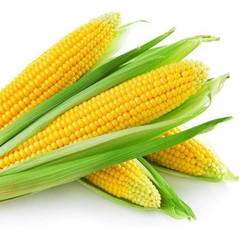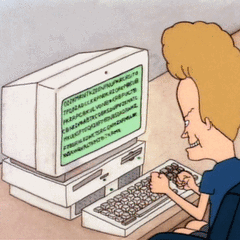-
Posts
351 -
Joined
-
Last visited
Reputation Activity
-
 PeterPorker3 got a reaction from HeroRareheart in Is it ethical to sell older computers with Windows 11?
PeterPorker3 got a reaction from HeroRareheart in Is it ethical to sell older computers with Windows 11?
Here are some other things I would like to add here for future readers because I have done some additional research. Apparently the oldest CPUs that are officially supported for Windows 10 21H1 are 5th gen Intel core. However, my job had just bought a bunch of Microsoft Certified Refurbished desktops, which where Dell OptiPlex 7020s with 4th gen i7s. So it seems Windows 10 has to play by the same rules as Windows 11, where Microsoft can at any point prevent systems not on the supported list from updating in the future. However if this would cause a problem, why then did a Microsoft Authorized Refurbisher sell my employer a bunch of systems that are not on the supported list?
So my thought process is this: If selling computers with Windows (regardless of version), even if it does not meet all of the requirements, is fine for Microsoft authorized refurbishers, it's probably fine for me. I get that Microsoft wants to improve security and constancy by encouraging people to upgrade, and doesn't want to provide software support for older systems, but in this case my costumers don't get any support from Microsoft anyways (as mentioned above) and I list the release year of the computer, I would think expectations should be set if one day in the distant future Microsoft ends support entirely for these systems, since these are older systems after all. They won't have support forever. The legal issues @GoodBytesmentioned don't seem to apply to this situation. As long as I do my testing and ensure the computers run fine with Windows 11, I don't see there being any issue with me doing so, especially since Haswell and before are not officially supported by even Windows 10, yet those systems are commonly sold with Windows 10 loaded. If I where to follow the advice above, I couldn't even sell Haswell systems with Windows 10, let alone Windows 11, which is ridiculous because Haswell chips are still perfectly usable. This is also not considering the fact that EVEN IF Microsoft plans to hard lock unsupported systems from updates in 11, the same is true with Windows 10 when it reaches its EOL date in 2025, no matter what the system is at risk of no longer receiving updates in the future.
Now with that logic, I could just install Windows 11 an all of my systems, but I feel that I should set some personal limits. From using some reports from Microsoft spokespeople and my own judgement, I will not be selling any system with Windows 11 unless they have the following:
UEFI Secure Boot TPM 1.2 or better I plan to ignore the CPU list, since everyone seems to be doing that anyway with Windows 10. Please let me know what you think. I will not be changing how I sell computers immediately, I'm going to wait for more Haswell CPU testing online before I start including Windows 11 on stuff of that generation.
-
 PeterPorker3 got a reaction from TopHatProductions115 in Intel Xeon W-2140B in a PC?
PeterPorker3 got a reaction from TopHatProductions115 in Intel Xeon W-2140B in a PC?
I guess it's true that a Ryzen 3600 would have similar performance for 60 dollars less, but the issue with getting that is I plan to run linux with windows running in a KVM, and my previous consumer motherboards always had something that didn't work correctly in linux with virtualization or basic functionality, like audio or usb not working with no support from the manufacturer, and I want something that is guaranteed to work with linux, like the Dell t5820. I could get that asus AM4 workstation board, or upgrade to EPIC, but I definitely cant afford either of those options especially since I can't find any AM4 motherboards in stock at all. This approach also lets me get officialy supported ecc memory and lots of PCI express slots/lanes for adding GPUs or fast storage to use with more VMs.
-
 PeterPorker3 got a reaction from Letgomyleghoe in Intel Xeon W-2140B in a PC?
PeterPorker3 got a reaction from Letgomyleghoe in Intel Xeon W-2140B in a PC?
I guess it's true that a Ryzen 3600 would have similar performance for 60 dollars less, but the issue with getting that is I plan to run linux with windows running in a KVM, and my previous consumer motherboards always had something that didn't work correctly in linux with virtualization or basic functionality, like audio or usb not working with no support from the manufacturer, and I want something that is guaranteed to work with linux, like the Dell t5820. I could get that asus AM4 workstation board, or upgrade to EPIC, but I definitely cant afford either of those options especially since I can't find any AM4 motherboards in stock at all. This approach also lets me get officialy supported ecc memory and lots of PCI express slots/lanes for adding GPUs or fast storage to use with more VMs.
-
 PeterPorker3 got a reaction from Dutch_Master in Bizarre issue with random reboots while using Linux Mint but not Windows
PeterPorker3 got a reaction from Dutch_Master in Bizarre issue with random reboots while using Linux Mint but not Windows
Yep, tried all that and way more. Spent over a week troubleshooting this off and on. I continued this on Level1Tech's forums and me and some very helpful people concluded that it may be a weird BIOS bug that is causing this behavior. Because future BIOS updates for this old and unpopular board don't seem likely, I think I'm just going to upgrade to ryzen 3000 before switching to Linux, since I was considering doing that anyway.
-
 PeterPorker3 got a reaction from Dravinian Broke in Upgrading a filled FreeNAS - best way to do this?
PeterPorker3 got a reaction from Dravinian Broke in Upgrading a filled FreeNAS - best way to do this?
This wouldn't be as slow as you think. There are faster ways but they potentially would require additional hardware. So your biggest bottleneck would probably be your network connection (assuming its gigabit), not necessarily file explorer overhead. If you had a way to connect all your new drives to your old system (or connect all the old drives to the new system and import the array) you could create the zfs pool on it and copy everything locally which may be faster, but that would be a lot of work assuming the system can handle that many drives to begin with. CMD may be every-so-slightly faster than explorer but again the biggest bottleneck would be a gigabit network connection.
However, if you are able to set up (or already have) a multi-gigabit network connection your bottleneck would most likely be your array at that point. TLDR: File explorer overhead for the most part isn't too noticeable at this kind of scale.
-
 PeterPorker3 got a reaction from BoneDaddy in Help not enough pcie 8 pins
PeterPorker3 got a reaction from BoneDaddy in Help not enough pcie 8 pins
This will work fine, there are dual sata to 8 pin adapters, but I would advise against those because most of them have the crappy molded plastic SATA connectors that created the saying "molex to sata loose all your data," and I couldn't find any adapters on amazon that had the better crimped sata power connectors.
-
 PeterPorker3 got a reaction from Jstagzsr in Transfer windows key from microsoft account to pc hardware.
PeterPorker3 got a reaction from Jstagzsr in Transfer windows key from microsoft account to pc hardware.
Unfortunately, I don't think there is really a way to do this anymore. You may be able to log into that PC, which will activate Windows, and then log off, and the key may stay on that system as long as you don't accentually use it again, but I have never tried this before.
-
 PeterPorker3 got a reaction from Erfurt in SATA power cables for PSU
PeterPorker3 got a reaction from Erfurt in SATA power cables for PSU
Yes as long as you are 100% SURE the cables are compatible with your current power supply. If they are not you risk killing whatever you plug into it.
-
 PeterPorker3 got a reaction from BobbyPdue in Beast gaming pc
PeterPorker3 got a reaction from BobbyPdue in Beast gaming pc
Could you give a specific example of a game with these symptoms?
-
 PeterPorker3 reacted to Slayer3032 in Ideas for NextCloud+Plex/Kodi server
PeterPorker3 reacted to Slayer3032 in Ideas for NextCloud+Plex/Kodi server
That's gonna be pretty power hungry, I'd at least consider switching to a lower power graphics card or removing it if you can. Plex also doesn't support AMD GPU transcoding, and Geforce cards only allow one decode and one encode session. You'll need a Plex Pass to use that anyways. You might want to consider underclocking and undervolting it but that's going to need some serious babysitting and tweaking to make sure it's stable enough for the job.
I wouldn't bother spending money on a high end sata SSD, just get a Kingston A400 or whatever's on sale. Amazon just had a 1TB AData SU800 for $79 for example at that price range.
If you're planning on using any VM's, you're going to want some more memory too. DDR3 is cheap though and whatever you can find for as cheap as possible would help. ECC Unbuffered should work well on your AMD platform and can often be found for next to nothing, just make sure it's not ECC Registered. If it ends in U or E and not R, like PC3-12800R, it should work fine.
I'd definitely go with a modular PSU just for the sake of being modular, most modular psus are also generally higher end. I tried finding something 80+ Gold and non-modular for my FreeNAS X58 build but I just settled on a Seasonic Focus+ Gold 550W. I'm 9 weeks into waiting for the damn $25 rebate and $25 steam gift card on that though with no end in sight.
Canada is kinda rough, those are decent prices for 4TB drives but for $129.99 in the US when they go on sale a couple times a month you can get the WD Elements 8TB externals which you can just shuck, tape off the 3.3v if they don't power on with your PSU and enjoy 8TB drives for half the price. I wanted to give helium drives a try and at just $20 more than a 4TB it was well worth it.
-
 PeterPorker3 got a reaction from kirashi in Netgear R7000 vs R7000P
PeterPorker3 got a reaction from kirashi in Netgear R7000 vs R7000P
To be honest, I think you have the wrong idea. A 4 store building is going to be too much for any piece of garbage router (cheap or expensive). MU-MIMU is a nice feature, but at this scale you should be looking at an business grade access point, like this one: https://www.amazon.com/Ubiquiti-Unifi-Ap-AC-Long-Range/dp/B015PRCBBI/ref=sr_1_5?keywords=ubiquity&qid=1561254873&s=electronics&sr=1-5
These are going to be faster, more reliable, and last longer. However, these are a little different than regular routers. They don't do any "routing", they are just hosing a wifi network. You will need something else to handle that. You could use a "vpn firewall" like this one: https://www.amazon.com/TP-Link-SafeStream-TL-R600VPN-throughput-Concurrent/dp/B007B60SCG/ref=sr_1_8?keywords=firewall&qid=1561254958&s=electronics&sr=1-8
These are basically just routers without the wifi and a few other business features. You could of course use an old router/existing router and just disable it's built in router. The setup for this kind of equipment is actually easier than you think. The firewall I sent should be ready to go as soon as you get it, if not the instructions will get you set up. The access point is pretty easy to set up too, just get the ubiquity app and it will automatically find the device and let you set it up.
Another thing to point out is the access point I sent is an older version that does not have MU-MIMU or anything super fancy. I personally own one of these and It have great range despite it being a lower-end model and my house's unusually long layout, and it handles many people streaming and gaming with no problem at all. But is newer features like mu-mimu are important to you, you could get the nwer "pro" versions of these, but they are more expensive.
-
 PeterPorker3 got a reaction from Mikensan in Plex TV Alternative?
PeterPorker3 got a reaction from Mikensan in Plex TV Alternative?
We where considing these, but we wanted to play around with a network dvr system first. We may end up getting some of these instead, or we may try to switch to AT&T Uverse, but they are starting to phase that out in our area and replace it with directtv, which is terrible in our area
-
 PeterPorker3 reacted to Shreyas1 in Price me, computer bros
PeterPorker3 reacted to Shreyas1 in Price me, computer bros
oh god that psu. I would maybe pay 300 for it and change out the psu immediately
-
 PeterPorker3 got a reaction from ryzenuser in Is Ryzen Master software really working
PeterPorker3 got a reaction from ryzenuser in Is Ryzen Master software really working
Not sure. Even if you could it would not do anything for you because the gpu is doing absolutely nothing and is probably not outputting any heat. Those temps are fine anyway. If you are still concerned, you could buy a cheap $20 aftermarket cooler. Also, the reason you can't set it to 1.10 volts is because the cpu probably needs more than that. Hope this helps!
-
 PeterPorker3 got a reaction from Spikkel in 8700K Throttles at 81 C
PeterPorker3 got a reaction from Spikkel in 8700K Throttles at 81 C
You could also install the intel extreme tuning utility. This could tell you if your motherboard is throttling from over current or over temp and other useful information.
-
 PeterPorker3 got a reaction from kirashi in What Password Manager do you use?
PeterPorker3 got a reaction from kirashi in What Password Manager do you use?
That's what they say, how do you know that's actually what they do? That's what scarry to me.
-
 PeterPorker3 got a reaction from kirashi in What Password Manager do you use?
PeterPorker3 got a reaction from kirashi in What Password Manager do you use?
Password managers DO NOT help with security because you are giving some random website all of your login info. Although, locally hosted ones do sound like better options.
-
 PeterPorker3 got a reaction from FunkmastaFlex in A better way to send android text messages to computer?
PeterPorker3 got a reaction from FunkmastaFlex in A better way to send android text messages to computer?
The reson i don't use that is because i cant check it without opening my browser, it only does texts, and chrome notifications suck
-
 PeterPorker3 got a reaction from Crunchy Dragon in Overkill PSU
PeterPorker3 got a reaction from Crunchy Dragon in Overkill PSU
He has a vs series PSU, those things WILL blow up when they are anywhere close to full load after a few years of use in my experience.
You don't need 850w, but if it's cheaper at the time and its a decent quality psu go for it. Also, why upgrade your GPU so soon?
-
 PeterPorker3 got a reaction from OJTheAviator in Do you feel Siri or Google Assistant is more advanced?
PeterPorker3 got a reaction from OJTheAviator in Do you feel Siri or Google Assistant is more advanced?
To put it simply, siri sucks. The only reason siri exists is it was the first assistant built into a smartphone. However, this doesn't mean Google assistant is perfect, it still has many flaws.
-
 PeterPorker3 got a reaction from Zmax in Need help!
PeterPorker3 got a reaction from Zmax in Need help!
check your audio config in windows. make sure audio isn't set to come out the headset and not the tv speakers. You can do this by right clicking on the sound icon in the system tray and clicking playback devices.
-
 PeterPorker3 reacted to flibberdipper in What should I choose?
PeterPorker3 reacted to flibberdipper in What should I choose?
If you're willing to spend the extra money you might as well. The two extra cores will probably come in handy seeing as games are progressing towards using more than 4 cores. And of course, the extra power will come in handy if you multitask or plan on doing any photo/video work.
-
 PeterPorker3 got a reaction from Enderman in Any way to find PK
PeterPorker3 got a reaction from Enderman in Any way to find PK
Oh, thank you so much! I knew this feature existed but never found a way to use it!
-
 PeterPorker3 got a reaction from OzzieMaldonado in Is my Graphics card a bottleneck?
PeterPorker3 got a reaction from OzzieMaldonado in Is my Graphics card a bottleneck?
Definitely GPU for gaming. The calculations per clock of intel cpus make the i5s great for even the 1080 ti
-
 PeterPorker3 got a reaction from Castdeath97 in Ram slots
PeterPorker3 got a reaction from Castdeath97 in Ram slots
did you check your motherboard manual to verify what correct slots to use?
also, what do you mean by boot loop? is it windows trying to boot but keeps restarting? Or is it after you see the bios splash screen and it restarts?