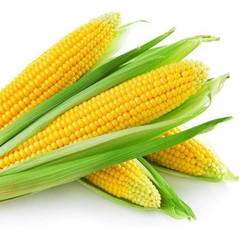-
Posts
351 -
Joined
-
Last visited
Awards
This user doesn't have any awards
Contact Methods
- Website URL
Profile Information
-
Gender
Male
-
Location
United States
System
-
CPU
I5-6600k
-
Motherboard
Asus Z170E
-
RAM
HyperX 16gb DDR4-2133
-
GPU
Evga GTX 1060 6GB ssc
-
Storage
500GB WD Blue SSD, 1000GB WD Blue HDD
-
PSU
500w EVGA
-
Cooling
Cooler Master Hyper 212 EVO
-
Keyboard
Corsair k55
-
Mouse
Razer DeathAdder Elite
-
Operating System
Windows 10 Pro
Recent Profile Visitors
The recent visitors block is disabled and is not being shown to other users.
PeterPorker3's Achievements
-
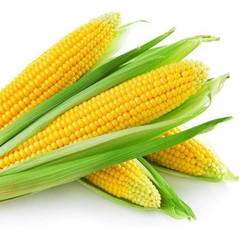
Is it ethical to sell older computers with Windows 11?
PeterPorker3 replied to PeterPorker3's topic in Windows
Minor Correction: I did some more testing on my own. Apparently the ISO installer does actually check for minimum requirements and will prevent the installation of Windows 11 if they are met. However, the requirements above seem to be what it's checking for. As long as the system has UEFI, Secure Boot, some sort of TPM it will let you install it regardless of the TPM version and CPU model. -
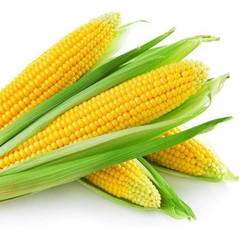
Is it ethical to sell older computers with Windows 11?
PeterPorker3 replied to PeterPorker3's topic in Windows
Here are some other things I would like to add here for future readers because I have done some additional research. Apparently the oldest CPUs that are officially supported for Windows 10 21H1 are 5th gen Intel core. However, my job had just bought a bunch of Microsoft Certified Refurbished desktops, which where Dell OptiPlex 7020s with 4th gen i7s. So it seems Windows 10 has to play by the same rules as Windows 11, where Microsoft can at any point prevent systems not on the supported list from updating in the future. However if this would cause a problem, why then did a Microsoft Authorized Refurbisher sell my employer a bunch of systems that are not on the supported list? So my thought process is this: If selling computers with Windows (regardless of version), even if it does not meet all of the requirements, is fine for Microsoft authorized refurbishers, it's probably fine for me. I get that Microsoft wants to improve security and constancy by encouraging people to upgrade, and doesn't want to provide software support for older systems, but in this case my costumers don't get any support from Microsoft anyways (as mentioned above) and I list the release year of the computer, I would think expectations should be set if one day in the distant future Microsoft ends support entirely for these systems, since these are older systems after all. They won't have support forever. The legal issues @GoodBytesmentioned don't seem to apply to this situation. As long as I do my testing and ensure the computers run fine with Windows 11, I don't see there being any issue with me doing so, especially since Haswell and before are not officially supported by even Windows 10, yet those systems are commonly sold with Windows 10 loaded. If I where to follow the advice above, I couldn't even sell Haswell systems with Windows 10, let alone Windows 11, which is ridiculous because Haswell chips are still perfectly usable. This is also not considering the fact that EVEN IF Microsoft plans to hard lock unsupported systems from updates in 11, the same is true with Windows 10 when it reaches its EOL date in 2025, no matter what the system is at risk of no longer receiving updates in the future. Now with that logic, I could just install Windows 11 an all of my systems, but I feel that I should set some personal limits. From using some reports from Microsoft spokespeople and my own judgement, I will not be selling any system with Windows 11 unless they have the following: UEFI Secure Boot TPM 1.2 or better I plan to ignore the CPU list, since everyone seems to be doing that anyway with Windows 10. Please let me know what you think. I will not be changing how I sell computers immediately, I'm going to wait for more Haswell CPU testing online before I start including Windows 11 on stuff of that generation. -
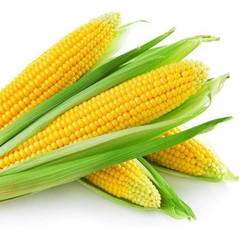
Is it ethical to sell older computers with Windows 11?
PeterPorker3 replied to PeterPorker3's topic in Windows
I don't believe I ever asked for legal advice, and I'm also not sure why you attempted to give legal advice.. after saying to not ask for legal advice. Look I don't want to get into an argument over this. I am not running a business here, this is just a direct person to person sale. I only sell one computer every 1.5 weeks. The reality they don't have the resources to hunt down every single person doing what I do out there, and thinking they do is unrealistic. If they did, half the eBay seller-refurbished computer market would probably not exist. I appreciate the information but I am discussing how this might affect people who buy my computers, and that's the limit to the scope of my question. I appreciate the information, however I have done my own evaluation and the legal risks of doing this are extremely low. Maybe things are different in Canada, but in the US stuff like that does not happen unless I sell lots of volume and are a registered business. Also, windows setup does not stop you from doing a clean install on unsupported hardware (no workaround needed anymore) and no agreement is asked to be agreed to prior to a clean install, so that issue seems to be less relevant in this case. I also understand the argument that Microsoft doesn't want support calls about this, however the Windows licenses I use are OEM licenses that are already on the devices themselves, so support is up to the OEM that distributed that license and not up to Microsoft. And since these computers are no longer under an OEM warranty, the fallback is me. That's why I'm doing research prior to selling my systems with 11, because support is my responsibility. Again, I appreciate the help, but your making a lot of assumptions about what I do and using outdated information. I'm just trying to figure out if anyone has discovered a functional issue with running Windows 11 on unsupported hardware. I will say that the threat of not receiving updates is noteworthy, but then again Windows 10 will also no longer receive updates after a period of time, so it seems like that's a problem no matter what. -
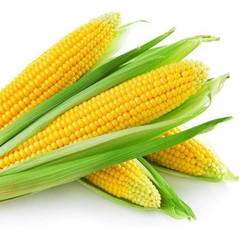
Is it ethical to sell older computers with Windows 11?
PeterPorker3 replied to PeterPorker3's topic in Windows
Yea as of right now until more testing is done I have no plans to switch from Windows 10. As much as I would love to load linux instead (I actually use Linux on my main PC), it would significantly decrease the value of the system, especially if its a gaming PC. It's just not appealing to people who want to buy a computer and have it work the way they would expect. I definitely get the last point you made, I would be mad as well. However one thing I'm kinda wondering about is Microsoft has threatened to stop sending security updates in the past. In fact, I think they still say to this day that if you don't activate Windows you won't receive Windows updates (or something like that), however this has proven to not be the case as of the present. And is Microsoft saying they won't receive ANY updates at all, or only the specific updates that don't work because the CPU or TPM doesn't support newer features. Because if you can get all the other updates, I think that would probably be fair. You can't expect that your slightly out of date system will have ALL the latest security features, just like you you can't expect your older computer to support thunderbolt drives and NVMe booting. To me, as long as you can still get the other updates, it would be fine and understandable. But I'm curious what y'all think. -
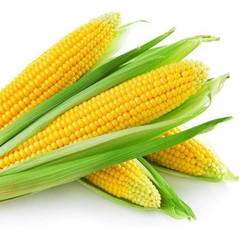
Is it ethical to sell older computers with Windows 11?
PeterPorker3 replied to PeterPorker3's topic in Windows
Does running Windows 11 on unsupported hardware violate the license agreement? I mean I don't sell computers with unactivated Windows, I always get keys for them before I sell, but usually the computers I get already have Windows 7, 8 or 10 keys on them which can be used to activate Windows 11. And it's not like this is a big operation or anything, I have on average 5 listing up at a time. The cost of seeing a lawyer for such a small operation would completely blow out any profit I get from this, so it doesn't make sense for me. Also, the link you posted was refering to importing counterfeit keys, which is not an activity I partake in, so this seems like an extremely different scenario. -
When you switched from the SATA SSD to the NVMe, did you migrate/clone Windows over to the new drive or did you do a clean install from scratch? It could be that Windows just got screwed up somehow due to the change in the boot drive controllers. The first thing I would do if you did clone the drive over is to reinstall windows, but I will admit that is a big hassle. Also, are you using UEFI boot (easy way to tell is if you see the GB logo when Windows is booting up, but the option in the BIOS is usually called CSM, which needs to be turned off) or Secure Boot (There should be a BIOS option)? For the ram issue, are you trying to load an XMP profile in the BIOS? If your not familiar, this is basically the config that will set your memory to run at the advertised speeds. However, these profiles do not work correctly with mismatched memory installed. Disabling XMP might allow you to use dual channel mode, but I wouldn't be surprised if it didn't. While mixing memory like that technically works, your not guaranteed to get all the features to work.
-
What @FRDsaid is technically true. The Windows license might not automatically transfer over due to the motherboard change. However, the activation troubleshoot button has a way to deal with this and in some cases you can deactivate the old config and user the license on the new one if you have a Microsoft account logged into your older machine first. Having a Microsoft account links it to the account rather than to the computer itself. As for other things to consider, It's probably a good idea to download and install the drivers for the New Motherboard after you move the drive over, however Windows 10 is pretty good about figuring out new motherboards and it will get enough drivers to at least boot to the desktop. Also, I agree with @FRD's comments on performance, but if you are looking to know if this will work, the answer is yes after some fiddling with licensing and drivers.
-
Hello, I run a small eBay store to make some money on the side, where I refurbish older systems, sometimes throw graphics cards into them if I can get them, and turn them into more modern and affordable systems for people without deep pockets. Windows 11's release has potentially presented me with a way to make my computers stand out as there are very few computers for sale with the new OS, however the minimum requirements pose an issue. My machines consist of Kaby Lake, Sky Lake, Haswell, and sometimes even Ivy Bridge CPUs, 95% of which are not on the supported list for Windows 11. Most of the machines I refurbish have a TPM, but I almost never find systems new enough to support TPM 2.0 like the requirements say. However true to their word, Microsoft still allows me to install Windows 11 on these older machines, however they have warned about there being significantly higher kernel crashes on the older CPUs and I have read they they might withhold Windows 11 updates and drives on unsupported systems. But putting this aside, I installed Windows 11 on a couple machines I had with Haswell CPUs and TPM 1.2 and I haven't had any issues setting them up or using programs on them. But due to the previously mentioned warnings given by Microsoft, I'm hesitant to ship these systems with Windows 11 installed, but if I could it would definitely make my systems stand out. So here are some of my questions: Are the reports I was reading correct? Some of them where already about a month or two old and I haven't found a lot of recent discussion on the topic. How much of these warnings are serious concerns and how much are just Microsoft being lazy with testing and not wanting to provide software warranties on older systems? If the systems run fine with 11, would it be ethical to ship the systems with 11 installed after reading these reports? Would TPM 1.2 be enough to satisfy the requirements? Microsoft's answer on this issue hasn't given me a clear answer. And finally, how likely do you think people will buy a refurbished computer based on it having Windows 11? Is this worth the trouble? I wanted to get as many perspectives on this as possible. Maybe there was news out there that I missed. Thanks in advanced for your Insight!
-
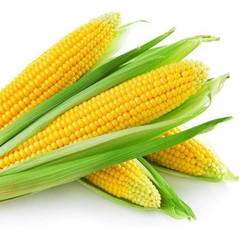
Intel Xeon W-2140B in a PC?
PeterPorker3 replied to PeterPorker3's topic in CPUs, Motherboards, and Memory
This conversation got carried away lol... Regardless, I think a used workstation product line provides more value to me than a cheaper, consumer one for my work. So i think i'm going to go this route. Continue reading for my end of the rant. Regardless of the fact that Apple did not make these CPUs, they just requested them from intel because their machines can't handle the higher clocked versions and cannot be bought new from anywhere else besides from an Apple Product, this comparison doesn't make sense. These CPUs are still pretty recent workstation CPUs which are always a worse value for the money in terms of performance, but that's not why you buy workstation parts. The systems that contain the Xeons have support for stuff like ECC memory and a few other features, and the motherboards (usually, notable exception being Apple's machines) are much higher quality and much more reliable than consumer ones. So yea, this isn't as good of a value as a brand new Ryzen 5 3600 even while being a used part, but again, that's not why I'm considering this. You could argue that the additional features the Xeons have could easily be transferred over to the formerly consumer platform, or that most apple users don't need the improved reliability for the Facebook browsing they do, but all of this doesn't matter anymore because we are talking about PCs running Linux doing real work, not a fancy overpriced Facebook browsing machine. -
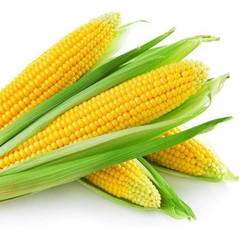
Intel Xeon W-2140B in a PC?
PeterPorker3 replied to PeterPorker3's topic in CPUs, Motherboards, and Memory
I can't find where it says they only work in apple products, it just says they only come with apple products. I have contacted the sellers of these chips and they claim they will work in the workstation I plan to use. -
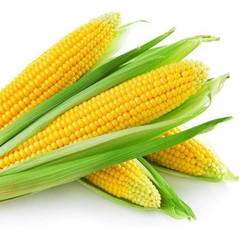
Intel Xeon W-2140B in a PC?
PeterPorker3 replied to PeterPorker3's topic in CPUs, Motherboards, and Memory
I guess it's true that a Ryzen 3600 would have similar performance for 60 dollars less, but the issue with getting that is I plan to run linux with windows running in a KVM, and my previous consumer motherboards always had something that didn't work correctly in linux with virtualization or basic functionality, like audio or usb not working with no support from the manufacturer, and I want something that is guaranteed to work with linux, like the Dell t5820. I could get that asus AM4 workstation board, or upgrade to EPIC, but I definitely cant afford either of those options especially since I can't find any AM4 motherboards in stock at all. This approach also lets me get officialy supported ecc memory and lots of PCI express slots/lanes for adding GPUs or fast storage to use with more VMs. -
I see a lot of listings similar to this one: https://www.ebay.com/itm/INTEL-XEON-W-2140B-PROCESSOR-8-CORE-16-THREAD-3-2GHz-LGA2066-SR3LK/143645150127?epid=6033162609&hash=item2171eb0baf:g:~PcAAOSwl-de-lps Intel doesn't have an ARK page for a "Intel Xeon W-2140B", so this is a very weird CPU. It seems to be an Apple specific part found in the iMac pro, and I'm considering getting one of these with a bare bones Dell T5820. However I couldn't find much info online from people who have tried this, but If it's real its a great value, should I go for it? The sellers say its compatible with the T5820.
-
The issue is custom PC components are very expensive in North America right now due to high demand (because its summer and everyone is stuck in side with nothing to do due to covid), and shipping issues in Asia due to PPE being prioritized over PC components. If you can' I recommend waiting a few months for supply and demand to stabilize and maybe get the new ryzen 4000.