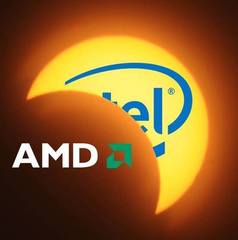-
Posts
442 -
Joined
-
Last visited
Awards
This user doesn't have any awards
Profile Information
-
Location
On the rooftops of koth_suijin
-
Interests
Xeon enthusiast, Ryzen sympathizer
-
Biography
memes
-
Occupation
I do things.
System
-
CPU
AMD Ryzen 5 1600 @ 3.6 Ghz
-
Motherboard
MSI B350 Gaming Pro Carbon
-
RAM
Corsair Vengence LED DDR4 3066Mhz
-
GPU
XFX RX 580 GTR XXX White
-
Case
Corsair Crystal 460x
-
Storage
Mushkin ECO3 256GB SSD
-
PSU
Seasonic Focus+ Gold 650W
-
Cooling
Cooler Master MasterLiquid Lite 120
-
Operating System
Windows 10
Recent Profile Visitors
1,954 profile views
panther420's Achievements
-

General Intel HEDT Xeon/i7 Discussion
panther420 replied to Zando_'s topic in CPUs, Motherboards, and Memory
yo what's up everyone. i haven't posted in this thread for about a year now and an upgrade I just did to my lga1366 server reminded me of the thread here - another X5650 to pop in with an extra 24GB ram costing me only ~$50 for both the CPU and RAM. That gives me a total of 12 cores and 24 threads with 48GB RAM. More than enough to run several VMs on ESXi. It seems like Ryzen, LGA2011 and to an extent LGA1356 are all the rage nowadays for budget gamers but I argue that LGA1366 has its place for some applications, like a server. It's certainly better than most of the cheap AWS instances for the stuff I run on it so I'm thoroughly enjoying LGA1366 and plan to keep it kicking around, powering NAS and compute tasks, for as long as I can. peace out -
Looking on VOGONS people tend to recommend older power supplies with even more amps on the 5v rail but I think the extra 5 amps you might gain from an old power supply wouldn't really be worth the money and an ax860i would be a good choice unless you have something else you want to use it in. Also for such a system I would recommend SCSI and Windows 2000 if you can.
-

Most rare / most valuable CPU in existence?
panther420 replied to Fast_N_Curious's topic in CPUs, Motherboards, and Memory
Well that certainly depends on if you're talking about CPUs that actually made it to market, or just engineering samples - The latter would of course be much more rare than even the most rare CPUs in the former category. Something like an iAPX 432 sample would probably be quite valuable if ever discovered. Though I can't remember if it made it to market and just failed completely or was pulled before release. -
Cool. I'll double check the config and just roll with it. Thanks!
-
Hey, I've been toying around with duplicity a little bit and I think you're right, it would be an easier solution that will manage everything for me. I'll probably just make one directory that does incremental backups forever (Is that a problem? Should you create full backups every so often? Is a week too much?). Sorry for being so harsh earlier.
-
Again, you haven't answered my questions. 1. I'm well aware of the fact that it can use ssh, wouldn't it need me to enter a password or the password on my key? How would I do that if I'm not at the computer? 3. This one is turning out to be kind of a pain in the ass and your answer also doesn't tell me anything I didn't already know so I think I'm just going to exclude all files over a certain size limit upfront and copy big files manually (I won't have a lot of them on this laptop.)
-
Alright, not to be rude but I already said I figured out how to do a basic script such as the one you suggested where it just copies the files. You haven't really answered any of my three questions, which was what I was asking about. I'm also not looking for advice unless you believe dejadup or duplicity will accomplish all three of the things I wanted up there. Besides, I prefer sticking to CLI tools when I can. And rsync is sufficient for my needs, maybe I have the definition of an incremental backup wrong but all I need is a script that will copy my home folder to a directory of the week and update it daily, until the next week runs around. And that doesn't need to be debated.
-
Will a cronjob in a crontab run even when the system is sleeping?
-
A few weeks ago, I had a catastrophic failure with my Linux laptop that was caused by none other than my own stupid self, by issuing a command functionally similar to a sudo rm -rf --no-preserve-root, deleting everything under / seemingly unrecoverably (I tried a couple different backup utilities, and none of them worked). Anyway, I've moved on and reinstalled my OS, and I've come to terms with the (albeit relatively insignificant) data loss I've suffered. This time, however, I want to use a robust backup solution (something I completely lacked before). I've decided I want my script to rsync my home folder (pretty much all I really need) to my NAS and do incremental daily backups, but full weekly backups (so folders would be stored 2018-%w where %w is the week number in the year). That part is relatively straightforward but I have a few more goals that I'd like to accomplish with this script, and I'm not sure how to go about them: 1) Transfer files using an SSH destination to my server without having to log in or enter the password on my private key (because I might be away from my computer when the script runs) 2) Run the script while the laptop is sleeping/suspended (because chances are the script will run late at night when I'm sleeping, and I don't want to have to wake up the laptop just to run it). Is there a cronjob that can override suspension and proceed anyway? or an alternative that will accomplish the same goal of always having a backup for that day? Even if I don't use the computer that day? 3) Keep track of files over, say, 10gb that are unchanged and only back them up once (Since I'm only making a new folder every week, I'm referring to the previous week's folder) to save disk space.
-

How to force 1440x900 resolution on Windows XP?
panther420 replied to Nathan cole's topic in Graphics Cards
I did some digging and the closest I could find for a 5200 Go driver was on a sketchy driver website that had a driver for a presumably similar Lenovo laptop: http://www.driverscape.com/files/notebook/Lenovo_E600_Vga_XP_V1.exe. IDK, give it a shot, it may or may not work. here are the rest of the drivers too in case you're interested: http://www.driverscape.com/manufacturers/toshiba/laptops-desktops/satellite-p20/2056. -
Or get a second monitor like others have suggested. I have a small room and a small desk too and I've managed to cram 3 monitors by propping one on top of my PC. Kind of hard to read but does the job.
-
I think what's been said here so far has covered most options, though I did some quick research and discovered that the Elgato HD60 PRO which barely fits in your budget at $200 is supposed to have very low latency. See for yourself: So the input lag might not be as bad as you think on good quality capture cards paired with the right software.
-

Water Cooling Option for GV-N108TTURBO?
panther420 replied to LauraE's topic in Custom Loop and Exotic Cooling
The NZXT G-series AIO brackets fit a lot of cards and generally perform well - the only caveat is that I believe they (and most other waterblocks for that matter) only mount to reference PCBs. You will need to look if the Aorus Turbo has a reference PCB online. To my knowledge, only high-end cards with aftermarket PCBs get custom waterblocks (like EVGA classified, Asus STRIX, MSI lightnig, etc), and generally those brands create their own cards with pre-installed waterblocks (Asus Poseidon, Waterforce). Just an idea but if you're unable to find a waterblock that will mount to your Aorus turbo you might be able to find a waterblock stripped from a Waterforce card - the PCBs might be similar. -
That's entirely up to you, RGB is a personal preference. But I think $40 extra for RGB is a total ripoff...
- 2 replies
-
- hyperx
- mechanical keyboard
-
(and 4 more)
Tagged with:
-

How much is my Blade Stealth worth?
panther420 replied to panther420's topic in Laptops and Pre-Built Systems
Seriously though. If they don't suck, then buy my laptop. I'll wait.- 9 replies
-
- razer
- blade stealth 2016
-
(and 1 more)
Tagged with: