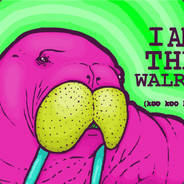-
Posts
598 -
Joined
-
Last visited
Awards
This user doesn't have any awards
Contact Methods
-
Discord
Thomas#0577
-
Steam
http://steamcommunity.com/id/csklaus/
Profile Information
-
Gender
Male
-
Location
New Zealand
-
Interests
Computers, Gaming
System
-
CPU
Intel i7-6700K
-
Motherboard
ASUS Z170-AR
-
RAM
G.Skill Ripjaws IV 2x4GB + Kingston Value RAM 1x8GB
-
GPU
ASUS Strix GeForce GTX 1070
-
Case
Phateks Eclipse P400 Black and White
-
Storage
SanDisk SSDNow 120GB, Seagte Barracuda 1TB
-
PSU
EVGA 650W Nex 80+ Gold
-
Display(s)
ASUS VG248QE 144Hz
-
Cooling
Corsair H115i
-
Keyboard
Steelseries APEX 350
-
Mouse
Logitech G502
-
Sound
Kingston HyperX Cloud II
-
Operating System
Windows 10 64-bit Home
- PCPartPicker URL
Recent Profile Visitors
1,206 profile views
TSL's Achievements
-
No issues, just bought second hand and want to make sure it works. Current one in the system is a modular EVGA 650W G1 and the one I'm testing is a semi-modular Cooler Master V750. I know not to mix the cables, I just have lot's of drives and couldn't be bothered digging in the case and unplugging them all. I was just going to unplug the PCIe, CPU and 24 pin and let them hang but guess I'll do the drives in it as well.
-
I have quite intricate cable management and only one system to test a new PSU I bought to make sure it works. TBH I'm just lazy and looking for an easy way to do this where I just plug stuff in without unplugging and unrouting all my cables as I'm tight on time. Might just do that now as it seems it's a little trickery to use 2 PSU's than I first invisiged.
-
How do I go about using two power supplies in one system? (Just to test the other). I intend on only using one for SATA/HDD and the other for PCIe, Motherboard 24 pin and CPU power. Will there be any issues with that?
-
Building a PC for a friend. Having trouble deciding on a platform/ CPU manufacturer. I had my eyes on the 9900K and had planned on pairing it with a Noctua NH-D15 but I'm concerned about thermals but don't particularly have the budget for much more than this or a 240mm Radiator cooler. I had ruled out Ryzen and Threadripper as I heard that there were issues with running Premiere Pro and Avid Media Composer on these platforms (stuttering etc). The build is mostly for video editing and rendering and also light CAD and 3D modelling workloads. Is the 9900K a decent CPU purchase for such purposes? Would I be getting near similar performance with NO issues on an AMD platform (in which case I might choose them). I have access to a Ryzen Threadripper 1950X for the same price as the 9900K, should I be looking at that (budget permitting for the more expensive motherboard and specialised cooler etc)?
-
I can get away with 650w you’re right, but Not 550w. With decent/modest OC the system will draw 500W. That’s far to much strain on the psu, even if it can handle it and will probably have no issues for years. I’ve chosen to go with 750w because of efficiency curves to do with power delivery. Power supplies reach their peak efficiency at around half load. If I see it better to go with an AMD gpu you can add 100-150w to that power draw number.
-
The G3’s are not their budget tier. Check out johnnyguru.com for actually PSU reviews. After professional testing it performs incredibly well, 10/10 infact. The G2 is similar and over here in NZ they are the same price. So it makes no difference. I’m happy to stick with the G3. But thanks for the input.
-
Thank you for the videos. Currently he uses a laptop that is a few years old and was a huge limitation in his last project. We can’t wait for the new Ryzen CPU’s as he would like the PC ASAP, preferably within the next week. Also the rumours are for 7th of July for release and an announcement at computex. But they’re all rumours and that range of time frame is too great. I need to work with components that are available today, or within the next few at least.
-
Based on JohnnyGURU reviews the G3’s seem to be excellent PSUs and my personal experience with EVGA power supplies is good and I haven’t heard otherwise for this line, but thanks for the feedback.
-
I am building a pc for a friend and need some affirmation on some parts choices. (All parts should be purchased in New Zealand) This build is for creative and workstation style workloads - mostly video and music production with the adobe suite being his main applications. Specifically, the main apps being; Premiere/media encoder, davinci resolve, after effects, audition, illustrator and Avid media composer. As well as this, he will be doing casual modelling work in AutoDesk Maya and Blender however this workload is significantly less than the other. Also other music apps and photoshop will be used but they are not particularly demanding. The budget for this build is approximately NZD$4000 which includes a high end, colour calibrated monitor. Despite having access to an AMD Ryzen Threadripper 1950X at NZD $900, I have chosen to go with Intel i7-9900K (NZD $830) on the mainstream platform, purely due to a few forums saying that Ryzen has stuttering issues particularly in some adobe applications such as time line scrubbing in premiere. Also apparently Avid does not officially support Ryzen and has compatibility issues. Should I be looking outside of the intel mainstream platform? Perhaps towards the HEDT (budget permitting). Can anyone offer any alternative perspectives to the Ryzen and Adobe/avid performance issues? With the GPU; from research, I was under the impression that the higher you go, the diminishing returns become significant and he won’t be gaming so does not need huge graphics power but will likely need lots of VRAM. (Minimum 8GB). I currently have my eye on a stock standard RTX2070 due to them being better value at the lower end for these types of workloads but should I be looking at workstation style cards? Quadros for example. Or even AMD cards? He will be keeping most of his files on external storage so does anyone have any suggestions regarding motherboards that have onboard thunderbolt (I believe this means limited to intel platforms? I may be corrected). Build suggestions are welcome. Here is the mock-up: PCPartPicker part list / Price breakdown by merchant Type Item Price CPU Intel - Core i9-9900K 3.6 GHz 8-Core Processor $839.00 @ 1stWave Technologies CPU Cooler Noctua - NH-D15 82.5 CFM CPU Cooler $174.34 @ Paradigm PCs Motherboard Gigabyte - Z390 AORUS PRO WIFI ATX LGA1151 Motherboard $377.00 @ 1stWave Technologies Memory Corsair - Vengeance LPX 32 GB (2 x 16 GB) DDR4-3200 Memory $439.00 @ 1stWave Technologies Storage Samsung - 860 Evo 500 GB M.2-2280 Solid State Drive $135.00 @ 1stWave Technologies Storage Seagate - Barracuda 2 TB 3.5" 7200RPM Internal Hard Drive $104.00 @ 1stWave Technologies Video Card Gigabyte - GeForce RTX 2070 8 GB WINDFORCE Video Card $839.05 @ PC Force Case Phanteks - Enthoo Pro M Tempered Glass (Black) ATX Mid Tower Case $165.00 @ 1stWave Technologies Power Supply EVGA - SuperNOVA G3 750 W 80+ Gold Certified Fully-Modular ATX Power Supply $208.00 @ 1stWave Technologies Operating System Microsoft - Windows 10 Pro OEM 64-bit $225.00 @ 1stWave Technologies Other Philips 328P6AUBREB/75 $688.85 @ PB Technologies Prices include shipping, taxes, rebates, and discounts Total $4194.24 Generated by PCPartPicker 2019-04-09 09:46 NZST+1200
-
Stood on laptop and now screen has done this. Is this repairable by taking it apart and putting back together or repairable at a store easily (for cheap, can’t afford much). thanks in advance
-
AMD CPU will be a must if the rumours hold up and they keep their core counts high (But who knows, Intel may get more price competitive next year). HEDT platform with lots of memory would really benefit your work and not affect gaming but given the budget why not. If you really want silence then look at some twin stack tower coolers. They'll off very good cooling performance at lower noise levels. An AIO is an option if you don't like maintenance but from experience they're kinda loud without correct configuration (and even then they're nothing to write home about) and also the stock fans suck assssss. I don't have any experience with open loops but they can be silent and very high performing, but add tremendous cost and if you're not really into it, it's going to more of a hassle than a hobby. SLI is just a bad idea. Limited support and not cost effective (regardless of budget). If you don't need the extra horsepower for higher res/frame rate then just stick with the one card and if you do eventually then there might be some killer cards from both the green and red teams next year (but definitely keep an eye on AMD as their roadmap is lighting up). Bit hard to make a PCPP list with hypothetical and not confirmed parts but you're looking in the ball park of: - HEDT CPU, 16 cores, high clockspeed etc etc: $550-750 - Tower Cooler: $80-100 - Supporting motherboard: $250-350 - 32GB RAM: $250-300 - Fast M.2 Boot drive (maybe raid?) + another large storage M.2/SSD/HDD drive: $150-300 - Current GPU (no cost) or a new gen one: $550 - 650-850w decent PSU: $70-100 - Decent case for your needs: $100-150 -Total: $2000-2600 (No GPU: $1500-2050) These are all very rough estimates but I'm just trying to help get ya in the ball park.
-
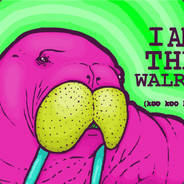
How Noticeable is Screen tearing with lower fps to Hz?
TSL replied to Casual Cube's topic in Displays
144Hz, below 100 FPS is when it really begins to look like a slideshow but it also depends on what game you're playing and what is going on on screen to notice.- 5 replies
-
- screen tearing
- input lag
- (and 4 more)
-
What he said.
-
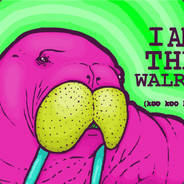
I just upgraded my RAM and now i'm getting an error
TSL replied to AJV's topic in CPUs, Motherboards, and Memory
Re-install the OS. Windows can get registry errors with hardware changes.