-
Posts
139 -
Joined
-
Last visited
Awards
This user doesn't have any awards
Profile Information
-
Gender
Male
System
-
CPU
5820K @ 4.7Ghz
-
Motherboard
MSI X99A GAMING PRO CARBON ATX
-
RAM
32GB 2666 DDR4 Corsair Vengence
-
GPU
Gigabyte 1080 ti FE
-
Case
Corsair C70 (Military Green)
-
Storage
250 GB WD BLUE NVME/250 GB Intel SSD / 2x 3TB 7200K RAID 0 / 12 TB NAS
-
PSU
Corsair RMX Series RMX 750W 80+ Gold
-
Display(s)
2x AOC G2460PF 1080P 144Hz
-
Cooling
Corsair H110i/ Noctua all around
-
Keyboard
Aukey Mechanical Keyboard Blue Switches
-
Mouse
Razer NAGA Chroma
-
Sound
Creative Sound BlasterX H7 Tournament Edition
-
Operating System
Windows 10 / Cent OS 7
- PCPartPicker URL
Recent Profile Visitors
1,361 profile views
Vapare's Achievements
-
So this monitor is good with Linux right?
Vapare replied to Edward78's topic in Linux, macOS and Everything Not-Windows
You should just plug it in and go. The reason I mentioned proprietary drivers was because higher refresh rates don't work well with the open-source nvidia driver and you don't get good 3d acceleration and the freesync enablement won't work with the open-source driver either (IIRC). What distro are you using? -
You don't NEED it. It's more of a luxury than a necessity. I have a freesync monitor on my 1080ti and I barely even notice any difference. I wish I would have gone for a more cheaper solution than buying the monitor I have now because, in my experience, it hasn't been worth it. There can be a difference between non-free vs free monitors, but nothing that would justify a price hike for the feature if you do other things than just gaming. Then the point comes down to cost. If the price is right, go for it. If getting a better deal on a freesync monitor that fits your needs beyond gaming is cheaper than one that doesn't have freesync, I would go for the freesync monitor. Otherwise, imho, not worth it. Edit: Freesync monitors can be used with Nvidia cards if it is approved by Nvidia. Freesync isn't just exclusively AMD anymore.
-
I would give this a try https://www.minitool.com/data-recovery/fix-error-0xc000000e.html The solutions given are valid and are avenues you can go to help restore that boot portion for that drive. On a side note, Kali Linux isn't really made to be a daily driver due to root access needed for some tools. Here is thread about the cons of that https://forums.kali.org/showthread.php?1396-Using-Kali-as-main-operating-system. Just a suggestion, no judgement if you still want to do that.
-
So this monitor is good with Linux right?
Vapare replied to Edward78's topic in Linux, macOS and Everything Not-Windows
Any monitor will work with Linux or any OS for that matter except maybe for thunderbolt displays (those have issues on their own, not just OS and drivers you are running). A monitor is only limited by the graphics card that you have and the outputs it provides (also the revisions of those outputs like hdmi 2 vs 2.1 and vice versa with display port). Your 1050Ti will work just fine. When using Linux, just make sure you are running the Nvidia proprietary drivers for the adaptive sync to work properly with your gpu. -
Fedora Linux :)
- 21 replies
-
Vapare changed their profile photo
-
Well, games usually have a soft frame cap. Unreal Engine 4 has a max of 200 fps I think. So your GPU only has to work so hard to get to 200 so you won't actually see 100 percent usage. However, given your cpu usage, its about capped out so if there wasn't a fps soft lock on the game, you're still limited to your cpu. Based off what you said your usage was.
-
Also worth noting, what FPS are you even running?
-
Sorry I haven't responded yet, I was heading home from work. Have you overclocked your CPU? And what settings are you running? Try running everything max (if you aren't already) to see if your GPU usage goes up. If not, you might be running into a CPU bottleneck with that game. Ryzen 3 1200 is a great CPU, HOWEVER, it's performance is heavily depended on your RAM speed. This isn't as apparent in the ZEN+ cups. If your cpu is overclocked, try increasing your RAM speed or enable your XMP profiles if your RAM kit is compatible. Try other games that are more graphically intensive and see what happens.
-
What is your CPU at?
-
Wich games should be in the XBox 360 Libary?
Vapare replied to Stefan Payne's topic in Console Gaming
Tales of Vesperia- 5 replies
-
- xbox 360
- must have games?
-
(and 1 more)
Tagged with:
-
-
If you need one ASAP and the price/performance isn't any better anywhere else especially since some cards are out of stock everywhere, then pull the trigger and get the quadro. Good thing about the Quadro that I didn't mention was that they hold their value better than Geforce cards so you could always sell it later if you so wished.
- 6 replies
-
- quadro p4000
- gpu
-
(and 1 more)
Tagged with:
-
They will work just fine. You can even do an AMD card and a Nvidia card in the same computer and be absolutely fine with designating (provided the software will allow you) which specific gpu you want for that purpose. However, when it comes to SLI (I know you didn't mention that but its noteworthy), SLI needs to have the SAME GPU DIODE and the SAME RAM CONFIGURATION. For example: 1070 and a 1070 is fine. 1070 and a 1070ti is not. 1080ti and a 1080 is not. 1080ti and a 1080ti is fine. So if you had the idea that you wanted them to work together in that fashion, it won't work. As for the pricing.... the quadro 4000 right now is around 799 plus. The 1080ti is around the 700 to 800 range, but is so much worth more in terms of price/performance. You won't get your money's worth. If available, I would go for a 1080 or a 1070ti. The only advantage that a quadro card can give you better double precision computations and very specific rendering tasks like AutoCAD. Everything else is comparable or the same of that a Geforce card can do. Hope this helps.
- 6 replies
-
- quadro p4000
- gpu
-
(and 1 more)
Tagged with:
-
There are tons of options. I linked to two different types of splitters and a fan hub. Just make sure that the CPU fan, or what is used to control the fan, plugged into the cpu headers on your motherboard. These are all from Micro Center, but are available anywhere that sells computer parts. http://www.microcenter.com/product/403824/3-Pin_Fan_to_Dual_3-Pin_Female_Power_Extension_Cable_7 http://www.microcenter.com/product/468583/PWM_fan_splitter (4 pin) http://www.microcenter.com/product/468586/CPF04_PWM_Fan_Hub Also, it's safe to put more than one fan on a header. http://www.tomshardware.com/answers/id-3333204/fan-splitter-safe.html Just don't go over the rated amp reading on your header and you'll be fine.