-
Posts
64 -
Joined
-
Last visited
Awards
This user doesn't have any awards
About Xatris
- Birthday Sep 05, 2002
Contact Methods
-
Discord
5943
-
Steam
ethan_xatris
-
Battle.net
ethanxatris
-
Reddit
ethan_xatris
- Website URL
Profile Information
-
Gender
Male
-
Location
Vermont
-
Interests
Video Production
-
Occupation
Student
System
-
CPU
AMD Ryzen 3800x
-
Motherboard
MSI MAG B550 TOMAHAWK
-
RAM
Team T-FORCE DARK Z 32GB
-
GPU
RTX 2080 Supper
-
Case
Antec Dark Fleet
-
Storage
2x Crucial P2 1TB 3D NAND NVMe PCIe M.2 SSD
-
PSU
Corsair RM750
-
Display(s)
Viotech 1440p 144hrz 34inch ultrawide
-
Cooling
Noctua NH-D15
-
Operating System
Windows 10
Recent Profile Visitors
984 profile views
Xatris's Achievements
-
I would love if MarkBench would benchmark creative applications, the one I would hope for is Resolve. However practically every review I have seen benchmarks resolve with a pretty standard edit. As someone that does a ton of work in Fusion, and does a ton of complex grades, this really does not help me understand how the product will acutely work for my projects. I benchmarked my GPU with the black magic encoder benchmark, so my computer should be capable at rendering around 48fps (I forget what the exact number was). But in reality, my computers Vram gets completely pegged (because of fusion) and renders at less than 0.5 fps. Some sort of benchmark that tests fusion projects would be great.
-
Yea your right, after looking into it more I have decided to lower my CPU voltage down to 1.34375v witch not only will slow the degradation of the chip and as expected lowered my temps but temps are still not as low as I was expecting from this cooler still sitting at 88c under load.
-
As far as I know there is no way with an overclock to have the CPPU run at anything but max voltage but I could definitely be wrong. I have read that up to 1.5v is safe but I will consider lowering it. https://forums.tomshardware.com/threads/how-high-can-i-raise-the-vcore-on-a-ryzen-7-3800x.3576654/
-
I have a few places I looked for Average temperatures with my CPU and cooler. On the AMD forums with the stock cooler people get 40c at idol and 85c under load. That's better than what I am getting with a $100 cooler. https://community.amd.com/t5/processors/is-40-50c-on-idle-the-normal-temp-for-the-3800x/td-p/123265 I am not shure what you mean by dT, I am getting my temps from Ryzen master and MSI center.
-
I believe my CPU Ryzen 3800x is running hot with my Noctua NH-D15. At idle with the CPU running at stock speeds I am running at 54 degrees Celsius. From what I have read online I should be expecting to be getting temps of around 35 degrees Celsius. While running the Cinebench R23 multicore benchmark averaged about 83 degrees Celsius. This is all stock speeds, and one of the reasons why I bought this cooler is for its alleged great overclocking performance. With my overclock which is all cores running at 4.47 GHz and a voltage of 1.446 volts, the CPU hovers around 56 degrees Celsius but when I start the multi-core Cinebench R23 benchmark the CPU shoots up to 102 degrees Celsius within 7 seconds of starting the benchmark. I also think it is important to note that when I was tuning this overclock about a month ago, my highest temperature during this test was 94 degrees Celsius which although not ideal, was not dangerous. I have a high airflow mesh case with three 120 intake fans and an additional 3 120mm exhaust fans. I used what I feel is a reasonable amount of thermal paste, a little bigger than a grain of rice since putting on a little too much is much better than putting on too little. I have both of the included fans installed on the cooler without the low noise adapter. The only abnormality with the cooler installation is that the fan that is supposed to go on the front of the cooler is mounted on the back as it would not fit the traditional way with my memory, but from what I have read that configuration of the fans should not compromise on cooling performance. So my question is are these temperatures normal for the so-called king of air coolers? In reviews for this cooler, I have seen much more powerful CPUs running at much lower temperatures. My second question is why has my cooling performance worsened over just the month I have owned it? There is no dust in my computer and (my house does not have A/C) the temperature outside has decreased from when I first turned on my OC. Thanks in advance for any help.
-
Recently I have noticed less than ideal gaming performance from my computer with a core i7 6 cores 32 gigs of ram and a GTX 1060. I had task manger open while running various games and my CPU is pegged at 100% while my GPU is at around 6. Why is this happening and how can I fix this?
-
Recently I have noticed less than ideal gaming performance from my computer with a core i7 6 cores 32 gigs of ram and a GTX 1060. I had task manger open while running various games and my CPU is pegged at 100% while my GPU is at around 6. Why is this happening and how can I fix this?
-
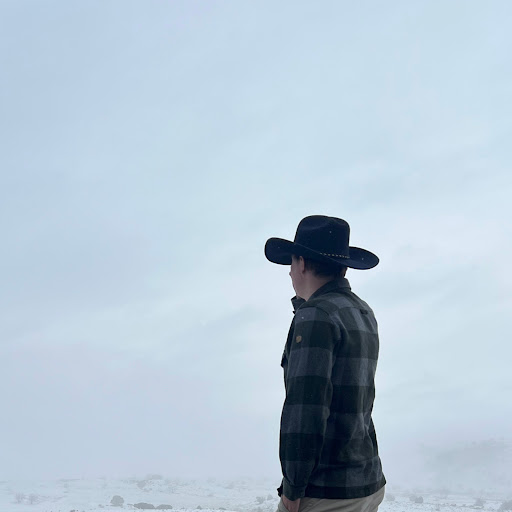
Buying a New CPU - Don't Know What to Get
Xatris replied to haunebu's topic in CPUs, Motherboards, and Memory
I agree with this -
My D drive does not appear in file explorer and Premiere projects that where stored there will not open however, games and other programs that where stored on D drive will open. It dose not appear in disk manger and I have no idea what to do. If anyone has any information that could help that would be great I have impotent projects on that drive. Thanks, Ethan. PS, yes I know I should have backed up my drive im sorry.
- 1 reply
-
- d drive
- windows 10
-
(and 3 more)
Tagged with:
-
I don't know what happened, but recently the sound on my laptop is acting up. Everything works fin until I plug in head pones. The headphones work fine but when I un plug them my laptops speakers do not work again until a shut down. If some one could help with this that would be epic.
-
ok thanks
-
It is Windows ten home. It was already on the device when I bought it as it is a laptop.
-
Welcome back to the never-ending saga of forum posts about me attempting to fix my computer. Ok, so I have a password set on my computer cause that's a thing most people do, however, half the time I open my computer it doesn't ask for the password. So I meant to my security settings and changed it to ask for the password after every time it goes to sleep. So a few days go by and then it stops asking for my password again. So I go back into the security settings but now it has been switched to ask for password NEVER. I keep switching it back, and then it switches itself back. For some reason on the top of the settings it says in red ink "*some settings are hidden or managed by your organization" I am not sure why it says that my computer is not managed by anyone by me, it is not issued from my work and no one has ever used it except me. Can someone please help me with this conundrum. Thanks. PS conundrum is my favorite word.
-
Truly amazing
-
Ok, so I have a Razer Blade 15 and it's great, but sometimes the fans spin up for no reason, most noticeably during midterms when I was supposed to be writing an essay, I was in task manager trying to stop the fans as people were now looking at my computer as it sounds as it was getting ready for taking off even though all I had open was one Chrome tab. Barley any of the CPU or GPU was in use, and I felt the laptop, and it wasn't warm at all. The fans seem to spin up for no reason a lot and I need to figure out how to keep that from happening to keep people from thinking that they are at the airport during class. I have tried going into bios to adjust the fan curves, but I can't figure out how. If you could help me that would be a huge help, thanks!





