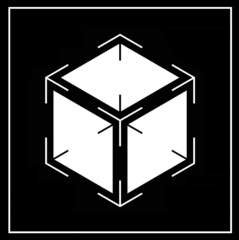-
Posts
1,371 -
Joined
-
Last visited
Reputation Activity
-
 DJ46 reacted to Doixk in White Corsair Build Pt. 2
DJ46 reacted to Doixk in White Corsair Build Pt. 2
After 4 years decided to upgrade my case and power supply. All specs and other info listed below.
CPU: Ryzen 7 5800X3D
GPU: Gigabyte Aero OC 4070 Super
Case: Corsair 6500x
Ram: 32 GB GSkill Trident Z Neo 3600
Motherboard: Asus ROG Strix B550-A
AIO: Corsair H150i Elite Capellix
PSU: Corsair RM1000e
SSD: Samsung 980 Pro 2TB
HDD: Seagate Firecuda 8TB
Planning on getting a reverse connection mobo next like the ASUS BTF or MSI Project Zero. Also planning on getting the Corsair iCue Link fans to clean up the look after.
-
 DJ46 reacted to Nesy in The all free outside PC!
DJ46 reacted to Nesy in The all free outside PC!
A PC I made completely out of parts people didn't want anymore, and gave to me for free, mounted on a couple pieces of wood a friend had lying around and didn't mind if I used.
Specs:
Gigabyte GA 970a ds3p AM3+ motherboard
FX 6300 3 core 6 thread processor
One stick of 2GB DDR3 from Samsung
A second stick of DDR3, this time 8GB, from a brand called "mushkin essentials" (So 10GB total, 1600Mhz)
EVGA GTX 660
A 250GB 7200RPM Samsung hard drive, HD250HJ
And a 450watt EVGA 450BT 80+ bronze PSU
Motherboard and CPU and CPU cooler came from a friend who upgraded his PC recently
HDD, and the Samsung stick of RAM came from an Optiplex 380 the local repair shop took in for repair, fixed, and the owner never came back and claimed. It had sat there for years they told me.
Weird 8GB stick of RAM and the GTX 660 came from the same shop, they know me pretty well and didn't need them anymore either
And PSU came from a friend who needed a PSU upgrade to take a new graphics card. His old one was worse than the GTX 660 so I left it out of the build but he did give it to me. It was an R7 250 from MSI.
I christen her, the Pollen inhaler 3000. The pollen is bad right now.
-
 DJ46 reacted to Brostadamus in Recording Studio Machine Room Rack
DJ46 reacted to Brostadamus in Recording Studio Machine Room Rack
New Machine Room rack cabinet for my production, mixing, and post studio (Avery Studios) 🎚️🎚️🎚️🎚️🔊🔊
You can @ me about Apple all you want. 20-year pro audio engineer, not an IT pro (and I'm going to keep it that way). It’s an Intel version so there ya go…. ¯\_(ツ)_/¯ 😁
SYSRACKS SRF 42.6.8 active-cooling IT & telecom cabinet [42U]
—> Side panels will go on—as well as the rear door, which will be modified to clear rear of Storinator. This is purposeful.
Blank panel w/ studio logo (1U) Antelope Audio 10MX rubidium atomic master clock ⚛︎ (1U) Avid Pro Tools | SYNC HD (1U) (2) Bricasti Design Model 7 (M7) stereo reverb processors (1U/ea.) Dude, You’re Gettin’ a Dell 2007FP display (8U) Aviom Digital Headphone Cue Distribution System D400-Dante distributor on rear-offset brackets (out to D800-Dante) (2U) APC Back-UPS Pro 1500 + External Battery Pack 🔌🔋 Behind Trinnov on support brackets Cisco 8-port switch for Avid S6/MTRX on separate Mac Pro NIC Behind Trinnov on support brackets Trinnov ST2 Pro -- room correction & calibration -- Linux distro of some sort (2U) Slide-out, locking keyboard/mouse tray + access (for Storinator) (2U) Avid Pro Tools | MTRX (2U) Avid Pro Tools | HD I/O (2U) Spinning rust & SSD storage: “🟥Lucy🟥”
45Drives Storinator S45 Turbo network storage server — Avery Studios custom finish (4U) Intel Xeon Silver 4110 8-core (boost to 3.0 GHz) — 2 = 16-core 128 GB DDR4 ECC (2) ATX 850W power supplies (dual-redundant) Backblaze red w/ studio's "Three-7s" star logo (42) Seagate ST16000NM002G Exos X16 16TB Enterprise 512E/4KN 12GB/s 7200RPM 256MB 3.5” SAS HDDs (672 TB raw) (7) 6-disk RAID-Z2 vdevs — Deep storage ⌬ (3) Seagate Nytro 3.8TB 12GB/s 2.5”SAS SSDs ✇ (11.4 TB raw) (1) TrueNAS boot dev (2) Single-disk devs —Working/session storage ✇ = 683.4 TB raw
≈ 450 TB usable w/ HDDs @ Z2
🌬️ Vent panel 🌬️ (1U) “🔳NICki🔳”—Dell N2024 network switch on rear-offset brackets (1U) ⬛️ Blank panel — cable management & vent (1U) Apple Mac Pro RACK 7,1 Z0YZ001K3 28-core Intel Xeon W 1.0 TB DDR4 DIMMs from OWC Radeon Pro Vega II GPU w/ 32GB HBM2 memory 4 TB stock SSD 4 TB OWC Accelsior PCIe NVMe M.2 SSD Avid Pro Tools | HDX3 -- 3 x HDX PCIe DSP cards Universal Audio UAD-2 DSP Accelerators (2) PCIe OCTO Core Satellite QUAD Core Satellite Thunderbolt OCTO Core Furman F1500-UPS (2U) Panamax-Furman BATTEXT-1500 (2U) Furman P-2400 IT (3U)
-
 DJ46 reacted to Average Nerd in Laptop CPU better than Desktop?
DJ46 reacted to Average Nerd in Laptop CPU better than Desktop?
While the i5 2500 has the same number of threads (4C/4T vs. 2C/4T) as the i5 6300U, it can boost 700MHz higher, but both aren't very powerful by modern standards, as seen in the screenshot of this benchmark, but the i5 2500 is a bit faster, while consuming several times the power.
-
 DJ46 reacted to doomsriker in Got All this and a 7950x for $650!!
DJ46 reacted to doomsriker in Got All this and a 7950x for $650!!
I definitely do feel like one of the luckiest PC parts hunters in the world. I would have never been able to afford anything like this under normal circumstances. I am already set up for my next GPU upgrade which will probably be in a few years.
-
 DJ46 reacted to Blazepoint5 in Got All this and a 7950x for $650!!
DJ46 reacted to Blazepoint5 in Got All this and a 7950x for $650!!
Wow thats actually impressive, funny how you said you might have used up all your luck, Now you can rock games like never before. Whish i could get a beast like that someday.
-
 DJ46 reacted to doomsriker in Got All this and a 7950x for $650!!
DJ46 reacted to doomsriker in Got All this and a 7950x for $650!!
Posting this in CPUs as that was the main thing I am exitedabout here. Since I got the platform alone for way less than MSRP, I am counting everything else as gravy. My Partner is thrilled with the deal too as the case, monitor (1440p 165hz IPS) and 3060Ti all went into her setup along with her existing i5 10400f. The juicy platform has already been moved to my PC along with a 6700 XT I grabbed for $230 around a year ago. Oh and BTW, I already have an NHD-15 on order and will only be using the hyper 212 for a few days while I wait on that. I gotta say it’s way faster than the i7 4770 I upgraded from, but I guess that is to be expected when you jump over a decade in CPU performance. Cinnebench R23 took minutes per render on my old CPU and now it takes seconds. I think I might have used up all my luck for this year, but my birthday was the other day and let me tell you, it was a good one because of this deal.
-
 DJ46 reacted to WereCat in How is it that not more people switch to Linux?
DJ46 reacted to WereCat in How is it that not more people switch to Linux?
Because not everything works on Linux or it works better on Windows than on Linux or because people have issues on Linux they don't know how to solve and don't have time or energy or both to deal with it and learn new OS so that they can do what can they do right now without the hassle.
-
 DJ46 reacted to GuiltySpark_ in G-Sync compatible monitor issues
DJ46 reacted to GuiltySpark_ in G-Sync compatible monitor issues
Are you using DisplayPort? The G27Q will not do G-Sync over HDMI according to RTINGS review.
-
 DJ46 got a reaction from Brucifer in Haswell The Unkillable - Brucifer's PC (picture-heavy)
DJ46 got a reaction from Brucifer in Haswell The Unkillable - Brucifer's PC (picture-heavy)
Locked multiplier i7-4790 gang! Jealous of the GPU, what a lovely overall package!
(on my 9th GPU cooler, 8th CPU cooler, 7th PSU, 6th case, 4th GPU... man, I really shouldn't have started counting it all)
(several SFF builds, DIY plywood case, tower coolers on the GPU, overkill PSUs and now watercooled to the moon)
-
 DJ46 reacted to mariushm in Is it okay to leave PSU Switch On?
DJ46 reacted to mariushm in Is it okay to leave PSU Switch On?
Computer power supplies are actually made out of two power supplies, a very small one that provides stand-by power (behaves more or like your phone charger, it consumes practically nothing in idle) and the big power supply that's turned on only when you press the actual button on the case (or the BIOS can turn it on if it receives events like mouse click or keyboard press, a special network packet coming to the network card - helpful for a network adminstrator to remotely turn on a computer to install updates to it for example - IF these are configured in bios)
This stand-by power supply is always on, even when you shut down the computer, and besides powering the chipset on the motherboard (so that it can monitor for power-on events as I explained above)
This stand-by power supply also has the secondary purpose of taking over the role of keeping the bios settings and everything fresh by disconnecting the CR2032 battery installed on the motherboard, to extend that battery's life. If the power supply can't provide this stand-by power (because you unplug or flip that on/off switch), the battery has to be used.
The CR2032 battery is not rechargeable and will typically last for maybe less than a year, if it has to keep those settings without help from the power supply.
You don't have to replace that battery so often - it typically lasts for 5+ years, even 10 years - because while computer is running, the stand-by power supply takes over and while shut down and power supply is not turned on, it also keeps powering that circuit saving the battery.
So if you keep turning off the power supply, you may have to replace the CR2032 battery on the motherboard more often, could be even once every 6 months or so, depends on battery and motherboard.
Also keep in mind that those on/off buttons have a finite life, but usually it's quite big, like in the 5,000 - 10,000 cycles ...
TLDR ... you should only flip that on/off switch to protect your computer from bad weather, so if there's heavy storm outside or if you go away for some extended period of time but even then it would be safer to just unplug the power strip from the mains socket to have complete separation from the house electricity - a lightning strike that manages to get into the house wiring can jump through the air over the button contacts even when the button is on the OFF position.
-
 DJ46 reacted to Hinjima in Is it okay to leave PSU Switch On?
DJ46 reacted to Hinjima in Is it okay to leave PSU Switch On?
A PSU is not designed to be switched off and on again all the time in the way you do.
Leave the PSU switch ON and you can do the same for the powerstrip.
I only unplug my stuff when there is a thunderstorm outside, even though I have protection against it.
-
 DJ46 reacted to Brucifer in Haswell The Unkillable - Brucifer's PC (picture-heavy)
DJ46 reacted to Brucifer in Haswell The Unkillable - Brucifer's PC (picture-heavy)
It's October 2015. I'm a junior in high school with no income of my own. Somehow, I had convinced my parents to give me a very early Christmas present. With a price limit of around $450, that present ended up being the CyberPower PC Gamer Xtreme GXI8000.
Equipped with a Pentium G3240, GT 720 1GB, 8GB of DDR3, and a 1TB 7200RPM hard drive. Even back then I knew this wasn't a monster gaming machine (I had been watching LTT for a few years, after all...), but for the games I wanted to play like Sims/SimCity 4, Minecraft, and League of Legends, it was definitely enough. It was the fastest computer I had ever owned at that point, anyways, and I had a PS4 for any heavier-hitting games. Fun fact: the power supply this computer came with - a "TurboLink Switching Power Supply" - is featured in a teardown done by @iamdarkyoshi on this very forum. It's...not great, but it would surprisingly last the entire time I needed it to. At least the cable management was nice, but I'd ruin that later...
A few months after owning the machine, I started playing around with the GPU clocks. I don't remember exactly what settings I landed on, but I remember it being enough to boost its Passmark score from the low-700s to the mid-900s (in 2016, that is - I'm guessing Passmark scores across the board were brought down since DX12?). Being a passive card, this overclock would cause the card to hit 82C when gaming. It seemed okay most of the time, but I had a few instances where whatever game I was playing would crash, and I'd find that the card had actually reset back to stock clocks. A cry for mercy, I guess. In August 2016, I had the confidence to perform my first-ever PC upgrade.
BEHOLD! The single-slot GT 740 SuperClocked in all of its 2GB DDR3 glory. This was the best I could get (new) for under 100 bucks at the time. I also thought the cooler design was just hilariously adorable and, to my surprise, it was actually pretty quiet, too. After overclocking the memory by a few hundred megahertz, I was able to basically play any game ~2012 and older with decent settings, anywhere from 720-1080p, depending on the game. This is how I would play Borderlands 2, Dirt 3, and a few other PS3 era games that weren't remastered for PS4 (not yet anyways, in the case of BL2).
I'm skipping a few years here because basically nothing changed with the PC, but throughout 2019 I was without a console for much of the year, so I would even try much more demanding games. Cities: Skylines ran okay at 720p. Enough for me to play Painter in Sandbox mode at least. What really surprised me was that I was able to run Assassin's Creed: Unity. Yeah, it was at 720p with all the settings at low except for one or two, but performance was around 25-30fps which is what I was used to on consoles already, so I was satisfied.
Also by this point (around August/September 2019), the case exhaust fan had completely died, and the intake fan wasn't faring much better, as the intake grille had become so plugged up that I don't think it was moving any air (I admit my own negligence here). Although the machine never over-heated, temps were definitely much worse. Wanting to do something about it but not having any money, I came up with a "ghetto" solution:
I got another 120mm fan from an old PC case and used that as a replacement for the case exhaust. The original intake fan still worked, so I moved it to sit atop the drive cage, blowing air towards/around the GPU. I also flipped the power supply upside down so that it, too, could breathe more freely. I tried to cable manage but this unit was clearly meant to be installed with the fan facing down. I didn't think it looked too bad except for the 4-pin CPU power cable. In any case, my temps were greatly improved, so I didn't care. I wasn't done mutilating this thing's appearance yet, though...
Yeah...my dad worked at a sign shop and had some extra LED strips. They weren't your typical PC LEDs though, we had to tie these in to some of my PSU's 12v wires. They were ungodly bright and I almost immediately regretted it. I don't actually know what I was thinking. I normally kept my monitor in front of the case here though, so I wasn't being blinded all the time. Interestingly, when gaming, the LEDs would start to flicker slightly, but still I never had any issues.
Not to say I wouldn't start having any issues, though. Not long after, I'd start having crashes and freezes left and right when playing games. Blue screens, driver failures, you name it. It was evident that my GT 740 was starting to suffer from the overclock it had endured for 3 years. Bringing clocks down to near-stock levels helped for a little while - I'd still freeze/crash, just not as often, but it progressively got worse again.
So I moved on to a GT 1030 2GB. This was actually a Christmas present from a friend, so I didn't pay for it. Of course, it solved all my problems and performed much better, but I had sort-of fallen "out of love" with the computer around this time. The HDD - now 4 years old - had become so sluggish that doing almost anything on the machine was just a terrible experience. I'd tough it out if I really wanted to play Minecraft Java or The Sims or something, but beyond that, the PC saw very little use. Fun fact though, with the GT 1030 it was now capable of running Minecraft w/ SEUS shaders. 720p/30-40fps, sure, but it ran!
It's December 2019 during this, and it wouldn't be until August 2020 that I'd finally do something with it again. I don't know what inspired me, maybe sentimental value, but I wanted to restore/upgrade/Make My PC Great Again™, and the first thing I would do is get a new case, since its original was pretty filthy at this point.
\
This is the last picture I have of the PC in its original case. I took this moments before I would begin transplanting its guts to the InWin CE685 I had purchased, and...
Here's how everything looked once the transplant was complete. If I didn't make it obvious, nothing else has changed yet. We're still on the Pentium G3240, 8GB DDR3, and original 7200RPM hard drive. All that's changed is the case (and by extension, the PSU, since the case came with its own) and graphics card(s). Unfortunately, we lost the 1030's shroud in the process. To install the low profile bracket, you have to unscrew the tiniest little screws underneath the tiny fan. This was such a pain that once I had the low-profile bracket on, I just didn't worry about the shroud. The card runs so cool as it is that I wasn't worried about temps.
I don't have many pictures of this part, but after moving cases, I kinda just...stopped and don't remember why. I'd resume progress around November 2020 though, and what came next was a 1TB Samsung SATA SSD. It took me 12 hours and two attempts to successfully clone my OS from the original HDD to the new SSD. I was probably losing out on some speed by doing it this way, but being able to keep everything made that worth it. Next, I started planning on CPU upgrades. I was keeping my existing motherboard, meaning I was limited to Haswell/Broadwell CPUs. My first choice was the Core i7-4765T since I found it for dirt cheap and it had a very low TDP. After going back and forth with eBay and my post office for about a week, they told me it had essentially gotten lost in transit.
I settled on a Core i5-4590T then, which got to me in just a few days. Excited to upgrade, I went to remove the Intel cooler...and broke one of the plastic mounting clips. I actually posted about it here when it happened, naively hoping someone would say "oh, you only broke ONE of the clips? You can totally still use it!" Of course, despite being tempted to use duct tape, I'd end up purchasing a low-profile Silverstone cooler for replacement. At the same time, I was waiting on my new graphics card - a Zotac GTX 1650 low profile - as well as two 40mm USB fans that I would power internally via MOLEX. This was my way of "upgrading" the case's cooling capacity. The result...
Now we have the i5, new cooler, GTX 1650, and USB fans in place. The USB fans are loud, run constantly, and when gaming, the GTX 1650 joins their symphony of noisiness. Even ignoring the fans, it surprised me just how loud this 1650 really is, and it's supposed to be one of the better low profile 1650 options (based on Amazon reviews at the time, I'd guess based on heatsink size). It is a proper banshee. I lived with having this obnoxiously noisy PC for a few weeks because beyond that, it performed exceptionally well for me, but I wasn't done yet. There were still a few things left to come.
I upgraded CPUs again to a Core i7-4790S, which also meant I had to upgrade coolers, as the Silverstone couldn't keep up in anything beyond light tasks like web browsing. In addition, I tossed the USB fans and swapped them out with Noctua 40mm PWM fans that now followed CPU temperature. The 1650 was still dominantly loud under load, but the PC was otherwise refreshingly silent now. I installed a 1TB 2.5" HDD as well for game storage (drives are installed under/behind the 5.25" bay in this case, this is also where the second 40mm fan was moved to). Lastly, I added magnetic, green LED strips, powered by a MOLEX connector. The LED strip that runs over the CPU/motherboard area was pretty pointless, but the one running up the front creates a really cool effect through the case's front ventilation.
After this, I conclude this series of upgrades. I think it's the first week of December 2020 now, and I wouldn't touch the PC again for a while because I was finally satisfied. I could play much more demanding games now, with much higher settings. Destiny 2, The Witcher 3, Skyrim SE, Project CARS 2, Killing Floor 2, and many others could now be enjoyed at anywhere from 1080p-1440p with high settings. In Rocket League, I even got a stable 120fps. Previous iterations of this PC had no hope of accomplishing this, so I was very happy. It wouldn't be until August of 2022 that the PC would see any more upgrades...
To start, I swapped out the original case fan with a Noctua equivalent. With a total of 4 Noctua fans now in this system, it's safe to say I earned my case badge. I also finally upgraded the RAM to 16GB. I also added a USB Bluetooth dongle. Lastly...
I upgraded the GPU to the RTX A2000 6GB. $570ish USD...but it was the best low-profile GPU at that point, and had a blower-style cooler which is something I really wanted. Predictably, everything I played ran much better, but the best part about this upgrade was actually the fact that this card made no noise. I've seen enough negative reviews that this could be luck of the draw, but my particular A2000 was so quiet - even with torture tests - that I had to manually open my case and set its fan to 100% to ensure that it was actually working.
So, you must be thinking: "RTX A2000 with a 2014 i7 CPU? Are you serious? Surely you've stopped there." NO!!! BECAUSE THEN NVIDIA WOULD GO ON TO RELEASE THE RTX A4000 SFF!
Just kidding, the A4000 SFF is over a thousand dollars, but I did buy the RTX 4060 low profile in November 2023. As the TFX PSU included with my case did not have any PCIe power connectors, I had to get a replacement for that too. In the case now is the Silverstone TFX 500W, and it is not cheap. It also came with so many additional cables that the inside of my case is a nightmare to look at (not that it was anything special before, though). It was such a tight fit in here that I had to actually remove my optical drive, but if you look at where it used to be, you may spot what replaced it.
When I removed the optical drive in November 2023, I also realized I lost the black plastic insert that would normally cover the 5.25" bay, so for a while I just covered it up with black tape. Eventually, I hated how that looked, but rather than just buy another insert, I found these 5.25" bay fans on Ebay. It's a pair of 40mm, MOLEX-powered fans with a filtered intake, if you can believe that. They're not as quiet as the Noctua 40mms, but they are nowhere near as loud as the USB 40mm fans I had long ago. To not worry about noise, I've wired them to a switch so that they only run if I want them to, which I usually do if I'm playing a game. They help to keep CPU/GPU temps tightly around 60C. This is the last upgrade, done just a few days ago.
Final Specs:
CPU: Core i7-4790S GPU: RTX 4060 8GB RAM: 16GB DDR3 PSU: Silverstone TFX 500W Storage: 1TB Sata SSD, 1TB HDD, 500GB External SSD Other: 1x 92mm intake, 3x 40mm intake, 1x 40mm exhaust under GPU With this system, I can play Battlefield 1 and 5 at a mix of mostly-high/medium (some ultra) @ 1440p, 60fps. Battlefield 2042, mostly medium (some high), 1440p, 60ish FPS with DLSS set to Balanced, but of all the games I play, my CPU shows its age the most with this one. Sons of the Forest, 1440p, 40-50fps with a mix of medium, high, and DLSS set to Balanced, and of course many of the games I mentioned previously can now be maxed out, or close enough. Most shocking of all is that Cities Skylines 2 is actually quite playable at 1080p with mostly medium (some low) settings. I have yet to have a city of over 5k population though, so I am sure it becomes unplayable past a point.
That's the end. Why did I keep pimping out a Haswell dinosaur? I have no idea. From 2020 and onwards, after every upgrade, I would say "okay, this is as far as it goes, now I save for it's successor." This time, I mean it. I've got a parts list and everything for its replacement! I'll be starting fresh with the OS too. I've backed up just about everything I want to keep to my external SSD, and, being almost 9 years old, I imagine my OS now has tons of bloat anyways, so we won't be taking that with us. I will of course be reusing the GPU and power supply, and I'll also be buying another InWin CE685 case for it. I'd reuse the one I already have, but the panels have come out of alignment, and the front I/O seems to be slowly dying.
While I didn't start from scratch with this PC, in the process of getting it to where it is now I have taken part in just about everything that comes with building a PC anyways. This was a hobby that, for most of my life, I could only interact with through a screen, so while I've had stumbles at almost every turn (mostly just during the 2020 upgrade period), I'm excited to build again. If my finances work out, I should have all the parts by the first week of April.
That was a lot, so thanks for reading, if you did!
-
 DJ46 reacted to Kilrah in Thermal Paste being pushed away from Centre of CPU
DJ46 reacted to Kilrah in Thermal Paste being pushed away from Centre of CPU
Can't press the sides down and have that result in them being higher...
Mine was also empty at the center
-
 DJ46 reacted to dmcr in Building my own office furniture
DJ46 reacted to dmcr in Building my own office furniture
Window seat done (but haven't ordered a custom cushion yet). Top is 61.5" wide and 25.5" deep. Just happy coincidence that I was able to get a discounted 1.375" thick oak butcher block piece from Menard's that was 60" long and 24" wide. I framed it with 1x2 oak. On the left I installed 8U rack rails so I could install a 3U rack mount drawer, a 2U rack mount drawer and a 3U fan panel (holds 120mm fans). The window seat straddles the only HVAC register in the room (visible on the floor in picture), so I figured I should have a means of assisting air flow if needed. Fans are quiet but I'll probably later replace them with Noctua. They're plugged into a Kasa smart plug so I can turn them on and off with voice (HomeKit in my case, but the Kasa smart plugs work with Alexa and Google Home too). Big wood drawer on the right for office miscellany, on 100 lb. slides.
-
 DJ46 reacted to dmcr in Building my own office furniture
DJ46 reacted to dmcr in Building my own office furniture
Way too long to build each piece. Hard for me to say for each one since I don't keep track of time spent in SketchUp. I do have some power tools, but they're contractor grade (not cabinet maker grade). Sliding compound miter saw, table saw. drill press. I'm pretty sure my time in SketchUp exceeds the time doing the build. Except maybe the desks since it was a boatload of dowels in addition to the barrel nuts and threaded inserts (each desk can be broken down into 4 pieces since they're silly heavy when assembled).
X-ray view of a desk attached so you'll see what I mean.
-
 DJ46 reacted to dmcr in Building my own office furniture
DJ46 reacted to dmcr in Building my own office furniture
Thanks!
Design for all the furniture was done in SketchUp. The old free version, which I've been limping along on macOS for way too long but I've got enough time invested in learning to use it that it's not yet a sunken cost. Though I admit that I sink way too much time in the drawings, in the end I like having them because they help prevent mistakes before I've started cutting up hardwood.
-

-
 DJ46 reacted to TVwazhere in [Build Log] Velka 5 V2.0; A Tiny Package for my GF
DJ46 reacted to TVwazhere in [Build Log] Velka 5 V2.0; A Tiny Package for my GF
Remember to dust out your PC builds! Especially if they dont have dust filters.
As a side note, the computer has been working for nearly three years now with no issues (except my girlfriend constantly complaining "it cant handle extremely heavily modded sims 4" and that "she needs a new PC")
-
.png) DJ46 reacted to Skipple in rate my desk
DJ46 reacted to Skipple in rate my desk
I don't know why but I find this exceedingly funny. Like they just packed your up and shipped you off.
-
 DJ46 reacted to RokinAmerica in rate my desk
DJ46 reacted to RokinAmerica in rate my desk
When Covid hit I had to go from having an office on each side of the county to a makeshift in my garage since everything here shut down completely. I like what you did, and to be honest, if I had to pick between a washer and a desk when away from home, I would do as you did.
-
 DJ46 reacted to OhYou_ in rate my desk
DJ46 reacted to OhYou_ in rate my desk
I very rudely got sent to brazil on short notice to go fix some equipment for work and got to choose company housing or a hotel. I chose housing so i could have a clothes washer but damn theres no desks here
I bring you, the cardboard desk
made using literally trash and the existing furnagure
-
 DJ46 reacted to DearTanker in Show you guys two DIY 4K high-refresh-rate portable monitor i made
DJ46 reacted to DearTanker in Show you guys two DIY 4K high-refresh-rate portable monitor i made
Hi everyone, today I want to share with you two DIY 4K high-refresh-rate portable monitor.
Since I'm not a native English speaker, I can only use Google Translate, so sorry.
Ever since I used a 27-inch 4K 144Hz monitor, I have always felt that the 27-inch 4K 60Hz secondary screen is very laggy, but I don’t think it would be a good idea to buy another 27-inch 4K 144Hz monitor. It’s a great deal, and I’ve always wanted a portable monitor. Portable monitors below 4K are not delicate enough, and there are no 4K high-refresh-rate portable monitor on the market, so I spent more than half a year DIYing two 4K 120Hz portable portable monitor. If you have any questions, I will try my best to answer you.
A 16-inch large 4K 3840*2400 @ 120Hz one TypeC cable high-resolution portable monitor with a small chin.
A 17.3-inch 4K 3840*2160 @ 120 Hz one TypeC cable high-resolution portable monitor with a big chin.
Thanks for watching.
-
 DJ46 reacted to Blazepoint5 in Can i use 6+2pin to 6 pin on mobo?
DJ46 reacted to Blazepoint5 in Can i use 6+2pin to 6 pin on mobo?
Alright thanks bro
I have one more question
Can i use 2 psu? Like the stock psu to power the board and other stuff and use the big psu for the gpu? I know its crazy but who knows
Funny with the jokes lol, your right i can literally create a bomb since i have no idea about this stuff so my last result is to wait for months until i aquire the money to orther an adapter cause ive search everywhere in my place but no chance of finding one, anyways thanks for all the information. Karen does not need to hear all this, she's bad at her job so lets keep it to our selves.
Yikes
Cant i use 2 psu or something like the leave the stock psu where it is since im not overclocking or something and use the one i have to power the GPU
-
 DJ46 reacted to jaslion in Can i use 6+2pin to 6 pin on mobo?
DJ46 reacted to jaslion in Can i use 6+2pin to 6 pin on mobo?
What dell?
If its those dell boards that have a 4/8 pin cpu power connector and then the 24 pin is like 6 or 8npins then you NEED AN ADAPTER.
If not well explosions basically