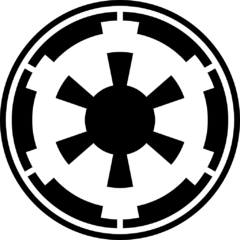-
Posts
41 -
Joined
-
Last visited
Awards
This user doesn't have any awards
Recent Profile Visitors
581 profile views
Filthyscum's Achievements
-
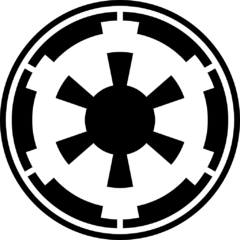
Virtualization performance AMD vs Intel
Filthyscum replied to Centurius's topic in Linux, macOS and Everything Not-Windows
Wait for some tests to come out (Level1tech usually test this). Threadripper was a shit-show for virtualization for the longest time. Not sure if it is fixed completly yet either. Virtualization on x299 is more or less plug and play, though now that theres meltdown and spectre to think about... again wait for tests. -
Or check out Wendells tutorial for Ubunutu. Probably works great for 18.04 as well. Lots of support for ubuntu out there as well. FYI, if you hate the terminal OpenSUSE has YAsT. Point and click system config. For science I did most of the passthrough config with pointing and clicking my way through it. And the /r/VFIO dudes have made some tools that help out, check out their discord.
-
Even though you are not using Arch, reading their wiki is useful. My daily driver is a Fedora box and my servers are running Debian-derivates, but I still find myself using the Arch wiki :-) OpenSUSE Tumbleweed is a rolling release like Arch, but they do alot of automated testing to avoid breakages. When I tested it for VMs/VFIO/Passthrough for a few months is was stable. It was also as much up-to-date as Arch, or atleast not many days behind. My sole reason for ditching it was that I was more comfortable with Fedora :3
-
Arch wiki, even though you do not use arch. The main idea and principles are the same. Level1tech and/or Level1linux on the youtubes. OpenSuse : https://blog.dancadar.eu/gpu-passthrough-with-kvm-on-opensuse/#more-279 Fedora : https://forum.level1techs.com/t/ryzen-virtualization-success-gtx-1080ti-passthrough-with-windows-10-client/117390 Ubuntu : https://forum.level1techs.com/t/ubuntu-17-04-vfio-pcie-passthrough-kernel-update-4-14-rc1/119639 there is also the The Passthough Post, and /r/VFIO for help and some tips and tricks. There is also a discord (check /r/VFIO for link), and the dudes there are cool and helpful. When it comes to distros I have found that it is pretty easy to get it going on OpenSUSE Tumbleweed and Fedora. Maybe easier on Fedora. Arch is cool too, but I spent more time tweaking and breaking Arch than actually using it so I went with Fedora personally. Tumbleweed is rolling like Arch with the addition of more testing on their end, and I found that to be stable and on the cutting edge (bonus points to zypper, great package manager).
-
Sounds like Photoshop is the right tool for the job! :-)
-
Just curious, but have have you tried Rawtherapee and/or Digikam ?
-
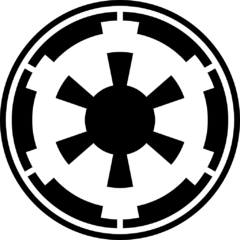
Which Linux distro should I use?
Filthyscum replied to Luca Rallis's topic in Linux, macOS and Everything Not-Windows
Solus, their Steam integration is good -
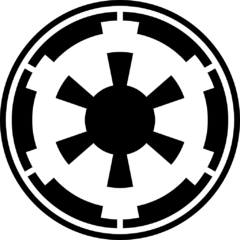
Best way to do 2 gamers 1 cpu
Filthyscum replied to Overbuilder's topic in Linux, macOS and Everything Not-Windows
Fedora is actually pretty sweet to set this up on; Install it - do sudo dnf update then do sudo dnf install @virtualization Can have a full system up with a gaming vm setup in a few hours (if you have ideal hardware, i.e not Vega or Threadripper) The Arch wiki is still a go-to, even if you do not use Arch. Some minor diffrences, like the mkinitcpio isnt used on Fedora (dracut etc.), other than that it explains the concepts and methods in great detail. https://passthroughpo.st is also a good resource. -
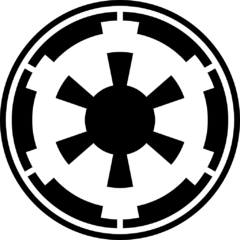
Best way to do 2 gamers 1 cpu
Filthyscum replied to Overbuilder's topic in Linux, macOS and Everything Not-Windows
https://wiki.archlinux.org/index.php/PCI_passthrough_via_OVMF (and ) -
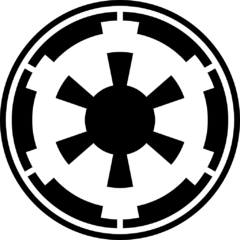
How to fix this error?
Filthyscum replied to 4klips's topic in Linux, macOS and Everything Not-Windows
If you are using Wayland, then try logging in with "Gnome on X11" or somesuch. -
Yeah, privacy Tails - security Qubes (blanket statement, but "close enough")
-
Debians (ubutus etc.): apt package management .deb packages AppArmor (default in ubuntu and counsins iirc) Stable as bedrock (and stale hah) Fedora: dnf (dandified yum) package management .rpm packages SELinux (<- this is a bitch to build into your system from "scratch", like Arch etc.) RHELish (less than CentOS but "ish") Suses: zypper (awesome package manager) .rpm packages AppArmor (iirc) Yast configuration tool (GUI for config) Btrfs filesystem and snapper defaults (last I checked) Rolling release option (Opensuse Tumbleweed) Arch (and cousins): DIY Pacman package manager is pretty good and fast .pkg packages (builds from source iirc) Arch User Repository is vast, but could be a security vulnerability (got to read those .pkbuilds) Rolling release Best wiki ever "not newbie friendly" (not actually true, you just need to read alot) Eligible to use "btw, I use Arch" meme Solus: rolling release (iirc) not based on any of the others (made from scratch) Ikey is cool eopkg package manager made for desktop use Steam (linux steam integration) Budgie DE looks nice Ubuntu-like "click to install drivers" thingamahjigg Edit: If you try out linux and find out that a certain program isn't available for your distro: https://appimage.org | https://flatpak.org | https://snapcraft.io
-
Use Linux (for example Tumbleweed, as it is a rolling release and easy to use), and for the few applications you need windows for just fire up a VM. You can even pass it hardware, like GPUs, harddrives etc., but for general office use that's not really needed imho. Edit for personal experience: I work for an organization that is 100% Microsoft, and some tasks require Excel (LibreOffice Calc isn't as good, sad but true). Running the home office in a VM; hassle free all day and no taint other than in the image file.