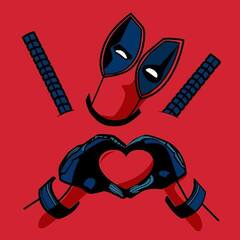-
Posts
36 -
Joined
-
Last visited
Awards
This user doesn't have any awards
About Spoonablehippo
- Birthday Aug 27, 1980
Profile Information
-
Gender
Male
-
Location
Kent, UK
System
-
CPU
i7 6700T
-
RAM
16GB 2400 DDR4
-
GPU
GTX 960 4GB
-
Case
Alienware Alpha R2
-
Storage
256GB NVME M.2 + 2TB 2.5" HDD
-
PSU
180W
-
Display(s)
LG Ultrawide
-
Keyboard
Corsair K65 LUX RGB
-
Mouse
Corsair M65 Pro RGB
-
Operating System
Windows 10 Home
Recent Profile Visitors
754 profile views
Spoonablehippo's Achievements
-
So, my trusty ROG Strix GL502VS with the i7 6700HQ and GTX 1070 is big and heavy with poor battery life. I really want to replace it with the ROG Flow X13 + Ryzen 9-5900HS & RTX 3050Ti. But I'm not sure how the two GPU's measure up! Hoping someone here can give me some help lol. Obviously the flow is better than the Strix in everyway, but just not sure about the GPU. Obviously the flow has half the VRAM (4GB vs 8GB). But I'm hoping as its just 1080P it wont be a problem. Any ideas? Thanks in advance :-)
-
1440P
-
So, built a complete new PC, but am having problems getting my 6900XT card to run correctly, I have low utilisation and low framerates.. My card is the AMD reference design, and I have also tried the Powercolor reference with the same results. Here is a quick video I did of the issue: My main specs are: Ryzen 5600X ASROCK X570 Taichi "Razer Edition" 32GB G.Skill Trident Z Neo 3600 (F4-3600C18D) AMD reference RX6900xt Corsair RM850 PSU, GPU 8 pin NOT daisy chained, purchased 2 x separate corsair braided cables with single 8 pins on each. My monitor is a Razer Raptor 27", hooked up via USB C My Userbenchmark results: UserBenchmarks: Game 182%, Desk 102%, Work 171% CPU: AMD Ryzen 5 5600X - 97.8% GPU: AMD RX 6900-XT - 188.4% SSD: Samsung 960 Evo NVMe PCIe M.2 250GB - 239.3% SSD: SanDisk Ultra 3D 2TB - 109.9% HDD: Seagate ST2000LM015-2E8174 2TB - 44.5% RAM: G.SKILL F4 DDR4 3600 C18 4x8GB - 103.1% MBD: Asrock X570 Taichi Razer Edition The BIOS on my X570 is the latest, I'm using the latest (just released) AMD chipset drivers and latest GPU driver. My FCLK is set to 1800Mhz to match my RAM @ 3600 (all set manually). Any help would be much apprecited!
-
So yeah, Corsair RM750x vs RM850. Which of those two would be better for my system? Spec: CPU: Ryzen 5600x GPU: RX 6900XT 6 x ARGB Fans A couple of SSD's etc I purchased the RM750x, but then managed to snag a 6900XT so thought the RM750x might not be powerful enough so got the new RM850. But now I read that the new RM series (not the x) uses lower quality components. They both cost exactly the same, but I need to return one. Which one do I keep???? help lol
-

Help choosing RAM for 5600X!
Spoonablehippo replied to Spoonablehippo's topic in CPUs, Motherboards, and Memory
Ok thanks! I've already ordered my MB though Checking prices, the B550 board is only a bit cheaper than the X570. Its the "Razer Edition", reviews say its pretty good, so hopefully will be ok -

Help choosing RAM for 5600X!
Spoonablehippo replied to Spoonablehippo's topic in CPUs, Motherboards, and Memory
Thank you! Really appreciate your help! And I'm assuming it will be ok with my MB also? -
Been doing my research, and narrowed it down to these two: https://www.amazon.co.uk/gp/product/B07VR2DZLF/ref=ox_sc_act_title_1?smid=A3P5ROKL5A1OLE&psc=1 and https://www.amazon.co.uk/gp/product/B07VNKFTZD/ref=ox_sc_act_title_2?smid=A3P5ROKL5A1OLE&psc=1 One is 3200 & CL14, and the other is 3600 & CL16. But being quite a noob, not sure which is the "better" Or is there others anyone can recommend in the GSKILL Trident Z Neo range! I did see this which I like the price of, but guessing those timings are bad? https://www.amazon.co.uk/gp/product/B07VNJFR67/ref=ox_sc_act_title_1?smid=A3P5ROKL5A1OLE&psc=1 RAM will be going into an ASRock X570 Taichi Motherboard if that help. Thank you guys :-)
-
Sorry complete newbie here! So I have just purchased the following cooling components for my new case: Lian Li Galahad 240 AIO 5 x Antec Prism 120mm ARGB fans (inc controller) Razer Chroma addressable RGB controller But I'm unsure of how to set all this up?! My MB is: Asus ROG STRIX Z370-I Gaming. So I'm guessing I hook up 4x Antec case fans, 2x fans from the AIO and then the pump to the Razer controller, but that only accepts 6 x inputs. So could I use some kind of "Y" cable for the 2 x fans in the AIO? Then what about the PWM side of things? Again does everything just hook up to the controller that comes with the Antec Prisms? I'm so confused. I thought I understood it all so ordered all this stuff, now I'm confused again :-(
-
Hi Everyone, I need some advice on a cooling setup for the Razer Tomahawk Mini-ITX! My current case is the DAN A4, but I wanted a change and a slightly larger case, and really like the design of the Razer. My only issue is cooling it! My DAN case was my first build, and so I dont have any case fans. With the Tomahawk, I'd ideally like an AIO watercooler, and obviously some case fans. But I'm unsure of the configuration, and how many fans my MB can support etc?? Current components are: Asus ROG Strix Z370-I GAMING Motherboard Intel i7 8700K MSI Aero GTX 1080 Corsair SF750 PSU. Also, RGB is a must lol I was thinking of some Corsair ML120 RGB fans and the Corsair H100i Elite RGB 240mm cooler as it comes with the iCUE command thingy lol But again, not sure if all that would plug into my MB?? I need to plug in the Tomahawk too for its underside Chroma lighting. Are there any AIO & fans that are compatible with Razer Chroma/Synapse? Any help would be much appreciated, as you can see I'm a newbie
-

Asus Turbo GTX 1080 Ti 11GB How to Cool
Spoonablehippo replied to AlexDOBBB's topic in Graphics Cards
I have (or had) this GPU. Even When overclocked +175 core and +600 memory in afterburner AND in a DAN A4 case it didn't overheat?! I did have to do a small adjustment to the fan curve, but it never went over 75c when at 100%. -

[Review] MSI Trident 3 - i5 7400 & 1060 3GB Version
Spoonablehippo replied to RDilux's topic in Member Reviews
Sorry to drag up this old thread, but has anyone been successful in upgrading their 1050TI/1060 version to a 1070 buy just buying the larger 330W PSU? On the MSI forums, one particular MSI mod is insisting the motherboard for the 1050Ti/1060 version has a voltage lock so even with the 330W PSU it wont supply the GPU with the power required. He says the 1070 Trident 3 has a revised motherboard :-( This is really crappy if true. -
I can recommend the Dell Inspiron 7577! Cost me £1250, has an i7-7700HQ, GTX 1060 6GB Max-Q, 16GB RAM, 256GB NVME M.2 + 1TB HDD! Also has an IPS display and a USB-C 40Gbps port Its not super thin, but far thinner than a lot of gaming laptops and its extremely well built & solid, I adore mine :-) Dimensions are: Height: 24.95mm (0.98") x Width: 389mm (15.32") x Depth: 274.7mm (10.82")Weight Starting @ 2.65 Kg (5.82 lb)i This is for the UK site so not sure if the US is the same, but currently comes with a FREE Dell Visor + controller VR bundle :-) http://www.dell.com/en-uk/shop/laptop-and-2-in-1-pcs/inspiron-15-7000-gaming-laptop/spd/inspiron-15-7577-laptop
-
I can recommend the Dell Inspiron 7577! Cost me £1250, has an i7-7700HQ, GTX 1060 6GB Max-Q, 16GB RAM, 256GB NVME M.2 + 1TB HDD! Also has an IPS display and a USB-C 40Gbps port Its not super thin, but far thinner than a lot of gaming laptops and its extremely well built & solid, I adore mine :-) Dimensions are: Height: 24.95mm (0.98") x Width: 389mm (15.32") x Depth: 274.7mm (10.82")Weight Starting @ 2.65 Kg (5.82 lb)i This is for the UK site so not sure if the US is the same, but currently comes with a FREE Dell Visor + controller VR bundle :-) http://www.dell.com/en-uk/shop/laptop-and-2-in-1-pcs/inspiron-15-7000-gaming-laptop/spd/inspiron-15-7577-laptop