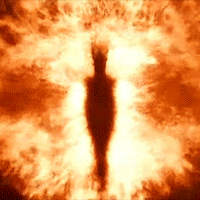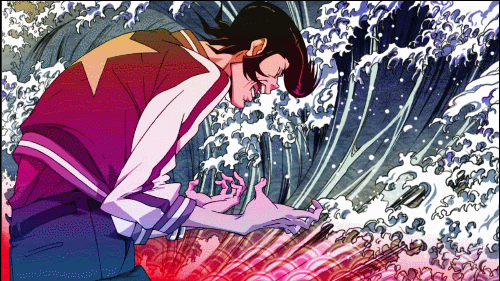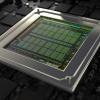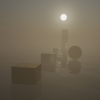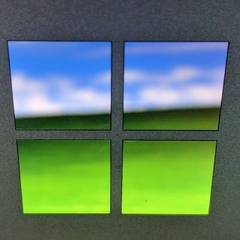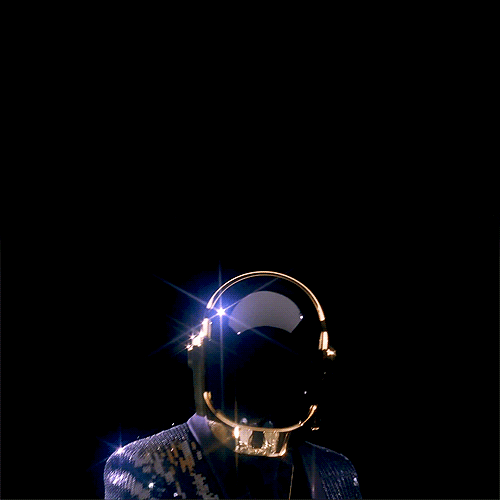-
Posts
52 -
Joined
-
Last visited
Reputation Activity
-
.png) Abyssic got a reaction from Roll_Like_Rollo in Experiences with non-techies
Abyssic got a reaction from Roll_Like_Rollo in Experiences with non-techies
a friend of mine once said "wouldn't it be better to leave some space between the cpu and the heatsink to give it some room to breathe?" when i fastened his new cooler...
-
 Abyssic got a reaction from MDPS in Experiences with non-techies
Abyssic got a reaction from MDPS in Experiences with non-techies
terminology is pretty important in that matter. a gpu is a graphics processing unit, wich isn't necessarily a dedicated graphics CARD. integrated gpus are still gpus.
-
 Abyssic got a reaction from Sauron in Experiences with non-techies
Abyssic got a reaction from Sauron in Experiences with non-techies
terminology is pretty important in that matter. a gpu is a graphics processing unit, wich isn't necessarily a dedicated graphics CARD. integrated gpus are still gpus.
-
 Abyssic reacted to b.macpherson in Scrapyard Wars Season 3 - With Scrappy Guest Austin Evans!
Abyssic reacted to b.macpherson in Scrapyard Wars Season 3 - With Scrappy Guest Austin Evans!
I'm so glad you gave us the option of turnip, wouldn't have been a true LTT stawpoll otherwise
-
 Abyssic got a reaction from B4rt997 in little work log of painting my GPU shroud
Abyssic got a reaction from B4rt997 in little work log of painting my GPU shroud
Hi guys
After over a year of ownership, i finally came around to paint my Sapphire R9 290X Tri-X.
Thanks to @RollinLower, i remembered to take a few pictures with my shotty phone camera, so that i can make this work log.
So let's get started.
The first thing i had to do, was completely take apart my graphics card.
These are the individual parts. missing the plastic shroud, as it's already out for painting.
Here is what the painted shroud looked like on it's own. the paint is still wet.
In the meantime, i used an old OEM 9600GT that i had lying around.
coinincidentally, also a red one
and now, to make up for the lack of documentation pictures, here's some pictures of the finished work.
the work is not actually finished tho, as i'm going to replace the pcie-e cables with red extensions (like the ATX cable) and will most likely also paint along the sides of the graphics card's pcb. or in other words: make the yellow line from the cut pcb edge red.
feel free to let me know what you think and stay tuned to this thread if you want the see the two other changes that i described above.
have a nice day
Update 1:
http://linustechtips.com/main/topic/465343-little-work-log-of-painting-my-gpu-shroud/?p=6282086
Update 2:
http://linustechtips.com/main/topic/465343-little-work-log-of-painting-my-gpu-shroud/?p=6287231
-
 Abyssic got a reaction from RollinLower in little work log of painting my GPU shroud
Abyssic got a reaction from RollinLower in little work log of painting my GPU shroud
Update
So here is the final update.
First of all, i created a little timeline recap of how my system evolved.
If you are interested, you can look at it here:
http://i.imgur.com/caLaUGk.jpg
And now, the final pictures:
Thanks for following this thread
-
 Abyssic got a reaction from Eylar in little work log of painting my GPU shroud
Abyssic got a reaction from Eylar in little work log of painting my GPU shroud
Hi guys
After over a year of ownership, i finally came around to paint my Sapphire R9 290X Tri-X.
Thanks to @RollinLower, i remembered to take a few pictures with my shotty phone camera, so that i can make this work log.
So let's get started.
The first thing i had to do, was completely take apart my graphics card.
These are the individual parts. missing the plastic shroud, as it's already out for painting.
Here is what the painted shroud looked like on it's own. the paint is still wet.
In the meantime, i used an old OEM 9600GT that i had lying around.
coinincidentally, also a red one
and now, to make up for the lack of documentation pictures, here's some pictures of the finished work.
the work is not actually finished tho, as i'm going to replace the pcie-e cables with red extensions (like the ATX cable) and will most likely also paint along the sides of the graphics card's pcb. or in other words: make the yellow line from the cut pcb edge red.
feel free to let me know what you think and stay tuned to this thread if you want the see the two other changes that i described above.
have a nice day
Update 1:
http://linustechtips.com/main/topic/465343-little-work-log-of-painting-my-gpu-shroud/?p=6282086
Update 2:
http://linustechtips.com/main/topic/465343-little-work-log-of-painting-my-gpu-shroud/?p=6287231
-
 Abyssic got a reaction from RollinLower in little work log of painting my GPU shroud
Abyssic got a reaction from RollinLower in little work log of painting my GPU shroud
Update
hi folks, the cable extension i needed has arrived and i painted the edge of the pcb. this part was some pretty delicate work, but i'm happy with the result.
here are some pictures.
i will post the final pictures tomorrow, when the paint is dry and i have some daylight to take the pictures.
-
 Abyssic got a reaction from PHInfinite in little work log of painting my GPU shroud
Abyssic got a reaction from PHInfinite in little work log of painting my GPU shroud
Update
hi folks, the cable extension i needed has arrived and i painted the edge of the pcb. this part was some pretty delicate work, but i'm happy with the result.
here are some pictures.
i will post the final pictures tomorrow, when the paint is dry and i have some daylight to take the pictures.
-
 Abyssic got a reaction from NaLu in little work log of painting my GPU shroud
Abyssic got a reaction from NaLu in little work log of painting my GPU shroud
Hi guys
After over a year of ownership, i finally came around to paint my Sapphire R9 290X Tri-X.
Thanks to @RollinLower, i remembered to take a few pictures with my shotty phone camera, so that i can make this work log.
So let's get started.
The first thing i had to do, was completely take apart my graphics card.
These are the individual parts. missing the plastic shroud, as it's already out for painting.
Here is what the painted shroud looked like on it's own. the paint is still wet.
In the meantime, i used an old OEM 9600GT that i had lying around.
coinincidentally, also a red one
and now, to make up for the lack of documentation pictures, here's some pictures of the finished work.
the work is not actually finished tho, as i'm going to replace the pcie-e cables with red extensions (like the ATX cable) and will most likely also paint along the sides of the graphics card's pcb. or in other words: make the yellow line from the cut pcb edge red.
feel free to let me know what you think and stay tuned to this thread if you want the see the two other changes that i described above.
have a nice day
Update 1:
http://linustechtips.com/main/topic/465343-little-work-log-of-painting-my-gpu-shroud/?p=6282086
Update 2:
http://linustechtips.com/main/topic/465343-little-work-log-of-painting-my-gpu-shroud/?p=6287231
-
 Abyssic reacted to RollinLower in little work log of painting my GPU shroud
Abyssic reacted to RollinLower in little work log of painting my GPU shroud
looks bloody awesome! really ties the build together. nice work man
-
 Abyssic got a reaction from RollinLower in little work log of painting my GPU shroud
Abyssic got a reaction from RollinLower in little work log of painting my GPU shroud
Hi guys
After over a year of ownership, i finally came around to paint my Sapphire R9 290X Tri-X.
Thanks to @RollinLower, i remembered to take a few pictures with my shotty phone camera, so that i can make this work log.
So let's get started.
The first thing i had to do, was completely take apart my graphics card.
These are the individual parts. missing the plastic shroud, as it's already out for painting.
Here is what the painted shroud looked like on it's own. the paint is still wet.
In the meantime, i used an old OEM 9600GT that i had lying around.
coinincidentally, also a red one
and now, to make up for the lack of documentation pictures, here's some pictures of the finished work.
the work is not actually finished tho, as i'm going to replace the pcie-e cables with red extensions (like the ATX cable) and will most likely also paint along the sides of the graphics card's pcb. or in other words: make the yellow line from the cut pcb edge red.
feel free to let me know what you think and stay tuned to this thread if you want the see the two other changes that i described above.
have a nice day
Update 1:
http://linustechtips.com/main/topic/465343-little-work-log-of-painting-my-gpu-shroud/?p=6282086
Update 2:
http://linustechtips.com/main/topic/465343-little-work-log-of-painting-my-gpu-shroud/?p=6287231
-
 Abyssic got a reaction from Necrodead in little work log of painting my GPU shroud
Abyssic got a reaction from Necrodead in little work log of painting my GPU shroud
thank you guys ^^ i appreciate it.
lol, well yeah. then there's no more need i guess ^^
-
 Abyssic got a reaction from Lord_Karango17 in little work log of painting my GPU shroud
Abyssic got a reaction from Lord_Karango17 in little work log of painting my GPU shroud
Hi guys
After over a year of ownership, i finally came around to paint my Sapphire R9 290X Tri-X.
Thanks to @RollinLower, i remembered to take a few pictures with my shotty phone camera, so that i can make this work log.
So let's get started.
The first thing i had to do, was completely take apart my graphics card.
These are the individual parts. missing the plastic shroud, as it's already out for painting.
Here is what the painted shroud looked like on it's own. the paint is still wet.
In the meantime, i used an old OEM 9600GT that i had lying around.
coinincidentally, also a red one
and now, to make up for the lack of documentation pictures, here's some pictures of the finished work.
the work is not actually finished tho, as i'm going to replace the pcie-e cables with red extensions (like the ATX cable) and will most likely also paint along the sides of the graphics card's pcb. or in other words: make the yellow line from the cut pcb edge red.
feel free to let me know what you think and stay tuned to this thread if you want the see the two other changes that i described above.
have a nice day
Update 1:
http://linustechtips.com/main/topic/465343-little-work-log-of-painting-my-gpu-shroud/?p=6282086
Update 2:
http://linustechtips.com/main/topic/465343-little-work-log-of-painting-my-gpu-shroud/?p=6287231
-
 Abyssic got a reaction from Bouvie_11 in Experiences with non-techies
Abyssic got a reaction from Bouvie_11 in Experiences with non-techies
a friend of mine once said "wouldn't it be better to leave some space between the cpu and the heatsink to give it some room to breathe?" when i fastened his new cooler...
-
 Abyssic got a reaction from NeatSquidYT in Experiences with non-techies
Abyssic got a reaction from NeatSquidYT in Experiences with non-techies
a friend of mine once said "wouldn't it be better to leave some space between the cpu and the heatsink to give it some room to breathe?" when i fastened his new cooler...
-
 Abyssic got a reaction from Timmy-P in Experiences with non-techies
Abyssic got a reaction from Timmy-P in Experiences with non-techies
a friend of mine once said "wouldn't it be better to leave some space between the cpu and the heatsink to give it some room to breathe?" when i fastened his new cooler...
-
 Abyssic got a reaction from Potalien in Experiences with non-techies
Abyssic got a reaction from Potalien in Experiences with non-techies
a friend of mine once said "wouldn't it be better to leave some space between the cpu and the heatsink to give it some room to breathe?" when i fastened his new cooler...
-
 Abyssic got a reaction from Cree340 in Experiences with non-techies
Abyssic got a reaction from Cree340 in Experiences with non-techies
a friend of mine once said "wouldn't it be better to leave some space between the cpu and the heatsink to give it some room to breathe?" when i fastened his new cooler...
-
 Abyssic got a reaction from STRMfrmXMN in Experiences with non-techies
Abyssic got a reaction from STRMfrmXMN in Experiences with non-techies
a friend of mine once said "wouldn't it be better to leave some space between the cpu and the heatsink to give it some room to breathe?" when i fastened his new cooler...
-
 Abyssic got a reaction from Joshua Ondangan in Experiences with non-techies
Abyssic got a reaction from Joshua Ondangan in Experiences with non-techies
a friend of mine once said "wouldn't it be better to leave some space between the cpu and the heatsink to give it some room to breathe?" when i fastened his new cooler...
-
 Abyssic got a reaction from Kherm in Experiences with non-techies
Abyssic got a reaction from Kherm in Experiences with non-techies
a friend of mine once said "wouldn't it be better to leave some space between the cpu and the heatsink to give it some room to breathe?" when i fastened his new cooler...
-
 Abyssic got a reaction from Beskamir in Experiences with non-techies
Abyssic got a reaction from Beskamir in Experiences with non-techies
a friend of mine once said "wouldn't it be better to leave some space between the cpu and the heatsink to give it some room to breathe?" when i fastened his new cooler...
-
 Abyssic got a reaction from FuzzyYellow in Experiences with non-techies
Abyssic got a reaction from FuzzyYellow in Experiences with non-techies
a friend of mine once said "wouldn't it be better to leave some space between the cpu and the heatsink to give it some room to breathe?" when i fastened his new cooler...
-
 Abyssic got a reaction from Darkman in Experiences with non-techies
Abyssic got a reaction from Darkman in Experiences with non-techies
a friend of mine once said "wouldn't it be better to leave some space between the cpu and the heatsink to give it some room to breathe?" when i fastened his new cooler...