-
Posts
242 -
Joined
-
Last visited
Reputation Activity
-
 Gawron10001 got a reaction from BobbyPdue in Move LTX 2019/2020 to Florida/Georgia?
Gawron10001 got a reaction from BobbyPdue in Move LTX 2019/2020 to Florida/Georgia?
Fly from NA to vancouver isn't that expansive. I have fly from central europe to vancouver
This is like my two salaires with food and hotel
-
 Gawron10001 got a reaction from _Rapid in Move LTX 2019/2020 to Florida/Georgia?
Gawron10001 got a reaction from _Rapid in Move LTX 2019/2020 to Florida/Georgia?
Fly from NA to vancouver isn't that expansive. I have fly from central europe to vancouver
This is like my two salaires with food and hotel
-
 Gawron10001 got a reaction from Lurick in Can't change ip adres pool on router in DHCP server
Gawron10001 got a reaction from Lurick in Can't change ip adres pool on router in DHCP server
Worked like a charm, thank you!
-
 Gawron10001 reacted to Lurick in Can't change ip adres pool on router in DHCP server
Gawron10001 reacted to Lurick in Can't change ip adres pool on router in DHCP server
You need to change your subnet mask from 255.255.255.240 to at least 255.255.255.128 or 255.255.255.0
-
 Gawron10001 reacted to SolarNova in 144hz vs 120hz
Gawron10001 reacted to SolarNova in 144hz vs 120hz
A few facts about LCD monitors and high refresh ones in particular.
When comparing 120hz and 144hz monitors you need to be very careful in regards to pixel response times.
it is very easily possible for you to choose a 144hz display over a 120hz one, and end up with a monitor that looks worse in motion vs another 120hz one.
This is due ot pixel response times. If a 144hz monitor has a slower pixel response time to a 120hz, (which happens ALOT) then the 144hz monitor whilst it will refresh a 144hz, the pixels may not be fast enough to keep up, resulting in slight blur/ghosting, while a different 120hz panel with a faster pixel response may have less blur/ghosting and thus look better in motion.
Check competent thorough reviews on monitors before purchasing (e.g rtings and tftcentral), , and be sure to take manufacturers specs with a massive grain of salt, especially in regards to response time as they are always very misleading. (you could grab 10 monitors all with a advertised 1ms response time and not only will their 'real' response time be completely different and a far cry from 1ms, they will all visual produce different amount of ghosting and/or overshoot in moving images)
-
 Gawron10001 got a reaction from ddennis002 in Using range extender for MotionEyeOS camera.
Gawron10001 got a reaction from ddennis002 in Using range extender for MotionEyeOS camera.
@ddennis002 Thank you, exact anwser i was looking for
-
 Gawron10001 reacted to ddennis002 in Using range extender for MotionEyeOS camera.
Gawron10001 reacted to ddennis002 in Using range extender for MotionEyeOS camera.
The TP link can act as a hub if you can get signal to the TP-LINK and run the ethernet the rest of the way to the camera, you just go though the normal setup connecting the extender to you main routers wifi and your main router will assign the IP address out to the extender and camera.
If running a wire even to the extender isn't possible then just using the extender wifi to connect to the camera will work the same just make sure you stay in range of the main router to get the best signal.
-
 Gawron10001 reacted to Video Beagle in Glasses for working on pc
Gawron10001 reacted to Video Beagle in Glasses for working on pc
Yeah.. my regular glasses are for distance with some faint blurriness. But I'm at the point of needing reading glasses now, but they're not great for computers (designed for a shorter range than screen distance). The computer ones are good, especially for long time on the screen (don't need them all the time).
A lot of what other folks are talking about are filter glasses, rather than vision correcting.
-
 Gawron10001 reacted to SupaKomputa in Glasses for working on pc
Gawron10001 reacted to SupaKomputa in Glasses for working on pc
That's the same thing i have. Without the "gaming" tho. Doctor said it's an age problem, i never had problems in my 20s.
Some theory said matching the environment lights with the screen, so your pupil won't works as hard as going from a bright screen into a dim room.
-
 Gawron10001 reacted to SupaKomputa in Glasses for working on pc
Gawron10001 reacted to SupaKomputa in Glasses for working on pc
Your eye will sore eventually if you have a dry eye problem (which is common in long work).
In my experience having a computer glasses and still have a blurry vision at the end of the day (due to fatigue).
-
 Gawron10001 reacted to Video Beagle in Glasses for working on pc
Gawron10001 reacted to Video Beagle in Glasses for working on pc
My eye doctor gave me a perscription for computer distance. They just run a calculation based on the regular ones they give you (assuming you wear glasses normally). it's a midrange thing.
-
 Gawron10001 reacted to UrbanFreestyle in Glasses for working on pc
Gawron10001 reacted to UrbanFreestyle in Glasses for working on pc
I work in IT as infrastructure engineer and can swear by Gunnar "gaming" glasses
I appreciate they won't work for everyone and tbh i hate the term "gaming" but they do work. I normally average 12hrs a day infront of 3x 27 inch monitors in an office setting under bad lights.
No dry eyes, no itchyness and no eye strain.
-
 Gawron10001 reacted to jones177 in Glasses for working on pc
Gawron10001 reacted to jones177 in Glasses for working on pc
Yes.
I use glasses that the focus starts about 18" away from my face.
Right now I am not wearing them because my full focus is not on the screen. As soon as I start a game I put them on.
Any time that I forgot them when I worked away from home was a bad day since I ended up with eye strain and the meant not playing games.
-
 Gawron10001 reacted to SupaKomputa in Glasses for working on pc
Gawron10001 reacted to SupaKomputa in Glasses for working on pc
It helps the eye fatigue, but at the same time reduced the color accuracy of your screen.
I prefer a sore eye than watching a yellowish monitor.
My suggestion is using a moisturizing eye drops, it helps a lot.
-
 Gawron10001 reacted to greenhorn in Glasses for working on pc
Gawron10001 reacted to greenhorn in Glasses for working on pc
There are several things you could try before investing in glasses:
Assuming you are using a quite recent version of windows, you can use night mode and manually set the desired color change (find a level you can live with). You can also experiment with your screen's brightness settings (try lower values). What also should help is to get a flicker free screen (ideally the version without any backlight PWM).
-
 Gawron10001 reacted to waxbytes in Lol an obvious scam i am getting just to look at...
Gawron10001 reacted to waxbytes in Lol an obvious scam i am getting just to look at...
This looks like a way to get your credit card info.
-
 Gawron10001 got a reaction from dferrero17 in Laptop for coding
Gawron10001 got a reaction from dferrero17 in Laptop for coding
I'll be another person that will recommend thinkpad for coding, my friend bought thinkpad t440s i7 something, 12gb ram and ssd. He is on his thrid year of computer science and he is like "Ill replace this laptop, if it's break" In general, if thinkpad comes to you working, on 4-5 gen he will probably be working fine next 5yrs
-
 Gawron10001 reacted to Jurrunio in I have a budget for an RTX 2060. What GPU would you recommend instead?
Gawron10001 reacted to Jurrunio in I have a budget for an RTX 2060. What GPU would you recommend instead?
RTX 2060 after Super edition's debut
-
 Gawron10001 reacted to LinusTech in The Roast of Linus Sebastian Fueled by Madrinas Guest Invitation
Gawron10001 reacted to LinusTech in The Roast of Linus Sebastian Fueled by Madrinas Guest Invitation
ASAP. Expecting within hours, not days.
Could still have some technical difficulties tho.
-
 Gawron10001 reacted to Offline Research Kangaroo in pc restarts after 10 seconds - fx8350 + gigabyte mobo
Gawron10001 reacted to Offline Research Kangaroo in pc restarts after 10 seconds - fx8350 + gigabyte mobo
gg just refunded
-
 Gawron10001 got a reaction from Lurick in Can't exit screen on ubuntu server 18.10
Gawron10001 got a reaction from Lurick in Can't exit screen on ubuntu server 18.10
So two facts, it was in fact Ctrl + A + D, and second the screen wasn't set up. I mean. I set it up, check if it is working and then moved the box, and after boot i couldnt use screen, dunno for what reason.
Thanks @Lurick for shourtcut because i would try the wrong one whole time
-
 Gawron10001 reacted to Lurick in Can't exit screen on ubuntu server 18.10
Gawron10001 reacted to Lurick in Can't exit screen on ubuntu server 18.10
I thought it was Ctrl + A + D to leave without killing the screen session, if that's what you're after. If you want to kill it completely then it's Ctrl + C
-

-

-
 Gawron10001 reacted to paddy-stone in Portable SSD, enclosure or buy proper one?
Gawron10001 reacted to paddy-stone in Portable SSD, enclosure or buy proper one?
From my own experiences, SSD in enclosures are fine, speed is pretty good. Iactually got an m.2 enclosure and it's speed while not as good as a 2.5" SSD enclosure is still plenty for my uses at approx 320MB/s.. I got it for portability and quick transfer for stuff I need quickly. I did have an enclosure for 2.5" HDD/SSD, but the SSD I had at the time wasn't that fast, as it was an older 60GB one, from when the size of the SSD capacity made a difference to write speeds. eg the 240/250GB one was around 300GB/s, and the 60GB one was like 150GB/s or something. They are much faster now and capacity doesn't seem to make a difference any more, as most SSDs will be around 520GB/s read and write now, or better.




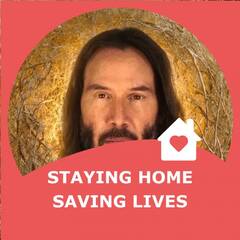

.thumb.jpg.37435db402a2406adb3abeb563b3684a.jpg)
