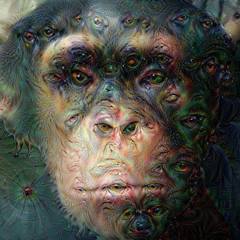-
Posts
119 -
Joined
-
Last visited
Reputation Activity
-
 JohnMLTX got a reaction from babadoctor in Second and third monitors has delayed input
JohnMLTX got a reaction from babadoctor in Second and third monitors has delayed input
that would do it. chrome is... weird.
-
 JohnMLTX got a reaction from jiyeon in How much wattage do I need to oc 1070ti
JohnMLTX got a reaction from jiyeon in How much wattage do I need to oc 1070ti
oh that's plenty. you could go as low as 650 very, VERY comfortably.
-
 JohnMLTX got a reaction from johnukguy in Should i buy used ram?
JohnMLTX got a reaction from johnukguy in Should i buy used ram?
Run a Memtest on it, if it comes back clean, you're good.
-
 JohnMLTX reacted to psnewuser in Multiple Blue Screens
JohnMLTX reacted to psnewuser in Multiple Blue Screens
Okay so in that dump you're getting a bug check code: 0x139 which is described here.
Your parameter 1 is a value of 3, so according to the article:
Causes
Resolution
I would start by checking device manager and the event log for any messages pertaining to a broken driver.
I would also try to reinstall new versions of all my drivers.
-
 JohnMLTX got a reaction from PineyCreek in Is raid 0 safe?
JohnMLTX got a reaction from PineyCreek in Is raid 0 safe?
I use RAID 0 for the spinning disks in my physical tower, for things like Steam and whatnot. I only endorse running this when you have local AND offsite backup. Everything on the RAID0 is copied nightly to a RAIDZ2 server, and online continuously.
It's fantastic for performance, but HORRIBLE for reliability. If either drive has issues, you have no data. Full stop.
-

-

-

-
 JohnMLTX got a reaction from Encrypt in £400 Laptop for School
JohnMLTX got a reaction from Encrypt in £400 Laptop for School
Thinkpads are solid, but Lenovo can be a bit of a sketchy company from time to time. I'd recommend formatting the drive and doing a clean windows install if you go with them.
-
 JohnMLTX got a reaction from SeriousTyro in Will this Motherboard Handle Everything?
JohnMLTX got a reaction from SeriousTyro in Will this Motherboard Handle Everything?
First up, the motherboard doesn't impact PCIe lanes, that's all the CPU bottlenecking on the Z270 platform.
The 7700K has 16 lanes. That's basically bugger all. You can handle the 2 m.2 SSDs, the Wi-Fi card, and one graphics card without any significant issues, but if you're planning to add a second GPU, you're probably gonna start seeing problems. The only thing there is to switch to a different CPU platform, or stick with a single GPU.
Additionally, dual booting Mac OS is going to be an absolute driver nightmare with that setup.
-
 JohnMLTX got a reaction from Teddy07 in Class project survey
JohnMLTX got a reaction from Teddy07 in Class project survey
Done. One suggestion, it kinda just drops you in and assumes you know what Fossil's smartwatches are like. I had to go look them up.
-
 JohnMLTX got a reaction from ProjectBox153 in Class project survey
JohnMLTX got a reaction from ProjectBox153 in Class project survey
Done. One suggestion, it kinda just drops you in and assumes you know what Fossil's smartwatches are like. I had to go look them up.
-
 JohnMLTX got a reaction from YedZed in Allocate Game Space
JohnMLTX got a reaction from YedZed in Allocate Game Space
You can only have this if Windows is installed to the HDD and not the SSD, which would be stupid.
You can, however, change the default install paths to use D:\ or E:\ or whatever, if installing stuff to the HDD is your issue.
-
 JohnMLTX got a reaction from MatsNorway in What should I review next?
JohnMLTX got a reaction from MatsNorway in What should I review next?
Hey @LinusTech @Slick can we get a review of the O2 Hurricane? It's a rechargeable handheld air compressor that I've thought about getting for cleaning stuff at work, but reviews are all over the place. I trust you guys quite a lot to give a solid, honest opinion. Here's the amazon link:
http://a.co/6JGOslC -
 JohnMLTX got a reaction from Relay in Streaming/Gaming Set Up help
JohnMLTX got a reaction from Relay in Streaming/Gaming Set Up help
Are you meaning you have two separate internet connections? Or just two internet connected PCs?
The former, you need something like iTel: http://itel.com/ltt-bonded/
See LTT video here:
For the latter, you could do something like use a capture card hooked up to the other computer, so that you're running all your streaming software on the iMac and using the new PC for the actual gaming.
-
 JohnMLTX got a reaction from acercon in Questions about Websites and Domains
JohnMLTX got a reaction from acercon in Questions about Websites and Domains
What's going on here is two different things: your domain, and your website.
Squarespace have their own framework for building websites, and they generally have customers rebuild their website using their tools. They don't officially support copying the existing site over, but you can move everything over manually with FTP and rebuild it on Squarespace. Or, you use their designer to rebuild something similar that does the same job.
The domain, that's a bit easier. You'll want to transfer it over, if you plan on going with Squarespace fully for everything with your website. https://support.squarespace.com/hc/en-us/articles/206542037
-
 JohnMLTX got a reaction from Gabecoolio in Ubuntu CD burn crash - HELP!!!
JohnMLTX got a reaction from Gabecoolio in Ubuntu CD burn crash - HELP!!!
You'll want to try burning again. And I recommend going and using IMGBurn instead to burn it. http://imgburn.com/
That CD is likely toast, because when the write fails, it's almost certainly going to be incomplete. It's pretty much a coaster now.
But, another burn shouldn't take too long.
You may want to run the checksum on your Ubuntu iso. Go fire up something like Quickhash: http://quickhash-gui.org/
and run the MD5 hash on the ISO, and then compare it to the corresponding ISO here: http://releases.ubuntu.com/17.04/MD5SUMS
Let me know if you have any more trouble.
-
 JohnMLTX got a reaction from PineyCreek in First build, no beep, no nothing.
JohnMLTX got a reaction from PineyCreek in First build, no beep, no nothing.
If your computer fails to start because of a speaker header, that's literally the first time in 14 years of building PCs I've seen it happen. Other than a possible broken power switch or something big and very catastrophically not good, I can't imagine why it's doing that.
-
 JohnMLTX got a reaction from Handsonic in First build, no beep, no nothing.
JohnMLTX got a reaction from Handsonic in First build, no beep, no nothing.
Working on a pin diagram for you to try. Give me a few minutes.
-
 JohnMLTX got a reaction from Handsonic in First build, no beep, no nothing.
JohnMLTX got a reaction from Handsonic in First build, no beep, no nothing.
Is that 4 pin CPU power connector plugged in? That's an easy miss.
-
 JohnMLTX got a reaction from Handsonic in First build, no beep, no nothing.
JohnMLTX got a reaction from Handsonic in First build, no beep, no nothing.
Can you get a picture of how you have everything connected?
-
 JohnMLTX got a reaction from Handsonic in First build, no beep, no nothing.
JohnMLTX got a reaction from Handsonic in First build, no beep, no nothing.
Check the power supply, make sure that cable is coming from the CPU port. Check that the power supply is set to the right voltage. Try running it with only one stick of ram, in the left slot, with no GPU or drives, with the monitor hooked up to the motherboard.
-
 JohnMLTX got a reaction from Handsonic in First build, no beep, no nothing.
JohnMLTX got a reaction from Handsonic in First build, no beep, no nothing.
It should start up and get you to the bios. Check your front panel headers, and make sure the positive end of the power switch is on the lower pin.
Possibly even unhook everything except the two power connectors and the CPU fan, and the power switch.
-
 JohnMLTX got a reaction from Deenjima in How Do I Fix My Partitions?
JohnMLTX got a reaction from Deenjima in How Do I Fix My Partitions?
Partition Wizard Free: https://www.partitionwizard.com/free-partition-manager.html
It looks like a few of those are recovery, so don't delete C, D, 260mb, 1000mb OEM, 1000mb Recovery, and 17.50gb Recovery just yet.
But those bigger ones, you should be good to just delete. Then, you can extend C or D to fill the remaining space, or use it for Linux, or anything.
-
 JohnMLTX got a reaction from Gabecoolio in Ubuntu CD burn crash - HELP!!!
JohnMLTX got a reaction from Gabecoolio in Ubuntu CD burn crash - HELP!!!
I can help here. FIrst up, that CD-R is toast. It's an incomplete write, so don't try and use it for anything above and beyond a coaster.
Instead, here's a few steps to make this easier. First, let's check that your ISO file isn't corrupt or anything. You'll want to run something like Quickhash: http://quickhash-gui.org/
This lets you compare your iso file's checksum against the correct ones from ubuntu here: http://releases.ubuntu.com/17.04/MD5SUMS
Run the MD5 option in Quickhash and check to see if it matches the corresponding file on the Ubuntu site.
If it does, great! Just burn it again, only this time try ImgBurn. I've had much better luck with it. http://imgburn.com/
At that point, you should be good to go, or you may have to redownload Ubuntu, but still, it's easy to get things fixed from here.
If you have any questions, let me know!