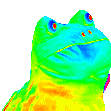-
Posts
89 -
Joined
-
Last visited
Reputation Activity
-

-
 DekaRanger got a reaction from Marinatall_Ironside in Crosshair VI Hero Vs. Extreme Worth the extra cost?
DekaRanger got a reaction from Marinatall_Ironside in Crosshair VI Hero Vs. Extreme Worth the extra cost?
Damn. I thought with the right-angled 24-pin connector it would work. With that knowledge I have to get the Crosshair VI Hero. I'm not complaining but I wish it would fit. I will be transferring the case here and there which is why I didn't go with the 570x. Too much glas all around. The Core G21 has just enough for me plus, the mesh front panel is beautiful imo. I saw GN's video on the case and I will remove the dust filter.
-
 DekaRanger reacted to Himommies in Crosshair VI Hero Vs. Extreme Worth the extra cost?
DekaRanger reacted to Himommies in Crosshair VI Hero Vs. Extreme Worth the extra cost?
DO NOT BUY THE EXTREME
there are better places to burn money
-
 DekaRanger reacted to Metallus97 in Crosshair VI Hero Vs. Extreme Worth the extra cost?
DekaRanger reacted to Metallus97 in Crosshair VI Hero Vs. Extreme Worth the extra cost?
Put the extra cash in some other component like a better/bigger SSD.
Hero is more than BadAss already. You will never need the extra stuff on the Extreme
-
.png) DekaRanger reacted to tom_w141 in Best R7 variant
DekaRanger reacted to tom_w141 in Best R7 variant
In your bank account? Or mine if you prefer.
Yes the difference is no stock cooler with the X variant so be aware you will need to purchase a cpu cooler separately (I know you plan to). Which makes the difference more like $70-80.
-
 DekaRanger reacted to TheRandomness in Best R7 variant
DekaRanger reacted to TheRandomness in Best R7 variant
The 1700X is binned a little better and should overclock further.
-
 DekaRanger reacted to jymbob12 in Best Cpu cooler for r7 1700
DekaRanger reacted to jymbob12 in Best Cpu cooler for r7 1700
move the fan that is obstructing the slot to the other large area of radiator
-
 DekaRanger reacted to Zyndo in Cryorig R1 Universal Vs. Ultimate
DekaRanger reacted to Zyndo in Cryorig R1 Universal Vs. Ultimate
Yeah, it usually doesn't make a ton of sense, but you could do it. You also can buy the Ultimate/Uninversal fans separate from the cooling unit, so if you really wanted you could hook up a universal to be able to see your RAM, then add another fan onto the back and have a sort of 3 fan cooler thing going on too. Probably not going to affect cooling performance in a huge way, but its doable.
You can also lift the front fan of the R1 ultimate and leave it where it is (provided you have the clearance). The R1 only interferes with the first RAM slot, so slots 2, 3, and 4 are all visible and accessible. buying a 2 DIMM kit may be the way to go here if you want.
You can also, also, buy low profile memory (Corsair Vengeance LPX for example) and that will fit under the front fan of the R1 ultimate and would not require any modification.
-
 DekaRanger reacted to seagate_surfer in Best storage option for my needs
DekaRanger reacted to seagate_surfer in Best storage option for my needs
Looks like a sweet setup. If you'd like to see a couple of charts to get an idea of how different drive types stack up performance-wise, and compare different combinations of them, then you might find this info useful:
The first one compares startup times across several popular games across a traditional spinning 7200 RPM HDD, FireCuda, and an M.2 SSD (128GB). The white is for SSD, the orange for FireCuda, and the grey for the 7200 spinning HDD.
Startup Times
The next one compares the first 3 days of gaming storage utilization across several popular titles, and SYSmark ratings from various drive types and combinations. First of the grays is 7200 RPM 1TB spinning HDD, second (lightest gray) is FireCuda, third (darkest gray) is an SSD + 7200 RPM HDD combo, purple is SSD + FireCuda combo, and lastly, blue is SSD.
First 3 Days Gaming Storage Utilization
Thank you for considering Seagate regardless of which drive you decide is best for your needs in the end!
-
 DekaRanger reacted to Oshino Shinobu in Best storage option
DekaRanger reacted to Oshino Shinobu in Best storage option
It will load slower than an SSD would but it won't affect actual performance at all (for games).I'd advise having games with particularly slow load times (especially multiplayer games like BF1 or GTA V) on the SSD and then others on the HDD. Most programs don't take up too much room, so I'd have them all on the SSD.
The Barracuda Pro you picked is a good drive.
-
 DekaRanger reacted to MageTank in 3200Mhz CL14 vs 3200Mhz CL16
DekaRanger reacted to MageTank in 3200Mhz CL14 vs 3200Mhz CL16
http://dlcdnet.asus.com/pub/ASUS/mb/SocketAM4/CROSSHAIR-VI-HERO/CROSSHAIR-VI-HERO_DRAM_QVLforAMDRyzenProcessors_0316.pdf?_ga=2.179344228.1113985111.1498529648-845518964.1482891550(found on this page: https://www.asus.com/us/Motherboards/ROG-CROSSHAIR-VI-HERO/HelpDesk_QVL/)
The QVL seems outdated, and doesn't seem updated for AGESA 1.0.0.6, but as you can see, the only listed kits that hit 3200 on the QVL, are 8GB. That's not to say that 16GB DIMM's can't do it (mine did, with a lot of effort), just that it's difficult to make that happen. If you truly need 32GB, you can try your luck with buying 2 kits of these: https://www.newegg.com/Product/Product.aspx?Item=N82E16820232530
It's going to cost you a pretty penny, but they are at least validated to work on Ryzen. If you have trouble with 2DPC timings, relax the primary timings down to say, C15 or C16, and you might be able to get away with it. One thing is for certain, tighten tRFC down or you will have abysmal latency.
-
 DekaRanger reacted to MageTank in 3200Mhz CL14 vs 3200Mhz CL16
DekaRanger reacted to MageTank in 3200Mhz CL14 vs 3200Mhz CL16
Yes, there is some truth to that statement. All 16GB DDR4 sticks are dual rank, meaning it has access to rank interleaving, and more importantly, are bound to multi-rank tertiary timings. The problem with this, in the context of Ryzen, is that you do not have access to timings that control multi-rank kits. This means you are at the mercy of your motherboard and IMC to train these timings properly. This means potential instability (or downright incompatibility) when using these kits. Some 8GB sticks are multi-rank as well. Be very careful when choosing kits for Ryzen. Your motherboard will have a QVL that lists all tested kits on that board, along with whether or not they work in 1DPC or 2DPC modes, and whether or not the kits are single rank (single sided/SS) or dual rank (double-sided/DS). Be sure to look through that list before making your final decision. Grab the best kit on that list that you can afford, and from there, you can manually tweak if you'd like more performance afterwards. I just highly recommend picking a kit that is validated on that platform, as trying to force a kit that doesn't agree with that IMC to work, is nothing short of painful.
-
 DekaRanger reacted to ARikozuM in 3200Mhz CL14 vs 3200Mhz CL16
DekaRanger reacted to ARikozuM in 3200Mhz CL14 vs 3200Mhz CL16
Not worth it at that price delta!
You can follow @MageTank's RAM overclocking guide to reduce the overall timings manually, but XMP (or whatever AMD calls it) should be good on those sticks.
-
 DekaRanger got a reaction from DocSwag in Is the psu enough for my rig
DekaRanger got a reaction from DocSwag in Is the psu enough for my rig
My apologies. What I meant by overhead was that I didn't want to be pulling 640w from a 650w psu. That would make me uncomfortable since I feel like it's not enough. It's hard to explain but it's mostly a me problem. One last question, how much would the build be pulling from the psu? 500w or seomthing like that?
-
 DekaRanger reacted to Spuriae in G.skill TridentZ RGB Vs. Corsair RGB
DekaRanger reacted to Spuriae in G.skill TridentZ RGB Vs. Corsair RGB
Ryzen's memory overclocking problems mostly stem from tight tertiary timings. Samsung B-die has by far the tightest timings of any IC. Even should the issue be fixed, B-die overclocks incredibly well compared to other RAM; a 3000MHz B-die kit will usually be stable above 4000MHz at 1.4V.
-
 DekaRanger reacted to Damascus in G.skill TridentZ RGB Vs. Corsair RGB
DekaRanger reacted to Damascus in G.skill TridentZ RGB Vs. Corsair RGB
kewl. under my post on B-dies you can mark the topic solved, maybe help others who are curious in the future
-
 DekaRanger got a reaction from Damascus in G.skill TridentZ RGB Vs. Corsair RGB
DekaRanger got a reaction from Damascus in G.skill TridentZ RGB Vs. Corsair RGB
What is so special about samsung B-dies compared to the ones Corsair does?
-
 DekaRanger reacted to Damascus in G.skill TridentZ RGB Vs. Corsair RGB
DekaRanger reacted to Damascus in G.skill TridentZ RGB Vs. Corsair RGB
RYZEN plays nice with Samsung B-dies, everything else is taking a chance. They are the most reliable RAM
-
.png) DekaRanger reacted to MrPants_ in New to pc building and need some help deciding parts.
DekaRanger reacted to MrPants_ in New to pc building and need some help deciding parts.
Hold on, i live in Norway too, so i'll make a Prisjakt list for you ^^. What's your preferred colour theme btw?