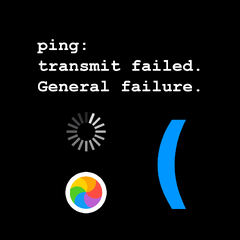-
Posts
40,988 -
Joined
-
Last visited
Reputation Activity
-
 Jurrunio got a reaction from Doll in Lenovo Ideapad Slim 3 (15IRU8) review
Jurrunio got a reaction from Doll in Lenovo Ideapad Slim 3 (15IRU8) review
Bought one for my brother's entry into university, so I might as well take the chance to review it (also my first experience on Windows 11).
Build
I'll give it an 8/10. The top and keyboard faces are metallic and smooth but the Lenovo badge on the keyboard face is somewhat unnecessary. The bottom and display faces are plastic with a frosted texture, I prefer this over having all metallic because it provides better grip imo. Bezel width is reasonable, thin enough but not on par with smartphones these days.
Camera is clear enough and it has a mechanical shutter that will block the lens off for security needs.
Chassis flex is minor, it can flex a bit but I'd put it closer to the "sturdy" side than the "flimsy" side.
It has backlit keyboard, but the light only goes around the keycap without showing the writings on them so it's imo rather useless.
Display and Sound
I'll give it a 7/10. The resolution (1080p) is totally fine for its 15.6" size while 60Hz refresh rate, unspectacular colours and no-HDR is standard for a paperwork device like this. The brightness is sufficient at max when it's super sunny outside and I'm in a room with the only window facing away from the sun, but I don't think it will be enough when extra sunlight comes in from the sides and especially not for outdoors in the shade.
The sound is clear but limited in "vocal range" to the point of distorting human speech, if that makes sense. Just like many cheaper Windows laptops, get yourself a good set of headphones if you're looking for quality.
Overall, no surprises.
Internals (no disassembly sry)
My model comes with an i5-1335U, 2x8GB LPDDR5-4800 and a 512GB SSD. The factory's SSD model is sadly unknown because I opt for a 1TB upgrade, which turns out to be a WD SN350 1TB QLC NVMe SSD. Not the SSD I would buy myself (endurance is low) but the price is alright and I wanted the extra space for my brother without taking the blame for opening up the laptop myself (yeah, family things). The RAM is running 52-44-44-104 primary timings, seems worse than DDR5-4800 but I don't know these new stuff well to make further comments. There is no dedicated graphics.
Connectivity
I'll give it a 6/10. WiFi card is an Intel AX203 (CNVi), Wifi 6 support should be standard these days so nothing to complain or brag about.
Only 3 USB 3.2 Gen 1 (Type A x2, Type C x1 that can also be used to charge the laptop) is a big reason why it loses so many points, the number is already not generous and 5Gbps per port means performance with a USB hub is still limited.
There's also an HDMI 1.4 port and SD card reader
Performance and limits
Windows 11 is updated to the latest version as of posting (2023-7-25), graphics driver is 31.0.101.4575.
CPU turbo bins:
P-core: 46x (1c), 43x (2c)
E-core: 34x (1~4c), 32x (5~8c)
Power limits:
PL1: 12W~27W (static), 14W~21W (dynamic)
PL2: 55W (static), 45W (dynamic)
These are reported by Hwinfo
Cinebench R23:
Single core: 1556pt (note Hwinfo64 shows it loading the first thread of each P-core rather than a single P-core's two threads, leading to them running at 4.3GHz during the run) @73C peak and 70C steady (room temperature is 26C)
Multi core 1st run: 5914pt @88C peak and 58C steady (a couple seconds of 45W peak, dropping to 21W and then 19W steady)
Multi core subsequent runs: 5724pt
CSGO FPS benchmark (just for fun, can't think of any games reasonable to try on basic laptops like this)
at 1080p and every video quality option turned way down, it can get around 200fps when nothing's going on but drops to 15fps after the smoke grenades explode and the camera enters it. Average reported is 112.88fps.
Noise and external temperature
A slight fan noise (louder than a hiss but not annoying) can be heard during Cinebench R23 single core test, but even running R23 multicore and CSGO can't get it to be loud. PL1 did its job very well.
Only the left side of the bottom vent gets hot, the right side stays cool during all tests. This means the single fan design did not fully utilize the cooling potential of the chassis.
Useless pre-installed garbage
Lenovo preinstalls Lenovo Vantage, Smart Appearance Components and Lenovo Now from the factory. Vantage lets you check for warranty and other maintenance stuff so it's good, the other two I don't seem to find a use for me yet.
Price
It's HKD 6000 before the SSD upgrade, HKD 6400 after.
Battery life
My brother won't let me take it for long enough for a battery life test, but it's a 47Wh BYD battery on a laptop that idles at 5~6W CPU package power and takes about 10W when watching Youtube videos. Therefore unfortunately he will have to take the charger with him every day which is not so convenient as it has a separate power brick.
Conclusion
My brother's not a computer geek, the only game he plays is Roblox. The laptop will be used to do paperwork and run geomatics software like ArcGIS so it should be good enough and isn't too bad of a deal. However Lenovo clearly didn't spend much effort on improving it over their older designs on a hardware level either, the power brick and USB ports being the giveaways.
-
 Jurrunio got a reaction from SorryBella in GPU became pcie x8 after adding m.2 ssd
Jurrunio got a reaction from SorryBella in GPU became pcie x8 after adding m.2 ssd
You're not getting full speeds out of both graphics card and M.2 adaptor at the same time. The question is just which one you're willing to sacrifice, the graphics card (use PCIe x16 slot 2) or the M.2 adaptor (PCIe x16 slot 3). The adapter would also block some airflow in slot 2 because it will be quite close to the graphics card
-
 Jurrunio got a reaction from Evyatar in Lenovo Ideapad Slim 3 (15IRU8) review
Jurrunio got a reaction from Evyatar in Lenovo Ideapad Slim 3 (15IRU8) review
Bought one for my brother's entry into university, so I might as well take the chance to review it (also my first experience on Windows 11).
Build
I'll give it an 8/10. The top and keyboard faces are metallic and smooth but the Lenovo badge on the keyboard face is somewhat unnecessary. The bottom and display faces are plastic with a frosted texture, I prefer this over having all metallic because it provides better grip imo. Bezel width is reasonable, thin enough but not on par with smartphones these days.
Camera is clear enough and it has a mechanical shutter that will block the lens off for security needs.
Chassis flex is minor, it can flex a bit but I'd put it closer to the "sturdy" side than the "flimsy" side.
It has backlit keyboard, but the light only goes around the keycap without showing the writings on them so it's imo rather useless.
Display and Sound
I'll give it a 7/10. The resolution (1080p) is totally fine for its 15.6" size while 60Hz refresh rate, unspectacular colours and no-HDR is standard for a paperwork device like this. The brightness is sufficient at max when it's super sunny outside and I'm in a room with the only window facing away from the sun, but I don't think it will be enough when extra sunlight comes in from the sides and especially not for outdoors in the shade.
The sound is clear but limited in "vocal range" to the point of distorting human speech, if that makes sense. Just like many cheaper Windows laptops, get yourself a good set of headphones if you're looking for quality.
Overall, no surprises.
Internals (no disassembly sry)
My model comes with an i5-1335U, 2x8GB LPDDR5-4800 and a 512GB SSD. The factory's SSD model is sadly unknown because I opt for a 1TB upgrade, which turns out to be a WD SN350 1TB QLC NVMe SSD. Not the SSD I would buy myself (endurance is low) but the price is alright and I wanted the extra space for my brother without taking the blame for opening up the laptop myself (yeah, family things). The RAM is running 52-44-44-104 primary timings, seems worse than DDR5-4800 but I don't know these new stuff well to make further comments. There is no dedicated graphics.
Connectivity
I'll give it a 6/10. WiFi card is an Intel AX203 (CNVi), Wifi 6 support should be standard these days so nothing to complain or brag about.
Only 3 USB 3.2 Gen 1 (Type A x2, Type C x1 that can also be used to charge the laptop) is a big reason why it loses so many points, the number is already not generous and 5Gbps per port means performance with a USB hub is still limited.
There's also an HDMI 1.4 port and SD card reader
Performance and limits
Windows 11 is updated to the latest version as of posting (2023-7-25), graphics driver is 31.0.101.4575.
CPU turbo bins:
P-core: 46x (1c), 43x (2c)
E-core: 34x (1~4c), 32x (5~8c)
Power limits:
PL1: 12W~27W (static), 14W~21W (dynamic)
PL2: 55W (static), 45W (dynamic)
These are reported by Hwinfo
Cinebench R23:
Single core: 1556pt (note Hwinfo64 shows it loading the first thread of each P-core rather than a single P-core's two threads, leading to them running at 4.3GHz during the run) @73C peak and 70C steady (room temperature is 26C)
Multi core 1st run: 5914pt @88C peak and 58C steady (a couple seconds of 45W peak, dropping to 21W and then 19W steady)
Multi core subsequent runs: 5724pt
CSGO FPS benchmark (just for fun, can't think of any games reasonable to try on basic laptops like this)
at 1080p and every video quality option turned way down, it can get around 200fps when nothing's going on but drops to 15fps after the smoke grenades explode and the camera enters it. Average reported is 112.88fps.
Noise and external temperature
A slight fan noise (louder than a hiss but not annoying) can be heard during Cinebench R23 single core test, but even running R23 multicore and CSGO can't get it to be loud. PL1 did its job very well.
Only the left side of the bottom vent gets hot, the right side stays cool during all tests. This means the single fan design did not fully utilize the cooling potential of the chassis.
Useless pre-installed garbage
Lenovo preinstalls Lenovo Vantage, Smart Appearance Components and Lenovo Now from the factory. Vantage lets you check for warranty and other maintenance stuff so it's good, the other two I don't seem to find a use for me yet.
Price
It's HKD 6000 before the SSD upgrade, HKD 6400 after.
Battery life
My brother won't let me take it for long enough for a battery life test, but it's a 47Wh BYD battery on a laptop that idles at 5~6W CPU package power and takes about 10W when watching Youtube videos. Therefore unfortunately he will have to take the charger with him every day which is not so convenient as it has a separate power brick.
Conclusion
My brother's not a computer geek, the only game he plays is Roblox. The laptop will be used to do paperwork and run geomatics software like ArcGIS so it should be good enough and isn't too bad of a deal. However Lenovo clearly didn't spend much effort on improving it over their older designs on a hardware level either, the power brick and USB ports being the giveaways.
-
 Jurrunio got a reaction from TimedPing in AMD Zen 4C: The return of Athlon and other lower end SKUs? (a discussion)
Jurrunio got a reaction from TimedPing in AMD Zen 4C: The return of Athlon and other lower end SKUs? (a discussion)
Mobile platform first if they are coming to consumers, not so much desktops imo. Really low end desktops are just super rare these days, people who bought those just choose laptops instead because it doesn't take much for the average person to buy the idea of portability.
-
 Jurrunio got a reaction from SorryBella in Should i Sell my gt1030 4gb ddr4 for a 1030 2gb gddr5
Jurrunio got a reaction from SorryBella in Should i Sell my gt1030 4gb ddr4 for a 1030 2gb gddr5
sure why not, you'll probably get a profit tho I don't think a 1030 DDR4 is worth much either.
It's also a mining card with one of the worse coolers ever slapped onto an RX 580 (that's not a blower), risky.
-
 Jurrunio reacted to emosun in China shipping is pretty fast right now..
Jurrunio reacted to emosun in China shipping is pretty fast right now..
yeah now you just gotta wait the rest of the 3 weeks for it to go through the US
-
 Jurrunio got a reaction from SorryBella in 6+2 pci power, +2 matter which plug
Jurrunio got a reaction from SorryBella in 6+2 pci power, +2 matter which plug
The +2 goes on the rightmost contacts on the GPU's connector. In other words the 6 goes to the left
-
 Jurrunio got a reaction from RevGAM in What should I use to cool down my i3
Jurrunio got a reaction from RevGAM in What should I use to cool down my i3
In what kind of computer case? Just 1 fan doesnt sound like a good design for airflow. It also limits how tall of a cooler you could use
-
 Jurrunio got a reaction from HakeZula in What should I use to cool down my i3
Jurrunio got a reaction from HakeZula in What should I use to cool down my i3
In what kind of computer case? Just 1 fan doesnt sound like a good design for airflow. It also limits how tall of a cooler you could use
-
 Jurrunio got a reaction from Hinjima in Does GPU sag bracket is necessary for Asus TUF 4070 Ti ?
Jurrunio got a reaction from Hinjima in Does GPU sag bracket is necessary for Asus TUF 4070 Ti ?
If you arent moving the system around, you don't need it.
-
 Jurrunio got a reaction from soldier_ph in Inno3D Unveils RTX 4070 & 4060 Ti GPUs With Hidden Power Connectors
Jurrunio got a reaction from soldier_ph in Inno3D Unveils RTX 4070 & 4060 Ti GPUs With Hidden Power Connectors
Nah I still prefer the R9 Nano's right-facing connector design, except meant-for-mITX cards like the R9 Nano when length is also a concern. Inno's motherboard facing design means it will get in the way of the CPU cooler, not cool if an air cooler is used.
-
 Jurrunio got a reaction from miguelusho in Motherboard VRM Tier List v2 (currently AMD only)
Jurrunio got a reaction from miguelusho in Motherboard VRM Tier List v2 (currently AMD only)
Credit to: @LukeSavenije
The following list is based on facts, ranked on power delivery and known problems. The list will include boards that support CPU overclocking available at retail from different brands.
There are still differences in performance among boards of the same tier. As a result, those that barely made it into that tier will be in orange while those that are better than others in the same tier are in blue. Unless specified, boards sharing the same name and chipset in different form factors are ranked the same.
For advanced users: https://docs.google.com/spreadsheets/d/1Smj5dh97n32wJqm5dkdDcQt8ID7vH52-lKzaaXUUQx8/edit?usp=sharing
AMD
All current draw figures are based on Prime95 small FFT with AVX unless otherwise specified, in other words the worst case scenario.
Only often recommended sku of CPUs in the same generation and core/thread count configuration is named, others share the same rating.
Zen scales down frequency and voltage according to EDC (current limit) and TDC (thermal limit) settings of the motherboard so in theory you won’t cook the VRM of any board at stock, you just lose frequency.
For tier A and above, due to lack of feasible CPUs that allow testing of the boards at higher current ratings, there are some level on guessing in terms of how much more power the VRM can take.
AM4 (Athlon, Ryzen 3, Ryzen 5, Ryzen 7, Ryzen 9)
B550 and X570S Speculation: If you cant find the board above, then it should be here. If it's already up there, then ignore what it's placed here
TR4 (Ryzen Threadripper 1xxx and 2xxx) X399
sTRX4 (Ryzen Threadripper 3xxx) TRX40 (largely guessing since there's little data)
Sources:
Legacy list thread: Those looking to dive into Intel's outdated process node and recycled (for many times) architecture please refer to the old list
-
 Jurrunio got a reaction from sprinteroz in Motherboard VRM Tier List v2 (currently AMD only)
Jurrunio got a reaction from sprinteroz in Motherboard VRM Tier List v2 (currently AMD only)
I only considered VRM thermals, which the Master is unlikely to survive 300A output (less and weaker powerstages, so heat output will ramp up faster and higher at that point than the C8H) anyway. I'm not talking about the best OC boards, this list is just to stop people from buying underwhelming boards for their CPUs.
-
 Jurrunio got a reaction from HorseBattery in What is the PC equivalent of the CPU and GPU in the Xbox series X and PS5?
Jurrunio got a reaction from HorseBattery in What is the PC equivalent of the CPU and GPU in the Xbox series X and PS5?
Hardware wise Series X's GPU is between the 6750XT and 6800, PS5's uses a 6700. You cannot cross compare performance by hardware though, optimization differences between games on each platform is a big factor.
-
 Jurrunio got a reaction from Poinkachu in What is the PC equivalent of the CPU and GPU in the Xbox series X and PS5?
Jurrunio got a reaction from Poinkachu in What is the PC equivalent of the CPU and GPU in the Xbox series X and PS5?
Hardware wise Series X's GPU is between the 6750XT and 6800, PS5's uses a 6700. You cannot cross compare performance by hardware though, optimization differences between games on each platform is a big factor.
-
 Jurrunio got a reaction from Electronics Wizardy in ARE CUDA CORES WORTH IT?
Jurrunio got a reaction from Electronics Wizardy in ARE CUDA CORES WORTH IT?
CUDA cores is just Nvidia's name for their processing unit, the number not comparable across different architectures and companies.
Neither would be worth it, extra VRAM on similarly powerful GPUs never would. You can give me better shoes than cheapo runners I have, but I'm not going to run noticeably faster. For shoes it only matters to those in a competition, just like GPUs in benchmarks. In the real world, it's a stupid idea.
-
 Jurrunio got a reaction from da na in ARE CUDA CORES WORTH IT?
Jurrunio got a reaction from da na in ARE CUDA CORES WORTH IT?
CUDA cores is just Nvidia's name for their processing unit, the number not comparable across different architectures and companies.
Neither would be worth it, extra VRAM on similarly powerful GPUs never would. You can give me better shoes than cheapo runners I have, but I'm not going to run noticeably faster. For shoes it only matters to those in a competition, just like GPUs in benchmarks. In the real world, it's a stupid idea.
-
 Jurrunio got a reaction from HASKI1 in Memory speed issues despite XMP being enabled
Jurrunio got a reaction from HASKI1 in Memory speed issues despite XMP being enabled
That's the bevaiour of Asus and I think MSI boards. Asrock and Gigabyte still needs user input for frequency, even though all of them scale timings according to XMP profile when you run different frequency settings with the same timings.
-
 Jurrunio got a reaction from HASKI1 in Memory speed issues despite XMP being enabled
Jurrunio got a reaction from HASKI1 in Memory speed issues despite XMP being enabled
I dont know nor care if mouse control in the BIOS works or not, but it's the "Auto" next to the 32 that you should change. If mouse doesn't work, use the keyboard's arrow keys, +, - keys, escape key and enter key.
that's normal, DDR memory's data rate (the commonly used number) is double that of the actual operating frequency because DDR means double data rate, or sending data twice per operating cycle.
-
 Jurrunio got a reaction from HASKI1 in Memory speed issues despite XMP being enabled
Jurrunio got a reaction from HASKI1 in Memory speed issues despite XMP being enabled
Calm down, the coloum on the left is the settings the board will take at boot while the coloum on the right is the XMP profile settings. Just set the value on the left to 32 and you can save and exit the bios.
-
 Jurrunio got a reaction from SorryBella in Oc or non oc
Jurrunio got a reaction from SorryBella in Oc or non oc
OC is just another way of saying "I'd rather pay than to do it myself", so it depends. There's no difference otherwise
-
 Jurrunio got a reaction from Ownhero in Oc or non oc
Jurrunio got a reaction from Ownhero in Oc or non oc
OC is just another way of saying "I'd rather pay than to do it myself", so it depends. There's no difference otherwise
-
 Jurrunio reacted to Ownhero in Oc or non oc
Jurrunio reacted to Ownhero in Oc or non oc
Thank you. So there is no reason to pay more. The card is overpriced anyway 😅
-

-
 Jurrunio got a reaction from FastByte17 in Will Noctua NH-D15 fit the HP omen GT13-0005no?
Jurrunio got a reaction from FastByte17 in Will Noctua NH-D15 fit the HP omen GT13-0005no?
From the motherboard to the side panel in particular

.gif.71ac95ac18e990966f0ebe9ecde3c9eb.gif)