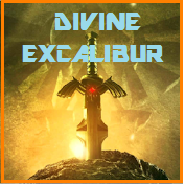-
Posts
30 -
Joined
-
Last visited
Awards
This user doesn't have any awards
Recent Profile Visitors
The recent visitors block is disabled and is not being shown to other users.
Divine Excalibur's Achievements
-
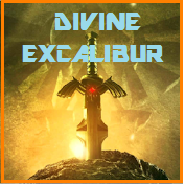
Best and easy guide for setting up PC and installing windows
Divine Excalibur replied to Divine Excalibur's topic in Windows
oh okay.... thanks for clearing things out! ill keep you updated later on tonight as i finish this thing. -
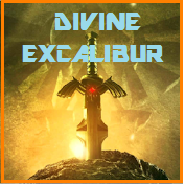
Best and easy guide for setting up PC and installing windows
Divine Excalibur replied to Divine Excalibur's topic in Windows
oh and another thing... i am currently on the link you had given me regarding on the windows 10. what button should i click and how should i do it (putting it in my usb) so that when it would perfectly work fine as it would be booted from the bios. -
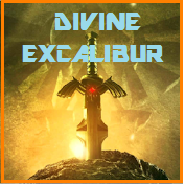
Best and easy guide for setting up PC and installing windows
Divine Excalibur replied to Divine Excalibur's topic in Windows
oh okay.... big thanks to you bro. but can you also please teach me how to keep my storage clean? like how to set up um.. something like what they call "deep freeze"? -
hi guys! i am currently getting totally confused by many different ways in setting up and then installing windows on my pc. i just want the best guide possible for me to fully utilize my pc (that is actually sitting for a good 7 months now). i also want to know how to clean my desktop... like no bloatware just genuine purity. lastly is that i also really want to know how to modify or personalize my desktop's storage... like learning how to automatically delete all files that i have downloaded into my storage (i heard it was idk... deep freeze? im not sure.) im having 2 months of free time from my school so... i think i can finally have my time to be with my hard-earned pc.
-
okay... thankyou guys! i found something useful. look: http://www.instructables.com/id/How-to-Convert-a-Laptop-LCD-into-an-External-Monit/ i think its not that easy and ugh... maybe not worth the risk? i dont know, but i least i know now! thankyou again! ehh.... my laptop isnt actually totally broken though and it only need to reinstall windows 10. smh
-
hi guys! i know this is not the correct place to drop my question but , its the "busiest/quick responding" place in this website soo... okay here is my situation. I currently have a broken laptop while in the same time, i have a monitor-less desktop pc. i was just wondering if... can i use my hdmi cable to connect my desktop pc to my laptop for display purposes? thankyou for ur further replies cough* a quick side note pls: i know some people would say, omfg u can just connect it to your tv or other shits but my main goal is that i want to set up windows 10 on my desktop pc yet, it has no integrated graphics and therefore, it uses the display port on my graphics card and NOT on the motherboard(i have tried and i got none but black and unresponsive screen).FYi i have a ryzen 5 1600 cpu. another is that, our smart samsung tv actually worked perfectly fine! but my fucking lil brother unplugged my Desktop's psu and now when i connected it back to our tv, it just wont detect anymore. lastly, all i have was 1 smart tv, 1 hdmiport-less monitor, and finally my broken laptop. oh i almost forgot, the problem on my laptop is that, when it was updating windows it said that i must not turn off or unplug it and must wait for it to finish... YET i was in the middle of making my shoolworks soo i decided to be a total savage and turned my laptop off... now as i turn it on, it would just show "ASUS" (my laptop's brand name) and then snap* it restarts and goes at it again and again... and again. pls guys i need all yo help. :'-(
-
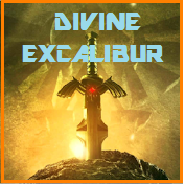
GPU less or other parts are cheap(but with gpu)?
Divine Excalibur replied to Divine Excalibur's topic in Graphics Cards
thanks man! -
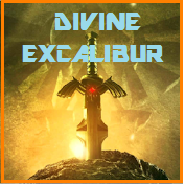
GPU less or other parts are cheap(but with gpu)?
Divine Excalibur replied to Divine Excalibur's topic in Graphics Cards
oh... ok thanks man! -
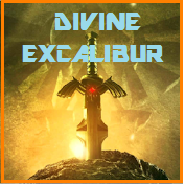
GPU less or other parts are cheap(but with gpu)?
Divine Excalibur replied to Divine Excalibur's topic in Graphics Cards
Philippines... i only game and minimal video editing for school and for fun(like vacations and etc.) -
im currently short with my money to get a fully equipped computer with all parts in it... i only got 590$ instead of 650$ cuz of the tax and delivery shits... im really pursuing to get a Ryzen 5 1600 and a 3200Mhz RAM(G.SKILL FlareX) im still choosing for other parts whether i should get an upgradable gpu i choose 1050Ti OC or should i not buy any gpu and instead get mid to high-end for other parts. pls help... most of the latest and best computer parts here has about 15-25$ price increase EXCLUDING THE DELIVERY. pc budget builds here are literally crap huhuhuh help! -P.S. i love my country... (-_-( ) sarcasm*
-
thanks to all! im actually just gonna go with the ryzen 1600's stock cooler... cuz most says its decent enough to cool your cpu even at 4 or 3.9Ghz im just gonna 4-7 fans for maximum cooling... im just gonna choose the right bang for the buck fans so that even if i fully fanned my case... the total prices of the fans are still lower than my choosen water cooler thanks once again!
-
hi there guys... i just have 2 quick questions about cooling my pc. 1) Do i need extra fans for other stuffs in my case? and does it improve any performance? 2) should i better go with air cooling if i cant afford extra fans? because im only watercooling my cpu and i invested all my money(for pc cooling) for water cooling. i am building a budget build and if you're asking why, well it is simply because my desktop pc was over used and utterly destroyed by my siblings after spending a whole year living at my grandma's house. nevertheless im building a temporary pc for myself.