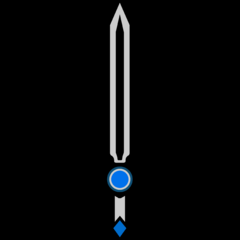-
Posts
106 -
Joined
-
Last visited
Reputation Activity
-
 Ericarthurc reacted to beace in No OS is perfect... Maybe there are better ways?
Ericarthurc reacted to beace in No OS is perfect... Maybe there are better ways?
May I suggest running the Adobe stuff in a virtual machine or something? I do agree that there is no perfect OS that everyone will agree on, but surely there are ones you gravitate towards. In your case, I would say it is Linux-based operating systems, at least for your work-related needs.
But then again, saying that an operating system is not ideal because there are vendors who have been in the market for PC software for, I don't know, an eternity and a half, and still have not shipped native Linux solutions for absolutely no apparent reason other (possibly) being skeptical and/or lazy about the endeavor. I realize there are valid reasons for this that I fail to recognize, probably, but still.
I don't want to suggest trying different software that will actually work on Liinux, because I think you have already tried something like that. So, unless you can settle for the VM that will allow you to run your non-Linux software in a way that leaves you satisfied, I guess you should go with something that tick the most boxes rather than something that tick every single one of them. Windows with WSL is, perhaps, the one.
And as a little speculation, maybe there is some sort of way for you to run both systems at the same time, maybe with different PCs, and have them share some storage that is secure enough for you to store work-related data on, but I guess going with Windows + WSL is way less of a hassle!
-
 Ericarthurc reacted to Alexeygridnev1993 in No OS is perfect... Maybe there are better ways?
Ericarthurc reacted to Alexeygridnev1993 in No OS is perfect... Maybe there are better ways?
The only reasonable suggestion I can give is virtualization. Either Windows natively and Ubuntu in Virtualbox, or the other way around. Or both VMs on MacOS running on Intel 🙂 no system is perfect, you're right.
-
 Ericarthurc reacted to Nayr438 in No OS is perfect... Maybe there are better ways?
Ericarthurc reacted to Nayr438 in No OS is perfect... Maybe there are better ways?
The solution is to get a secondary machine that has the primary purpose of running your Ubuntu Instance. You can push all your files and interact with the system over OpenSSH.
Arch Linux and all Native Linux Software. I don't rely any any products from Adobe or Affinity.
For Graphics I use inkscape and Krita.
For General Programming I mostly use KDevelop and Kate, though I have used Jetbrains products in the past and fall back to it when I have to use a Windows Machine.
Most things I deploy and test that are cross-platform happen through a local instance of Gitlab Community Edition where I have a CI Script to build and deploy it against my targets.
For a lot of Web Development work, I just use OpenSSH. I have a SFTP(OpenSSH) Directory mounted in my Dolphin File Manager and run everything over the Terminal through OpenSSH.
I use this Setup just because I like Linux and KDE, Windows and MacOS are mostly foreign to me.
-
 Ericarthurc reacted to Dat Guy in No OS is perfect... Maybe there are better ways?
Ericarthurc reacted to Dat Guy in No OS is perfect... Maybe there are better ways?
No. GNU literally says it's Not Unix in its name and quite a lot of Linux commands behave differently from actual Unix commands.
On my servers:
OpenBSD: It has entirely replaced my FreeBSD machines now. The system is coherent and has a legendary reliability and a good security record. Perfect for servers. Also, it comes with quite a few (OpenBSD's own) server-related daemons by default, including an SMTP server and a (rather good) HTTP server/load balancer. OmniOS: Native Unix 🙂, one of the forks of the (discontinued) OpenSolaris system. While it is less optimized than OpenBSD, it is highly reliable as well (Solaris, after all, is known for its use in business environments) and - unlike desktop versions of OpenSolaris, like Tribblix and OpenIndiana - it was designed to run on servers. I use it for fun, it replaced one earlier server, I use it exclusively for file and calendar hosting ("cloud"). On my laptops:
Windows 11. I started using Windows in 1996 and I can work with it. No reason to switch. macOS. A MacBook is rather good for working from anywhere, so that's exactly what I do. Also, it is rather good for testing my cross-platform software on a BSD-like system. I also have some NetBSD laptop (which does not boot currently) and a 9front Raspberry Pi (should have been a NAS for backups, but then I got myself an actual NAS) on my shelf. Not sure what to do with them yet. -
 Ericarthurc got a reaction from WhitetailAni in No OS is perfect... Maybe there are better ways?
Ericarthurc got a reaction from WhitetailAni in No OS is perfect... Maybe there are better ways?
My i7 8700k is a hackintosh (thought this was a banned word so I didn't say it lol) running Monterrey 12.0.1 on a Samsung 970 Pro NVMe and the M1 is on the same.. Its not horrible slow... It's just the window resizing is so laggy and jittery.. even native safari resizes so slow.
Windows 10/11 window resizing is insanely smooth and quick.
I don't know why but it just bothers me on MacOs lol... Maybe I just need to get over it.
-
 Ericarthurc reacted to WhitetailAni in No OS is perfect... Maybe there are better ways?
Ericarthurc reacted to WhitetailAni in No OS is perfect... Maybe there are better ways?
macOS being really slow doesn't sound right. I have it Hackintoshed with a Ryzen 5 3600, GTX 690 (flagship from 2013, 2GB of VRAM per GPU), Crucial MX500 500GB, identifies as MacPro7,1. It's pretty snappy, what do you mean by "the os is horribly slow"? What version of macOS on your 8700K; installed on SSD or HDD?
Personally I use Windows 10 most of the time, macOS 11.3.1 occasionally on the same system, then macOS 10.13.6 when I need to do something quick in macOS that doesn't require Catalina or Big Sur or Mojave or whatever's newer (usually fixing up my OpenCore config).
-
 Ericarthurc got a reaction from JobinJames in Windows driver updates are messing up my Amd driver for the 4650G
Ericarthurc got a reaction from JobinJames in Windows driver updates are messing up my Amd driver for the 4650G
Windows still continues to try and install the AMD driver, no matter what. Once I connect to the internet it starts installing it. So I found "wushowhide" and that seemed to do the trick; thank you.
-
 Ericarthurc got a reaction from CommanderAlex in Windows driver updates are messing up my Amd driver for the 4650G
Ericarthurc got a reaction from CommanderAlex in Windows driver updates are messing up my Amd driver for the 4650G
Windows still continues to try and install the AMD driver, no matter what. Once I connect to the internet it starts installing it. So I found "wushowhide" and that seemed to do the trick; thank you.
-
 Ericarthurc reacted to CommanderAlex in Windows driver updates are messing up my Amd driver for the 4650G
Ericarthurc reacted to CommanderAlex in Windows driver updates are messing up my Amd driver for the 4650G
No, after you reboot, Windows will still be connected to the Internet and see that the drivers are not installed, with Windows Update automatically installing drivers (from somewhere) that may/may not be compatible. You still have to unplug after Safe Mode (just use regular Safe Mode). Disconnect the Ethernet cable or disconnect from the Wi-Fi and uncheck [Connect automatically] to prevent Windows from connecting to the Wi-FI automatically after DDU.
EDIT: This will force Windows to use the basic display drivers.
-
 Ericarthurc got a reaction from CommanderAlex in Windows driver updates are messing up my Amd driver for the 4650G
Ericarthurc got a reaction from CommanderAlex in Windows driver updates are messing up my Amd driver for the 4650G
Okay I will give it a shot
thank you
-
 Ericarthurc reacted to LogicalDrm in How to custom generate an rss feed?
Ericarthurc reacted to LogicalDrm in How to custom generate an rss feed?
https://www.w3schools.com/xml/xml_rss.asp
Or in other, simpler terms https://www.makeuseof.com/tag/how-to-create-an-rss-feed-for-your-site-from-scratch/
-
.png) Ericarthurc reacted to TomvanWijnen in Can't pin point why my two systems are shutting down
Ericarthurc reacted to TomvanWijnen in Can't pin point why my two systems are shutting down
Possibly. I'm not sure if this is related, but a while ago I had a computer and (I don't exactly remember what the monitor showed because it was so long ago) it weirdly somewhat froze and the monitor showed black a few times. I immediately head under my desk and find that the power cable going into the PSU had almost entirely left the PSU. To this day I still do not know how it even got power with the cable being so unplugged.... I quickly pushed the cable back in and the PC continued running without any further problems.
-
 Ericarthurc reacted to TomvanWijnen in Can't pin point why my two systems are shutting down
Ericarthurc reacted to TomvanWijnen in Can't pin point why my two systems are shutting down
Do remember to try to (if reasonably possible and safe) change only one variable at a time, so the exact source of the problem can be found.
-
 Ericarthurc reacted to astranger200 in Can't pin point why my two systems are shutting down
Ericarthurc reacted to astranger200 in Can't pin point why my two systems are shutting down
might be a dumb question but have you checked the drive and formatted windows? otherwise I would be pointing at that ram
-
 Ericarthurc reacted to TomvanWijnen in Can't pin point why my two systems are shutting down
Ericarthurc reacted to TomvanWijnen in Can't pin point why my two systems are shutting down
I thought that the inside of anti-static bags is actually anti-static, while the outside of the bags attracts static energy. I'm not 100% sure, but I do think that it would be a good idea to try again but with the mobo on the cardboard box instead of on the anti-static bag.
-
 Ericarthurc reacted to MkaiL in Can't pin point why my two systems are shutting down
Ericarthurc reacted to MkaiL in Can't pin point why my two systems are shutting down
I feel like this might cause your issues, place it directly on top of the box. I've seen warnings not to put components on top of esd bags, you're taking it to the next level and power the motherboard on (with pins touching the bag).
-
 Ericarthurc reacted to minibois in Looking for a private "email and sms feed" sign up
Ericarthurc reacted to minibois in Looking for a private "email and sms feed" sign up
Kind of like a mailing list?
I have used MailChimp for that in the past. Program/service that lets you embed a sign up field and then collect email addresses and you can create (HTML) news emails with it to send out
-
 Ericarthurc got a reaction from Lurick in HDMI over IP with multi switches?? Can vlans protect the main network?
Ericarthurc got a reaction from Lurick in HDMI over IP with multi switches?? Can vlans protect the main network?
Just wanted to post an update; I got the HDMI over IP devices and configured them on a private vlan. Then configured the trunk port going to the other switch to include that vlan. Then on the other switch on the port going to the receiver device I configured it to just use that vlan. It works great!
Thank you both!
-
 Ericarthurc reacted to brwainer in HDMI over IP with multi switches?? Can vlans protect the main network?
Ericarthurc reacted to brwainer in HDMI over IP with multi switches?? Can vlans protect the main network?
If you limit the ports that have the VLAN (e.g. on any trunk ports that shouldn’t be carrying the video data, you limit then to just the other VLANs via “switchport trunk allow vlan <numbers>”) then the traffic can’t go anywhere that it shouldn’t. That helps you if the system uses multicast or broadcast. Alternatively you can enable IGMP, which will automatically limit multicast traffic to just the ports with receivers. Note that IGMP snooping (also know as passive mode) is normally enabled by default on Cisco switches such as the 3750X, but I don’t know about the 300G. IGMP also requires a Querier (also known as Active mode) in each VLAN - you can do this on the core switch (the 3750X).
None of the above matters if the HDMI-over-IP system you choose uses Unicast traffic.
-
 Ericarthurc reacted to Lurick in HDMI over IP with multi switches?? Can vlans protect the main network?
Ericarthurc reacted to Lurick in HDMI over IP with multi switches?? Can vlans protect the main network?
So long as they are actual HDMI over IP devices, which do exist just saying this since there are those that just use ethernet for the cable and can't do IP, you'll be okay from what I know. It should just tag the packets with the proper VLAN, switch it on through without issue, and pop out on the other side. I think I saw you might need IGMP snooping, depending on how the packets are sent (unicast or multicast) but beyond that I can't think of anything that would stop it
-
 Ericarthurc got a reaction from Lurick in Can't get switch to switch over SFP working
Ericarthurc got a reaction from Lurick in Can't get switch to switch over SFP working
The fiber is single mode; LX SFP modules and OS2 LC cables arrived today and we got bandwidth now ?.
Thanks everyone.
-
 Ericarthurc reacted to Lurick in Can't get switch to switch over SFP working
Ericarthurc reacted to Lurick in Can't get switch to switch over SFP working
That would explain why the MM modules didn't work over a distance
-
 Ericarthurc reacted to vrod in ESXI Server; looking for PCIE Hardware raid and advice
Ericarthurc reacted to vrod in ESXI Server; looking for PCIE Hardware raid and advice
In regards to going 12Gbps, just make sure that you actually do get SAS 12Gbps SSDs.... It doesn't make too much sense spending the money on a 12Gbps backplane and controller if you will be using 6Gbps end-devices. Intels DataCenter SSDs are among the most robust and popular, but afaik, they only make SATA-based SSD's, not SAS. So that would mean that these would run on 6Gbps. And we all know that HDDs can't reach anything near of even 3Gbps speeds...
If you go the HDD route, make sure to get a controller with a decent battery-backed flash-cache. Otherwise your 4K IOps will be pretty bad... If you go for SSD's, then yea go for 12Gbps if you go the SAS-way, or go for a 6Gbps if you go the SATA-way. Nevertheless, PCIe controllers are soon around the corner with NVMe backplanes, so SATA/SAS will probably be phased out "soon".
And yes, use RAID6 or RAID10, however just know that you aren't protected from bitrot-issues (these are rare but they occur and can corrupt your entire RAID), like with ZFS or btrfs (since they use CoW and are self-healing). You also have no compression, deduplication or datastore replication options when running the disks locally. What is popular today is to run a VM appliance who hosts the storage on something like ZFS or btrfs, this is what most hyperconverged solutions do today. Proxmox (other hypervisor vendor) supports this kind of distributed storage through ceph (it also supports zfs root), but since you are using VMware and just one host, this probably doesn't apply to you.
-
 Ericarthurc reacted to Jarsky in ESXI Server; looking for PCIE Hardware raid and advice
Ericarthurc reacted to Jarsky in ESXI Server; looking for PCIE Hardware raid and advice
stick with the "LSI" chipset controllers, theyre the industry norm and are supported by ESXi.
You'll probably want to do RAID6 for your datastores. If you want to get max speed then go with their newer 9300 series with the SAS3008 chipset, that supports 12Gbps SAS3.
In particular you'll want the 9361-8i or 9361-16i for internal drives. If you're going to use a hotswap case keep in mind that you'll either need an expensive case with SFF-8643 connectors, or you can use SFF-8643 to SFF-8087 cables to connect the older SFF-8087 standard cases which will max our SATA drives anyway.
It's generally better to have a more robust RAID, e.g a single RAID6 or a RAID10, rather than multiple RAID5's as it adds more resiliency.
Often it can be safer though if you have the disk space, to have 2 RAID6's with smaller ESXi datastores, than a single large RAID6.
As for RAID levels, RAID6 is slower than RAID10 due to the extra parity calculations, but its far safer as you can have ANY 2 disk failures.
RAID10 if you have the wrong disks fail then it can be catastrophic.
PCI-e lanes dont mean anything when we're talking about hardware raid controllers. All the communication is done via the card (RoC). With the 9300, they do 12Gbps per channel, and there are 4 channels per port, so 42Gbps per port of aggregate bandwidth.
RAID6 or RAID10 is generally the standard solution for a single ESXi host with local storage. You shouldn't be using RAID5 typically.
If you have multiple ESXi hosts, you can also use an HBA instead (or a RAID card in passthrough/IT mode) and configure it at a software level in VMware vSAN.
Of course you can also have your storage completely seperate in a SAN/NAS and create an iSCSi LUN to share it with the ESXi host(s)
-