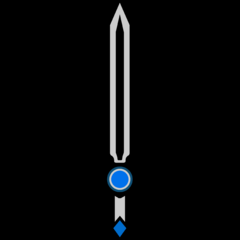-
Posts
106 -
Joined
-
Last visited
Awards
This user doesn't have any awards
Profile Information
-
Gender
Male
-
Location
/
-
Interests
Hardware, Networking, Gaming
-
Occupation
IT Administrator
System
-
CPU
i9 9900k @5.0ghz
-
Motherboard
Ga Z370 Aorus Gaming 7
-
RAM
G.Skill Ripshaws DDR4
-
GPU
EVGA 1080 FTW
-
PSU
EVGA Modular 850 Watt
-
Display(s)
Acer Predator XB271HU
-
Cooling
Kraken x61
-
Keyboard
Corsair K75 RapidFire RGB
-
Mouse
Logitech G600
-
Operating System
Windows 10
Recent Profile Visitors
The recent visitors block is disabled and is not being shown to other users.
Ericarthurc's Achievements
-
My i7 8700k is a hackintosh (thought this was a banned word so I didn't say it lol) running Monterrey 12.0.1 on a Samsung 970 Pro NVMe and the M1 is on the same.. Its not horrible slow... It's just the window resizing is so laggy and jittery.. even native safari resizes so slow. Windows 10/11 window resizing is insanely smooth and quick. I don't know why but it just bothers me on MacOs lol... Maybe I just need to get over it.
-
So real quick, I dont want to make this long lol, but I do a lot of coding, mostly full stack web development with: Nodejs, Go, Nim, React, Vue.. etc... and I deploy pretty much everything I work on behind an Nginx server on Ubuntu. With that said... I am struggle with my work flow in relation of the OS.. I have bounced around with a lot of different things.. and I am stuck lol. I deploy on Linux and working with unix while I code is very very ideal.. but I also work with a lot of the Adobe suite and Affinity programs.. Windows 10/11: can run all my software needs, but no native unix shell, can use WSL2 but it has its issues and requires manually setting proxy ports for external LAN... each reboot... sucks MacOs: can run all my software needs and has (pretty much) native unix shell, but the os is horribly slow, animations are slow and garbage, and window management is trash even with magents/bettersnaptool, the os just feels sooo much slower than windows or some linux distros: I have an ARM64 M1 mac mini and an i7 8700k system and MacOs feels sluggish on both :C Linux/Ubuntu: native unix, great built in package managers, same system I deploy on, horrible software support.. no adobe or affinity :C I just keep bouncing between my mac mini and my windows 11 desktop with WSL2... and honestly both just dont feel great.. compromises on both sides.. I want to use MacOs so bad.. but it just feels slow after using Windows for so long... and I want to use Windows but then I have second class linux support that I have to jump through hoops for :C Am I just being super petty here? What OS do you all use and why? And have any of you found a better way then this? I even configured a gpu-passthrough windows vm on ubuntu with looking glass.. the tech is just not even close to being daily driven with a good experience... :C
-
Ericarthurc changed their profile photo
-
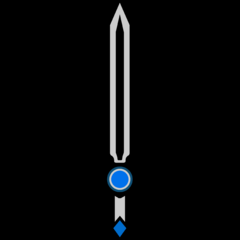
Next version of Windows event... Windows 11 -> Ended
Ericarthurc replied to GoodBytes's topic in Tech News
IT 'Pro' here.. lol... we mostly run Chromebooks now, but still have a small section (50ish) of windows 10 laptops running on a Windows 2016 Domain server... and not looking forward to Windows 11 in that regard. We will probably just ride out Windows 10 support until 2025 and slowly migrate them all to Chromebooks these next years. Windows 10 GPO management is already a freaking joke, it doesn't work.. and Windows updates bork every thing we put in place. We have had to use very 'hacky' solutions for most control. And Windows 10 updates are very aggressive, and most GPO options to stop/migrate updates is subpar at best. We started migrating to JAMF for iPad control and use Gsuite administration with a partner for Chromebook management.. Say what you want about Google and Chromebooks.. their GPO management solution is TOP NOTCH compared to Microsoft. Windows 11 will probably kill our Windows use. Sad day :C 99% of our domain users use web based solutions anyway.. so Chromebook works very well for us. Our business is kind of hybrid, so we do have another section of users that aren't on a domain, they use Macs and Windows. They will probably be migrated to Windows 11 though. And our IT department will probably migrate to 11 as well. Don't really see a reason not to upgrade in this area. Our main servers are all hyper visor (ESXi) so OS choice isn't a big deal. Macs have been more of a problem for us then anything though. -
I love how you could easily tell that Disney bought ad space in the presentation... When they makes a 'subtle' reference to the Disney+ app being in the Microsoft store... Lol.. No one freaking uses the Microsoft store...
-
So I got my hands on an AMD 4650G and used DDU to wipe my system completely of all drivers. Then I installed the latest AMD driver (21.4.1); once I reboot back into Windows, Windows updates wants to update the AMD driver with its own.. and it jacks up the AMD driver I installed. I attached a picture of what happens after windows updates the driver. For right now I put Windows update on hold for 7 days until I can sort this out. I have had to use DDU 4 times now... and even tried disabling windows auto updates in DDU but it didnt work. Any one know of a solution.. super annoying Also realized this should probably be in the CPU thread.. but it is an APU so.. haha sneaky
-
So I am building a full stack application with express and react. I have designed this thing like 4 different ways and the same issue. So the backend generates a JWT for the user and stores in on them in the database. On login the frontend stores the jwt in the localstorage. Side note; I also did this with backend httpOnly cookies which I know is more secure, but was having the same issue so I tried different ways. Then on the front end either with Redux or ContextAPI it updates the state with the users information, etc... I want to use persistent logins with the JWT; so I can either access it with localstorage or send it with axios using credentials. When the react app mounts I use the 'useEffect' hook to run a function that checks if the JWT key is in the localstorage. If it is then it redirects the user to "/main" using React router and History. Here is the issue; Android (and maybe iPhone/iPad?; could be just mobile in general) has like this weird lazy loading/caching thing built in... If I open my phones browser (chrome, brave, firefox, etc... happens on all) and load the website it works fine. I can login and it will redirect my React app to /main with all the uses content. But if I close the browser and clear it from recents then reopen the browser, it like 'semi-loads' a weird lazy loaded cached version of the site. And this lazy loading brings really unpredictable state along with it. It jacks up localstorage, it will like semi run my axios function, but the backend never really receives it. It like ignores everything and does what it wants. It's really pissing me off too haha, because this behavior doesn't happen in the browser at all. Only on mobile browsers. I have tried looking it up, but no luck. If you want to look at some of the code here is my github link to it: https://github.com/Ericarthurc/express-react-auth-local-router (contextAPI with localstorage) https://github.com/Ericarthurc/express-react-cookie-auth (Redux with backend cookies) Same issue on both; Android semi cached loading is jacking up my state. I used the remote debugger tool a ton too to try and figure out what is going on and the behavior is all over the place. Like with my redux code; it tried to make a axios.get with credentials on boot to determine if the cookie and jwt are still good; but on Android when it semi loads it wont even make the axios.get call but it some how gets the users information... even if the cookie isn't there. It's like ghost data. And I looked through everything but can find where and what is being cached if anything..... freaking driving me crazy! haha I would really appreciate any help; thanks!
-
I have, for awhile now, been trying to figure out how to generate an rss feed? I am my own host and have good knowledge on backend and frontend JavaScript. Everytime I try to research it, it's always a bunch of online tools that do it for you and what not. I want the ability to just store my media behind an http server; then generate an rss feed from it. Can you point me in the first direction? On the back end I develope with Nodejs and Express framework. And have some flask knowledge with Python.
-
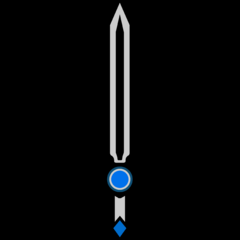
10 Gbe switch added inside a already 1 Gbe lan (and a NAS)
Ericarthurc replied to Ericarthurc's topic in Networking
Awesome! Thank you! -
I have a networking question. I already have a pretty big 1Gb network, I have a Sonicwall NSA 2600 firewall that also handles DHCP, and then a Cisco Catalyst 3750G and then three other smaller cisco switches connected over SFP to the Catalyst switch. We have multiple buildings and a large campus. I am working on a new NAS right now with 10Gbe. I would like a couple people in a certain building to have 10Gbe network to the NAS but also WAN access and access to all the other ips on the network (Vlan 1). My question is if I setup a small 10 port 10Gbe switch in the same physical location as the NAS and setup the nas on that switch; and then setup the 5ish clients on the 10Gbe switch. But also connect the 10Gbe switch with the main 1Gb lan on the same VLAN. 1. Will all the clients in the 10Gbe switch have 10gb speed to the NAS and also access to the rest of the network? 2. The firewall handles DHCP and Vlans but would be in a different building then the 10Gbe switch; so the 10Gbe switch would be connected to WAN and DHCP and VLAN assignment over 1Gbe; would that affect clients and/or stop 10Gbe access to the NAS. I just need the few clients to have 10Gbe to the NAS and WAN access out the firewall on the rest of VLAN 1.
-
So currently I have two servers that I installed/built. One is a synology rackstation with a Raid 5 setup. I have over 45 users that access and use the NAS every single day; mostly it is our creative team working on graphics and what not, no one is video editing on the NAS. I also have a custom built ESXi server (not on raid, or backup; I just have saved OVF snapshots of the VMs in the NAS) that hosts a couple VMs for me: a windows domain controller, NGINX web server, RTMP server, and some other smaller Ubuntu servers. My goal this next year is to get the NAS and the VMs in a good backed up state with redundancy and behind some good battery UPCs. I really like how easy the synology operating system is, but I am considering going over to FreeNas. My reasons: With synology or prebuilt systems they can get very very expensive quickly for higher CPU models. I am looking to do a thread-ripper 2950x build; which gives me 32 threads at WAY less $$ then these older xeons and faster clock speeds Where I need advice: The reasons I am considering going to a custom FreeNas build is because I could move away from two servers and just have the one. I would move the VMs over to the FreeNas out of the ESXi machine and run them there. Well thats my idea in theory, but I am not sure if that is best practice. Also for example, say I have a ZFS Raidz 4x16TB setup. And I put the users shares and the vms on the same ZFS pool, would performance be hindered for the users and/or the vms? Would it be better to have two seperate ZFS pools, one for the shares and one for the VMS? And to clarify this with behind 1Gbe; we have a very large physical network, so 10Gbe everywhere is out of the picture; 10Gbe maybe locally to the Nas for select users may be a consideration in the future but really isn't needed.