-
Posts
15,603 -
Joined
-
Last visited
Reputation Activity
-
 Zando_ reacted to Peter_The_Ent in $2000 Budget Gaming PC
Zando_ reacted to Peter_The_Ent in $2000 Budget Gaming PC
Currently I am playing at what ever resolution minecraft on my tablet is outputting, but I do not want 4k, as I don't feel it makes enough of a difference when I could have more frames. I don't know what it is. As for Storage, I am willing a lot of it later, but need a decent amount immediately for video storage and do not want a bunch of hassle when I eventually do put more in.
-
 Zando_ reacted to geekstrom in windows 11 Lan getting 100Mbps of 1000Mbps
Zando_ reacted to geekstrom in windows 11 Lan getting 100Mbps of 1000Mbps
my plan is 1gbps. and right now im asking my brother he still get 900+mbps from same router
-
 Zando_ got a reaction from unclewebb in Undervolt an old CPU (i7 980X) for a NAS build
Zando_ got a reaction from unclewebb in Undervolt an old CPU (i7 980X) for a NAS build
Compared to load, yeah. But this is HEDT, which draws a lot of power even when idle, and old HEDT which is even more power hungry at idle.
-
 Zando_ reacted to Shimejii in Is my 12700 bottlenecking my 4070ti
Zando_ reacted to Shimejii in Is my 12700 bottlenecking my 4070ti
Depends on what resolution. You cannot compare 12700 to a 5800x3D. Video comparisons like that are not good at all. Also you have to match their EXACT settings.
Its more then likely one of your settings.
-
 Zando_ reacted to Thatcarguy07 in I5 1300kf and 4 slots of ddr4
Zando_ reacted to Thatcarguy07 in I5 1300kf and 4 slots of ddr4
With this, I meant using 16gb vs 32gb, as that was part of a previous question
-
 Zando_ reacted to Takumidesh in OpenAI ChatGPT Server
Zando_ reacted to Takumidesh in OpenAI ChatGPT Server
so at that price it is looking like $27,000 for the smallest version of gpt-3
edit: just for the GPUs
additionally, I don't think openAI will give you the model for personal use, and you won't be able to train a model like it without the HUGE dataset thatt they had. keep in mind you need the hundreds of gigs of vram just to run the model not train it.
If you want to learn about AI and neural networks you don't need anything other than the computer you have now. you can start training basic networks with a cpu.
-
 Zando_ got a reaction from Takumidesh in OpenAI ChatGPT Server
Zando_ got a reaction from Takumidesh in OpenAI ChatGPT Server
From some googling, looks like ~300-350GB VRAM for the smallest version of it, so yeah closer to 1TB for the largest sounds about right. I don't think you can get a single 48GB VRAM card for $2500, let alone the multiple OP would need.
-
 Zando_ reacted to Radium_Angel in DirectStorage Benchmark Shows Massive Transfer Speed Improvements, Performance Compared: AMD vs Intel vs NVIDIA
Zando_ reacted to Radium_Angel in DirectStorage Benchmark Shows Massive Transfer Speed Improvements, Performance Compared: AMD vs Intel vs NVIDIA
Gaming on a HDD? What is this heresy?
I feel that if/when Intel (EDIT: Speeling) polishes up their drivers, they are going to be a serious GPU option. That they got this far on what is essentially their first outing in a well-established field, is mighty impressive.
-
 Zando_ reacted to Xemas12 in Questions from First Time Builder/Upgrader
Zando_ reacted to Xemas12 in Questions from First Time Builder/Upgrader
Awesome, thanks for the help!!
-
 Zando_ got a reaction from Messju in Will my PCIe configuration work?
Zando_ got a reaction from Messju in Will my PCIe configuration work?
Yes. Roooughly half but I don't know if the scaling is perfectly linear.
Not that I know of unfortunately.
Yep! I ran my 970 Evo in the M.2 slot on my X99 Classified for a bit, that was a 1st gen X99 board with only a PCIe 3.0 x2 M.2 slot, 0 issues other than the bandwidth loss.
Those go to the chipset. CPU has 24 lanes, 16 to main slot(s), 4 for an M.2 drive (usually), 4 for the chipset. All the chipset devices/lanes share that bandwidth back to the CPU.
-
 Zando_ got a reaction from Messju in Will my PCIe configuration work?
Zando_ got a reaction from Messju in Will my PCIe configuration work?
From my digging:
If you do NOT put an SSD in M.2_3, it looks like you should have x4 lanes at PCIEX16_3 for the Dante card. If you have populated it, it'll either have 0 lanes, or you have to set it in BIOS to share x2/x2 between the PCIe slot and the SSD. If you install the card in PCIEX16_2, PCIEX16_1 will drop to x8 lanes, which shouldn't be an issue for most GPUs, so that's likely the better solution if you want all the SSDs.
-
 Zando_ got a reaction from RegalSlime in Benchmarking Utilities
Zando_ got a reaction from RegalSlime in Benchmarking Utilities
3DMark suite is pretty much the standard.
-
 Zando_ got a reaction from RegalSlime in Benchmarking Utilities
Zando_ got a reaction from RegalSlime in Benchmarking Utilities
Yep, there's CPU, GPU, CPU + GPU, PCIe bandwidth tests, buncha stuff.
I think the basic ones are free? Memory is foggy, I bought it ages ago as it's only $30 or so.
-
 Zando_ reacted to Shimejii in Vega 64, 2700X, 32GB, Worth it or not for 650 Euro?
Zando_ reacted to Shimejii in Vega 64, 2700X, 32GB, Worth it or not for 650 Euro?
No not worth it honestly for 650. 2700x+Vega64 arent great performers at this point. As an all bundle? I mean if you REALLY need something and its the only option avail? Sure. But that 2700x is proably around 80$ at this point, Vega 56 is like 130$ ish at most
-
 Zando_ got a reaction from Deadpool2onBlu-Ray in Nevermind
Zando_ got a reaction from Deadpool2onBlu-Ray in Nevermind
4070 Ti is consistently faster, so I'd go for that.
-
 Zando_ got a reaction from Lurick in Will my PCIe configuration work?
Zando_ got a reaction from Lurick in Will my PCIe configuration work?
From my digging:
If you do NOT put an SSD in M.2_3, it looks like you should have x4 lanes at PCIEX16_3 for the Dante card. If you have populated it, it'll either have 0 lanes, or you have to set it in BIOS to share x2/x2 between the PCIe slot and the SSD. If you install the card in PCIEX16_2, PCIEX16_1 will drop to x8 lanes, which shouldn't be an issue for most GPUs, so that's likely the better solution if you want all the SSDs.
-
 Zando_ reacted to Barax in Jingsha x99 Dual F2 - No Boot
Zando_ reacted to Barax in Jingsha x99 Dual F2 - No Boot
Thanks Zando!
Not even with long google searches... manual was not even in the box itself... Do not have high hopes for this build but worth a try.
Will try swapping slots. If no joy, will try with 2 cpus.
-
 Zando_ got a reaction from Radium_Angel in Jingsha x99 Dual F2 - No Boot
Zando_ got a reaction from Radium_Angel in Jingsha x99 Dual F2 - No Boot
Swap the CPU into the other socket. If it can run with only one CPU, it may have a primary socket and the single CPU needs to be in that. Otherwise it may only run with 2 CPUs. Not sure if there's any sort of manual for these boards that could confirm either way, not seeing one from some quick google-fu.
-
 Zando_ reacted to Budget DIY in Powerful Home Server
Zando_ reacted to Budget DIY in Powerful Home Server
There isn't a "general purpose server". You asked about storage, CPU and GPU. However, you've forgot all about RAM. (and network capabilities)
-
 Zando_ reacted to WereCat in warzone benchmark, gpu bottleneck.
Zando_ reacted to WereCat in warzone benchmark, gpu bottleneck.
That's what it's supposed to be. You want to be limited by the GPU and not the CPU meaning you're getting full use of the card.
-
 Zando_ reacted to Radium_Angel in Thread for those of you with Chinese x99/x79/x58/etc boards
Zando_ reacted to Radium_Angel in Thread for those of you with Chinese x99/x79/x58/etc boards
What has your experience been? Past or present, I figure we could use a thread here to discuss these salvage boards. I have built 3 systems using x99 boards with Xeon CPUs. Two for myself, and one for a friend. They have all been "Machinist" brand boards. The first one I built was in 2020 and suffered from several known issues at the time, mainly:
(1) Temp readouts were pure fiction
(2) and often locked the system up attempting to read anything other than CPU/GPU
(3) USB 3.0 ports were highly temperamental and would more often than not, lock the system up when used for anything more than brief data transfers.
(4) Suspect VRMs
(4) was easily fixed with a horizontal cooler on the CPU blowing downward and an exhaust fan out the back.
(1-3) were never resolved.
The board was Linux friendly and I never suffered BSoDs under Windows or issues under Linux. The one I built for a friend suffered a power surge that wiped out the PSU, but left everything else untouched (which surprised me, I hadn't expected the board to be that robust) so it was an easy fix. A testimony to the PSU more than anything I suppose.
The latest Machinist board I am using, x99-k9 v2, solves all of the issues that plagued the first version. VRMs now have beefy heatsinks (and some of the x99 boards for sale even have active VRM cooling) accurate temps all around with no lockups, and USB 3.0 no longer causes hardlocks. I'm using a Xeon e5-2690 v4 CPU (14c/28t) and under benchmarks it's equal or better than my Ryzen 5 5600g system, for a fraction of the cost.
As a matter of fact, the board/cpu/RAM combo set me back under 70$ during an xmas sale which was really massive bang for the buck.
It comes with a m.2 nVME and m.2 NGFF SATA connector and neither (at least according to CPU-Z) interfere with the PCIe lanes of the GPU, which is nice.
I understand buying these boards is still a hit n miss affair (several of them come with consumer chipsets rather than server ones, but the sellers on AliExpress have been more forthcoming about this sort of thing) and of course support is still reliant on unofficial websites, but there is a fair amount of knowledge out there. The Eastern Europeans seem to be big fans of these boards because of the bang for the buck.
So, what has your experience been like?
-
 Zando_ got a reaction from Chriexpe in Server upgrade, is the Xeon E5 2666v3 + x99 motherboard still a good kit?
Zando_ got a reaction from Chriexpe in Server upgrade, is the Xeon E5 2666v3 + x99 motherboard still a good kit?
i5 12400 and a decent B660 board should do all that (X99 doesn't support ECC either so that wouldn't have been a possibility to begin with) faster while pulling less power, especially at idle. More reliable to boot, those off-brand X99 boards are made with QA reject chipsets and components/construction of meh quality, I wouldn't put them in something I want running 24/7 with minimal problems.
For the i5 a more barebones board like this should work:
PCPartPicker Part List: https://pcpartpicker.com/list/W27hyK
CPU: Intel Core i5-12400 2.5 GHz 6-Core Processor ($187.99 @ Amazon)
Motherboard: ASRock B660M Phantom Gaming 4 Micro ATX LGA1700 Motherboard ($109.99 @ Newegg)
Total: $297.98
Prices include shipping, taxes, and discounts when available
Generated by PCPartPicker 2023-01-10 23:38 EST-0500
There are nicer built boards that also have 6 SATA ports instead of 4 (so room to add more drives without needing a PCIe add-in card), but they don't have Intel NICs and those are the best for reliability.
-
 Zando_ got a reaction from Blue4130 in Server upgrade, is the Xeon E5 2666v3 + x99 motherboard still a good kit?
Zando_ got a reaction from Blue4130 in Server upgrade, is the Xeon E5 2666v3 + x99 motherboard still a good kit?
If power is cheap, yeah LGA2011 and 2011-3 CPUs can be great. They'll just suck a lot more watts and kick out a lot more heat than the suggested i5.
-
 Zando_ reacted to jaslion in New Emulation PC that will run NCAA Football Revamped (RPS3)
Zando_ reacted to jaslion in New Emulation PC that will run NCAA Football Revamped (RPS3)
The lacking single core can make or break it too. The 7700k does avx512 and has similar single core so good chance it won't really change performance.
And yeah basically that what you made
-






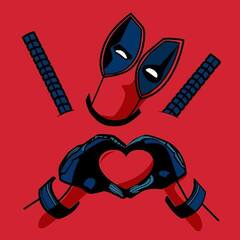



.thumb.jpg.d6e03b4dc47b281baa7b97aed6e35663.jpg)