-
Posts
11 -
Joined
-
Last visited
Awards
This user doesn't have any awards
Profile Information
-
Gender
Male
-
Location
Indiana/USA
System
-
CPU
i5 8400
-
Motherboard
Asus Prime Z370-A
-
RAM
16GB Corsair Dominator Platinum 3000mHz
-
GPU
Asus Strix RX 480 OC 8GB
-
Case
Cooler Master Masterbox Pro 5
-
Storage
WD Blue 2TB, PNY-480GB SSD
-
PSU
XFX 550W
-
Display(s)
AOC I2476VWM
-
Cooling
Cooler Master Hyper 212X Turbo
-
Keyboard
Lol
-
Mouse
Logitech Proteus Spectrum
-
Sound
HyperX Cloud II
-
Operating System
Windows 10
Recent Profile Visitors
401 profile views
Kolldog's Achievements
-
I have it in an Asus Prime Z370a motherboard, Asus has the "overclock" settings in the bios and I am wondering if it is overvolting it for minor gains or if i just won the silicone lottery because i hit 4.15GHz on one of the cores fairly consistently
- 11 replies
-
I am just more concerned of letting the cpu get too hot over time, the temps are okay right now but a year from now when I've stopped thinking about it who knows. I really don't see why the Hyper212X Turbo is having such trouble handling it. I had it on an i5 4460 before this (85TDP) and got temps in the 50s under synthetic load. The test I am using is Prime 95 the max ffts test (max heat)
- 11 replies
-
I just screwed everything down holding the nut on the back and using alot more force than im comfortable with and still no change
- 11 replies
-
67 (19C)
- 11 replies
-
I'm kind of stumped here, I have an i5 8400 with a Hyper 212x Turbo and under synthetic load I am reaching temps between 70-78. I have cleaned and reapplied thermal grease a few times and even broke down and bought some Thermal Grizzly and the temps did not change at all. I've tried all methods of applying the paste, dot in middle, spreading with spatula, x going from corner to corner. No difference. I have taken the side panel of my case (Cooler Master Mastercase Pro 5 RGB) and no change at all so i know its getting plenty of airflow. I've had this cooler for a few years now and this is the third computer ive used it in, i know it it installed correctly. Any ideas?
- 11 replies
-
Hi there, The past dew days I've been pulling my hair out just trying to get control of all the rgb in my system. I have a Asus Prime z370-a mb, Asus Strix RX480 8GB OC, and the Cooler Master Masterbox Pro5 RGB. The fans in the case are Aura Sync compatible as are the GPU and MB obviously however, after fighting to install Asus Aura Sync(manually going through and unblocking every single file) only my GPU is shown. One solution i saw was to download Asus Ai Suite 3 prior to downloading Aura Sync. So, i unistalled every Asus program on both of my drives then cleaned my registry using Ccleaner. I downloaded Ai Suite 3 from Asus' website under the drop list for my mb and unblocked the zip file, then extracted all the folders and continued to unblock every single file within the folder. I set all the .exe files to run as administrator for all users, but when attempting to start AsusSetup the process runs in the background in task manager for a few seconds then dissapears and nothing happens. I'm at a loss here any help would be appreciated. I have updated BIOs, Windows, and just about every single driver i could find. All the rgb is working i am just not able to control anything except for the GPU.
-
Hi there, The past dew days I've been pulling my hair out just trying to get control of all the rgb in my system. I have a Asus Prime z370-a mb, Asus Strix RX480 8GB OC, and the Cooler Master Masterbox Pro5 RGB. The fans in the case are Aura Sync compatible as are the GPU and MB obviously however, after fighting to install Asus Aura Sync(manually going through and unblocking every single file) only my GPU is shown. One solution i saw was to download Asus Ai Suite 3 prior to downloading Aura Sync. So, i unistalled every Asus program on both of my drives then cleaned my registry using Ccleaner. I downloaded Ai Suite 3 from Asus' website under the drop list for my mb and unblocked the zip file, then extracted all the folders and continued to unblock every single file within the folder. I set all the .exe files to run as administrator for all users, but when attempting to start AsusSetup the process runs in the background in task manager for a few seconds then dissapears and nothing happens. I'm at a loss here any help would be appreciated.
- 2 replies
-
- asus aura
- ai suite 3
-
(and 4 more)
Tagged with:
-
With the imminent release of Ryzen 5 in April I have decided to replace my current build with a new Ryzen build. I will be using the Phanteks P400 Tempered Glass case and the CPU will be cooled by a Swiftech H240-X2. This case has the motherboard mounted higher than usual due to the full psu shroud making top mounting of rad impossible. My question is, with the rad mounted in the front of the case would it be better to use the rear three fans as intakes and blow all the air through the front, possibly sacrificing CPU temps due to already hot air being pushed through the rad, or still use the front as an intake and introduce warm air into the system rather than cold air? Full proposed build: -Ryzen 5 1600x(with a moderate overclock) -Asus Strix RX-480 OC 8GB -Asus Prime B350 Plus Motherboard -Swiftech H240-X2 -16GB Corsair Vengeance RGB -Evga Supernova 750 G1 -3 additional Noctua 140mm A-14 PWM fans for the back and the pre-installed fans on the AIO (Not sure if necessary but will give a good idea of the heat and cooling solutions I will be working with)
- 2 replies
-
- liquid cooling
- case fans
-
(and 2 more)
Tagged with:
-
Kolldog changed their profile photo
-
If you could save the extra $100 you could get an Asus Strix Rx-480 8GB which would be able to play most current games on Ultra and the 8GB of VRAM is nice as games get more and more demanding (like GTA5), but if you must pick between those two the 470 is a much better option
-
What they gave me is an Arris NVG599, I had an Arris surfboard a long time ago I liked fairly well and was hoping I got a decent quality Modem/Router for *****"Free"******
- 10 replies
-
- connection speed
- dsl
-
(and 2 more)
Tagged with:
-
Been dealing with painfully slow internet speeds thanks to ATT, came home after work and found out ATT has somehow figured out how to send internet through black holes. I've tried everything possible with the router (on a 45mbps plan and usually get about 745kbps). Nothing has changed since getting the plan which used to provide about 25mbps, still slow but manageable. ATT is saying the connection is fine on their end, not sure how to remedy the situation.
- 10 replies
-
- connection speed
- dsl
-
(and 2 more)
Tagged with:


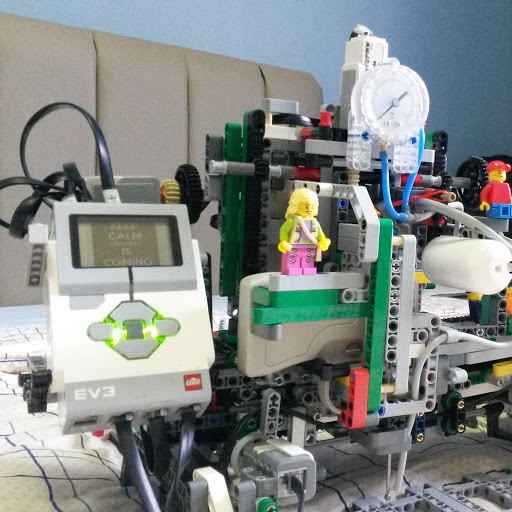

.png)