-
Posts
59 -
Joined
-
Last visited
Content Type
Forums
Status Updates
Blogs
Events
Gallery
Downloads
Store Home
Everything posted by Creekwater X
-
Upgrading a friends laptop from a Vista era laptop to a older but more reliable dell latitude e5440 through Windows on the dell machine and took out the hard drives on both machines and transferred pictures and stuff over via HDD dock (probably my first mistake, don't worry though all the data is still there and I copied it over to my own pc and the data is still readable so no data recovery). Anyways threw the HDD into the dell laptop started it up, powered it on, BSOD, rebooted it, no post no image. Tried unplugging the battery discharging from there and reboot (know it doesn't work for much it's been more vodoo magic when that does work). Only thing that seems to inconsistently brings any result is when I power off, remove cmos battery, power cycle, plug cmos back in and turn on which displays a screen where I can go into the continue (supposedly to Windows) bios or run diags... diags said everything was fine. Tried continue option and it came as invalid partition table and it wouldn't let me reinstalled Windows just to clear it. So I'm not sure what to do next. Thanks
-
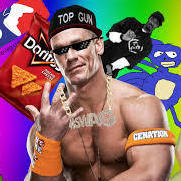
DNS Server Not Connecting To AD Server
Creekwater X replied to Creekwater X's topic in Servers, NAS, and Home Lab
It started pinging but would not join the domain. Even After I turned off the firewall all together just to test. Says network path not found when attempting to join. Honestly I have a ESXi host with 2 TB SSD Raid 0 and 128 GB RAM and 2 8 core xeons and just trying to justify them and this server is weird with just installing Win Serv 16 bare where it won't detect the drive so I guess I'm just trying to find an excuse to utilize the virtualization. -
If you like minecraft I found installing MineOS which can be installed over Linux was a fun little adventure
- 11 replies
-
- game hosting
- newbie
-
(and 2 more)
Tagged with:
-
So spun up a couple of Windows 2016 Server instances on one of my ESXi host and ran into an issue... My DNS server won't connect to my AD. Thought it was weird because they are both on the same 10.x.x.x /8 network. So I can in fact ping my AD server from my DNS server but not the other way around. The kicker here... my DNS server's name is JohnCena like it can't be seen! XD Anyways I'm getting too much of a kick out of this to think straight. Any ideas?
-
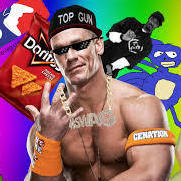
FreeNAS Plugins Not Showing Up
Creekwater X replied to Creekwater X's topic in Servers, NAS, and Home Lab
Ya ended up scrapping freenas and running both file storage and plex off a ubuntu instance in esxi. Works like a charm :) -
FreeNAS-11.1-U5 2 Intel(R) Xeon(R) CPU E5620 @ 2.40GHz 48 GB ECC DDR3 Cisco UCS c210 m2 So I started up my server rack again now that I have more time and the setup went fine and I can transfer files in and out of FreeNAS without issue. The issue is that when I went to put the Plex plugin in the plugin tab of FreeNAS it wouldn't show anything there. https://www.ixsystems.com/documentation/freenas/9.3/freenas_plugins.html I looked there and it said that the server had to have an internet connection and I confirmed it could ping 8.8.8.8 and set name servers as 8.8.8.8 8.8.4.4 and 1.1.1.1 plexmediaserver-1.12.2.4929-amd64.pbi I also attempted uploading this (could be the wrong one of course) to the plugins tab which it did load and said it completed successfully but afterwards it said no entries found in the plugins tab. Kinda frustrated right now to be honest lol if someone has an idea of something I could try it would be much appreciated.
-
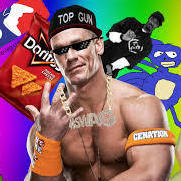
FreeNAS 11.2 Won't Set IP Automatically On Boot
Creekwater X replied to Creekwater X's topic in Servers, NAS, and Home Lab
It's been a long week -
Did you take the drive out? Sometimes I've seen a lot where the SATA is vacant even on new laptops and it has a M.2 in it somewhere. Can you find that?
-
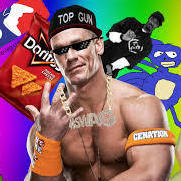
PC keeps getting sudden power loss then rebooting
Creekwater X replied to Slazeus's topic in Troubleshooting
If it only happens when launching games and other intense task I'm thinking power supply. If it just shuts down a couple seconds of boot I would think cooling of your CPU, most likely thermal paste. -
When I booted up FreeNAS it came up as "The web interface could not be accessed. Please check network configuration."I tried to set it up manually and got it to at least show the IP I was wanting but couldn't ping the server and it wouldn't show up on my router as a device. I checked using multiple cables and multiple ethernet ports with no avail, they did show greens on link lights. As always any advice is greatly appreciated. I attached the ifconfig as a image
-
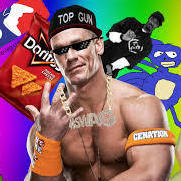
FreeNAS 11.2 Won't Recognize USB On Install Boot
Creekwater X replied to Creekwater X's topic in Servers, NAS, and Home Lab
I resolved the issue through ghetto-fabulous means XD! I ended up taking my pc monitor with multiple USBs out of my pc and dragging it over to my server and with a few adapters and extensions got it booted. Thanks -
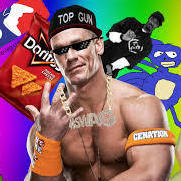
FreeNAS 11.2 Won't Recognize USB On Install Boot
Creekwater X replied to Creekwater X's topic in Servers, NAS, and Home Lab
It is rackmount server lol Cisco UCS C210 M2. Doesn't have any front just two little ones in the back. I even opened it up cause they sometimes have a port just chilling on the mobo itself. -
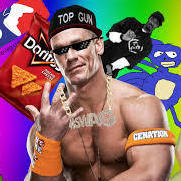
FreeNAS 11.2 Won't Recognize USB On Install Boot
Creekwater X replied to Creekwater X's topic in Servers, NAS, and Home Lab
I thought of that and checked the back of my server and it only had 2 USB slots (one for mouse/keyboard, one for install media) been looking around for a hub for a while now ? -
I am getting back into my home lab after not using it for a couple months. Anyways on boot of FreeNAS it asks which disk to install it to and it will show a virtual FDD and the RAID I set up to be the storage for FreeNAS but I was under the impression that you were supposed to install it on the USB that you installed the iso on in the first place, which is not showing up on that menu. As always any advice for what I am sure is a ID10t error is greatly appreciated.
-
cisco ucs c210 m2 48 GB DDR3 ECC 2x E5820 8x SAS drives in RAID Don't think it has anything but USB 2.0
-
I started my home servers back from scratch and booted from my FreeNAS USB and it stopped at "BTX version is 1.02" I know its something stupid I'm missing but it is taking me more time to figure it out than I'm proud of.
-
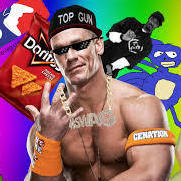
A+ Certification. Looking for advice.
Creekwater X replied to Vectraat's topic in General Discussion
You enroll for the class and pay the 10 bucks or so and it's kind of annoying if you want to download them because you have to individually download them from the video themselves. When you're watching the video you click the gear Icon on the bottom right of the video and click download lecture. Each one of those classes (220-901 and 220-902) have about 100 videos each. But I like it a lot better than having to use a book. I recommend just sitting down with a cup of coffee and open up notepad on your desktop and watch the videos. -
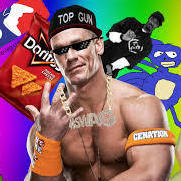
A+ Certification. Looking for advice.
Creekwater X replied to Vectraat's topic in General Discussion
The most intelligent people at the companies you will work for or so they will tell you.... Human Resources -
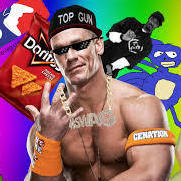
A+ Certification. Looking for advice.
Creekwater X replied to Vectraat's topic in General Discussion
Udemy Mike Myers videos for like $10 each https://www.udemy.com/comptia-a-certification-901-the-total-course/ https://www.udemy.com/comptia-a-certification-902-the-total-course/ -
Download a program called realtemp and check the thermals if you can get there before it shuts down, curious if its a heating issue.. Did you use enough thermal paste?
-
You would put a paperclip between the green cable and a black cable if you have ketchup and mustard style psu but usually its 16 and 17 from memory (you might check the pin outs) you would get that and the psu should turn on and you would check that you either have you 12, 5, and 3.3 volts more or less pretty close to those numbers if they are lower (for example if you get like 10.2 on the 12 volt cable) you might look at warranty..
-
*First of all pardon my ignorance on the topic* Looking to add functionality to my home lab and create a phone system to mess with VoIP and maybe QoS on my switch. Found a good deal from what I can see on a lot of 10 CP-7940G Cisco phones for $100 not sure if that's a good deal as I said I don't have a lot of experience on phone systems. Thinking about how they're going to receive power, my current switch does not have PoE functionality so we could either get some sort of injector to provide power or get a PoE switch. As far as systems I heard SipX and FreePBX are more or less the same thing, not sure how true that is. Would I need to get a line from the telephone company to communicate outside the network? I appreciate any help at least for getting through this little book and any feedback as well!
-
Nvm I'm blind 192.168.10 isn't an IP haha
-
Planning out the build of my lab and trying it out on packet tracer before I deploy it on my rack and entered these commands to give my switch an ip.... Don't necessarily know what I did wrong there been a very long day maybe I'm missing something. As always I appreciate any help.
-
Ended out pretty great! What was supposed to be a 45 min lunch turned into an hour and a half. Talked about many things such as vacations and light stuff like that. Then we talked about different products that the company was looking into and the possibility of expansion for the offices. Streamlining workflows and ticking system. And he also told me some of the mistakes he's made and that I just need to keep plodding along through college because it does make a resume look a lot better for any future opportunities that come up.


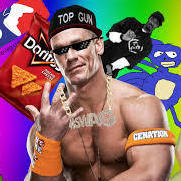


.png)
