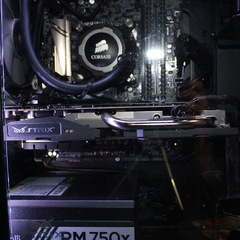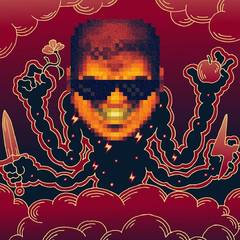-
Posts
779 -
Joined
-
Last visited
Awards
This user doesn't have any awards
About Inversion
- Birthday Aug 04, 2000
Contact Methods
-
Discord
InversionYT
-
Steam
InversionYT
-
PlayStation Network
InversionYT
-
Twitch.tv
InversionYT
-
Twitter
InversionYT
Profile Information
-
Gender
Male
-
Location
UK
System
-
CPU
AMD Ryzen 5 1600 (@3.9GHz)
-
Motherboard
ASUS Prime-B350 Plus
-
RAM
G.Skill 16GB Trident Z RGB 3200MHz C16
-
GPU
EVGA GTX 1070 SC
-
Case
Fractal Design Focus G (White)
-
Storage
128GB Sandisk SATA 3 SSD, 2TB WD Blue HDD, 2TB Toshiba USB HDD
-
PSU
Corsair RM550x Modular PSU
-
Display(s)
AOC I2369VM 23" (x2)
-
Cooling
Actic Freezer 33 eSports Edition
-
Keyboard
Cooler Master Masterkeys MK750 RGB (Cherry MX Brown)
-
Mouse
SteelSeries Rival 100
-
Sound
Sennheiser HD 4.40 BT/SteelSeries Siberia 200
-
Operating System
Windows 10 Home
Inversion's Achievements
-
Hi folks! I'm based in the UK and have recently bought a new LG TV that unfortunately only has HDMI inputs. I've got a Wii and a PS2 I'd like to be able to plug into it for a bit of childhood nostalgia gaming. I bought some SCART to HDMI adaptors off Amazon that were made things honestly unwatchable (I tried them with a DVD player then they immediately went back). Does anyone have any suggestions of decent solutions? Not really wanting to spend too much on this.
-
It is all Vesa Mounts. I've linked the monitors below. https://www.amazon.co.uk/dp/B08L6XR935/?coliid=I19AVDJM6SGSNC&colid=2DV407RFAE67J&psc=1&ref_=lv_ov_lig_dp_it https://eu.aoc.com/en/monitors/i2369vm/support I'm thinking it might just be easier to get one thing to stack the two smaller monitors and a second single monitor arm for the 27 inch.
-
Hi, I'm thinking of getting myself a new 27 inch 1440p monitor but I'd like to keep using my 2 23 inch ones as well. I don't have space to have them all side by side so I'm wondering if there are monitor arms that could take 3 with the 27 inch on the left and the other 2 stacked to the right hand side. Does this exist? Or would it be easier to get a single arm for the new monitor and just get a single thing to stack the other 2?
-
I expect so but also likely they're made in After Effects as a sort of template and brough into Premiere Pro
-

Camera for Landscape Photography
Inversion replied to PhoenixGamer's topic in Photography and Videography
Speaking from experience as a Canon user, if you're willing to go used then you can get some really good deals on things like the 70D. I don't know about USD pricing but in the UK, I got a body for about £300 last year. Not so sure about lenses because I don't typically shoot landscapes but if you're looking at a zoom lens that's really versatile, then the Canon EF-S 17-55mm f/2.8 USM is amazing. I've heard some photography and videography youtubers describe it as basically like L series glass on APS-C and I've certainly found it to be good (although currently limited by my rather meagre abilities in terms of photos sadly). It cost me about £300 as well but is an APS-C only lens -
Hi, I use windows most of the time but use Ubuntu very regularly for coding for uni. I like to have music on in the background but ubuntu mutes spotify whenever a system sound plays. The only way I've found to prevent this happening is to run the command: pactl unload-module module-role-cork every time I load into ubuntu which is a pain in the ass. Is there a way to make this either run on startup, or is the a setting I've missed?? many thanks!
-
Please read the post. I said I'm not going to do water cooling. I have to move my PC every 3 months at the minute and I don't trust it.
-
Okay so I'm a bit off this upgrade but the chances are that I'll be going for something like a Ryzen 7 and RTX 3070 when I do upgrade. I'm a student and quite frankly, my full ATX tower is a bit of a pain to move between home and uni. I'll also probably be going a little further afield if I do a PhD so need something a little more portable. Now I need those specs because I'm a YouTuber. As a result, I also generate a rather large amount of data so here are my expected requirements. Mini ITX Sized Case - This needs to be as small as possible while still meeting the other requirements. Good Airflow - High end hardware need this clearly Space for good air cooling at as low a volume as possible - I'm not willing to do water cooling. It's not reliable enough. Ideally has space for a 3.5" HDD and 2.5" SSD. I'm going to try and get a couple of M.2 Slots on the MOBO if possible and I think this will satisfy my other storage needs for now. Looks decent - Don't need RGB. Don't hate it either. Just want something a little classy (please no glossy plastic...) I had looked at the Fractal Design Era ITX but I heard it wasn't great for thermals and I'm not sure if it can take a two fan gpu and a HDD. Also budget for the case is probably about Era ITX level of ~£130. Any recs welcome!
-

High Thread Count Adobe Media Encoder Crash
Inversion replied to Inversion's topic in Programs, Apps and Websites
Editing in premiere runs fine but every time I try to encode in media encoder it crashes -
Okay so I'm making science youtube videos and since I edit in Premiere I use Adobe Media Encoder to export my videos. I'm using a Ryzen 5 1600. It is overclocked but I've seen this happen when not overclocked too. Whenever I use Media Encoder I have to manually go into task manager and block it from using 4 of my 12 threads otherwise it crashes almost immediately into the video render. As such I only get to use 4 of my 6 cores fully. I'm encoding in H.264. Any help would be much appreciated
-

Affordable Interchangeable Lens Camera
Inversion replied to Inversion's topic in Photography and Videography
Since I'll probably only be filming myself for the foreseeable future I'll probably just get a lav mic and record to my phone and sync it in post. The price difference between a 1300d and even a 600d makes that I good idea -

Affordable Interchangeable Lens Camera
Inversion replied to Inversion's topic in Photography and Videography
My only concern on the 1300d is the lack of a mic input. I given how relatively inexpensive it is though I would probably find some kinda janky way to attach both a shotgun mic and my phone to it if I was needing run and gun audio -
Until people can go to Mars and do it on Olympus Mons. 22km up from the Martian Surface
-
Not sure what your use case is but if it's professional or gaming I'd say swap out the PSU for something that's 80+ gold rated (Personally I use a Corsair RMx unit). I'd suggest swapping out the 5700 for a 5700xt or 2070 Super like @Gundar suggested. And if you're only going to be gaming then I'll echo Gundar again and go down to an R5 3600. I'm still using a 1600 and a 1070 for gaming and it's a great time so don't really see the need to upgrade to the 3700x. AMD will probably allow another generation or two in the 400 series boards (I can drop a 3000 series into my B350 board with a BIOS update) so if you need to down the line you'll likely be able to upgrade to an 8 core when the prices come down a bit without swapping out anything but the CPU. If you're going to be doing anything professional or going to be gaming and streaming then yeah the 3700x is probably the right call. One other thing is that if you can afford it, an aftermarket cooler with a bit more cooling capacity than the box cooler (which is by no means bad) would let you get some more overclocking headroom and get the most out of the CPU.