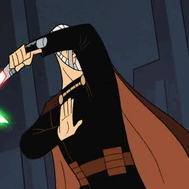-
Posts
248 -
Joined
-
Last visited
Awards
This user doesn't have any awards
Profile Information
-
Gender
Male
-
Location
Coruscant
System
-
CPU
5700x
-
Motherboard
Asus B550i
-
RAM
Vengeance lpx 32gb 3200
-
GPU
EVGA 3060ti FTW3
-
Case
Ghost S1 MKIII
-
Storage
Corsair MP500 240gb + Silicon Power 2tb nvme
-
PSU
SF750 Platinum
Recent Profile Visitors
The recent visitors block is disabled and is not being shown to other users.
CasualGamer...'s Achievements
-
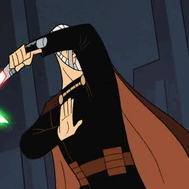
What is a safe load voltage for zen 3?
CasualGamer... replied to CasualGamer...'s topic in CPUs, Motherboards, and Memory
How does one go about finding their FIT voltage? I tried leaving all PBO settings on auto but maxed PBO limits and ran prime95 among other stress tests and my CPU SVI2 voltage never went above ~1.15. It's clear I'm doing it wrong. -
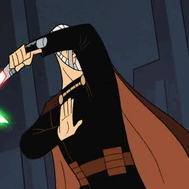
What is a safe load voltage for zen 3?
CasualGamer... replied to CasualGamer...'s topic in CPUs, Motherboards, and Memory
I do hope it was just a bad chip, that theory makes the most sense anyway. It did run quite hot as it was used in my SFFPC, it spent a good bit of time north of 80c, but I don't think that could have killed it in only a year. 5800x is a hot chip, that's why I bought a 5700x . -
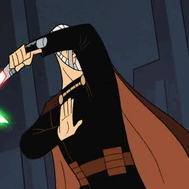
What is a safe load voltage for zen 3?
CasualGamer... replied to CasualGamer...'s topic in CPUs, Motherboards, and Memory
I was running -18 CO, reduced PBO limits, and auto scalar for about 1 year before my system started crashing out of the blue. Fast forward a few months later and it was no longer stable at stock settings. I swapped everything in my rig thinking it was anything but the CPU because this stuff just doesn't happen, but putting in another CPU completely fixed the crashing. I RMA'd the chip and my replacement has worked flawlessly since. -
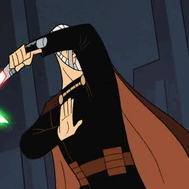
What is a safe load voltage for zen 3?
CasualGamer... replied to CasualGamer...'s topic in CPUs, Motherboards, and Memory
I ran a 1700 at 1.35v for 3 years and it was completely fine, even though I experimented with voltages over 1.4 when I first got it. My brother has a 1600 on 1.35 still. Zen 3 seems to be very different though. FIT should in theory protect the CPU from taking too much voltage even with PBO enabled, but I cant seem to find any official safe voltage limit online for Zen 3. I'm being overly cautious because my 5800x heavily degraded after a year with safe PBO settings. I have a feeling it was leaving PBO scalar on auto that killed it, I now use 1x. -
After messing with some PBO settings on my new 5700x I'm able to bring the R23 multi score to >15000 from about 13000 stock, but I just want to make sure I'm not reducing the lifespan of my new chip. In Hwinfo I see around 1.19v on all cores during stress tests, which seems a little high to me considering it was much lower stock. What is the max safe all core load voltage for these chips?
-
CasualGamer... changed their profile photo
-
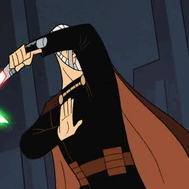
Need help on the subject of a "buzzing" power supply.
CasualGamer... replied to Gutchynsky's topic in Power Supplies
The only other PSU I have used was an EVGA 750 G3, I never noticed it although my previous system was much louder than my current one. The SF750 fan only ever spins up in certain demanding workloads and when it does, it looks like a very low rpm. The magnetic pole passing the magnet in the stator makes sense, I wish there was a way to tell what rpm the PSU fan spins at. My system fans drop down to 500 rpm at idle but I hear no chirp noise, perhaps 500 rpm is too high to hear magnetic noise? -
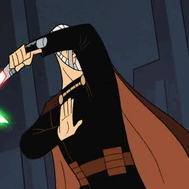
Need help on the subject of a "buzzing" power supply.
CasualGamer... replied to Gutchynsky's topic in Power Supplies
I'm almost certain it's the psu fan making the quiet chirping sound. Either way I'm not concerned. These sounds are mildly annoying when my room is silent, nothing really more than that. -
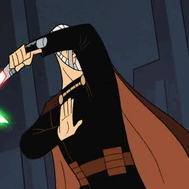
Need help on the subject of a "buzzing" power supply.
CasualGamer... replied to Gutchynsky's topic in Power Supplies
It's a squeaking or chirping sound when the fan is active, relative to fan rpm. One unit had it quite bad, very audible any time the fan was on. The other two including the one I currently use are much more difficult to hear. My room is very quiet and my pc is almost silent, it's also next to me on my desk so I hear pretty much every sound it makes. I'd imagine most people wouldn't notice or care about the squeak, my head has to be pretty close to the pc to hear it, but it's definitely there. All three units were purchased within a couple weeks of each other, albeit from different retailers. May have been a faulty batch. -
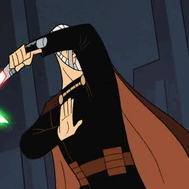
Need help on the subject of a "buzzing" power supply.
CasualGamer... replied to Gutchynsky's topic in Power Supplies
I've been through three SF750 platinum's, all with this buzzing and a variable amount of fan bearing squeak. After the third I considered this annoying but "normal" for corsair units. My house was built in 2006 and has grounded outlets, yet I still have the noise. Guess it's time for a new house . -
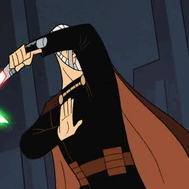
Well, I just broke my 24 pin cable :(
CasualGamer... replied to CasualGamer...'s topic in Power Supplies
I was able to get the pin installed into it's slot and plug both cables into eachother, however I can't get the connection secure to a point where I would be confident running my PC all day with it. I'm going to go the safe route and order a new cable, thanks for the suggestions. Edit: With a flashlight I can see that the plastic tabs inside the 24 pin housing have broken off, which explains the loose connection despite the pins wings being fully intact. -
This may seem like an arbitrary post because just buying a new cable seems like the obvious solution, but here goes. So long story short, I was transferring my system to a new case, and while plugging my psu 24 pin cable into my extension one of the wires broke off. I was thinking about securing the pin back into place with electrical tape, but the integrity of that repair worries me, due to the possibility of a loose connection causing a short. So then, any suggestions?
-
I just swapped my rig's cpu from a 1600 to a 1700x. With my 1600 I had my motherboard (Asrock ab350m pro4) monitoring tctrl which worked flawlessly with my fan curve, but with the 1700x installed with the same fan curve my fans are operating at a much higher rpm. I am aware that "x" ryzen chips have a +20c temperature readout offset, and therefore I think tctrl is taking 20c higher temps from my cpu and in turn running my fans at a much higher speed. I cant accommodate my "tctrl" fan curve to this +20c readout, as true 60c is technically now the critical temperature which means if I want my fans running at anything less than full speed, I must keep my cpu under 60c, which is not possible with my current cooling setup. The only three options of fan curve temperature monitoring in my bios are "motherboard" (takes vrm temperatures i'm pretty sure), "cpu" (which definitely doesn't measure the actual cpu temp, maybe the back of the socket?) and "tctrl", all of which will not give me my actual cpu temperature. So then, what do I do? Is anyone aware of a magical bios option than corrects tctrl temperature?
-
I'm thinking it may just be bad QA because the rain was relatively light last night. Either way I'll try some rubbing alcohol.
-
Interesting. I'm currently letting it dry out, so i'll give the case a try tomorrow. Thanks
-
Haha, I might. Just seems a little unnecessary considering I can determine if the case is damaged or not via speculation.