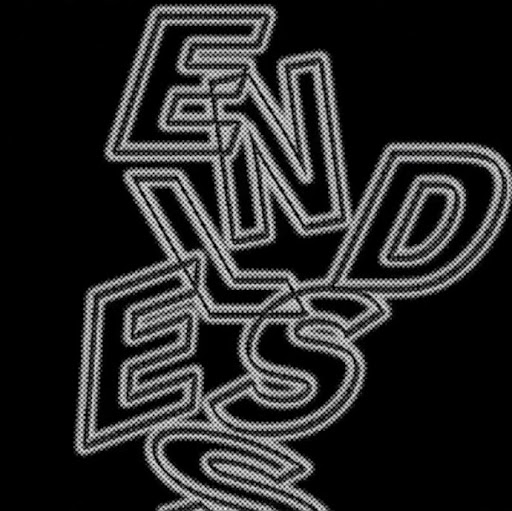evo4ever
-
Posts
32 -
Joined
-
Last visited
Reputation Activity
-
 evo4ever got a reaction from Boyohan in Is my vcore / temps good for 5100MHz?
evo4ever got a reaction from Boyohan in Is my vcore / temps good for 5100MHz?
Yeah I've checked.. im almost OCD about it lol. But yeah it never exceeds 1.330v on full load. I did mess about with Adaptive vcore but I don't trust it, it always seems to feed the CPU way more vcore than was required regardless to what I set it to, so I stuck to Manual OC'ing which I find to be better. Plus I've got all the power saving features on like c states, SpeedStep and that which lets the CPU clockdown and the vcore drop based on load.
I always thought manually setting your vcore would peg it at the vcore uve set it as but ive found that not to be true with the aforementioned power saving features turned on.
-
 evo4ever got a reaction from Ben17 in How do I check if my CPU is truly dead?
evo4ever got a reaction from Ben17 in How do I check if my CPU is truly dead?
Hey all.
A few months ago I upgraded to a Z390+9900K platform cos my previous mobo an Asus Maximus X Hero Z370 died on me and I suspected it took my 8700K along with it, however all of my other parts survived like my RAM, NVMe drives, and my GPU which are being used on my new rig. Would it be a good idea to put a suspect dead CPU into my new Asus Maximus XI Hero Z390 to make sure its 100% dead? And if it is dead will it damage my new mobo in any way? Cheers guys.
-
 evo4ever got a reaction from Beshington in BSOD - CPU or GPU to blame?
evo4ever got a reaction from Beshington in BSOD - CPU or GPU to blame?
Maybe I should revert my CPU back to stock speed and test the GPU core and memory one by one. Once stable move over to my CPU, or do it the other way round?

.thumb.jpg.db34af41a5d0aa1b5af1888df2cf6d1f.jpg)