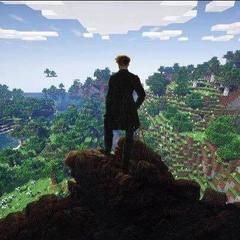-
Posts
12 -
Joined
-
Last visited
Awards
This user doesn't have any awards
Profile Information
-
Gender
Male
-
Location
Italy
-
Interests
Gaming, Nature, Grills
-
Occupation
Student
System
-
CPU
Intel I5-6500
-
Motherboard
B150M Bazooka
-
RAM
16Gb DDR4 Ven LPX 2133Mhz
-
GPU
MSI R9 380 4GB
-
Case
Aerocool Aero500
-
Storage
WD 1Tb 7200RPM
-
PSU
XFX TS550 80G
-
Display(s)
Asus VX239H
-
Cooling
Stock
-
Keyboard
Cooler Master Octane
-
Mouse
Cooler Master Octane
-
Sound
Integrated
-
Operating System
Win10
Neversleep93's Achievements
-
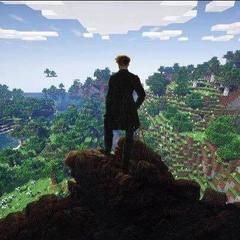
How much power do LED Strips actually use?
Neversleep93 replied to Kitsune4's topic in Cases and Mods
Assuming they use 12V (you can check this, it should be written on the controller box), one 5050 RGB LED should use something like 0.2w and 0.02A. That is 9W and 0.72A for all 36 LEDs (if I'm correct) -
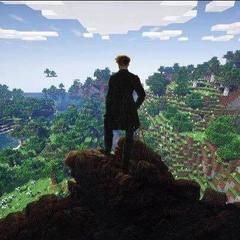
Small project: LED color based on CPU & GPU temps
Neversleep93 replied to Neversleep93's topic in Cases and Mods
Perfect, that's some good news (less circuits to build), thanks a lot for the test, I appreciate ! One question: I've read it multiple times about adding a resistor, but why ? Led strips already have one for every color, am I correct ? Also, how do I calculate that resistor's value ? (Guess with ohm's law, but being a bit confused about this it's better to ask, maybe I'm missing something). Did some research, and it's needed to limit the current to the base of the transistor. Ok I think I've got all the info I need so I'll do some math, proceed to order all I need, and then do the actual thing I'll keep the thread updated Little update: turns out that the PWM signal has a current of 5mA, which is just the right value for the transistors I already had in mind to buy (max 5mA at the base), guess I won't need a resistor, is that correct ? -
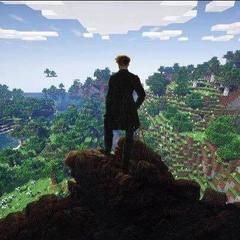
Small project: LED color based on CPU & GPU temps
Neversleep93 replied to Neversleep93's topic in Cases and Mods
Already read it some time ago, but it doesn't explain how the pwm controls the fan speed: a key info is that if there is no pwm signal then the fan will spin at 100% speed, meaning that there should be a PNP transistor or something like that controlling the fan. No signal = 100%, "full signal" = 0% speed. Hmm, I should do some experiments too -
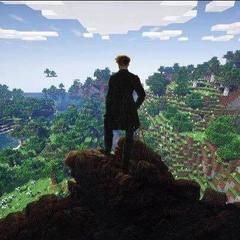
Small project: LED color based on CPU & GPU temps
Neversleep93 replied to Neversleep93's topic in Cases and Mods
Hmm ok, what I'm not getting about PWM is how it is controlling the fan speed, since the fan is connected to +12 and gnd. Guess the circuit board inside the fan is giving it power (+12V) according to that signal (is there a transistor there, maybe ?). Thanks a lot anyways, would be awesome to have some more info PS: new to programming too -
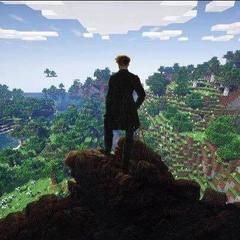
Small project: LED color based on CPU & GPU temps
Neversleep93 replied to Neversleep93's topic in Cases and Mods
Thanks for the answer dany, the more info I get the better ! But I did some research on the PWM signal, and found two topics where people said it outputs 5.25V max: and: http://www.overclock.net/t/1087080/pwm-voltage-for-a-fan If I get it right, the PWM is from 0 to 5.25V, but the positive is 12V...I'm a bit confused -
Hmm...I have no more ideas about the causes, but I have some for the solution. They are all "I'll try solve this the hardcore way" ideas, so wait other's comments before doing any of these: 1) Bios re-install: in my opinion, one should have to deal with bios (and drivers) as less as possible, and only when necessary. That's why this is kind of "hardcore". Some questions to understand if this could be a plausible solution: when was the last time you updated your bios ? And when did the problem appear ? If the problem appeared from the first time or pretty close, then it's not likely to work (but who knows); however, if the problem appeared right after or shortly after a bios update, then this is likely to be a good way to go. 2) Unplug stuff: same as point 1: the less you touch your internal hardware, the better it is (to me atleast). Start off unplugging keyboard and mouse, then go to sleep, then check if it is ON. If it is, unplug the monitor and wait the next morning. If it's still on, unplug the hard drive. Next and last step will be unplugging the graphics card and other hardware, leaving only psu, cpu, mobo and ram. If nothing works, well....you know that the things you unplugged are not the cause of that problem, but you can't quite say it is not a hardware problem yet. Just my ways of solving that if I were in your shoes, but I'm kind of savage
-
I don't know the program, but since nobody answered I thought I could try. I got similar problems with other programs. Try right clicking on the program, then selecting "Run as administrator": that way your OS should not give you similar problems, supposedly
-
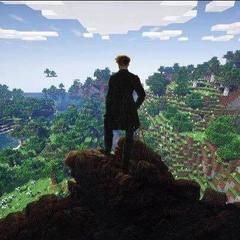
Windows acting up, should I clean reinstall?
Neversleep93 replied to HunterAP's topic in Troubleshooting
Did you check what's happening in Task Manager ? You could also try to run CCleaner to fix some hypotetical problems, but if you do so remember to do a backup of the registry (you will be asked after you click "fix issues") -
I'll throw it there: did you check if there's some metal pieces lying around in your case ? Possibilities are very low, but maybe some metal piece is making contact with something, causing your pc to boot up. Might be a stupid idea, but it's a possibility. Are screws all tighten up ? Is there something behind or on the motherboard that shouldn't be there ? Is there some dirt/coffe stains/things like that ? Even those might be the cause of such a problem. But again, possibilities are pretty low
-
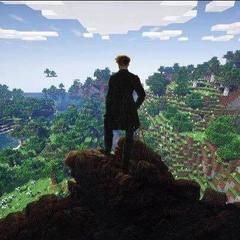
Small project: LED color based on CPU & GPU temps
Neversleep93 replied to Neversleep93's topic in Cases and Mods
Hmm I did some experiments already with some (mysterious) transistors I had lying around, and what you said explains why it didnt work, thanks for the info ! I think I have a better vision of the thing now. Yes, you're correct: they're current driven (if you drive them via voltage, you risk to burn them). I've read about someone thinking to use mosfets instead of transistors for some reason, but as many topics that I've read there are no conclusions, so I don't know if he managed to make it work or not (it was a similar project, except he just wanted a led strip to dim, not to change color) Anyways, I'll update this thread if I have some news I'll also read the link you posted, it will be useful for the future (I really want to get into electronics, I already planned to get an arduino someday, but I want to go gradually and slow) -
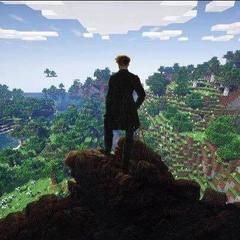
Small project: LED color based on CPU & GPU temps
Neversleep93 replied to Neversleep93's topic in Cases and Mods
Thanks I will be getting the PWM signal of the cpu from either the cpu fan header itself, or from a spare system fan header I have (which is controlled by cpu temp); the GPU PWM will be taken by the GPU fans. Practically speaking, I'll need to physically connect a cable to the "control" signal of the CPU header: it has four pins, one is ground, another one is +12V, another one is the tach, and the last one is the control (=PWM signal). GPU will be a bit more complicated, because the PWM cable is kind of hidden, but the concept is the same To give you a more specific answer: PWM will be differenciated because the PWM cables will be different: one comes from the CPU, the other one from the GPU. Brightness will be controlled by the transistor: they have 3 pins called emitter (output), base (controls the output) and collector (input). If you give the base a current/voltage (don't remember which of the two), then the transistor will output a current/voltage proportional to what the base is getting. Example: base is getting 5V, emitter will output 10V; base is getting 10V, emitter will output 20V and so on. This is true for the NPN transistor, the PNP works in the opposite way: base 5V = emitter 10V, base 10V = emitter 5V. This way, when one transistor is giving energy, say to the blue color, the other one is not giving it to the red one because it works in the opposite way Hope to have answered your question, feel free to ask if I didn't (And sorry for my english, it's not my native language) PS: hope I'll not get too much space from the petabyte project with all these pictures -
Hi all, some days ago I got a leftover RGB strip from a friend of mine, and since then my life has changed. An idea torments me: I like the way they look (hooked them up to a molex) but I would like them to be useful rather then beautiful. I've done a TON of research, but it looks like what I'm trying to accomplish is too specific to be found. My chrome's bookmark list lately consists in just this topic (send help): My plan is to have the LED strip cut in half (two strips, each having 3 LEDs) and have one strip controlled by CPU temp, and the other one by GPU temp: if the temperature is cool the LED will glow blue, if it's hot it will glow red. One thing to know: I know very little about electronics, if anything at all. Sorry in advance for my ignorance LEDs specs: one strip of 6 RGB LEDs @5V (1,44W, 0,288A) Without further talking, here's my two ideas: 1) The quick and simpler one: T1 and T3 transistors are NPN, T2 and T4 are PNP Basically, if the PWM signal is "low", T2 and T4 will output a high current to the LEDs, therefore making them glow blue (PWM low = fans not spinning, or spinning slow = low temperature) while T1 and T3 will output a small current, if any; if the PWM is "high", the contrary happens. Violet will appear at some point (red + blue = violet), but it's ok 2) The arduino way, which is pretty self-explanatory: it will be connected via a virtual serial port, and it will read CPU and GPU temps using some software such as SpeedFan or so. These programs will be logging temps, and I'll need to write another program to send those values to the arduino. I'll need to write a script for the arduino too, so that it knows what to do with those values. This is the best option because it reads the real temperatures, but being this a small project I think it would be a little bit overkill (maybe I'll do it in the future) I'm ready to buy resistors and transistors, but I would like to know what components I should choose, or even if this is possible to do. If I (more like "us", or to be more correct "you", hypothetical helper) manage to make it work, I will be glad to make a video step by step so that other people don't run in the RGB hell, which is only red. Because I use the 5V molex right now. And it's on red. Thanks in advance PS: I know it's off-topic, but I've read some topics here and...no wars ? No poisonous comments ? You've built up a nice community, it's nice to be here !