-
Posts
50 -
Joined
-
Last visited
Awards
This user doesn't have any awards
Profile Information
-
Gender
Male
-
Location
India
-
Occupation
Student/Freelancer
System
-
CPU
Ryzen 3400g
-
Motherboard
MSI B450 Tomahawk Max II
-
RAM
(2 x 8 GB) DDR4 Vengeance LPX 3000Mhz
-
GPU
Rtx 2060 (Out of order 😒, in lockdown)
-
Case
MSI Magforce 100M
-
Storage
232GB WD Blue, 2TB WD Blue, 256GB Kingston SKC600
-
PSU
Adata XPG Core Reactor 650W 80+ Gold
-
Display(s)
Benq EW2480 IPS
-
Cooling
GAMMAXX GTE V2 B.E.,Fans- 2x Front intake,top (exhaust), back (exhaust)
-
Keyboard
Corsair
-
Mouse
Logitech
-
Sound
Creative 2.1
-
Operating System
Win 10 Pro
DependantPCEnthusiast's Achievements
-
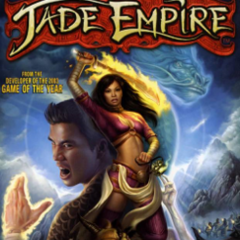
Important PSU power cord query
DependantPCEnthusiast replied to DependantPCEnthusiast's topic in Power Supplies
Oh, okay - that is quite a relief! -
I got a psu (Xpg Core reactor 650w Gold) , I live in India, and it came with a plug rated @ 16 amps 250 v. But it doesn't have a third pin like Indian plugs do. So I am currently using my older plug which I just now happened to see it is a 10 amp 250 v one. The psu rating are below. I have ordered a new local plug rated thus but it'll take some time to arrive. Is it risky using the 10 amp plug meanwhile? 0 PLUS Rating GOLD ATX Version Intel 1.42 Protections OCP / OVP / UVP / OPP / SCP / OTP / NLO / SIP Certification CB / TUV / cTUVus / CCC / CE / FCC / BSMI / RCM / EAC PFC 0.99 Input Voltage 100V-240V Input Current 10A-5A Input Frequency 47Hz-63Hz Operating Temperature 50℃ Fan Size 12cm Fan Bearing FDB Fan Speed 2400 Noise Level @ 20% 11.2dB(A) Noise Level @ 50% 650W : 11.2dB(A) Noise Level @ 100% 650W : 22.3dB(A) MTBF 100K hours at full load ATX 24 Pin Connector 1 EPS 4+4 Pin Connector 650W : 1 EPS 8 Pin Connector 650W : 1 SATA Connector 12 Peripheral 4 Pin Connector 4 PCI-e e 6 2 Pin Connector 650W : 4
-
USB issues. When I first plugged in my printer the pc took ages to boot and shutdown from a specific port. When I removed it things were normal. I've recently read about such issues with this board. After that my mouse disappeared, then after reboot recognised and disconnected over and over. Some Usb ports refused to work. My mouse stopped working altogether after the torture! After these issues I had no option but to flash the Bios where it says 'Improved USB device compatibility' and just to be sure disabled usb select suspend settings. Waiting to see if everything is working for a sustained period of time...
-
I see. I am only wondering about the USB portion. I have no idea what the new AGESA does. 7C02vH5: - Update to ComboAM4PIV2 1.2.0.2 - Improved USB device compatibility The one before that, 2020: - Updated AMD AGESA ComboAm4v2PI 1.2.0.0 - Optimized and support AMD Ryzen 5000 series processors. - Optimized Resizable BAR (Re-Size BAR) function with NVidia Graphics cards. - Improved AM4 processor compatibility Mine is dated 2019.
-
@191x7 : I read in some places that updates after F25 (Ryzen 2700 is listed as supported by F20) mainly were targeted for Ryzen 3000 series cpus and introduced problems, at least for 1st gen ones. This is the changelog/list for Bios version of my mobo: https://www.gigabyte.com/in/Motherboard/GA-AB350-Gaming-3-rev-1x/support#support-dl-bios. Should I skip to F30 or F31 from my F25? After that I think it is mainly targeted at 3000 series cpus.
- 7 replies
-
- upgrade
- ryzen 2700
-
(and 2 more)
Tagged with:
-
The recommended cpu support BIOS is version F20, mine is F25, I forgot to mention that. Do I need to update further? What about the installed drivers, how do I/do I need to reinstall/uninstall to avoid any conflict with previous gen Ryzen being used currently?
- 7 replies
-
- upgrade
- ryzen 2700
-
(and 2 more)
Tagged with:
-
Budget (including currency): Free Games, programs or workloads that it will be used for: Games/Studies/Editing videos Other details: My friend giving me a Ryzen 7 2700. I have a working Ryzen 1700 on stock clocks and Masterliquid Lite 120 AIO, motherboard I'm using is GA-AB350-Gaming 3 (on Bios F25) with Corsair vengeance(2400 mhz xmp) dual channel 16GB, Gpu is Rtx 2060. Windows 10 Professional (1909). With the latest nvidia, realtek audio, Lan drivers. Except the chipset driver which is amd_software_2.03.12.0657 (the one before the current one). How should I proceed do you think? Set Bios to default values, shut down, take out battery. Then apply thermal paste (3 year old Mx-4 tube) and install cpu. But do I uninstall the drivers, shut down then do these steps? Or install cpu and clean re-install drivers once/(if) it boots into win 10? Thank you in advance. Any help is really appreciated.
- 7 replies
-
- upgrade
- ryzen 2700
-
(and 2 more)
Tagged with:
-
I am getting these logs in event viewer recently (but no SMART or HDD/SSD monitoring tool like Chrystaldiskinfo, HD sentinel, Samsung Magician/Crucial Executive is showing any error. I also did most basic tests on SG tool, no error -short dst,long dst SMART etc.) I only saw event viewer because only today Pc took a long time on welcome screen, then desktop wallpaper refused to show/explorer lagged:- An error was detected on device \Device\Harddisk0\DR0 during a paging operation. An error was detected on device \Device\Harddisk1\DR1 during a paging operation. An error was detected on device \Device\Harddisk2\DR2 during a paging operation. I am freaking out! None of these drives are more than a year old maximum! SSDs less than that.


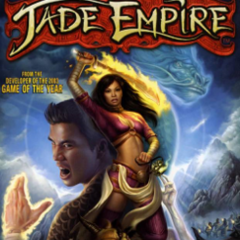
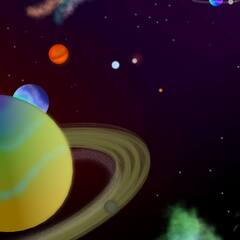


.png)


