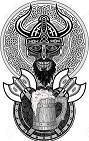Arttu89
-
Posts
187 -
Joined
-
Last visited
Reputation Activity
-
 Arttu89 got a reaction from SebiAi in Is installing one of these 4-Pin Fan header Splitters a good idea?
Arttu89 got a reaction from SebiAi in Is installing one of these 4-Pin Fan header Splitters a good idea?
As long as you stay within power limits of what the mobo can provide and what the cables can handle, you should be fine.You are correct in assuming all fans will run at the same speed (as long as they're the same make/model, if you decide to change one or more of the fans in the future and have a mix, it's possible the speeds will vary).
-
 Arttu89 got a reaction from Montanner in CRT Monitors Appraisal - I don't know where to start
Arttu89 got a reaction from Montanner in CRT Monitors Appraisal - I don't know where to start
LTT had 2 videos in the last year where they played around the topic of CRTs and the prices they've run into went well into the hundreds of dollars (and even thousands for the most desirable models), so if they're working you can definetely get quite a bit out of them.
-
 Arttu89 reacted to bezza... in Suggestion
Arttu89 reacted to bezza... in Suggestion
never going to happen. it is against what they are trying to do with floatplane. there free float plane tear is at the moment youtube and considering that there channel was down for less then 24 houres once in a blue moon i think we can live with it
-
 Arttu89 got a reaction from Sajowill in Is installing one of these 4-Pin Fan header Splitters a good idea?
Arttu89 got a reaction from Sajowill in Is installing one of these 4-Pin Fan header Splitters a good idea?
As long as you stay within power limits of what the mobo can provide and what the cables can handle, you should be fine.You are correct in assuming all fans will run at the same speed (as long as they're the same make/model, if you decide to change one or more of the fans in the future and have a mix, it's possible the speeds will vary).
-
 Arttu89 got a reaction from RockSolid1106 in Support request time
Arttu89 got a reaction from RockSolid1106 in Support request time
I wouldn't call it shitty business practices, it's not unusual for businesses to experience periodic increases in support tickets every now and again for various reasons. That said it would be nice if there was more of an indication of the current wait times and/or ticket status check page that would give at least a rough estimate of the given tickets queue position.
To conclude, I just received a response, so for anyone else wondering, it seems like there is a nearly 2 week backlog.
-
 Arttu89 got a reaction from Tym2000 in Should I get 2 more fans?
Arttu89 got a reaction from Tym2000 in Should I get 2 more fans?
18$ is actually not a whole lot for 2 fans, a lot of quality fans cost that much per piece.
With regards to your question, I'd say it really depends if those fans will actually make any diffrence to your system.
Sure the "cool" factor of populating 2 more slots with RGB fans is one thing, but there are scenarios where overdoing the fan situation and not thinking about the airflow can impact the temperatures in your case (for better or worse) or can make the system louder.
-
 Arttu89 reacted to Itschri in What PSU should i buy? pls help
Arttu89 reacted to Itschri in What PSU should i buy? pls help
Corsair RM850, 80 Plus Gold, 850 Watt, Serie RM?
-
 Arttu89 got a reaction from oJIMoBOBo in Should I get 2 more fans?
Arttu89 got a reaction from oJIMoBOBo in Should I get 2 more fans?
18$ is actually not a whole lot for 2 fans, a lot of quality fans cost that much per piece.
With regards to your question, I'd say it really depends if those fans will actually make any diffrence to your system.
Sure the "cool" factor of populating 2 more slots with RGB fans is one thing, but there are scenarios where overdoing the fan situation and not thinking about the airflow can impact the temperatures in your case (for better or worse) or can make the system louder.
-
 Arttu89 got a reaction from AkoSiAdam in Electricity leaking from PC case and 1st Monitor.
Arttu89 got a reaction from AkoSiAdam in Electricity leaking from PC case and 1st Monitor.
It's just build up of static, if your wall outlet was grounded, the static would disperse.
That's a very shady wall socket by the way.
-
 Arttu89 got a reaction from PyroTheWise in What should I start with, what piece of hardware should I decide first to decide all the other parts? (I'm not asking for hardware reccomendations.)
Arttu89 got a reaction from PyroTheWise in What should I start with, what piece of hardware should I decide first to decide all the other parts? (I'm not asking for hardware reccomendations.)
I wouldn't start with a certain part, the first question is "What you're going to use the computer for?", then decide on the general platform you want to work with (AMD based or Intel based), while keeping in mind any additional limitations you want/need to put on the entire system, for example:
- do you want a small system and maybe you need an ITX board
- how powerful the hardware needs to be
- what is your budget
etc.
Once you answer all those questions, I would start with choosing the MB/CPU combo you want to base the system off and build around that.
-
 Arttu89 got a reaction from Electronics Wizardy in What should I start with, what piece of hardware should I decide first to decide all the other parts? (I'm not asking for hardware reccomendations.)
Arttu89 got a reaction from Electronics Wizardy in What should I start with, what piece of hardware should I decide first to decide all the other parts? (I'm not asking for hardware reccomendations.)
I wouldn't start with a certain part, the first question is "What you're going to use the computer for?", then decide on the general platform you want to work with (AMD based or Intel based), while keeping in mind any additional limitations you want/need to put on the entire system, for example:
- do you want a small system and maybe you need an ITX board
- how powerful the hardware needs to be
- what is your budget
etc.
Once you answer all those questions, I would start with choosing the MB/CPU combo you want to base the system off and build around that.
-
 Arttu89 got a reaction from Alfredolabomba in I have a 970 msi gaming motherboard and wondering what is the best graphics card i could get
Arttu89 got a reaction from Alfredolabomba in I have a 970 msi gaming motherboard and wondering what is the best graphics card i could get
First of all to clarify something. Is this the motherboard you are refering to in the title -> https://www.msi.com/Motherboard/970-GAMING/Specification ?
If that's the case, then getting your system VR ready is not really possible as none of the CPUs available for that mobo would really be able to keep up with a modern GPU (in VR).
-
 Arttu89 got a reaction from Livin in Old thermal paste or airflow issue?
Arttu89 got a reaction from Livin in Old thermal paste or airflow issue?
1. Throttling kicks in as the temperature goes up, if it kicked in only after reaching 100C, it would be too late to prevent the CPU overheating and shutting down the machine.
2. Technically yes, but it would require some custom BIOS/driver setup, but I would say it's not advisable on a laptop, especially one this old. This is definitely NOT safe, unless you're an experienced overclocker and you know what you're doing.
3. Given how old that CPU is (i7-740QM was released back in Q32010), if you never changed the thermal paste, it won't hurt to change it. Thermal paste on a 9-10year old laptop won't be in great condition.
4. If replacing the laptop is not an option, I'd just buy a cheap cooling stand, gluing anything to the bottom of a laptop is not a smart solution to your problem.
5. Try checking on Dell's website if they still have any utility software for your laptop. If there's any way of permanently adjusting the fan curve it's gonna be in their software.
-
 Arttu89 got a reaction from Jupiter12 in How To Reinstall Motherboard Standoffs Of Phanteks P400
Arttu89 got a reaction from Jupiter12 in How To Reinstall Motherboard Standoffs Of Phanteks P400
Given how those mounting points on the picture look like you won't be able to salvage that easily, if you ripped the standoffs out of the board, aside of bending the metal you most likely also damaged the threads inside, so even bending it back is unlikely to work.
I can't wrap my head around how you even came to the idea of ripping them out when you could have simply unscrewed every single one without damaging anything.
-
 Arttu89 reacted to Kalm_Traveler in Updating/upgrading step-bro's LGA775 rig - suggestions please
Arttu89 reacted to Kalm_Traveler in Updating/upgrading step-bro's LGA775 rig - suggestions please
For sure - for starters here's the old case (he sent this to me after I made him promise to get it out of my sight forever)
-
 Arttu89 got a reaction from Beerzerker in Wobbly fan
Arttu89 got a reaction from Beerzerker in Wobbly fan
The simplest thing you can do is to just disconnect the fan from the motherboard for now, so it doesn't get powered anymore.
The pictures you provided are so bad it's impossible to tell anything from them, but generally fans aren't made in a way that allows for repair, so long term you're better off replacing it.
-
 Arttu89 got a reaction from Kalm_Traveler in Updating/upgrading step-bro's LGA775 rig - suggestions please
Arttu89 got a reaction from Kalm_Traveler in Updating/upgrading step-bro's LGA775 rig - suggestions please
@Kalm_Traveler1
Btw, make a picture of the build when you're done, I got so involved in this topic I kinda wanna see what turns out of it.
-
 Arttu89 got a reaction from Ben17 in Haf XB Evo Covering Vents
Arttu89 got a reaction from Ben17 in Haf XB Evo Covering Vents
What Den-Fi suggested, and if you don't want it to show as much, then put the tape on from the inside.
-
 Arttu89 got a reaction from Kalm_Traveler in Updating/upgrading step-bro's LGA775 rig - suggestions please
Arttu89 got a reaction from Kalm_Traveler in Updating/upgrading step-bro's LGA775 rig - suggestions please
I see your point, but if you look at what was available 10-15 years ago and how much of a difference it made (even in simple day to day computing) to go a tier higher on parts and compare it to what it looks like today, then if he keeps using his PC as casually as he did until now, he can easily get 10 years out of today's mid range components.
If he does get caught up in gaming over the next couple years, then he'll still have the option to drop a high end Ryzen 4000 series and/or a higher end 2020/2021 GPU at a point in time where they'll probably be available at discount prices and it will still give him a really nice experience on a 2560x1440 panel.
I just feel that with how you described his particular use case, there's really no need to overbuild it as much, because even the low end of today's hardware would be a ton more responsive, snappy and comfortable to use, then that old system he grew into.
-
 Arttu89 got a reaction from Kalm_Traveler in Updating/upgrading step-bro's LGA775 rig - suggestions please
Arttu89 got a reaction from Kalm_Traveler in Updating/upgrading step-bro's LGA775 rig - suggestions please
If you're really set on using all of the $1200 on his computer I'd probably go with a Ryzen 5 3600 and a decent air cooler (or even staying with the stock AMD cooler, they're really enough for those chips and even look surprisingly good for a stock cooler) and put the money you save on that into something like a 27" 2560x1440 monitor. Even if you get him into gaming I don't see him using the potential of a 3800X any time soon.
-
 Arttu89 got a reaction from Kalm_Traveler in Updating/upgrading step-bro's LGA775 rig - suggestions please
Arttu89 got a reaction from Kalm_Traveler in Updating/upgrading step-bro's LGA775 rig - suggestions please
So he's basically using it for the "cool factor" of having 2 screens on his desk. ?
The setup VEXICUS proposed would be a good starting point, only thing I'd think about twice would be the MB, if he ever decides to put a higher end Ryzen chip in it I'm not sure how much the VRM on that ASRock board can take (but maybe I'm overthinking it and trying to plan ahead too much), it's not a huge investment, he can definitely do some gaming on it and if he ever actually decides on going into some triple A titles there's plenty of upgrade options that won't break the bank.
Oh my, I just checked that Viewsonic monitor you keep talking about and felt like I went back in time to the mid 2000s. For some reason I kept assuming it's not too old. The spec says it's 28" but 27.5" viewable.
Here's some options, I tried to find some not too expensive Freesync monitors.
AOC 27V2H - 27" 1920x1080 75Hz TN
Dell SE2717H - 27" 1920x1080 75Hz IPS-type
LG 29UM69G-B - 29" 2560x1080 75Hz IPS - looks like a decent budget ultrawide option if you want to go there, yes I know it's not the 34" you wanted to put on his desk, but it's still ultrawide ?
There's 144Hz options for some $30-40 more or you could try looking at some cheap 2560x1440, but I don't really think he needs either of those options, I'm not sure he'll even use the 75Hz Freesync, but I tried to take into account you want to get him to do a little gaming.
I think the main problem here is finding a balance between what he needs and your hearts desire to build something slightly higher end. ?
-
 Arttu89 got a reaction from Kalm_Traveler in Updating/upgrading step-bro's LGA775 rig - suggestions please
Arttu89 got a reaction from Kalm_Traveler in Updating/upgrading step-bro's LGA775 rig - suggestions please
That setup would be a really nice all-round build, whether it lasts 10 years or not, really depends on how his interests evolve over that time. If he keeps using it as the old one, then he'll probably never fully utilise the power and get even more than 10 years from it, but if you get him into gaming it might need an upgrade or two as the years go by, depending on what he plays.
How does he use those 2 monitors right now? As much as I love the idea of an ultrawide and wouldn't think twice about buying one for myself if I only had the desk space, it's also not always the perfect replacement of a double monitor setup in some use cases.
-
 Arttu89 reacted to Kalm_Traveler in Updating/upgrading step-bro's LGA775 rig - suggestions please
Arttu89 reacted to Kalm_Traveler in Updating/upgrading step-bro's LGA775 rig - suggestions please
hey I've been thinking more about this after the case/PSU swap and I think it'd be sweet to go a little higher in and get him something really good that will actually last him another 10 years.
What do you think about going with a decent B450 board and a 3700x or so, 16gb DDR4, and maybe a 2060 Super in case I can get him to start playing some games?
As far as I know, he's running 2 monitors right now, my old Viewsonic 1920 x 1200 60hz 28" (IIRC it's the VX2835wm) over HDMI and a 1600 x 1200 Samsung 21 or 22" 60hz over VGA.
Kind of want to replace both of those with a 34" ultrawide.
-
 Arttu89 got a reaction from PianoPlayer88Key in Grounding yourself
Arttu89 got a reaction from PianoPlayer88Key in Grounding yourself
For peace of mind I would run a decent quality extension from the closest properly grounded outlet and run your computer of that extension, it's definitely a lot safer than "cheater" plugs. It's also good practice to try to keep in mind how many other sockets might be on the same ring as the socket you connected to and what other equipment is connected to the ring, so you don't overload the breaker it's all on.
Even if you don't end up getting an HVAC system put in, it's still a good idea to get an electrician to go through the electrical installation in the house and give you a quote for getting it all up to modern standards.
To answer your question, it's still possible to run electrical equipment off of sockets like that if necessary, but it's always more risky and it's healthy to take some precautions when you do, for example: don't connect devices that have a damaged power cord, don't connect to sockets like that if you're in an area where your device might get wet while you're using it etc. - unearthed sockets used to be a normal thing a long time ago and somehow our parents/grandparents didn't mass electrocute themselves, so as long as you're smart about it, you'll be safe(r), that said if you're unsure or don't feel comfortable about how to safely use a socket like that, just don't.
-
 Arttu89 got a reaction from Funky Miller in Grounding yourself
Arttu89 got a reaction from Funky Miller in Grounding yourself
The earth terminal on a UK socket is always connected to ground, it's a safety feature. Earth wire in the power supply is also always connected to the earth of the cable you're using, so basically you can just plug the power supply in without turning anything on and the case of the PSU will be grounded.