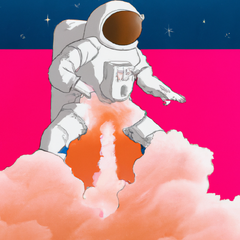-
Posts
17 -
Joined
-
Last visited
Content Type
Forums
Status Updates
Blogs
Events
Gallery
Downloads
Store Home
Everything posted by artemiskiss...
-
Studios spend hundereds of thousands on 'flat' reference displays, like the one's shown in today's LTT video. But no consumer is likely to own one so what's the point? And yes, I undertsand that the diversity of displays in the market means it's hard to find a common ground, but surely the answer cannot be to just use the dullest option instead, right? Why have a mediocre grading for all rather than a good colour grading for most. How about just employing someone who conducts mass surveys and finds out a median display quality to be used as a reference. What I mean is, why can't i just survey the volumes of TVs and monitors sold through consumer analytics companies, then determine their parameters like colour levels, saturation, brightness and contrast, find a median for each parameter (color saturations, hues, brighness and contrast etc.) and then just adjust your videos to those metrics. I am a researcher who works with insects, and I record tons of individual insect flights. Now, analysing them, I will set my filters such that they filter out outlier data points and keep data which represents a majority of the flight behaviour. If I didn't do that and didn't apply filters in order to account for every unique and isolated flight behavciour, I wouldn't have any coherent data at all. So I am applying the same logic to the question above. Looking for a constructive discussion as opposed to condescending comments please.
-
Forget the perpetual license, can we interest you in a subscription instead? Can we? CAAAANNN WEEEEE?
-
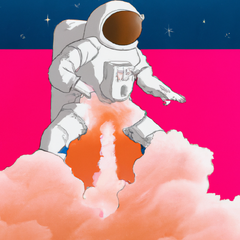
They Sent me a Broken PC AGAIN - $1500 PC Secret Shopper 3 Part 2
artemiskiss... replied to Shahrad's topic in LTT Releases
They just pulled the video while I was watching it . What did you do wrong this time LTT? -
I have setup a plex server on a RBPi 4b, which gets its media from a local folder which is network-shared using samba. I created the share using the basic instructions as below: [Name_of_share] comment = Additional Hard Drive Samba Share path = /path/to/new/harddrive writeable = Yes create mask = 0777 directory mask = 0777 read only = No browsable = Yes public = No I then set a password using sudo smbpasswd -a my_username Now, the issue is that when I access it using Windows File explorer, by mapping it, it asks me for credentials before granting me access which is what I want. However, when I just go on chrome and go to \\IP_of_raspberrypi\Name_of_share, it opens the samba share wiithout asking for any credentials and I am able to read and download all the files effortlessly. What security setting did I overlook?
-
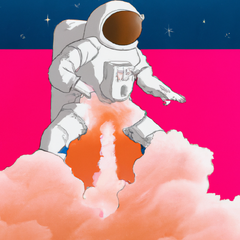
Need help buying Bluetooth dongle - BT 5.0 vs 5.3.
artemiskiss... replied to artemiskiss...'s topic in Networking
Also, PCIe doesn't make sense since even product page says BT 5.3 only has 16Mbit speeds, which leave plenty of headroom, even on USB 2.0. Here are the product links btw: Baseus: Baseus BT 5.3 Dongle TP-Link: TP-Link 5.0 Bluetooth dongle -
My Motherboard doesn't come with bluetooth onboard, and I need a bluetooth (BT) adapter (only bluetooth important as I don't need wifi). I don't feel like spending AUD 50+ for good PCIe based wifi+BT cards, and my best option seems to be a usb dongle. I have two options: a TP-Link BT 5.0 card which is quite popular and readily available on Amazon, or BT 5.3 dongles from less reputable brands like Baseus or UGREEN which I need to purchase through Aliexpress. Do you think the tradeoff is worth it? Well known brand/older hardware/one-day delivery OR lesser known brand/modern hardware/2 week delivery?
-
I am getting a very good deal on this SSD but couldn’t find any reliable reviews or customer comments about this. Has anyone come across or used this? https://anz.dynabook.com/accessories/laptops/portable-solid-state-drives/xc10-ssd/pa5288a-1mes/
-
My mind was honestly blown when I discovered that universal control between my MacBook Pro 2020 (intel i5 10th gen) and iPad Pro 2021 12.9” works even when the MBP was in the middle of updating, and even after it had rebooted to the black update screen midway through the process. I was able to control the cursor using both my MBP trackpad and through my iPad Pro Magic keyboard trackpad, and could scroll on the iPad using both. All features which normally work with UC worked under said conditions. (Correct me if I am wrong, but) For this to happen, I presume that UC would have to be a part of the most basic firmware? It is so cool to see Apple over-engineering things like these for such a seamless "Apple" experience. 720p.mp4
-
Budget (including currency): 200 Country: Australia Games, programs or workloads that it will be used for: Microsoft 365, Endnote, writing papers, Statistical analysis with Python and MATLAB, 3D modelling with Shapr 3D and Fusion 360 Other details (existing parts lists, whether any peripherals are needed, what you're upgrading from, when you're going to buy, what resolution and refresh rate you want to play at, etc): Upgrading from no desktop at all, with a used barebones HP EliteDesk 800 G1 SFF Hi TechTips Fam, I am going to share my first ever desktop PC build with those of you who are in higher education and need a basic computer for everyday tasks and some light 3D modelling on a very limited budget. Since I live on a meagre PhD stipend, I did not have a huge budget to spare. But I was really tired of having to hook up my MacBook Pro to my monitors every time. It was a clean setup but the 2020 Intel i5 MacBook Pro was already starting to show signs of stress. At the same time however, I found a random listing on Facebook marketplace, and bought 5 HP and dell business PCs from an ex-IT guy for AUD 230. They didn't come with any storage and only 4GB of RAM each, but had a decent Intel i5 4590. I scavenged ram from all the PCs and managed to get 16GB of those into one of the HP EliteDesk 800 G1. Next, I got two hard drives of 320 GB and 500 GB for storage from people on Marketplace for around $50 alltogether. I then bought a new Crucial 120GB SATA SSD as a boot drive for around $40. I also bought some cheap used 4GB RAM sticks from the marketplace for around $40 to put into the PCs which I had scavenged from. So I now had 5 PCs, one for personal use which I wanted to upgrade, and four more, which I then sold of for $50 each. If you like math, you'd figure that my net spending thus far was AUD160. I then also got a new AC Wi-Fi + Bluetooth PCIe card for another $40. Adding all of these was a fairly jank process (adhering to Linus' standards), where I was missing drive bays, which was especially a problem with my HDDs but I striped a few components and manged to screw them directly to the chassis to prevent unnecessary vibrations which could potentially harm the drives. I also had to get extra cables since the manufacturer only supported a maximum of two drives of 500GB and 120GB respectively for the two SATA slots. Having added the two drives and bypassing the CD drive's cables over to the SSD, I now had an i5 4590, 16GB RAM and nearly 1TB storage, 120Gb of which was solid state. I was ready for my next challenge. I started by installing windows 10 from a USB boot drive, which was a fairly easy process, considering that this one, like most business PCs, came with a license for Windows 8.1 Pro. So the license carried over to the Windows 10 copy I installed. The next hurdle was a lack of TPM 2.0 (Mine was 1.2) and a processor which Microsoft did not recommend for Windows 11. However, with a few tweaks to the registry from Linus' Video and some googling allowed the system to bypass TPM checks when installing windows. Note that this method only works when you install using the setup.exe file from the Windows 11 iso, and not through Windows Installation Assistant. But eventually, I got Windows 11 on a 4 year old computer which does not have TPM compatibility and a processor which is now 8 generations old. And to be fair, in spite of all the drama which followed the release of Windows 11, it has been a very smooth system for me. I noticed markedly less chugging and glitching than the Windows 10 Pro which I upgraded from. Coming from MacOS, most of my Windows 10 gripes were solved in Windows 11, and I am a very happy Windows user again. I am able to run the whole Office suite, plus RAM heavy apps like Endnote and other processing heavy apps like Shapr3D and Fusion 360 without any hiccups at all so far. Like, literally, no issues whatsoever. In fact, I am sad that people will be deterred from installing the OS on older PCs because of Microsoft's "recommended" requirements, whereas, it runs perfectly well on my old PC too. My future upgrades are planned towards a better CPU (i7 4770 or i7 4790) and a basic graphics card, however, I will now have to start considering the power limitations of the default power supply that the system came with. I would also like to have a beefier cooler to cool the ageing CPU better. But overall, today has been one of my happiest and most rewarding days, knowing that I went from watching Linus's videos for 5+ years to a 2-week long journey into PC building. I learnt to flash a BIOS, managed successful registry tweaks and got a sufficient PC for myself. Thanks everyone for this wonderful community, and massive appreciation to LinusMediaGroup. And yes, I know most of your PCs would beat the crap out of mine, but frankly, I don't care. I love what I built, and there will certainly be more to come. Love you all.
-
It appears that the galaxy buds have some kind of chip which pairs with a galaxy device (I have a Galaxy S10) similar to Apple's W1. You can test this by turning off the Bluetooth on your device and the just opening the case with the earbuds inside. Even with the Bluetooth off, the phone can still detect that there's a pair of galaxy buds nearby, and it will prompt you to connect to them on the phone screen. Can anyone verify this in their device?
-
front page tech might be ahead on this one, when it stated that google might be trying to bamboozle us with all the pixel 3 XL leaks in the last couple of days. Apparently, Google has approached many of the youtubers, asking to use clips from their videos mocking the Pixel 3 XL leaks and the nasty huge notch that it sports. This sounds like google is going for a very specific narrative for their pixel launch event slated on October 9. There are strong suggestions now that there might be a device with some surprises up it's sleeve, possibly (and hopefully) ditching the notch for good. Also, the previous leaks might be fake altogether, and these might not be the real pixel XLs at all, supported by the fact the email address written on one of the accessories in an unboxing video was '....@googel.com' and google probably wouldn't screw up it's own email address. Are we actually going to have a product worth looking forward to? If nothing else, at least Google's stepping up its marketing game... Really stepping it up, actually!
-
When selecting location in the Mac App Store, India is placed in the group of countries that include all the African and Eastern European Countries. However, it is a part of Asia Pacific and all other countries, including countries of the Indian Subcontinent and even countries further away from the Pacific ocean than India like Pakistan and Kyrgyzstan are placed in Asia Pacific group of countries. I completely fail to understand any sort of logic behind this. Why would Apple think India is better placed there than in Asia pacific?
-
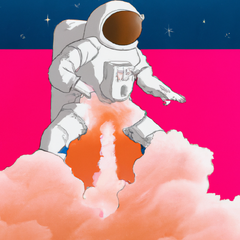
wireless charging Wireless Charging over the AIR!!!
artemiskiss... replied to Sakib Al Saba's topic in Phones and Tablets
Rumor has it that some of the energous products will do the rounds at CES 2018. I wanna see linus cover their stuff. Who's with me? -
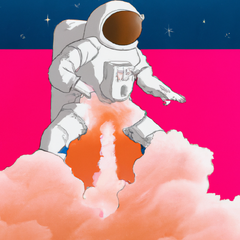
amd gpu Rumors of intel APU with AMD gpu resurface?
artemiskiss... replied to artemiskiss...'s topic in Tech News
Seeing the recent trend in amd stock prices, i still dont believe amd is secure in terms of sales. Lending intel the good stuff means money. And people WILL buy intel. So... -
http://www.tweaktown.com/news/57931/intel-cpu-amd-gpu-spotted-licensing-confirmed/index.html Rumors have resurfaced about an Intel cpu with amd gpu. An intel hd graphics card was spoted on sisoft with a hardware ID reportedly of amd. Personally, i liked the idea of a an intel APU with amd gpu so much when the rumors surfaced earlier, that i refused to belive that the rumors weren't true. And now that there is even a remote possibility that these rumors may be true all along and intel was just avoiding unnecessary attention, i am not giving up. I want to see an intel-amd crossover. However, the fact still remains that intel still invested a lot in its graphics division, so this move still sounds questionable. And with the rumored cpu being a 2c/2t processor, this is definitely not aimed at the high end and not even the mid end. Any thoughts guys?
-
So i came across an old USB 2.0 Pendrive which had some important data on it. I was transferring it onto the Laptop HDD using TERACOPY 2. I noticed that the read speed, when the pendrive was in a USB 2.0 port, was 16 Mbps for large files (Movies >2GB). So then, for experimenting, i transferred a copy of the movies back on the pen drive and this time, stuck it into the USB 3.0 port on my laptop, and copied them back to the HDD. Now, i am aware that the greater power delivery on a USB 3.0 Ports is due to the additional connectors present and should only work with USB 3.0 devices (and i also know about backward compatibility). HOWEVER, surprisingly, i recieved a speed of 17 Mbps this time and once or twice, it even showed 18 Mbps for a second. CAN ANYONE GIVE ME REASONS FOR THIS? BTW, i tried this experiment 3 more time just for eliminating any errors that occurred the first time. It didnt touch 18 this time, but stayed on 17.