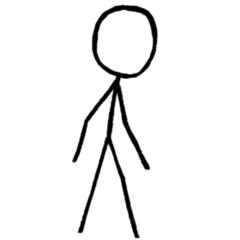-
Posts
17 -
Joined
-
Last visited
Awards
This user doesn't have any awards
About Gazelem
- Birthday Jan 14, 1989
Profile Information
-
Gender
Male
-
Location
USA
-
Interests
The Lord of the Rings, gaming (PC + Nintendo Consoles), following tech news, etc.
-
Biography
As a college student, husband, and father, I don't have much time for gaming, but still identify as a gamer at heart. I tend to get really into just a few games rather than lightly playing many games.
-
Occupation
Grad Student
Gazelem's Achievements
-
Okay, what about timings?
-
I have this 8GB stick of RAM in my system: http://a.co/d/9Qb7hJa I want to get another 8GB, so the easiest thing to do would be to buy the exact same stick again, but it is nearly $100 on Amazon and $85 on Newegg (it was like $45 in early 2017 when I built my PC). There are other 8GB sticks for cheaper ($60ish), but then I have to worry about compatibility. So the question is: are there any RAM options that are cheaper than the one I have, but are still compatible with it? Here is the parts list for my build, if it is relevant: https://pcpartpicker.com/user/Gazelem/saved/GQW6hM Thanks in advance!
-
I have an LG monitor similar to the first one you linked and I haven't had any issues. Color looks great etc. Here it is for reference: Link
-
I assume you are having issues with your monitor's interpolation of lower resolution output? I am not sure exactly why, but turning ON v-sync makes 1080p look a lot better on my 4k monitor. I have a GTX 1060. Hope that helps!
-
with a 1080 ti, why not go 4k? I personally enjoy higher resolution gaming over ridiculously fast refresh rates, but I am not into twitchy shooter games so your preference may vary. Gsync would help if you are worried about keeping up with whatever frame rate you prefer.
- 18 replies
-
- 1080 ti oc
- monitor
-
(and 2 more)
Tagged with:
-
For me it would be a nice thing, but definitely not necessary. Some people swear by it though.
-
So I guess the real question is: how do you check if a 4k monitor does a good job interpolating 1080p (or doesn't use interpolation for that resolution because it is smart) before buying the monitor?
-
I just realized the sticky titled "Display Technology FAQ/Mythbuster" at the top of this display section of the forums has a section on this topic. Still trying to absorb the info in it though and figure out if there are ways around the issues.
-
I have the same question. Found a lot of differing opinions on the internet. There are two main camps. 1) Those that point out that 4k (3840x2160) is twice the horizontal and vertical resolutions of 1080p (and thus 4 times the pixels) so theoretically a 4k monitor could show 1080p with 4 pixels acting like one. 2) Those that have had issues trying to do this and say it is crap and doesn't work and you shouldn't try. Some say it depends on the monitor or the upscaling it uses. I am looking at buying this LG 4k monitor because it seems like an awesome deal, but want to figure this out before I buy it.
-
I will add my opinion in unison with everyone else who said 24 inches is fine. Depending on your preferences and how far you will be from the monitor of course. I work on a 13 inch laptop or a 17 inch laptop most of the time though, so to me 24 inches is huge. Haha.
-
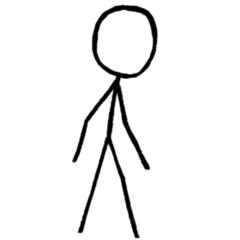
First Time Building a PC - Help and Suggestions Needed
Gazelem replied to Gazelem's topic in New Builds and Planning
I have a mouse! I still need the others though.- 44 replies
-
- no mans sky
- under $1000
-
(and 2 more)
Tagged with:
-
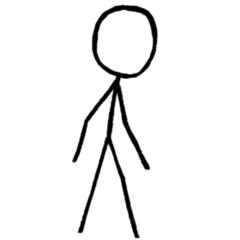
First Time Building a PC - Help and Suggestions Needed
Gazelem replied to Gazelem's topic in New Builds and Planning
Thanks! Totally using this list to help revise my build.- 44 replies
-
- no mans sky
- under $1000
-
(and 2 more)
Tagged with:
-
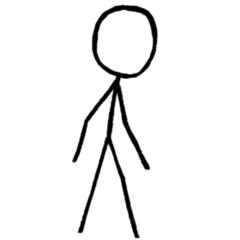
First Time Building a PC - Help and Suggestions Needed
Gazelem replied to Gazelem's topic in New Builds and Planning
Thanks for all the advice! I will look into a lower wattage PSU and better CPU. Nice catch on the cpu fans. And yeah, I will cut down to 8GB RAM to spend the money elsewhere. I will stick with intel for the proprietary virtualization and realsense camera tech they have, but well said about waiting for price drops. (Just edited my original post to clarify that.) I didn't think about rotating monitors, but I totally agree! If they cost much more I don't think it will be worth it for me though.- 44 replies
-
- no mans sky
- under $1000
-
(and 2 more)
Tagged with:
-
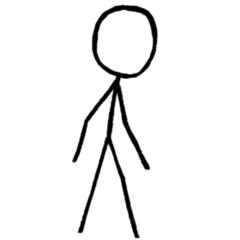
First Time Building a PC - Help and Suggestions Needed
Gazelem replied to Gazelem's topic in New Builds and Planning
I will be studying accounting, with a focus on tax and financial (very broad). I don't know what I will do my dissertation on, typically the first couple of years in the program help you get to that point. (I added this info to my original post as well)- 44 replies
-
- no mans sky
- under $1000
-
(and 2 more)
Tagged with:
-
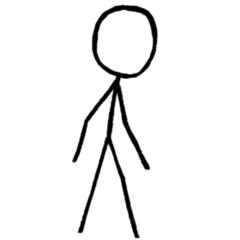
First Time Building a PC - Help and Suggestions Needed
Gazelem replied to Gazelem's topic in New Builds and Planning
Cool! I didn't know you could get windows for so cheap. I think I might need Pro to do virtualization (added that to my original post) as I like to dabble in app development, as well as remote desktop (which I don't need, but might be nice to access the better processing power from my ultrabook - to crunch numbers).- 44 replies
-
- no mans sky
- under $1000
-
(and 2 more)
Tagged with: