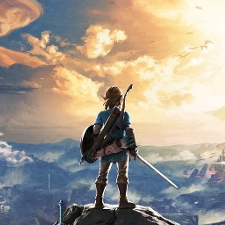-
Posts
40 -
Joined
-
Last visited
Awards
This user doesn't have any awards
Profile Information
-
Gender
Male
-
Location
Korea, Republic of
-
Interests
Gaming!
-
Biography
Thingy
-
Occupation
Student
System
-
CPU
Ryzen 3 2200G
-
Motherboard
AsRock B450M Pro4
-
RAM
4×2GB 3200Mhz DDR4
-
GPU
Geforce GTX 1050 Ti
-
Case
Unknown
-
Storage
1TB H.D.D. with Samsung 750 EVO 120GB
-
PSU
450W
-
Display(s)
Old as me; all you need to know
-
Cooling
Classic Air Cooling
-
Operating System
Windows 10 Home
Recent Profile Visitors
696 profile views
Dongwook23's Achievements
-
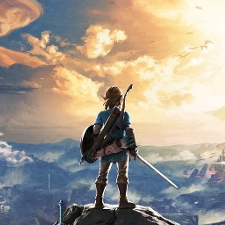
bios yes.jpg replaces BIOS update file in AsRock instant flash?
Dongwook23 replied to Dongwook23's topic in Troubleshooting
I'm starting to think that my USB stick might actually have a problem, I tried filling the stick with other files, and they all don't seem to fill up the stick, and when I go to delete the files, it shows up as 0 bytes even though file explorer clearly shows the file being there. Might actually try with another USB stick. -
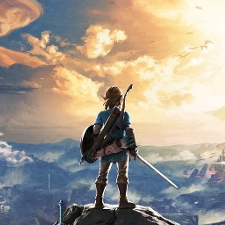
bios yes.jpg replaces BIOS update file in AsRock instant flash?
Dongwook23 replied to Dongwook23's topic in Troubleshooting
Tried reformating and extracting the file on root, didn't seem to work. Tried the network flash, says it was up to date with the BIOS (probably couldn't grab from any of the servers) I might have to try the FreeDOS method. I'm going to get another USB stick later to see if that'll fix it (probably won't). If not I'm going to have some fun playing with DOS. -
So I am trying to update my BIOS of my AsRock B450M Pro4 from P1.6 to 2.0 (then so on so I can use my new 5600X) and when I go try to install the BIOS update, the update file is there for a second, and then is immediately replaced by a yes.jpg. When I go back to Windows, it's obviously didn't change the file at all, so I'm confused. Has anyone seen this? This is weird! There's nothing online I can find about this.
-
I need to reformat my old system drive so I can use it as storage. But Windows won't let me. Plain and simple no. Can anyone help?
-
So there is really no solution for this?
-
I've been having this kind of problem for a while now. When I download games, especially big games, the game when downloading uses double or triple of how much it said it would take. But when I restart my computer, everything is normal and everything is taking up the space it says it does. I'm trying to download Destiny 2 for steam, and this is happening again. I restarted, and the download reset and steam won't find the downloading game. Can anyone help?
-
Now, I know what you guys are going to say, but here me out. I'm running real low on storage and this damn game is 75GB. I wanna delete it but I play it too often. So can anyone tell me how to use compact.exe for game files? If it is not possible, can anyone tell me an alternative?
-
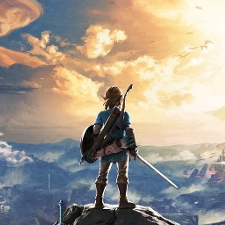
How to do gamestreaming without monitor SOLVED!
Dongwook23 replied to Dongwook23's topic in Storage Devices
Forgot to mention, if you wanna add any devices with the code, you have to use teamviewer to do that. Both programs bug out if you do it with RDP(while in theory it would be fine, I advise you to use teamviewer).- 2 replies
-
- gamestreaming
- gamestream
-
(and 2 more)
Tagged with:
-
Guys, I have found a way to use NVIDIA Gamestreaming and Steam in-home streaming WITHOUT A MONITOR! I even recreated the thing when I needed to reset my PC because of Driver issues! Anyways, I have no idea HOW this works, but I know how to do this. Unfortunately I only got to test Nvidia gamestream and Steam in-home streaming but I hope people will try other gamestreaming solutions. Anyways! To the how to! 1. If you intend to do Nvidia gamestreaming, download Geforce Experience, if you are doing Steam In-home streaming, install steam. If you don't have a monitor to do this, use Windows RDP for this step. Also, there is a way to turn on RDP without a monitor. (https://superuser.com/questions/857298/enable-remote-desktop-without-a-working-display) 2. Download Teamviewer and set it up for controlling the computer! This is the most essential step! 3. Now get on to your other computer(the one that you will actually game on) and install Teamviewer on there too. 4. Remote desktop into teamviewer. 5-1(For NVIDIA Gamestream). Turn on NVIDIA Gamestream in the Geforce experience settings with teamviewer(you can't do it with Windows RDP) And done! 5-2(For Steam In-Home Streaming). Install a game, and run it at least once with teamviewer. It doesn't work otherwise. Note that you will have to do this every time you want to do this with a game. Done! As you can see, NVIDIA gamestream gives less headache overall, I prefer to use that instead. I'd like you guys to test out other gamestreaming methods with these steps, I wanna know what happens!
- 2 replies
-
- gamestreaming
- gamestream
-
(and 2 more)
Tagged with:
-
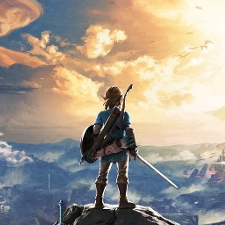
Buidling New PC would this work ?
Dongwook23 replied to Dynamics_XD's topic in New Builds and Planning
NONO Get a RX580 it has better performance than the 1050 ti. if you don't have enough spare cash get a 570. SERIOUSLY! -
Now, I know what you guys are all thinking. All the pages I've been to were talking about why it's a stupid idea because it's a waste of USB sticks. But I have so many lying around, and I don't plan to do anything with them. Anddd I'm running outa disk space. So how do you set up software raid 0 w/ Windows? Is it even possible? I know for a fact at default Windows doesn't let you because it doesn't wanna set up raid for a hot-plugging device.
-
So I just installed my pc(headless) and was testing the RDP function of it since that is how I'll be using this thing. For the first hour it worked fine, but when I was starting to set other programs up, stuff started to get strange. Huge delays between updates from Windows RDP(you can tell be typing stuff into the search bar). It seems the server registers the inputs, but it takes forever to get to the screen. And it's worse on other 3rd party programs like teamviewer where that thing the entire UI takes like 10 seconds to update 1 frame and that isn't taking into a count the disconnects! HALP.
-
I've been trying to get my mother to try gaming for once. She's been... Well only been playing candy crush and I wanted her to get outa there. So is there a good starting game for this type? I know the portal series is good but any other suggestions?