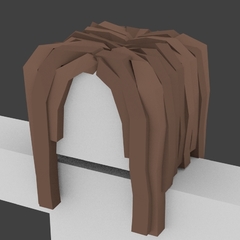-
Posts
563 -
Joined
-
Last visited
Content Type
Forums
Status Updates
Blogs
Events
Gallery
Downloads
Store Home
Everything posted by PartyWire
-
Hej, so recently I've been thinking about setting up a server for Plex and small home projects. I have an old PC laying around with an fx-6300, 24gb ram, GTX 550ti. I have a rx-480 mining edition laying around, I was wondering if it is possible to use it for encoding? I already have a small library of movies and series that I carry with me when I'm at work so I thought I'd share it with my friend group because Netflix is rolling out the annoying owners household only thing to my country.
-
HDMI 2.1, specifically asked for it at the store since i know anything lower will have a hard time outputing 4K@60. It also states on the cable that it is HDMI 2.1 Boop
-
Hej, so i am having an issue with my monitors. I can't seem to be able to get a signal to my 4K TV when my dual 1080p 60hz monitors are pluged in. If change the resolution to 1080p on my 4K TV then it manages it. I have a gtx 1080 8gb in my PC which in theory should output upto 8K which i am still below when my 4K tv is connected and dula monitors. Am i doing something wrong? Or whats going on?
-
Hej, so recently i have gotten into couch gaming on my new PC, but carrying my PC from my table to the TV was tiring, so i plugged in my 10m long HDMI 2.1 cable into it and played some games in 4K. Only downfall being that i have to unplug one of my monitors to use the TV. The Cable runs 4K60. So then today, i went and bouth a Displayport to HDMI adapter, there was no description on the box of how much it supports, so i kinda assumed it was at least 4K30, later on the little guide paber or what ever it also stated 4K30. I was kinda disappointed, but you know i can still use it for movies and such. So i tired using it, and it doesn't allow me to go over 1080p60. I thought, well maybe its some issue with the HDMI or what ever, and brought my PC to my TV and tried the various cables on it 2.0 and 2.1 variations of them, reversed the cables as well, none of the HDMI cables i have at hand will not let 4k60 through the DP to HDMI. I tried using my main monitor with the adaptor, the image quality compared to direct HDMI was a bit grainy, not horrible but noticable enough that when i do work I'd see it. From the pinned post here, i figured it should be a type 2 DP to HDMi passive converter. Is it defective, and should i return it? Also, would a active converter be better in my case, since I'm running it 10m away from my PC. Specs: Ryzen 7 2700x Gtx1080 8gb 32gb ram
-
Frick, i didn't even see tho ones at the bottom corner. they looked like some connectors for front io or something at a quick glance.
-
Just read off the Stricker, it's a Samsung 970 Evo Plus and it says NVMe right below it. So, there is no getting the ports back with this drive huh. Would The PCIe adapter bypass still work?
-
How the hell do i know if i have a NVMe or Sata M.2? by checking the M.2 Sticker?
-
The Mobo, only has one M.2 slot. attachment is the mobo i am talking about, it has 1 m.2 slot and 4 stat slots right behind the two PCIe 1x (i think that's what the smaller are called.) slots. andd i think i will buy the cheap adapter if there is no other option.
-
Hej, so a follow up with my last post about buying a new PC. The PC had a MSI B450 Tomahawk Max in it. The PC works Flawlessly, Boots up practically instantly thanks to the m.2 SSD, but from the m.2 SSD starts the problem. From what i read from the various pages online, the MSI B450 Tomahawk Max disables two of the 6Gb/s Sata ports of the 4 available to allow the m.2 to run. Now in all honesty, i do not care about the speed of the m.2. is there any way to buffer the m.2 speed so i get access to all of the 4 sata ports? "Why do you need 4 sata ports?", Because i have a lot of data that needs to be stored and accessed at all times. If some recall from my last post, or have snooped at it already, i have a 1tb ssd and 4tb Hdd, which both are full of data. the new PC came with an extra 1tb, for me to fill up untill the time i recieve my next 4tb drive. If anyone knows how to buffer the m.2 to get back 2 of the sata ports, i honestly don't care about speed that much, so it can be slower, boot times aswell, but i need the capacity.
-
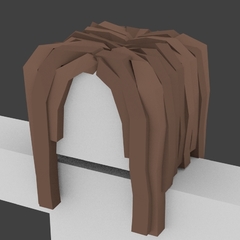
Ryzen 7-2700x vs Ryzen 5-3600x
PartyWire replied to PartyWire's topic in CPUs, Motherboards, and Memory
Would the B450 even support a 5600x? I'm guessing if it did then i rould just have to update the bios? -
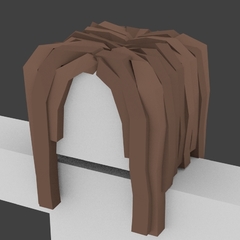
Ryzen 7-2700x vs Ryzen 5-3600x
PartyWire replied to PartyWire's topic in CPUs, Motherboards, and Memory
Why is the tomahawk better? Overclocking capabilities or over all functionality? -
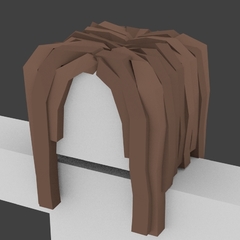
Ryzen 7-2700x vs Ryzen 5-3600x
PartyWire replied to PartyWire's topic in CPUs, Motherboards, and Memory
Do you mean the row count and file size limit? -
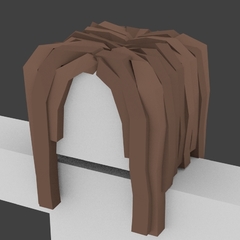
Ryzen 7-2700x vs Ryzen 5-3600x
PartyWire replied to PartyWire's topic in CPUs, Motherboards, and Memory
Ryzen 7 has the MSI B450 Tomahawk Max Ryzen 5 has the gigabyte B450 Gaming X So pretty much the same mobo. Would the performance be noticable between the R7 and R5? Or would it be so minor that it wouldn't really make a big difference? -
Hello, i want to buy a new PC. I don't wnat to buy brand-new since i don't play very demanding games and my workload is pretty small on the PC, so i am choosing to buy used. Right now i am between two PCs Pc1: 600€ R7-2700x Gtx1080 8gb 16gb 3200mhz ddr4 256gb nvme 1tb hdd Pc2: 650€ R5-3600x Rtx3050 8gb 16gb 3000mhz ddr4 512gb nvme 1tb hdd In all honesty the capacity of the nvme and HDD don't matter to me, i was gonna transfer my 1tb ssd and 4tb hdd into it anyway (both of which are full of data) My workload consist of mainly using Visual Studio code, browsing the web, spotify and discord, Adobe illustrator, Blender, Excel (I have a HUUGE Excel sheet i have to maintain, it runs pretty slow on my current pc), ome light gaming of 2008-2018 titles, which already run around 70+fps high/medium 1080p on my current fx8350, radeon r9 280. Which would be the better option? The r7-2700x offers more cores/threads. I know my workload is mainly core dependent, but might it be more beneficial to go with the r5-3600x since it has way better single core performance? The graphics card is not really a big priority.
-
Hej, so Today I bought a new headset, Roccat Elo something, since my old ones were really worn and needed replacing. When playing games and just browsing i noticed my mouse and headset start to stutter? they like cut audio and movement out and then skip to the part or place they were supposed to be or just staight up stop responding for like a second or so. Both of them are wireless, before the new headset my mouse was the only wireless device, and then it didn't "stutter". when i switch back to my old ones, the stutter disappears. What i've tried: Updating my USB drivers Updating the mouse drivers Reinstalling the headset drivers Restarting my PC multiple times switching usb ports of the devices (10 ports in total, total of 1000 different combinations tried[10**3], it wasn't fun) Tried using both of the devices on my other PC, worked fine. My theory is that the two devices are overloading my USB controller on my motherboard.
-
When you turn it on, does it have any LEDs flash before it's supposed boot? Do the fans start spinning? Have you tried unplugging every usb device and other connectors except for 24pin, CPU power and auxiliary for GPU. See if it does anything. If you do have LEDs on the motherboard, look at the place it gets stuck at, if it's near RAm then your ram test failed, if CPU then the CPU test failed, etc. Edit: If it's a RAM issue then you can test stick by stick in each slot. If it's a CPU issue, then, well new CPU i guess?
-
Check ifixit page for a teardown, you might be able to find a part for where they remove such brackets. And my two cents, the first one might be the ground of the mobo, or such or from the PSU. The P2 bracket could be a attachment for maybe the drivebay? Or maybe the disc reader?
-
Hej, my PC keeps freezing i am facing a little problem. I wanted to play Minecraft JE with my brother, upon launching the game, my PC froze. Rebooting gave the same result upon opening minecraft. I thought that maybe i have some kind of software that was interfering with java and causing my pc to freeze. Tried my SSD in my brothers PC, it didn't freeze. Tried his SSD in my PC it froze. Swaped ram sticks, mine froze, his didn't. Swaped CPUs, same story. Also swaped GPUs. Same story. So i uninstalled every java jre and sdk i had. Reinstalled just the java 8 jre, still the same. So i stressed my pc with other games and programs that i know might be intensive on my CPU and/or GPU. Every program that was written in java pretty much automatically froze my pc, everything written in anything else than java ran just fine. What i tried: Hardware: GPUs: R9 380x, GTX 950, GTX 560Ti CPU: FX- 8450, FX- 8300 RAM: GSkill 2x8Gb, Kingston 2x8Gb SSD: Kingston 960Gb, Kingston 480Gb Different SATA ports, Over 10 different SATA cables. Software: DDU for display drivers Different programming language programs (Python, C#,C++, java, Javascript) Different benchmarks (Crystal disk, Unigen Heaven, etc.) Cases when it froze: 1. Launching Minecraft Java Edition, but not when launching Bedrock edition. 2. Running Old School RuneScape (~15 minutes of gameplay and froze.) 3. Minecraft server jar just to test it, the 1.17+ versions wouldn't launch because i lacked java 17, the pre 1.17 ran but froze after i agreed to the EULA. 4. A little UI i made with Java, gave me about 30minutes before freezing. 4. Running chrome writing this post, turned of java running with the browser option. No more freezing. I have a theory but i need other people to confirm my theory. My theory is that motherboard is dying, a little controller that handles RAM accessing or something, is getting overwhelmed by the Java code that the controller malfuntions and causes my PC to freeze. But I don't know how accurate thrt theory might be because my vents still spin after freezing, like my pc is idle. AIO still pumps water. I am at that point where i am about to wipe my whole SSD, delete the partitions and install windows. But i really don't wanna do that since there is so much data i need that i cannot fit anywhere. Help is much appreciated.
-
Java, edition, and i installed the latest java, i know that java edition uses java 17, so i installed the recent version ot that, still to no avail. I also just confirmed it's a software error, since i tried a gtx 560ti to confirm if my gpu is dying or not. It still locks up. (I used DDU, to get rid of the radeon drivers.
-
As i said, it only happens with minecraft, my psu is cooler master 750w something something can't remember the exact name. Im pretty sure it's a software issue since on my keyboard I for some reason still can lock my windows button.
-
Hej, so recently i noticed my PC keeps freezing when i launch minecraft. It doesn't occur with any other games, I updated my drivers, but still the same story. I have the recent version of Java, re installing didn't help either. is there anything i can do to fix this? GPU:R9 380x CPU: FX-8350 RAM: 16gb 3200Mhz
-
The hdmi adapter might just be a 1.4 hdmi adapter. If it's a cheap adapter.
-
Most likely a HDMI cable problem. You must have at least a hdmi 2.0 to get 120 Hz out of your monitor. Some monitors do support 120hz with hdmi 1.4 cables, but this particular one not. Simplest solution is a new hdmi 2.0 cable.
-
Can you boot into bios? Also, inspect your graphics cards PCB, you might have accidentally broken off some SMD component.
-
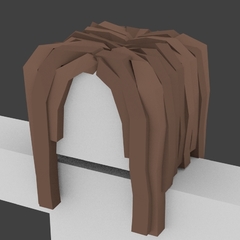
Resoldering missing capacitors GTX 670, Need your help.
PartyWire replied to PartyWire's topic in Graphics Cards
So I got my brother to take pictures of the card and I saw a few things, most were just empty soldering pads but there was this one orange tube, I'm guessing it's either a diode or fuse, probably more like a fuse. And I haven't really dealt with SMD circuits that much, but it seems broken to me. What do you think?