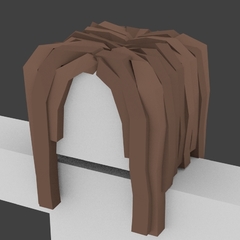-
Posts
565 -
Joined
-
Last visited
Awards
This user doesn't have any awards
About PartyWire
- Birthday Jun 03, 2002
Contact Methods
-
Discord
ComradeBjørn#3740
Profile Information
-
Gender
Male
-
Location
Estonia
-
Interests
Used Part hunting, Fiddling around with broken parts, Great Deals!
-
Biography
I come from a poor family, Got my first Pc for Christmas on 2010, it was a beast Gaming PC.
-
Occupation
Harju Elekter AS
-
Member title
I'm a watt?
System
-
CPU
AMD Fx-8350 @ 4.6Ghz
-
Motherboard
Asus M5a99Fx Pro r2.0
-
RAM
Nada idea, got 16gb.
-
GPU
Gigabyte RX 580 4GB
-
Case
Old janky-ass server case.
-
Storage
aData su650 480Gb SSD
-
PSU
Some 1000W PSU
-
Display(s)
2x Viewsonic VA2246M-LED
-
Cooling
Generic cooling fan for a hot summer day duct taped to the side of the case
-
Keyboard
20€ cheap-o "gaming" keyboard
-
Mouse
Trust something better than generic
-
Sound
Razer Kraken X
-
Operating System
Windows 10 pro
Recent Profile Visitors
1,739 profile views
PartyWire's Achievements
-
the whole series was a backup anyway, original is on my pc at home. thanks for the info tho, what a waste of 128gb drive.
-
hej, so a few mothts ago, while watching The Office on a usb disk i had. The drive corrupted? since a full season was lost out of the blue but everything else works fine. Every file is still intact (I have confirmed it, rewatched it like 2 times). just recently i found out that the drive had become read only. i would prefer if i could keep all the data on it, since i'm away from home for the next 3 weeks and i have absolutely nothing to watch in my free time. i tried using diskpart but it did not work. what i noticed is that the disk says Current Read-only State: Yes. does anyone have anything that could fix this? or am i just going to have a flash drive that has The Office minus season 7. thanks.
-
Hej, so recently I've been thinking about setting up a server for Plex and small home projects. I have an old PC laying around with an fx-6300, 24gb ram, GTX 550ti. I have a rx-480 mining edition laying around, I was wondering if it is possible to use it for encoding? I already have a small library of movies and series that I carry with me when I'm at work so I thought I'd share it with my friend group because Netflix is rolling out the annoying owners household only thing to my country.
-
HDMI 2.1, specifically asked for it at the store since i know anything lower will have a hard time outputing 4K@60. It also states on the cable that it is HDMI 2.1 Boop
-
Hej, so i am having an issue with my monitors. I can't seem to be able to get a signal to my 4K TV when my dual 1080p 60hz monitors are pluged in. If change the resolution to 1080p on my 4K TV then it manages it. I have a gtx 1080 8gb in my PC which in theory should output upto 8K which i am still below when my 4K tv is connected and dula monitors. Am i doing something wrong? Or whats going on?
-
Hej, so recently i have gotten into couch gaming on my new PC, but carrying my PC from my table to the TV was tiring, so i plugged in my 10m long HDMI 2.1 cable into it and played some games in 4K. Only downfall being that i have to unplug one of my monitors to use the TV. The Cable runs 4K60. So then today, i went and bouth a Displayport to HDMI adapter, there was no description on the box of how much it supports, so i kinda assumed it was at least 4K30, later on the little guide paber or what ever it also stated 4K30. I was kinda disappointed, but you know i can still use it for movies and such. So i tired using it, and it doesn't allow me to go over 1080p60. I thought, well maybe its some issue with the HDMI or what ever, and brought my PC to my TV and tried the various cables on it 2.0 and 2.1 variations of them, reversed the cables as well, none of the HDMI cables i have at hand will not let 4k60 through the DP to HDMI. I tried using my main monitor with the adaptor, the image quality compared to direct HDMI was a bit grainy, not horrible but noticable enough that when i do work I'd see it. From the pinned post here, i figured it should be a type 2 DP to HDMi passive converter. Is it defective, and should i return it? Also, would a active converter be better in my case, since I'm running it 10m away from my PC. Specs: Ryzen 7 2700x Gtx1080 8gb 32gb ram
-
Frick, i didn't even see tho ones at the bottom corner. they looked like some connectors for front io or something at a quick glance.
-
Just read off the Stricker, it's a Samsung 970 Evo Plus and it says NVMe right below it. So, there is no getting the ports back with this drive huh. Would The PCIe adapter bypass still work?
-
How the hell do i know if i have a NVMe or Sata M.2? by checking the M.2 Sticker?
-
The Mobo, only has one M.2 slot. attachment is the mobo i am talking about, it has 1 m.2 slot and 4 stat slots right behind the two PCIe 1x (i think that's what the smaller are called.) slots. andd i think i will buy the cheap adapter if there is no other option.
-
Hej, so a follow up with my last post about buying a new PC. The PC had a MSI B450 Tomahawk Max in it. The PC works Flawlessly, Boots up practically instantly thanks to the m.2 SSD, but from the m.2 SSD starts the problem. From what i read from the various pages online, the MSI B450 Tomahawk Max disables two of the 6Gb/s Sata ports of the 4 available to allow the m.2 to run. Now in all honesty, i do not care about the speed of the m.2. is there any way to buffer the m.2 speed so i get access to all of the 4 sata ports? "Why do you need 4 sata ports?", Because i have a lot of data that needs to be stored and accessed at all times. If some recall from my last post, or have snooped at it already, i have a 1tb ssd and 4tb Hdd, which both are full of data. the new PC came with an extra 1tb, for me to fill up untill the time i recieve my next 4tb drive. If anyone knows how to buffer the m.2 to get back 2 of the sata ports, i honestly don't care about speed that much, so it can be slower, boot times aswell, but i need the capacity.
-
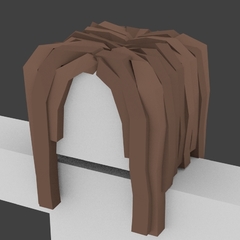
Ryzen 7-2700x vs Ryzen 5-3600x
PartyWire replied to PartyWire's topic in CPUs, Motherboards, and Memory
Would the B450 even support a 5600x? I'm guessing if it did then i rould just have to update the bios? -
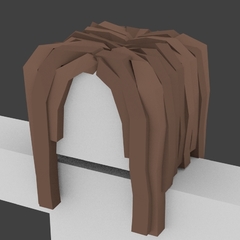
Ryzen 7-2700x vs Ryzen 5-3600x
PartyWire replied to PartyWire's topic in CPUs, Motherboards, and Memory
Why is the tomahawk better? Overclocking capabilities or over all functionality? -
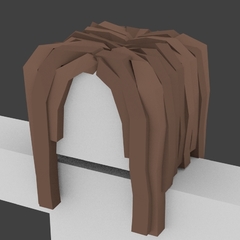
Ryzen 7-2700x vs Ryzen 5-3600x
PartyWire replied to PartyWire's topic in CPUs, Motherboards, and Memory
Do you mean the row count and file size limit? -
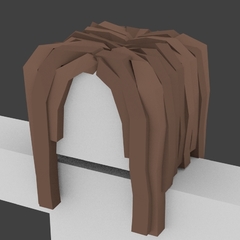
Ryzen 7-2700x vs Ryzen 5-3600x
PartyWire replied to PartyWire's topic in CPUs, Motherboards, and Memory
Ryzen 7 has the MSI B450 Tomahawk Max Ryzen 5 has the gigabyte B450 Gaming X So pretty much the same mobo. Would the performance be noticable between the R7 and R5? Or would it be so minor that it wouldn't really make a big difference?