-
Posts
22 -
Joined
-
Last visited
Awards
This user doesn't have any awards
Recent Profile Visitors
340 profile views
ironman4575's Achievements
-
Hello, I will describe my problem: about a month ago, my computer just stopped working. I left my workbench, got a cup of tea and by the time I got back it was off and refusing to turn on. I first thought it was a psu problem but after some testing I ruled That out. Then I tested the motherboard (gigabyte h110m-s2). It was likely the source of the issue. A few days ago I bought a replacement motherboard with the same socket and specs, but this was from Asus instead. (Asus h110m-CS) when i hooked it it all up and tried to start it, it kinda worked. The CPU fan started spinning, the hdd access indicator started flashing. the thing is : there is no post. It just refuses to post with the onboard graphics or an external graphic card. note: I started having some issues with the earlier motherboard where sometimes the graphics settings would randomly change. my build: Intel i3 6100 (LGA1151) asus h110m-CS ram 8gb Kingston hyperxfury @2133mhz psu corsair 500w CX ssd Kingston hyperxfury 250gb graphics nvidia gtx710 When I try to clear the cmos and start the pc, it starts, runs for 2 seconds and then stops and starts again after 10 seconds (exactly). i have tried all the recommended troubleshooting steps. And have reseated the CPU twice (wearing a static wristband)
- 1 reply
-
- not booting
- no post
-
(and 2 more)
Tagged with:
-
Well Guys.. As you have probably read the title.... My computer just stopped working... I started it... Went to get my cup noodles from the kitchen... And when I came back it's just.... Dead... Nothing works... None of the lights... Nothing... I tried changing cables, all of them.... Nothing works. Please help guys... I think it's a PSU failure. My rig is an i3 6100 and a Gigabyte h110ms2 Mobo with a gtx 710 and... Kingston HyperX Fury 240 gig... And a old hdd... And... Oh... I plugged in a blue usb mic the other day... Power supply is Corsair 500 watt. It's just an year old
-
So, I downloaded a game (Non Steam , although i do have steam).... and windows smart screen blocked ALL *.dll files in the ENTIRE folder (over 300). any way to unblock them all which does not include clicking each one > properties > unblock > apply?
-
- smart screen
- dll
-
(and 4 more)
Tagged with:
-
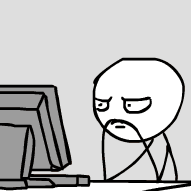
Post Linus Memes Here! << -Original thread has returned
ironman4575 replied to COCOBYTES's topic in Off Topic
Lol -
ironman4575 changed their profile photo
-
Wait a sec... Is this in the wrong section?
- 1 reply
-
- clutter
- hard drive
-
(and 4 more)
Tagged with:
-
I have a Kingston HyperX Fury 240 GB SSD as my boot drive. It's pretty fast so It took no time to fill up whatsoever. This was my first rig with more than 2gb of ram and a processor > 2ghz(this one has 8gb Kingston HyperX Fury 2133mhz ddr4 , upgrading to 16 soon, with an i3 6100)and so I was pretty excited and filled it with all kinds of stuff. I've installed Autodesk Maya and deleted it and reinstalled it then deleted it again and I install multiple games like GTA 5 and many other 5gb+ applications have gone the same way , including Adobe premiere pro cs6 so my hard disc is pretty cluttered and I have a 500 Gigabyte hard disk drive but I use it as a backup drive and it's disconnected most of the time. So... Any applications to use to target residual .Exe(s) and .Dll(s)? Or any tips on how to a Efficiently get rid of them yourself?
- 1 reply
-
- clutter
- hard drive
-
(and 4 more)
Tagged with:
-
Yes. Good one.
-
Anyway, here are ideas: 1.CPU Temps 2.How DDNS works 3.Video editing : Which apps are good for beginners and experts.
-
Come on 64 is the new 64. Get 64
-
About that DHCP.... I didn't know that.
-
Well you need a router as it has a DHCP(or DCHP , sorry) server to assign ip(s)
-
Yahoo
- 16 replies
-
- cpu overheating
- cpu fan
-
(and 3 more)
Tagged with:
-
Finally got one
- 16 replies
-
- cpu overheating
- cpu fan
-
(and 3 more)
Tagged with:


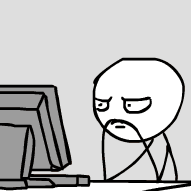

.jpg.c041d69b4deb32aebd17ac7a943d8a42.jpg)