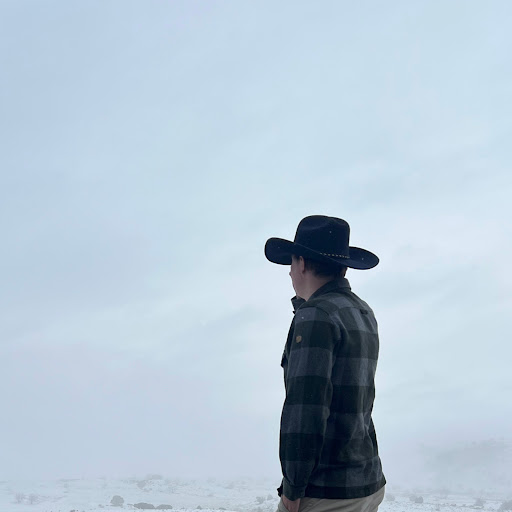-
Posts
237 -
Joined
-
Last visited
Reputation Activity
-
 boltoflightning got a reaction from Ben17 in PC has become ridiculously slow
boltoflightning got a reaction from Ben17 in PC has become ridiculously slow
So I found a program called gsmartcontrol, which might not be a great program, but it showed that the older hard drive has had errors in the past but not recently. It also said that all 3 (2 HDD 1 SSD) were all good.
-
 boltoflightning got a reaction from Ben17 in PC has become ridiculously slow
boltoflightning got a reaction from Ben17 in PC has become ridiculously slow
Air cooled, but I've tested it and it has no problems even when pushed hard. I'm having problems now as I'm typing this; I can just feel the lag as I type but I can see the lights in the system actually lagging.
-
 boltoflightning got a reaction from Ben17 in PC has become ridiculously slow
boltoflightning got a reaction from Ben17 in PC has become ridiculously slow
I decided to actually dig into my PC and test the hard drives individually. I unplugged both and the whole system ran beautifully, and then plugged one of the hard drives back in and acheived the same performance. I've found the faulty hard drive, so I guess I'll have to remove it. Thank you, everyone, for all the help.
-
 boltoflightning got a reaction from Ben17 in PC has become ridiculously slow
boltoflightning got a reaction from Ben17 in PC has become ridiculously slow
Hey everyone. Recently (August 2019) I built a new PC with a Ryzen 5 3600X, an RTX 2070, and 16GB of RAM. The thermals are perfectly fine, it doesn't have any malware, and I've cleaned a lot of junk off. I make sure to keep it clean, and there is no problem with dust buildup. The past couple weeks, I've noticed a serious slowdown, and have even crashed while playing some games. I have two suspicions: the hard drive and the power supply. The hard drive originally came with a pre-built PC I purchased back in April 2016, and I've also heard some strange clicking sounds, but I dismissed it as not being of concern because my files aren't corrupted, most of my programs and the OS are on a new SSD, and in the disk manager it claims the hard drive is "healthy." It could be a problem with age but I don't see how under 4 years of use would kill a hard drive. The second one is the power supply, simply because when I shut down the PC completely, but don't turn off the power supply directly, it makes a faint buzzing noise. Most sources I've checked have claimed that this is called coil whine and it's normal. Any help is truly appreciated, thank you.
-
 boltoflightning got a reaction from flibberdipper in Corsair RMX end of line??
boltoflightning got a reaction from flibberdipper in Corsair RMX end of line??
I believe they updated them to a newer model (2018) so you may be looking at an older one.
-
 boltoflightning got a reaction from LukeSavenije in Corsair RMX end of line??
boltoflightning got a reaction from LukeSavenije in Corsair RMX end of line??
I believe they updated them to a newer model (2018) so you may be looking at an older one.
-
 boltoflightning got a reaction from kingkandy in Can a display port to hdmi adapter also have an hdmi splitter on it?
boltoflightning got a reaction from kingkandy in Can a display port to hdmi adapter also have an hdmi splitter on it?
Well, you might have to buy something like Glenwing linked. You'll have to go into your display settings and then choose to have separate displays and not mirrored, though I'm not sure if it will work since the PC will be outputting to the one DisplayPort. Good luck.
-
 boltoflightning reacted to Fasauceome in Low FPS on good pc
boltoflightning reacted to Fasauceome in Low FPS on good pc
how could you turn up graphics settings? If you don't know how to do that I can't help much.
-
 boltoflightning got a reaction from Hade in What to do.
boltoflightning got a reaction from Hade in What to do.
No problem. Enjoy your system and good luck building!
-
.png) boltoflightning got a reaction from Vigilante505 in Which mobo should I get?
boltoflightning got a reaction from Vigilante505 in Which mobo should I get?
Hello all. I'm going to be building my dad an incredible gaming PC. I am getting the 10 core i9-7900x. What is the best x299 mobo?? If it helps, I'm throwing in 2 gtx 1080ti's
-
.png) boltoflightning got a reaction from shadowbyte in Which mobo should I get?
boltoflightning got a reaction from shadowbyte in Which mobo should I get?
Hello all. I'm going to be building my dad an incredible gaming PC. I am getting the 10 core i9-7900x. What is the best x299 mobo?? If it helps, I'm throwing in 2 gtx 1080ti's
-
 boltoflightning reacted to dany_boy in Ryzen Build
boltoflightning reacted to dany_boy in Ryzen Build
Gaming wise, the limiting factor is the 1050ti, not R5 or R7. Meaning if you want higher gaming performance, you are better off with R5 and a better graphics
-
 boltoflightning got a reaction from Xatris in I nee a power supply!
boltoflightning got a reaction from Xatris in I nee a power supply!
All that money and you bought a 1050 Ti?! Get a 1070 with that kinda budget.
-
 boltoflightning got a reaction from Aztec in Can I revive my GTX 560 TI?
boltoflightning got a reaction from Aztec in Can I revive my GTX 560 TI?
Agreed. This is good https://gpushack.com/collections/gpushack/products/sapphire-r9-270x-toxic
-
 boltoflightning reacted to Himommies in Hard vs Soft Tubing
boltoflightning reacted to Himommies in Hard vs Soft Tubing
I would say Pump Combo.they usually look better and takes 1 item off your list to check for compatability.
Not neccarily. Just spend 400 on 90 degree fittings
-
 boltoflightning got a reaction from spwath in Is this a good audio interface?
boltoflightning got a reaction from spwath in Is this a good audio interface?
lol rip this post everyone hates me
-
 boltoflightning reacted to gcubed in OMG THE 1080 TI IS HERE
boltoflightning reacted to gcubed in OMG THE 1080 TI IS HERE
Well, supposedly, the GTX 1080 TI Founder's Edition is going to be on sale tomorrow (10 Mar 2017) and the AIB versions "mid-March" (I would say "soon" except it seems that Valve has copyrighted that word for the release of Half-Life 3). The thing is, I haven't really seen anything official pertaining to dates, so....
-
 boltoflightning got a reaction from jeffmeyer5295 in OMG THE 1080 TI IS HERE
boltoflightning got a reaction from jeffmeyer5295 in OMG THE 1080 TI IS HERE
D; I think I got over excited because Linus did a video on it. If it's released tomorrow though...
-
.png)
-
 boltoflightning reacted to Godlygamer23 in Alternative Monitor
boltoflightning reacted to Godlygamer23 in Alternative Monitor
Freesync is AMD's version of G-Sync, except it doesn't require any special hardware(unlike G-Sync which at the moment requires a special module on the desktop). G-Sync and Freesync modify the monitor's refresh rate(within a range) to stay in line with what the GPU is outputting - this has numerous effects, including smoother overall gameplay at lower frame rates, less noticeable stuttering(or none at all), etc.
-
 boltoflightning reacted to Ultra_Man52 in Alternative Monitor
boltoflightning reacted to Ultra_Man52 in Alternative Monitor
You want to be really sure when you are spending $1500 on a monitor
-
 boltoflightning reacted to stealth80 in New Build
boltoflightning reacted to stealth80 in New Build
I think their blocks, Fans, reservoirs and pumps are good. I personally prefer radiators from XSPC, or Nemesis GTS and fittings from Primochill, Barrow and Bitspower - remember, fittings and tubing from the same manufacturer to avoid potential issues - im currently using Primochil RSX fittings with Primochill PETG tubing. When you build your loop have a look at how a normal radiator and crossflow radiator can affect your cosmetics - a crossflow doesnt cool quite as well as a normal rad, but can really help with the look as tubes can go in either end of the rad, meaning there is no need for long runs of tubing
-
 boltoflightning reacted to stealth80 in New Build
boltoflightning reacted to stealth80 in New Build
As I said just add my drives and the monitor - its gsync - and switch out the 1080's for 1080ti's
Would end being like:
PCPartPicker part list / Price breakdown by merchant
CPU: Intel Core i7-7700K 4.2GHz Quad-Core Processor ($337.79 @ SuperBiiz)
Motherboard: Asus STRIX Z270-E GAMING ATX LGA1151 Motherboard ($189.99 @ SuperBiiz)
Memory: Corsair Dominator Platinum 32GB (4 x 8GB) DDR4-3333 Memory ($414.99 @ Corsair)
Storage: Samsung 960 Evo 500GB M.2-2280 Solid State Drive ($249.99 @ B&H)
Storage: Crucial MX300 1.1TB 2.5" Solid State Drive ($262.89 @ OutletPC)
Storage: Western Digital BLACK SERIES 4TB 3.5" 7200RPM Internal Hard Drive ($199.99 @ Amazon)
Storage: Western Digital BLACK SERIES 4TB 3.5" 7200RPM Internal Hard Drive ($199.99 @ Amazon)
Video Card: Asus GeForce GTX 1080 8GB ROG STRIX Video Card (2-Way SLI) ($579.89 @ B&H)
Video Card: Asus GeForce GTX 1080 8GB ROG STRIX Video Card (2-Way SLI) ($579.89 @ B&H)
Case: Corsair 760T White ATX Full Tower Case ($209.99 @ NCIX US)
Power Supply: Corsair 1000W 80+ Platinum Certified Fully-Modular ATX Power Supply ($195.55 @ B&H)
Operating System: Microsoft Windows 10 Pro OEM 64-bit ($99.99 @ Amazon)
Case Fan: Corsair SP120 PWM High Performance Edition - Twin Pack 62.7 CFM 120mm Fan ($28.88 @ OutletPC)
Case Fan: Corsair SP120 PWM High Performance Edition - Twin Pack 62.7 CFM 120mm Fan ($28.88 @ OutletPC)
Monitor: Acer XB321HK BMIPHZ 32.0" 3840x2160 60Hz Monitor ($1422.21 @ Amazon)
Keyboard: Corsair K95 RGB PLATINUM Wired Gaming Keyboard ($199.99 @ Corsair)
Mouse: Corsair M65 PRO RGB FPS Wired Optical Mouse ($58.99 @ Best Buy)
Headphones: Corsair VOID 7.1 Channel Headset ($59.99 @ Corsair)
Other: Thermal Grizzly Kryonaut Thermal Grease Paste - 1.0 Gram ($11.99 @ Amazon)
Other: CableMod ModMesh™ Cat 6 Ethernet Cable – 2m – BLUE ($20.00)
Other: CableMod ModFlex™ SATA 3 Cable ($7.90)
Other: CableMod ModFlex™ SATA 3 Cable ($7.90)
Other: CableMod ModFlex™ SATA 3 Cable ($7.90)
Other: CableMod WideBeam Hybrid LED Kit – RGB / UV ($40.00)
Total: $5415.57
Prices include shipping, taxes, and discounts when available
Generated by PCPartPicker 2017-03-07 18:48 EST-0500
-
 boltoflightning got a reaction from Demon-Lord Dragneel in need help
boltoflightning got a reaction from Demon-Lord Dragneel in need help
Get a Corsair HX1000i or AX1200i
-
 boltoflightning got a reaction from DexterSmythe in How good/bad is Walmart's Customer Service? Any experience with them?
boltoflightning got a reaction from DexterSmythe in How good/bad is Walmart's Customer Service? Any experience with them?
It's ok, not the best, but is any customer service really good?