-
Posts
196 -
Joined
-
Last visited
Content Type
Forums
Status Updates
Blogs
Events
Gallery
Downloads
Store Home
Posts posted by stratege1401
-
-
11 hours ago, Helpful Tech Wiard said:
did you mean GB and TB?
what does that O mean?Sorry, in France we use TO and GO as you use TB and GB ... Not always easy to write in YOUR language, as you may experiencing the same in wrinting in MINE ...

O stands for Octets, translate in Bytes ... Tera-Octets is equal to Tera-Bytes ... TO/TB .... witch sometimes create differences in meanings, translation error ....
UK say: it is raining cats and dogs
We say: it s raining ropes
Same stuff, different languages.
-
M2 NVMe are top of the line, but i did experience some trouble:
-
Yep, bad XLR cable, defective shield, bad power supply ... a lot to check
-
Definitly improve the SSD capacity !!! 500GO is way to small today. 1TO is a minimum must have...
-
13 minutes ago, Quackers101 said:
Sounds like a nightmare to be honest, on the current consumer builds. Like some issues around PCIe gen 4 that has been for a while? Or to more demand on these chipsets or controllers and that they would need to meet said specs? And hope the chip doesnt break *looks at watercooling motherboards*
Your watercooling hints make me think it might be related to my Samsung SSD 960 PRO failing....
Using the Samsung Magician Software, i have heat rising up to 70-80 for my 860 PRO while under heavy loads. Normal scale is between 80-100
But my 980 PRO WITH heatsink is closer to 60 ...
I will buy a heatsink a retest the 960 PRO...
-
some interesting thought here:
My ISP is FREE. We have FTTH up to 8G/B's...
Which means i am saturating my 960PRO over the PCI3 lines. Having no heatsink on it, may heat have shortened is life ???
My new 980PRO has a heatsink ...
-
6 minutes ago, AnonymousGuy said:
PCIe version has been irrelevant since Gen 3. The only benefit, really, is now you can run a GPU off 5.0 x1 with no performance loss (although really no motherboard would even boot with that configuration anyways)
Sorry, but i totally disagree here... Bandwidth is a thing. As is said, i am already enjoying FTTH up to 8 Gb/s. My pci3 ssd is saturated ...
-
Well, thanks for your input.
The lines availability is a very good catch i did not consider... Capacity vs Speed.
Concerning Samsung, they were clearly talking consumer grade pci 5.0 ssd for next june !
I guess PCI4 will have a short era...
Geek's doesnt care at all about pricing, so it is not an issue.
As an exemple, in France FTTH up to 10G is available... I am enjoying the saturation of my PCI3 MVNe SSD while downloading... 56K modem are not so old, and vdsl2 is still around too...
-
There is TWO version !!!
Usually, snapdragon version are for USA/CANADA/CHINA/JAPAN
The rest of the world like EU/INDIA/EMEA are getting Exynos
Depending who is your reseller, and where it bought them ...
-
Well, windows 11 is more a preview OS than a stable thing.
Dont complain to be an early adopter...
-
Just deseable XMP...
I had a Asus Z270 TUF Mark1 ... XMP never worked on it...
XMP is just another marketing trap ...
-
2 minutes ago, BondiBlue said:
PCIe 3.0 wasn't a thing until 2010 IIRC. PCIe 2.0 wasn't even released until 2007.
Yes, that's true... I had my first PCI 3 rig in 2009 ...
But seem's technologie are becoming available much much faster now. Intel Z690 with PCI 5.x support is already here, Alder -Lake 12th generation with PCI 5 is already here ...
New AMD ZEN4 will support PCI5 for next june will be official next january ...
I guess, this is looking bad for all those PCI4.x new hardware, who are unavailable in shops due to the corona crisis... Some manufacturers like Kioxia are already talking about avoiding large PCI4.x eco-system ....
-
10 minutes ago, stratege1401 said:
Usually, it is possible, but not recommended.
To be more specific, usually heatsink are glued, so be careful not using solvent to unglue them as you might damage the PCB. Also, most of the solvents have dielectric residue who can spell doom to your hardware.
You may grind or cut the memory heatsink ... But again, be careful.
-
Hello,
Last september, Marvell announce their first PCI 5.x SSD controller.
Today, Samsung annouce their fistd PCI-5.0 SSD for enterprise grade hardware.
Samsung also said they will have PCI 5.x available at same time as the Sapphire Rapids from Intel around June 2022.
PCI 3.x dated back from 2004 !!!
PCI 4.x was available around end of 2019.
PCI 5.x seem to be coming in the next 6 months...
So, is it worth buying some new hardware based on PCI 4.x ... or should we simply wait a few month the the next top notch hardware ???
-
Usually, it is possible, but not recommended.
-
HI,
Did you unzip the files ?
If yes, retry using another software. Sometime, unzipper are failing...
-
Hello,
writing from FRANCE ...
My thread is looking almost exactly like this old one:
The differences are the model of the SSD. Mine is a MVNe 960 PRO. It was bought in June 2017. End of warranty, june 2022.
I experience BSOD WHEA ERRORS, system freeze, games freezes ( mostly all ubisoft AC games, RED2, 2077).
- The BSOD are mostly experiences during HIGH LOADS like larges files copy, or switching (alt+tab) between games and/or browser/sowfware/desktop.
- System freeze sounds like W10 is unable to read/write/detect the ssd. Screen just hangs, and SSD/HDD leds goes dead.
- Games freeze are the same: leds goes dead, games screen is still alive, for around 10 secondes ( able to shoot, jump, run the system goes dead )
I was able to contact Samsung via samsungmemory@hanaro.eu and was granted a RMA ( tooks around 4 weeks )
SAMSUNG RMA Shipping Advice - MEUSRCRVxxxx
- Dear Customer Mr(Mrs). RMA Coordinator / General End User
- We are pleased to inform you that the following RMA is shipped as below;
Service Type SWAP Shipped Date 2021-12-20 Shipping Details
Invoice No. Port of loading & Final Destination Shipping Model Quantity MEUSRCRVxxxx Amsterdam MZ-V6P1T0BW 1 Total 1 The Remarks on the RMA forms are:
- Device adjusted according to specification.
- Software update.
I don't know exactly what SWAP means for Samsung.
I had a SWAP RMA with Evga last year, and they keept the old hardware, and send a new/refurbish one.
With Samsung RMA, I did in fact receive back my old/initial SSD ( same serials numbers )
Externally, it looks untouch. Well, i guess software updates don't need stickers to be remove...
Well, less than 5 days from the RMA, my SSD is failing AGAIN. Same fails.
After a quick back and forth with samsung custodians, the are telling my it is my others hardware components are faulty (CPU/Motherboard/Memory).
Well, THEY ARE NOT. This RMA been longer than expected, i had to bought ANOTHER brand new SSD.
On december 10th 2021, i went for a (again) SamsungMVNe PCI/4 980 PRO MZ-V8P2T0BW ( newer- faster -larger )
I have cloned my windows 10 system with Acronis True Image 2021 on this new SSD. And restarted to enjoy my old rig.
Hopefully, my now updated rig is just performing as expected: fast, reliable...
Unfortunately for me this time, no second chance. Samsung consider the RMA was successful on their side.
I asked they provided me the test result from my RMA.
They says it is not possible due to internal regulations. Trying to be polite here 'but this is just plain bullshit" !!!
Well, i guess i played my card, and been dismissed by Samsung because i am an lonely "end-user" ...
Well, as we have no voice against them let's just be fucked to the end ...
In fact, i would love to send this SSD to LTT for a deep forensic test conducted by reel pro tech using forensic tools ....
Pretty sure they would find some faulty components or grounded lines from this SSD....
-
On 4/25/2021 at 6:55 AM, MrRVK said:
Thanks for the breakdown! This whole Qlocker situation has really deterred me from your "easy way", so looks like I'm going the Unraid route

So far, unRAID feel safe...until something happens. There is unfortunatly NO SAFE SYSTEM.
You need to take your whole network/appliance as a global unit.
Build several layers of security, manages access, use WAF/Pfsense protection, use all tricks to protect yourself.
And, at the end, remeber the 3-2-1 rule for backing up your data...
Check out https://www.nomoreransom.org/
-
If you are planning a DIY raid /nas server there is 3 main different philosophy:
1- The hardcore way: build you own server using hardware part and Unix/Linux.
I did run a server based on Debian Jessie up to Buster, with mdadm, lvm2, apache2, mariadb, php7.2, nextcloud, fail2ban, letsencrypt and a few other packages
It did work pretty well, but i am done playing with all those *.conf manual files.
Alternates are proxmod base server using dockers...but still with a lot of *.conf files.
Cheap, except if you count man hours of headaches during setup and updates playing with dependencies and makes.
2- The easy way:
buy a all-in-one brand new Qnap or Synology box, and rely on this hardware-software package.
Expensive, software dépendent, not really flexible.
3- The easy but flexible way:
Use a dedicated software like FreeNAS OS, OpenMediaVault, XigmaNAS ( former Free4nas Os ), Rockstor ( centOS based, end of life coming soon) or like Linus himself use unRAID.
Free or Cheap, flexible and most of the time open-source.
I spent a few weeks testing them and i finally choose unRAID, with a life-time license Pro.
My new server is based on unRAID v6.9.2 (latest).
I have this hardware:
Gigabyte Technology Co., Ltd. B450M DS3H-CF, Version x.x American Megatrends International, LLC., Version F61b GF BIOS (beta) dated: Fri 16 Apr 2021 12:00:00 AM CEST AMD Ryzen 5 5400G with Radeon RX Vega 11 PCI device 0x8086:0x10fb (ixgbe) Intel X520-DA2 10G SPCC-ssd cache 1TO Array of six devices total size: 16TB
My Double Parity Array size is 16TB.
I am using different docker like:
- mariaDB 10.4.8
- ProxyManagerNGINX v2.8. based on NGINX 1.14.1 and latest Letsencrypt API
- Redis 6.2.2
- Nextcloud 2.1.x.x with enhanced F2A ( Database and users data from my bprevios DIY Buster server )
- PhpMyAdmin 5.1.0 with enhanced F2A
- TorRelay based on Tor 0.4.5.7
...and i am so happy not to have to ding in *.conf files anymore, except some console modifications...
-
Hello all,
long time not post here ...
I just move from nextcloud/linux diy, to unRAID. And it's great not to have to a bunch of conf files to manage by hand.
Also, i am now using/learning to use all those docker stuff.
I choose to use proxy-nginx-manager on this server to avoir playing with swag-nginx as i move from apache2...
mariadb-nextcloud installed , working nice, also redis,
Just a question, in case any of you have a solution/walkthrough to help me.
What about fail2ban ?
Anyone using this one ?
-
was talking about the plastic ( usually blue ) of the pci-e so your card will go back to the previous good position
-
change, reboot, on my box side and pc ... using freedns as primary and google as backup ... nothing change, except this ERR_NETWORK_CHANGED
Before that it say timeout ...
try with edge, firefox, chrome, vivaldi and brave ... same.
On my 4G phone, it goes fine ...
I will dig to get the bottom of my problem...
sorry for polluting ...
-
i did ... thinking about my isp failing dns ! About to switch to some others asap
-
try to use a plastic knob to gently push back the plastic shield ... GENTLY !!!
You may have not kill anything so far ...


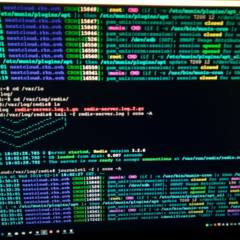
Wharehouse newsletter
in General Discussion
Posted
Was watching offline latest WANshow and heard about the wharehouse newsletter... I would love to sign for it, but where ???