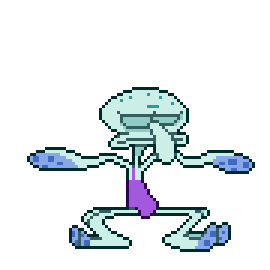-
Posts
43 -
Joined
-
Last visited
Awards
This user doesn't have any awards
Contact Methods
-
Discord
J0#9963
Profile Information
-
Gender
Male
-
Location
United Kingdom
-
Biography
Got into building PC's during Haswell, been upgrading since.
System
-
CPU
i7-6700k
-
Motherboard
Asus Maximus VIII Hero Z170
-
RAM
Corsair RGB Pro 4x8GB @ 3000Mhz
-
GPU
Zotac GTX 1080 Ti Amp Extreme
-
Case
S340 Elite
-
Storage
Adata XPG 480Gb NVMe SSD
-
PSU
EVGA 1600W P2
-
Display(s)
LG 27GL850
-
Cooling
NZXT Kraken x61
-
Mouse
Logitech G502
Recent Profile Visitors
828 profile views
Jack Rollins's Achievements
-
For the past month, every time I shutdown my PC, it's a gamble to whether it will display anything after turning it back on. The computer turns on, fans are spinning and windows boots up, however the screen remains black. The reason I know windows boots up is that the HDD light flashes and sometimes when plugging my display port cable into my motherboard, it is booted up. With my old graphics card, this was not an issue so I know it isn't another component in my system. I have tried many things such as updating GPU and motherboard BIOS, DDU, cleaning contacts and slot, trying a different slot on motherboard and turning off overclock on the graphics card. Sometimes it will boot up perfectly and did so for the few first months of owning the card, but suddenly one day this issue arose. Now I just leave my computer on all the time so I don't have to deal with the 20 minutes of troubleshooting to get it working again. The issue persists even if I just put the computer onto sleep. My troubleshooting consists of taking the GPU out and plugging it back in, turning off all power for a while, clearing CMOS, repeatedly turning the PC on and off, the problem is, I haven't managed to troubleshoot which solution fixes it and allows for the graphics card to be used as the main display driver again, hence the term "gamble". Sometimes it's quick to fix and only requires turning the PC on and off, but sometimes it takes ages and requires an arsenal of techniques to get it working again. Obviously the card isn't make a perfect connection with the motherboard somehow because it wouldn't boot into integrated graphics otherwise, but I must reiterate, it doesn't always display windows when swapping the DP cable over. Other than this, the graphics card works perfectly in games and everything else, no crashes what so ever, it has a Corsair H55 hooked up to it via a NZXT G12 so temperatures are always low. Considering the cost of electricity at the moment and the simple fact I don't want to waste it, I need a solution so I don't have to leave my computer on. Please ask any questions that would give you insight on how to fix this. For the sake of the polar bears and my wallet I must resolve this.
-
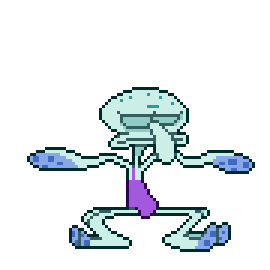
GPU crashes in every game unless severely underclocked.
Jack Rollins replied to Jack Rollins's topic in Graphics Cards
I checked the GPU and there doesn't seem to be any damage, VRM's are making good contact with the heat sink and all solder connections look to be good. Before I try the baking method, I would just like to add these errors that always come up in event viewer when I have a crash. " The description for Event ID 13 from source nvlddmkm cannot be found. Either the component that raises this event is not installed on your local computer or the installation is corrupted. You can install or repair the component on the local computer. If the event originated on another computer, the display information had to be saved with the event. The following information was included with the event: \Device\Video3 Graphics Exception: ESR 0x516648=0x3d0009 0x516650=0x0 0x516644=0xfb3ffa 0x51664c=0xe000010f The message resource is present but the message was not found in the message table " and " Display driver nvlddmkm stopped responding and has successfully recovered. " Does this help at all? -
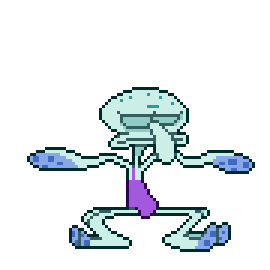
GPU crashes in every game unless severely underclocked.
Jack Rollins replied to Jack Rollins's topic in Graphics Cards
Thank you for your message. Currently using a 1600W EVGA PSU, and calling it overkill is an understatement. Before I had a 750W and had the same issue, got my current PSU cheap and thought buying it was one way to troubleshoot the problem. I've heard that about the VRM's too in a Gamer Nexus video, I have very good airflow so I doubt that is the issue, but it might be worth adding some more thermal pads. Are there any other things that you could think of to why the card isn't working well? And what are your opinions on the baking idea? -
I have a Zotac GTX 1080 Ti AMP Extreme edition. It crashes in every game even when cool and even when low usage. I bought it used a while ago and it always had this issue however it wasn't as bad and I only had to underclock a tiny bit, and I got it for a good price so didn't see the point in returning it. However ever since then it has been gradually getting worse, I now have to do a -300 core and memory underclock. Both game crashes and whole PC crashes take place, and I also get artifacts before crashing Reinstalled Windows and Drivers. Changed PSU. Reapplied thermal paste. Problem persists. I know that graphics card do degrade overtime like most PC components, but I would really appreciate if anyone had any ideas on how to fix this. I was considering baking the GPU but have only been told to do this as a very last resort.
-
Hi, every time I start my PC, I get this error from Riot Vanguard. I have had the issue ever since installing Valorant and have never bothered to really do anything about it considering it never seemed to cause an issue, however I have always wanted to know what it was, hence why I making this post. If anyone knows what this nvdrv6.exe is and why Vanguard is blocking it, I would love to read your reply. Thanks.
-
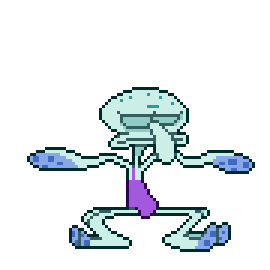
PC won’t boot all of a sudden - Fixed
Jack Rollins replied to Jack Rollins's topic in Troubleshooting
I’m going to be honest, I read this and thought “yeah this isn’t going to work, I’ve already tried resetting the cmos and taking the battery out and putting it back in (did after original post)”. But it actually worked, thank you so much, I’m quite shocked this worked and still confused what caused this issue in the first place. Thank you so much for replying to this so quickly and fixing this issue for me. -
Just the usual morning... wake up push the switch in the back of my power supply, after turning it off the previous day, motherboard lights come on and then I go to press the cases power button. Nothing, no fans spinning up and no flashy RGB. I believe if you check my account you can see my parts. But I’ll list the important ones: CPU: I7-6700k MB: ASUS MAXIMUS VIII HERO PSU: EVGA Supernova 1600 P2 Due to having a fancy motherboard there is also a start and reset button which I have tried so it’s not a loose fpc. Performing the paper clip test tells me the power supply still works, however it still may be the issue. A few days ago I installed another 16GB kit of ram with slightly different timings and speed which worked perfectly with my older kit. I have tested with one stick of RAM so I don’t think it is the RAM. I have unplugged everything apart from motherboard and CPU and it still doesn’t boot. Tried resetting CMOS with the onboard button (haven’t touched the battery yet, but it should still boot even if it’s dead). So it’s either the CPU, motherboard or possibly the PSU. It’s so strange how the PC was working so perfectly yesterday and all of a sudden just doesn’t boot, there is nothing that could have caused this, I would be extremely grateful if someone could provide an easy fix or solution or even explanation to what is going on here. Thanks for taking your time to read.
-
Thank you for replying to your post, I am now making the same decision as you!
-
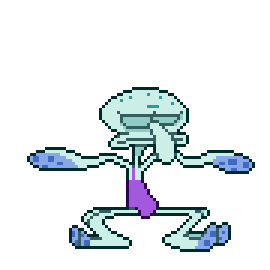
MSI Optix MAG272CQR vs ASUS TUF Gaming VG27WQ
Jack Rollins replied to Jack Rollins's topic in Displays
Thank you very much, I never realised I could use pcpartpicker like this! Also, what is your opinion on the Acer Nitro VG270UP and Acer Nitro VG271UP? -
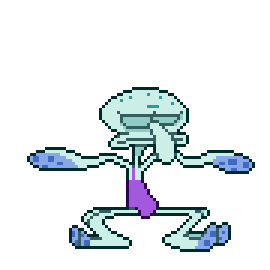
MSI Optix MAG272CQR vs ASUS TUF Gaming VG27WQ
Jack Rollins replied to Jack Rollins's topic in Displays
1080 ti, will be able to pump out 144fps. Currently have a asus 4K monitor, changing due to the style of games I play. -
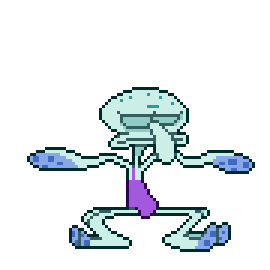
MSI Optix MAG272CQR vs ASUS TUF Gaming VG27WQ
Jack Rollins replied to Jack Rollins's topic in Displays
Nice colours so preferably va or ips, gaming only really, speakers unnecessary, Vesa too, g-sync/freesync would be lovely, 27 inch and budget wise - I want the best value for money. -
I am in the market for 144hz 1440p monitors and concluded that these are my options. https://www.amazon.co.uk/MSI-MAG272CQR-DisplayPort-FreeSync-Compatible/dp/B07ZJS519V/ref=sr_1_4?dchild=1&keywords=msi%2B1440p%2B144hz%2Bmonitor&qid=1599236444&sr=8-4&th=1 https://www.amazon.co.uk/dp/B083S87D5K?tag=gnod-21&linkCode=ogi&th=1&psc=1 I cannot find any great comparisons online and was wondering if anyone has some first person experience. Also it would be nice if anyone had any better suggestions.